
Norton Free Trial 2025 – Get 30 Days of Protection
Norton offers a 7-day free trial for Norton 360 Deluxe or a 30-day free trial for Norton AntiVirus Plus.
Along with the free trial, Norton offers complimentary security tools, including a password manager, a privacy scanner, and malware removal tools.
These offerings are best suited for individual users and businesses that want to test Norton’s security features. In this article, learn the free trial steps, features, limitations, pricing plans, and whether this platform suits you.
Norton Antivirus Free Trial: 2025 Overview
Norton provides two free trial options with different durations. New users can access complete protection features during the trial period. Both trials require a credit card for activation and automatically convert to paid subscriptions unless canceled before the trial period expires.
They are an excellent opportunity to test the product’s capabilities in protecting your devices from various threats, such as ransomware, malware, and spyware.
| Trial Length | 7 days Norton 360 Deluxe (14 days for the Asian region), 30 days (AntiVirus Plus) |
| Free Tools | Yes |
| Autopay after trial | Yes |
| Best For | Professionals and Businesses |
Norton’s free trials give you access to all premium features, including antivirus protection, VPN, password manager, and cloud backup.
Besides a free trial, Norton also offers a range of free tools, including a privacy scan, anti-tracking scan, password manager app, email leak scan, Norton Genie scam detector, Norton Private Browser, and more.
The offerings by Norton provide an amazing opportunity for individuals and small to large-sized teams looking for complete device protection.
How To Get A Free Trial Of Norton Antivirus?
Look at the steps below to get a week and a month free trial.
Norton 7-Day Free Trial
The Norton trial for 7 days is easy to access with a straightforward interface. To start your Norton Antivirus free trial, follow these simple steps:
Step 1: Visit the official Norton website and click the “Free Trials” option under the Try Free section.
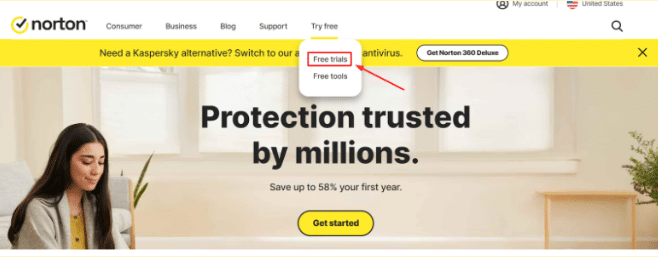
Step 2: Scroll down and select the plan that best suits your needs. Then, click on “7-day Free Trial.”
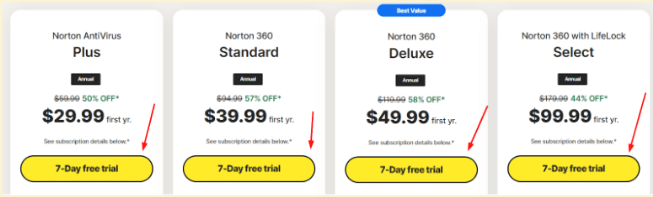
Step 3: Enter your email address and click Next.
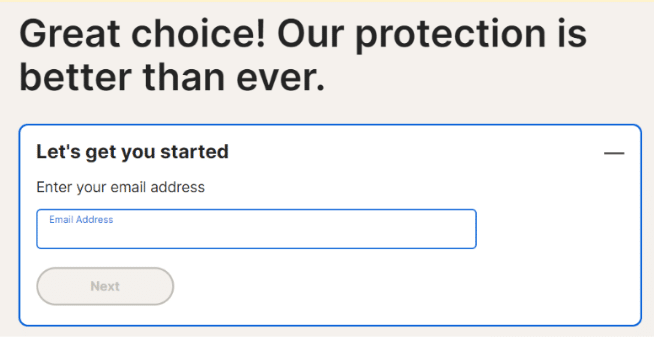
Step 4: Next, enter your card details to start your free trial at $0 for 7 days.
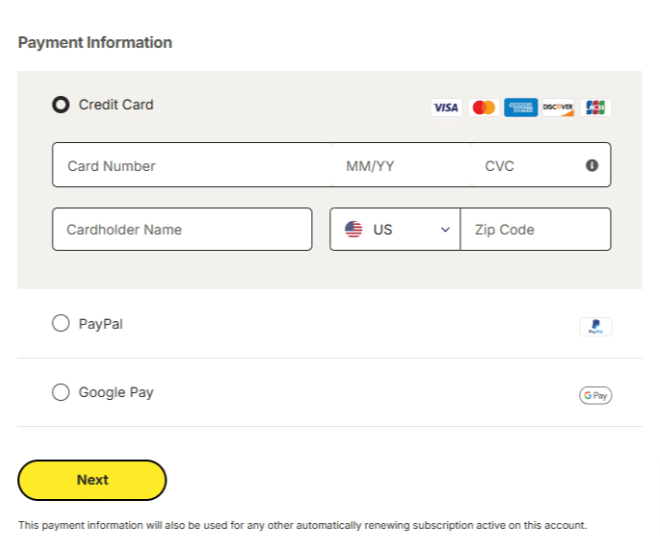
Step 5: Review your Order Summary carefully and click “Next” after filling in the credit details.
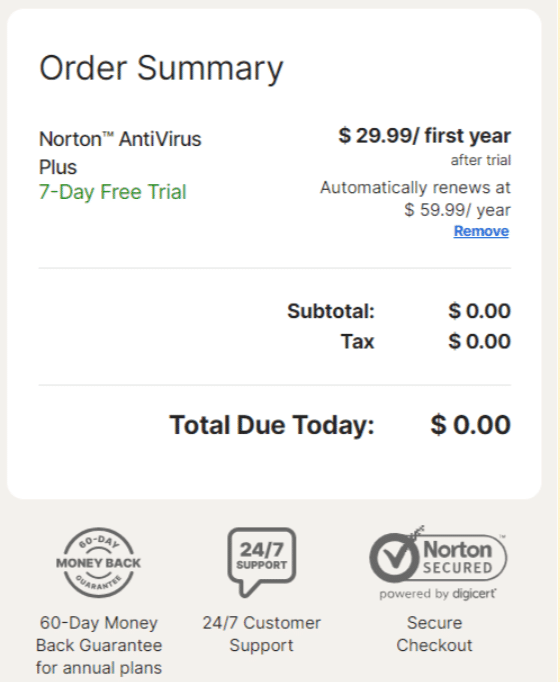
Norton 30-Day Free Trial
Norton’s trial signup process is simple and takes just a few minutes to complete.
Step 1: Visit Norton’s Malware page on the website and click “Try Norton Antivirus For Free.”
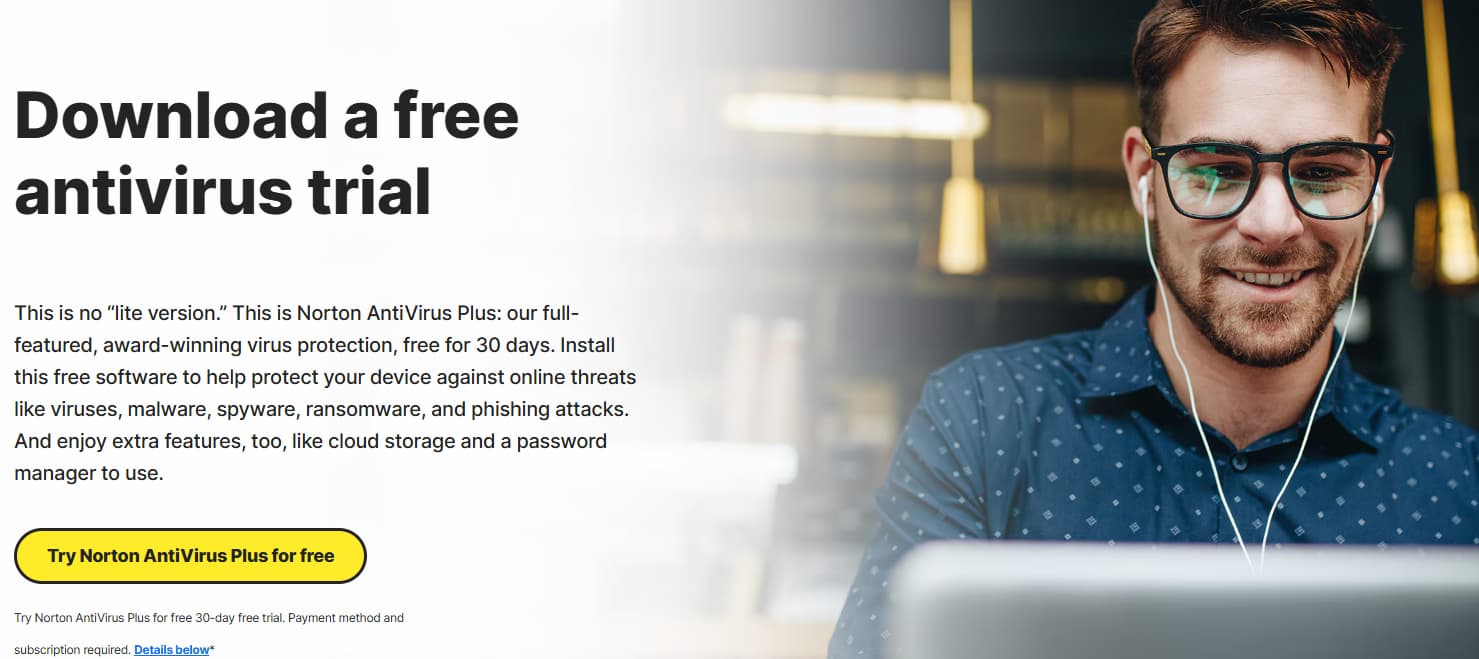
Step 2: Enter your credit card information, choose the payment mode for trial activation purposes, and click “Next.”
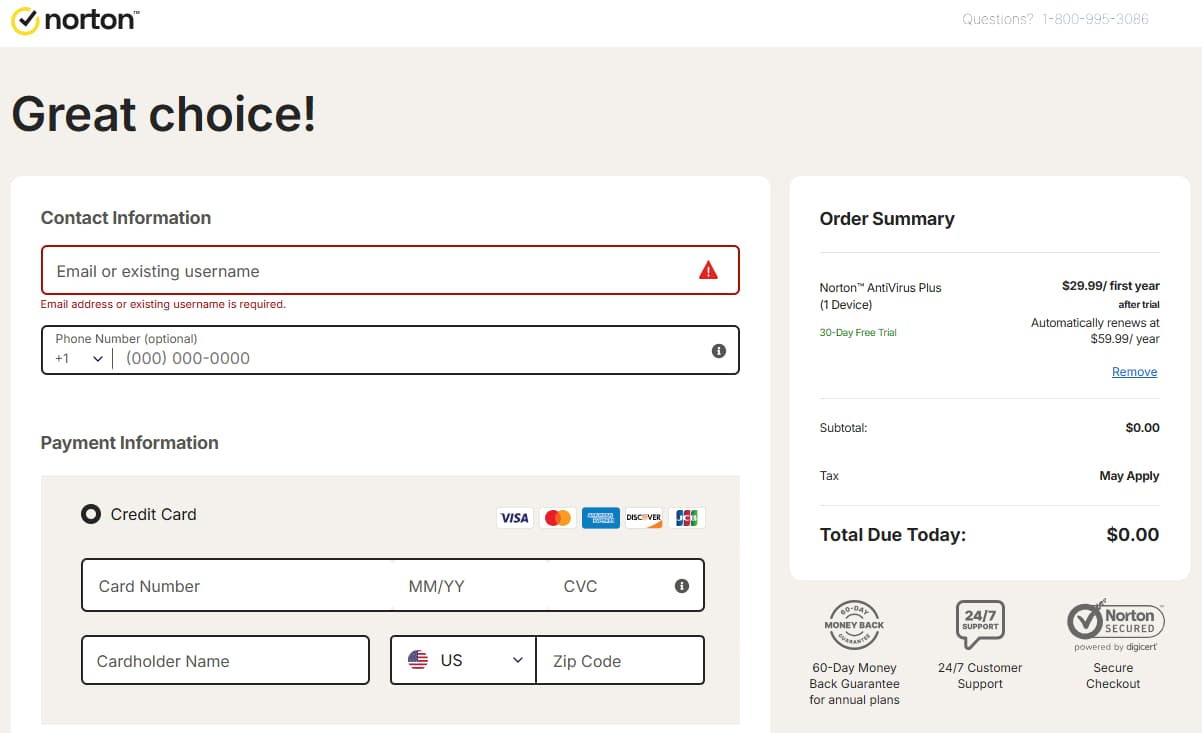
While you don’t need to pay upfront for the trial, you will need to provide your credit card information.
This is because the trial will automatically convert to a paid subscription at the end of the trial period. So, remember to cancel before the trial period ends to avoid being charged for a subscription.
Note: Norton provides a 60-day money-back guarantee on all annual plans.
Features Of The Norton Antivirus Free Trial
During your free trial period, you’ll have access to a comprehensive set of security features. Here are some key features for 2025 you can expect:
- Real-Time Threat Protection: Norton Antivirus constantly monitors your device for potential threats, including viruses, malware, spyware, ransomware, and phishing attacks. It takes immediate action to block these threats in real-time.
- Multi-Layered Protection: The software utilizes multiple layers of advanced security technologies to safeguard against various types of threats, providing robust protection for your device and personal information.
- Virus and Malware Detection and Removal: Norton Antivirus scans your files, emails, downloads, and other areas of your device for viruses and malware, removing them to prevent damage and data loss.
- Automatic Updates: The antivirus software regularly updates its virus definitions and security features automatically to stay ahead of new and emerging threats.
- Secure VPN (Virtual Private Network): Some versions of Norton Antivirus come with a built-in VPN that encrypts your internet connection, ensuring your online privacy and anonymity while browsing the web.
- Web Protection: Norton Antivirus blocks malicious websites and unsafe links to prevent you from accidentally visiting harmful sites that could compromise your device’s security or steal your personal information.
- Identity Theft Protection: Depending on the plan you choose, you may also get features to help safeguard your personal information and protect against identity theft.
- Password Manager: This feature helps you create, store, and manage complex passwords for your online accounts, enhancing your overall digital security.
- Dark Web Monitoring: Scans dark web marketplaces to check if your personal information appears in data breaches. Norton alerts you immediately when your email, social security number, or other sensitive data is found on illegal websites.
- Parental Controls: Helps parents monitor and control their children’s online activities across multiple devices. You can set time limits, block inappropriate websites, and track your child’s location for better digital safety.
Limitations Of The Norton Antivirus Free Trial
While the Norton Antivirus free trial offers a comprehensive experience, there are some limitations to be aware of:
- Automatic Conversion to Paid Subscription: If you don’t cancel before the trial period ends, your account will automatically convert to a paid subscription.
- No Refund for Trial: Norton doesn’t offer refunds if you forget to cancel before the trial expires. Once the paid subscription begins, you must follow their regular refund policy for any monetary recovery.
- Device Installation Limits: The trial restricts the number of devices you can protect simultaneously. You cannot exceed the device limit specified for your chosen trial plan during the testing period.
Making The Most Of The Norton Antivirus Free Trial
To maximize the benefits of your Norton Antivirus free trial, consider these strategies:
- Explore all security features: Test real-time protection, scans, and additional tools.
- Install on multiple devices: Assess performance across different platforms.
- Evaluate system performance: Monitor any impact on your device’s speed.
- Test customer support: Gauge responsiveness and helpfulness.
- Set a reminder: Mark your calendar for the trial end date.
Norton Antivirus Subscription Plans
After your free trial ends, you can choose a subscription plan if you wish to continue using Norton Antivirus. Norton offers several plans to suit different needs and budgets:
| Plans | Price (First Year) | Price (After one year) |
|---|---|---|
| Norton AntiVirus Plus | $29.99/year | $59.99/year |
| Norton 360 Standard | $39.99/year | $94.99/year |
| Norton 360 Deluxe | $49.99/year | $119.99/year |
| Norton 360 with LifeLock Select Plus | $99.99/year | $189.99/year |
Here’s a detailed description of each plan that will help you choose the best one for you;
1. Norton AntiVirus Plus
It is the basic plan designed for single-device users. It includes essential antivirus protection, a smart firewall, a password manager, and 2GB of cloud backup storage. This plan works well for users who require core security features for a single device.
2. Norton 360 Standard
Norton 360 Standard builds on the basic plan by connecting three PCs. It adds Secure VPN, dark web monitoring, and PC SafeCam features. The plan suits individuals who use multiple devices and need enhanced privacy protection.
3. Norton 360 Deluxe
This subscription plan expands coverage to 5 PCs and includes parental controls. It increases cloud backup to 50GB and adds privacy monitoring features. This plan is perfect for families who want to protect multiple devices with advanced security tools.
4. Norton 360 with LifeLock Select Plus
Norton 360 with LifeLock Select offers complete protection for up to 10 devices, including Macs, tablets, or phones. It includes all Deluxe features plus identity theft protection, credit monitoring, and 250GB of cloud storage. This plan is ideal for large families or businesses needing both device and identity protection.
Norton Antivirus Discounts
Norton often offers discounts for the first year of subscription. Currently, you can get up to 58% OFF on subscribing to Norton plans for the first time.
The Norton AntiVirus Plus plan comes with a 50% discount on the first year. Norton 360 Standard includes a 57% discount, while Norton 360 Deluxe offers the highest savings at 58% off.
The Norton 360 with LifeLock Select Plus plan has a 47% discount for first-time subscribers. All these discounts are available to new users signing up for annual plans.
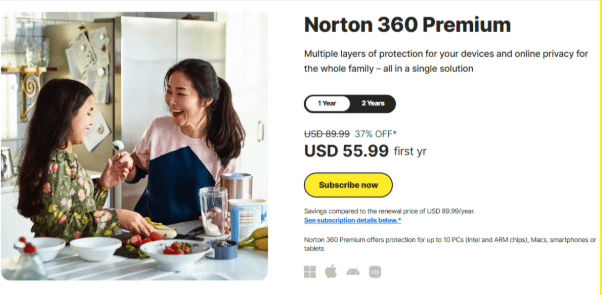
Norton also offers a 37% discount on its 360 Premium plan, reducing the first-year price from $89.99 to $55.99. For a two-year subscription, users can get the same discount rate at a cost of $111.99.
Additionally, existing customers can benefit from multi-subscription discounts that provide $10 off each additional annual subscription when you maintain at least two standalone subscriptions with the same billing cycle.
However, it’s worth comparing the features and prices of each plan to find the one that best fits your needs and budget.
Is Norton Worth the Try?
Norton provides reliable security protection with a user-friendly interface. The 7-day free trial gives enough time to test essential features.
Also for beginners and those who are not planning to upgrade plan, Norton is flexible to provide several free tools to protect your data.
The discounts on all yearly plans make it more worthwhile to take the benefits of a free trial and select the best plan while saving costs for long-term commitment.
Conclusion: Access Norton Free Trial Up To 30 Days
The 7-day Norton 360 Deluxe trial and 30-day AntiVirus Plus trial give you enough time to evaluate the software’s effectiveness.
Its antivirus technology performs exceptionally well in independent tests, providing reliable protection against modern cyber threats. The included VPN, password manager, and cloud backup add significant value to the security package.
Start your Norton free trial today to discover why millions of users trust Norton to protect their digital lives.
FAQs
Can I use the Norton Antivirus free trial on multiple devices?
The number of devices you can protect depends on the plan you choose for your free trial. Some plans allow protection for a single device, while others cover multiple devices. Check the plan details when signing up for your trial.
Will my computer be protected during the free trial period?
Yes, during the free trial period, you’ll have full access to the features of your chosen Norton plan, providing comprehensive protection for your device(s).
Can I extend my Norton Antivirus free trial?
Generally, Norton doesn’t offer extensions on free trials. Once your trial period ends, you must purchase a subscription to continue using the service.
Do I need to uninstall my current antivirus before starting the Norton free trial?
To avoid potential conflicts, it’s recommended that you uninstall other antivirus software before installing Norton. Norton includes a tool to remove other security software during installation.
What happens to my data if I decide not to continue after the free trial?
If you decide not to continue with a paid subscription, any data stored in Norton’s cloud services (like online backups) may become inaccessible. It’s best to back up any important data before your trial ends.
Can I switch to a different Norton plan during the free trial period?
While it’s possible to switch plans, it’s best to contact Norton’s customer support for assistance with changing your plan during the trial period to ensure a smooth transition.
Is the Norton free trial available in all countries?
While Norton is available in many countries, the duration of free trials may vary by region. For instance, we know it’s 7 days in the US and 14 days in some Asian countries. Check the Norton website for your specific country to confirm availability.
Will I be notified before my free trial ends?
Norton typically sends reminder emails as the end of your trial period approaches. However, it’s a good idea to set your own reminder to avoid any unexpected charges.
Is Norton 360 Free Trial worth trying?
Norton 360 free trial is worth testing as it gives full access to premium security features for 7 days, helping you decide if the protection suits your needs.
More Products from same author
Signup for trial now
30 Days
Product Information
-
Price:
30 Days
-
Real-Time Threat Protection:Available
-
Multi-Layered Protection:Available
-
Virus and Malware Detection:Available
-
Automatic Updates:Available
-
Smart Firewall:Available
-
Released:
June 25, 2025
-
Last Updated:
June 25, 2025



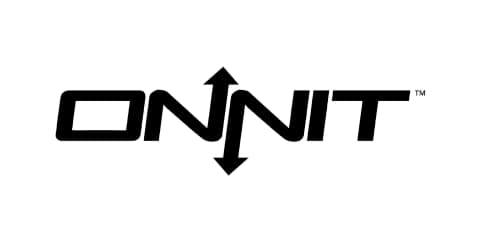
![SiriusXM Free Trial 2025 — 3 Months Access [Unlimited]](https://gotrialpro.com/wp-content/uploads/edd/2024/11/SiriusXM-Free-Trial-1024x476.png)