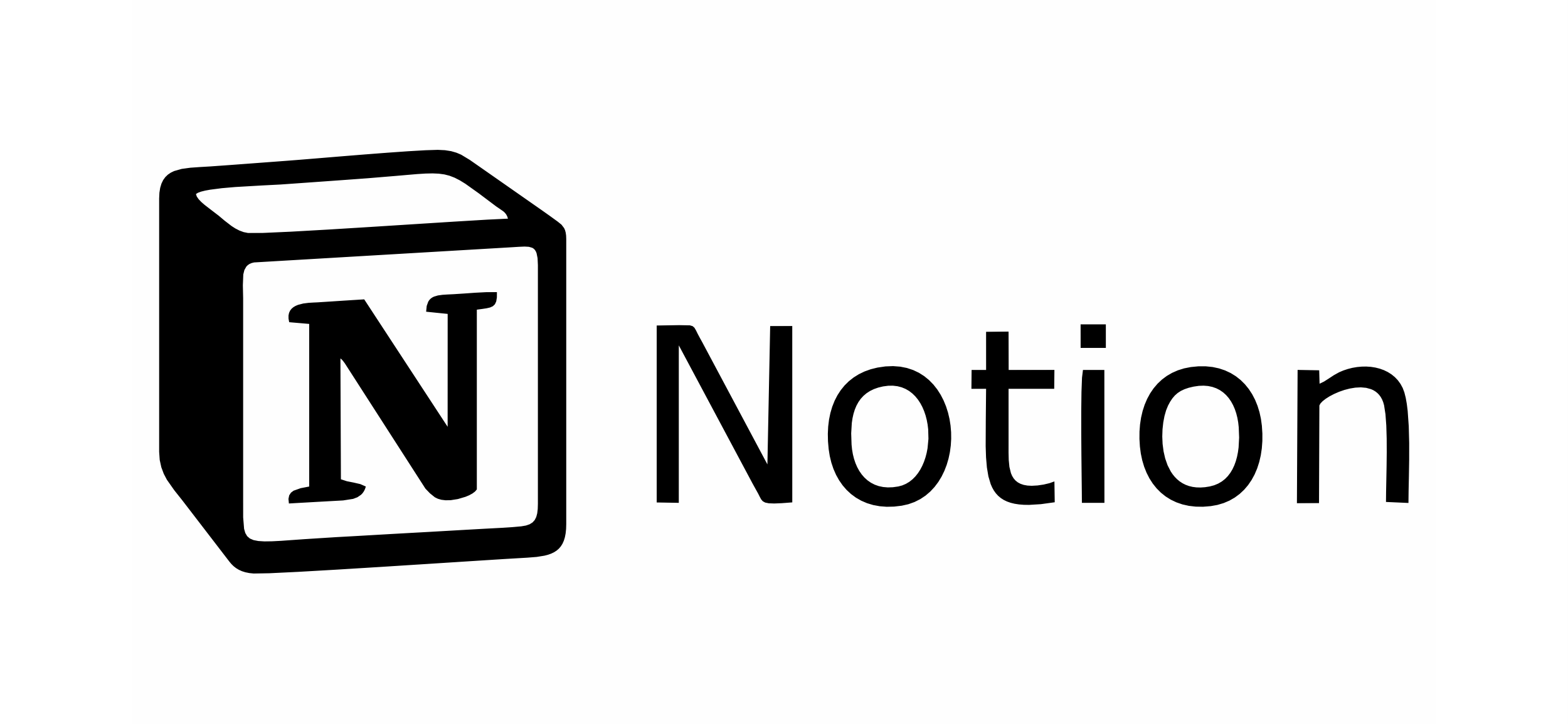
Notion Free Trial
by
Andreas
in Task Management
on February 12, 2025
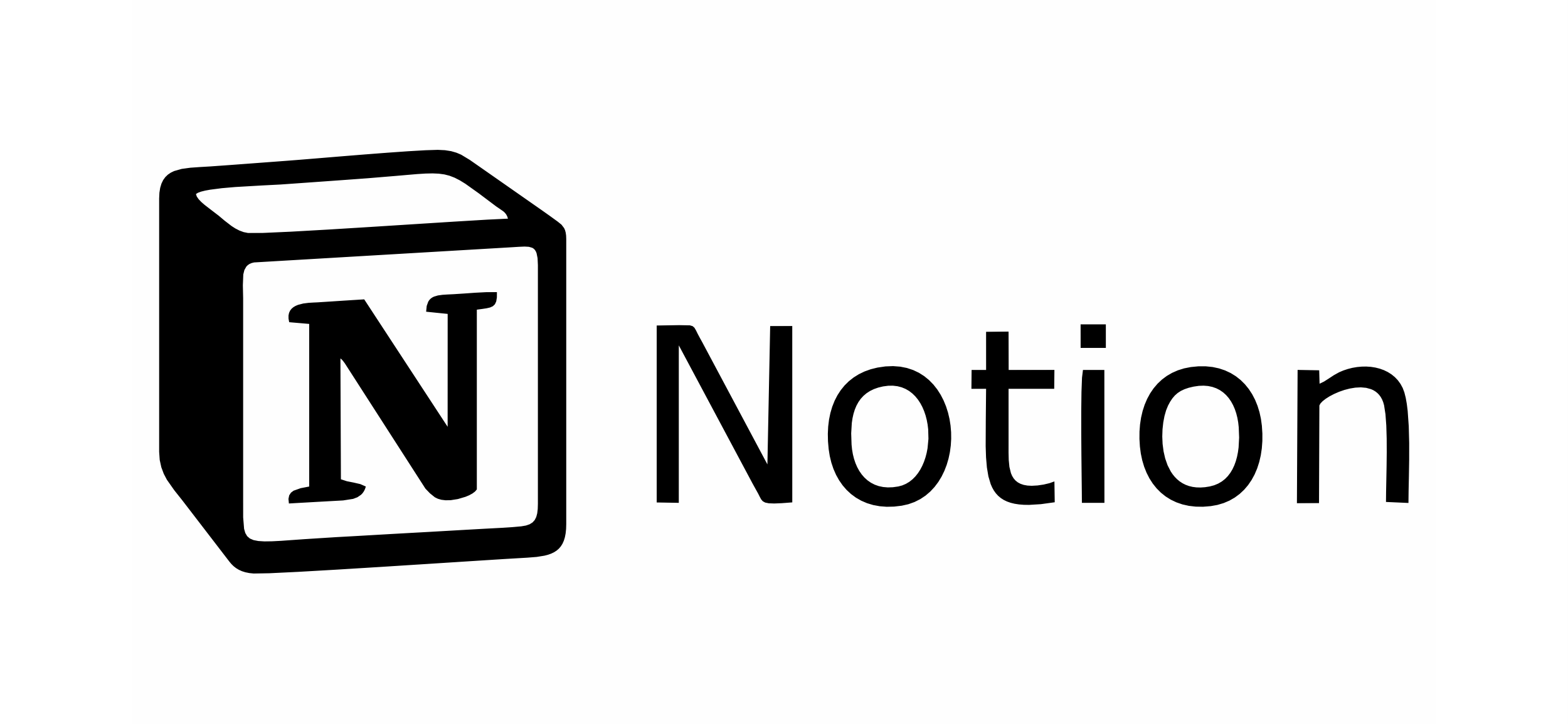
Notion has become a go-to AI-powered tool for seamless work planning and organization. Industry giants like Amazon, Uber, Pinterest, and Toyota rely on it to enhance productivity. But is there a way to try Notion for free?
While Notion doesn’t provide a traditional free trial, it does offer a free plan with essential features. Plus, you can request a free demo of the paid version before subscribing.
Keep reading to learn how to access Notion’s free plan, explore its features, and request a demo.
Notion does not offer a free trial for its paid plans, but you can explore its features through a demo provided to first-time users. This allows you to see how the paid version works before subscribing.
| Feature | Details |
|---|---|
| Free Trial Available | No |
| Demo Access | Yes |
| Free Plan Available | Yes |
| Best For | Testing Notion’s core features before upgrading |
To access the demo, you’ll need to contact Notion’s sales team. Additionally, Notion offers a free plan that anyone can use by simply signing up on the website. This free plan lets you test the core features before upgrading.
Follow these steps to get your hands on the free demo of notion.
Step1. Open the official website of Notion.
Step2. On the home screen, you will find the “Request a demo” option. Click on it.
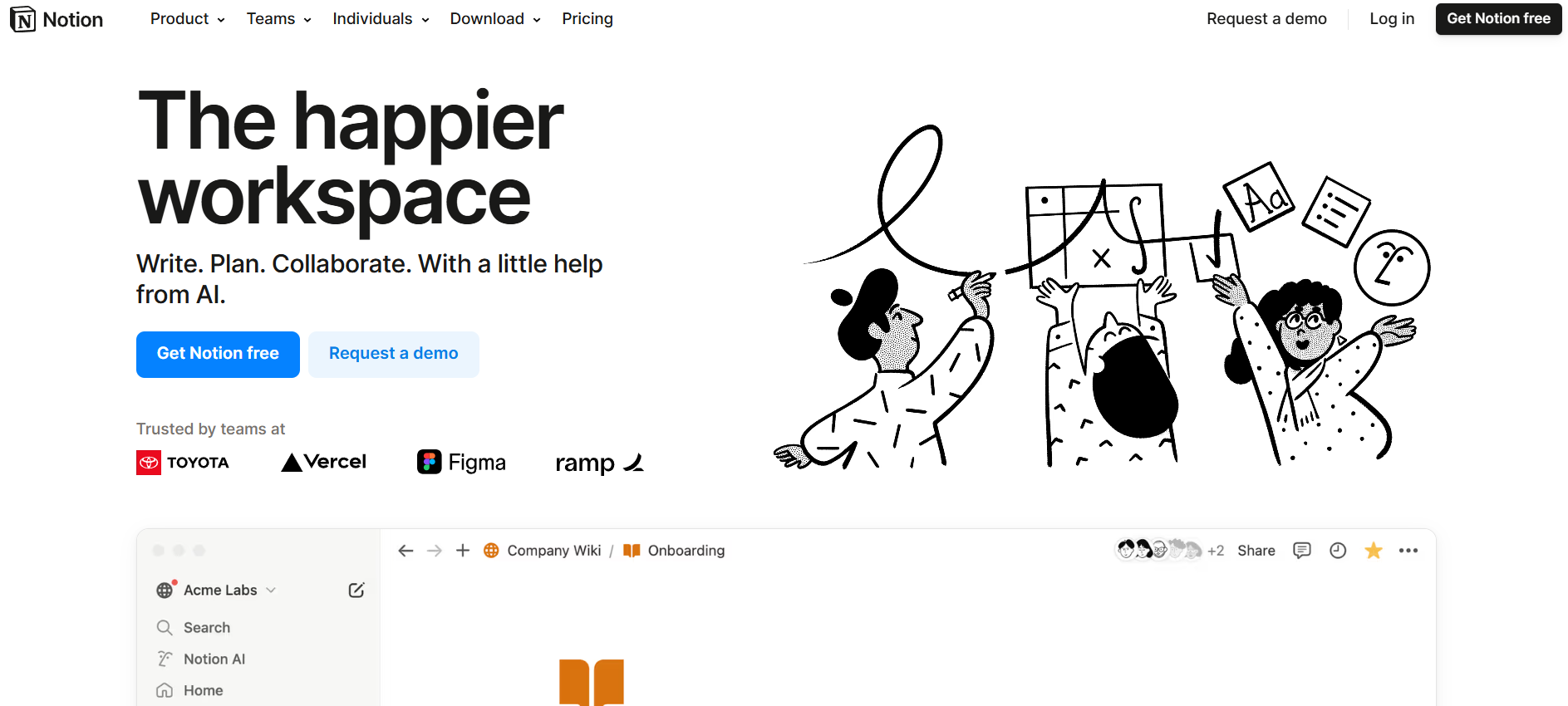
Step 3: A form will now appear in front of you. Fill in your details, including name, email, phone number, company name, etc.
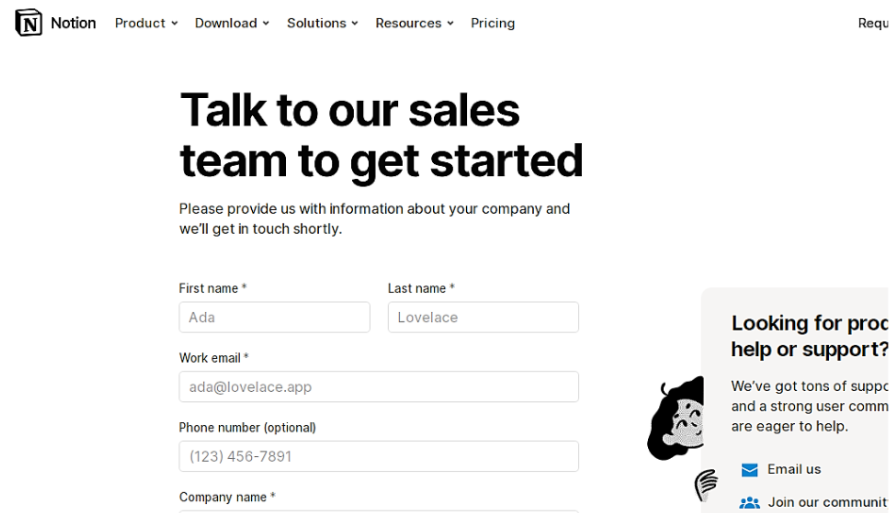
Step4. Lastly, click on “Contact sales.”
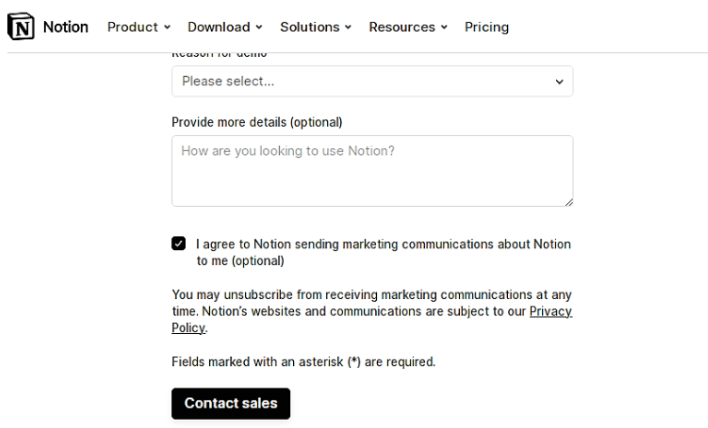
Once you finish this process, the Notion sales team will contact you shortly to begin your demo.
Notion’s free plan provides essential tools for personal use, freelancers, and small teams looking to stay organized. Here’s what you get:
While Notion’s free plan is generous, it does have some limitations:
To maximize Notion’s free plan, consider these tips:
Students can use Notion’s Plus plan for free to organize their school work and collaborate on assignments. Compared to the free plan, it offers advanced features like more guest add-ons, larger file uploads, etc.
To take access to this paid plan for free as a student, you can visit the official website of Notion and sign up with your school email address to begin your work.
Notion offers four plans to its users. The details about the Notion plans and pricing are in the table below.
| Plan | Price |
|---|---|
| Free | $0 |
| Plus | $8 per seat/month |
| Business | $15 per seat/month |
| Enterprise | Contact sales |
Solopreneurs should take advantage of Notion’s free plan to simplify their routine work. Since the free plan provides enough features for simple tasks, it can also be used by students and housewives to organize their routine tasks.
Furthermore, the plus and business plans are best for small teams and businesses to collaborate on complex tasks involving inviting around 100-250 guests, unlimited file uploads, private team spaces, etc.
For large enterprises, the enterprise plan becomes a lifesaver for connecting with several teams for collaboration. It not only provides excellent features to organize and complete complex tasks but also advanced security and control features to protect privacy-sensitive data.
Once you take the paid plan, you can cancel it anytime if you do not want to continue ahead. Also, you can ask for a refund if you inform them within 72 hours of signing up for the monthly plan and within 30 days of signing up for the annual plan.
I’ve been using Notion for years now, and I can confidently say it’s been a game-changer.
At first, I was skeptical about yet another productivity tool, but Notion’s flexibility won me over. It’s become my digital brain – I use it for everything from project management to personal journaling.
The ability to create custom databases and link information is incredibly powerful.
Sure, there’s a learning curve, but once you get the hang of it, the possibilities are endless. It’s replaced multiple apps for me, which justifies the cost.
While it’s not perfect (occasional sync issues), the continuous improvements keep me excited. For anyone juggling multiple projects or information, Notion is definitely worth it.
As mentioned earlier, Notion does not offer a free trial to its users, but you can request a demo by contacting sales to explore the additional features in the paid plan.
You can leave your demo request on Notion’s official website and wait for their reply. Till then, you can take advantage of their free plan and check if the tool aligns with your needs.
Currently, no discount code is active on Notion, but coupon codes are frequently available on the website. Nevertheless, there is an offer available for students on the plus plan (with a one-member limit) of Notion.
You can use the free Notion plan without paying a penny for as long as you want. There is no time limit for a free Notion plan, so you can create unlimited pages and store unlimited data in it forever.
The major limitation of Notion’s free plan is the limited shared usage, which makes collaborative work less efficient. You can also upload images, videos, and file attachments, up to a limit of 5MB each.
Yes, you can share your Notion pages and work for free. You can also add up to 5 guests for free to collaborate and discuss a specific page with its free collaborative workspace.
Free Access
February 12, 2025
February 12, 2025