
OnlyFans Free Trial
by
Andreas
in Social Media Management
on May 29, 2025

OnlyFans free trial is not available as a feature offered by the platform itself. However, some creators choose to provide free access to their content for a limited time, typically between 1 and 30 days. These free trials often require credit card verification but come with no hidden charges or automatic renewals.
In this article, I’ll explain how OnlyFans free trials work, how to find creators offering them, the steps to sign up, what features you get during the trial, and what to keep in mind before subscribing.
Let’s dive in.
OnlyFans does not offer a company-wide free trial. Instead, individual creators provide access to premium content, which generally requires a subscription.
Here’s a quick table summarizing the OnlyFans creators’ free trials:
| OnlyFans Free Trial | Details |
|---|---|
| Duration | Typically ranges from 1 to 30 days |
| Credit card requirement | ✅ |
| Hidden Charges | ❌ |
| Auto-Renewal | ❌ |
| Best For | Users looking to explore content without commitment and test a creator’s offerings before subscribing. |
Signing up on OnlyFans is completely free of cost. After creating your account, you can explore a variety of creators’ profiles. Each profile clearly shows whether a subscription is required, if free content is available, or if the creator offers a free trial.
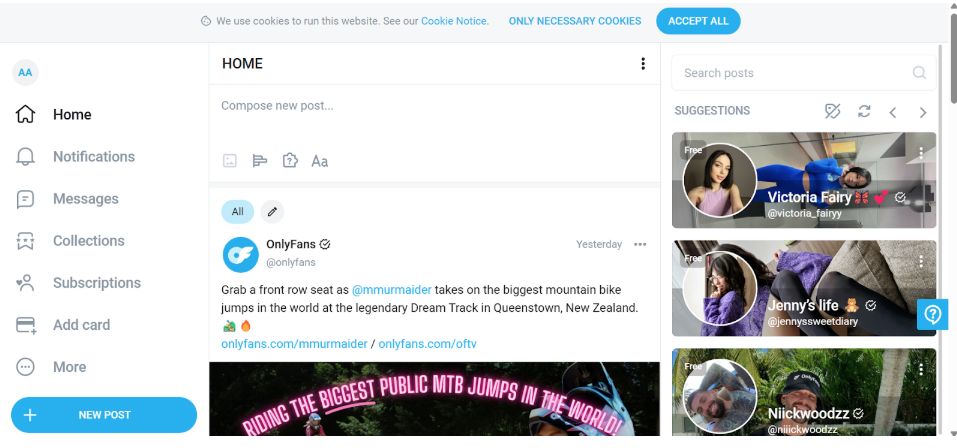
For example, here’s a creator offering a 30-day free trial.
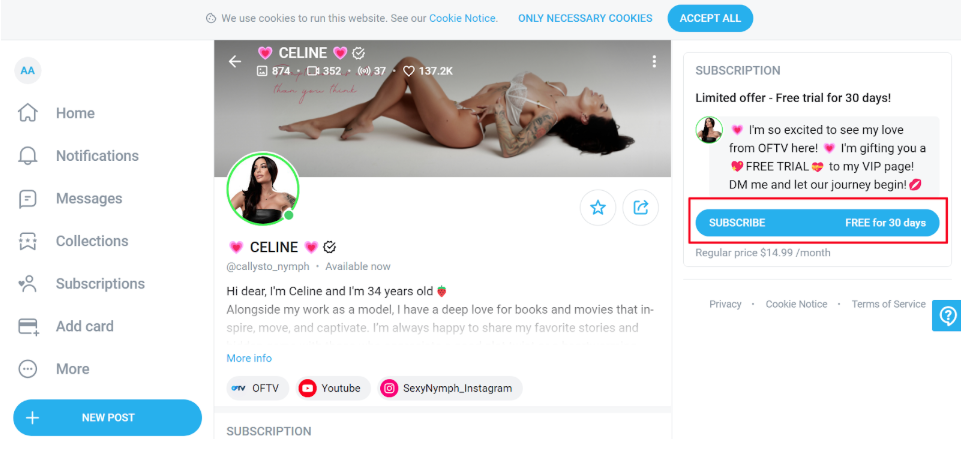
Additionally, there are various creators offering a free subscription. For example:
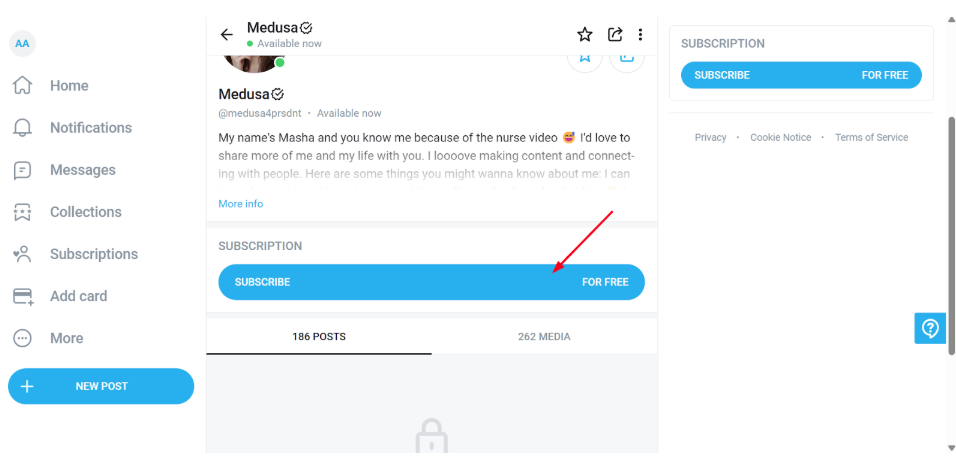
You must enter your credit card details to subscribe to a free account or trial. The advantage is that OnlyFans subscriptions don’t auto-renew unless you manually enable it, so there’s no risk of losing money accidentally.
If you want to subscribe to a specific creator, search for their profile on the OnlyFans website to check for free content. Note that there’s no legal way to access free content unless the creator provides it.
Signing up for a creator’s OnlyFans free trial is quite easy.
Step 1: Visit the official OnlyFans sign-up page.
Step 2: Sign in or log in with your email ID and password.
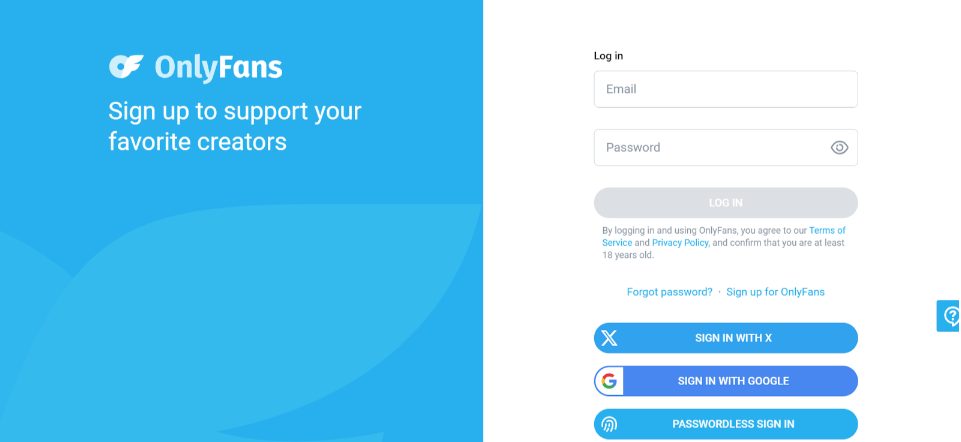
Step 3: Open the creator’s profile you want to subscribe to. If a free trial option is available, it will be on the right side. Click on the option.
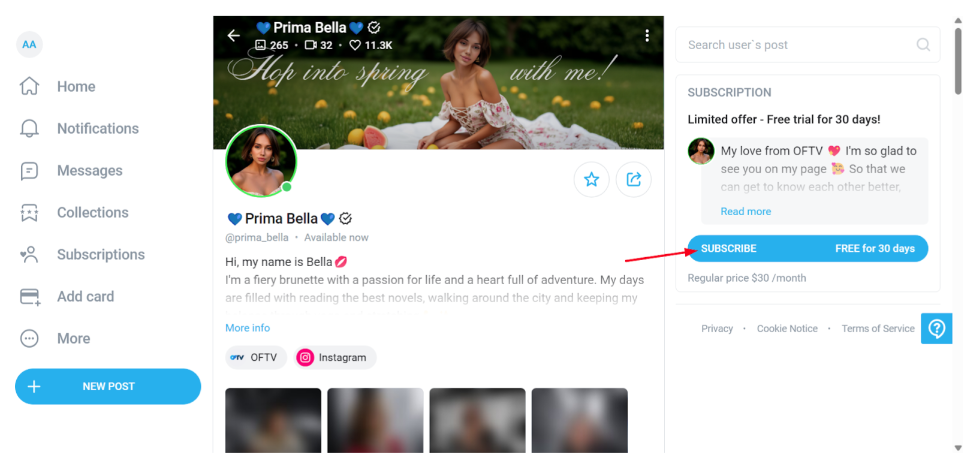
Step 4: You’ll be asked to provide your credit card information. Click on “Please add a payment card” to continue.
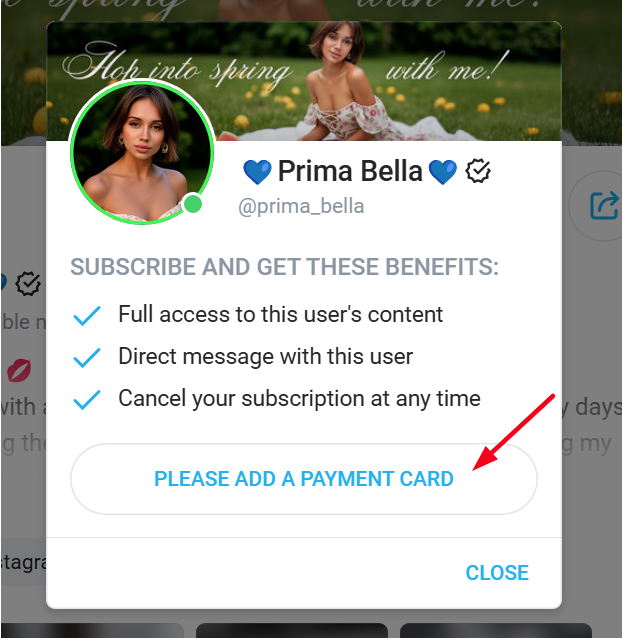
Step 5: Provide your credit card details, click on the small circle to confirm you’re 18 or older, and click “Submit.”
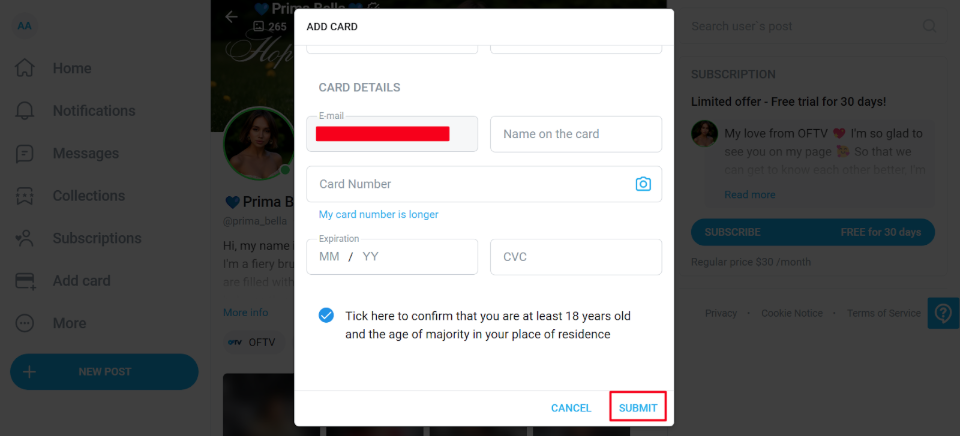
Congratulations! You’ve successfully signed up for a free trial for OnlyFans.
While each creator controls what’s included in their free trial, most offer access to a substantial portion of their premium content. Here are the key features you can typically enjoy:
Although the free trial offers a great glimpse into a creator’s content, it comes with some boundaries:
If you’ve successfully signed up for a creator’s free trial, here’s how to maximize your access before it expires:
OnlyFans is free to sign up and does not have its subscription plans. However, creators on OnlyFans set their subscription rates and monetize their content.
The pricing for OnlyFans creators varies widely depending on the creator’s content, niche, and audience. Here’s a general pricing table to give you an idea:
| Pricing Category | Range |
|---|---|
| Subscription Fees | $4.99 – $50+ |
| Pay-Per-View (PPV) Content | $5 – $50 per post |
| Tips | Up to $100 per transaction |
Creators often adjust their pricing based on their audience and the exclusivity of the content they offer.
As of now, OnlyFans does not offer refunds on subscriptions. All and any purchases that you make on the website are final and non-refundable.
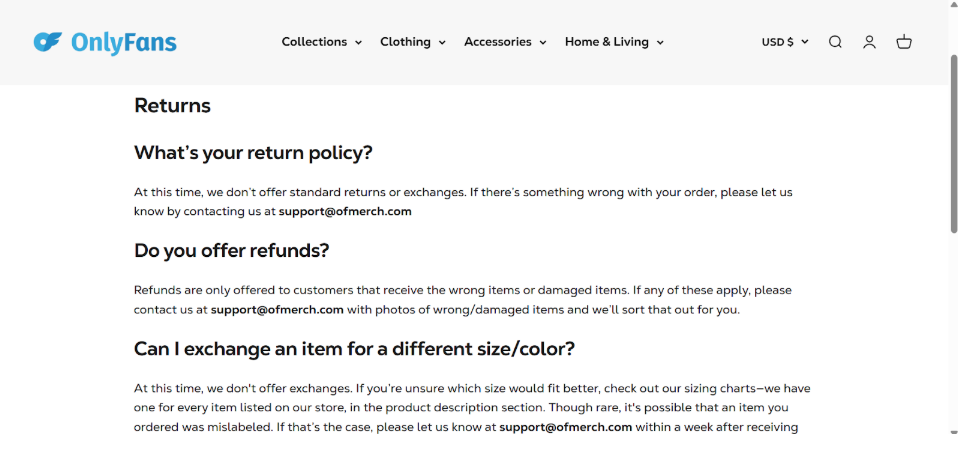
Individual creators on OnlyFans also do not provide refunds, as payments are made directly to them and are considered final. If you have concerns about a specific transaction, it’s advisable to contact OnlyFans customer support for assistance.
If you’re wondering whether OnlyFans offers discounts, the answer is yes—but with a twist.
Unlike traditional platforms that run sitewide promotions, OnlyFans discounts are controlled entirely by the creators themselves. That means any savings you find will come directly from the content creators, not the platform.
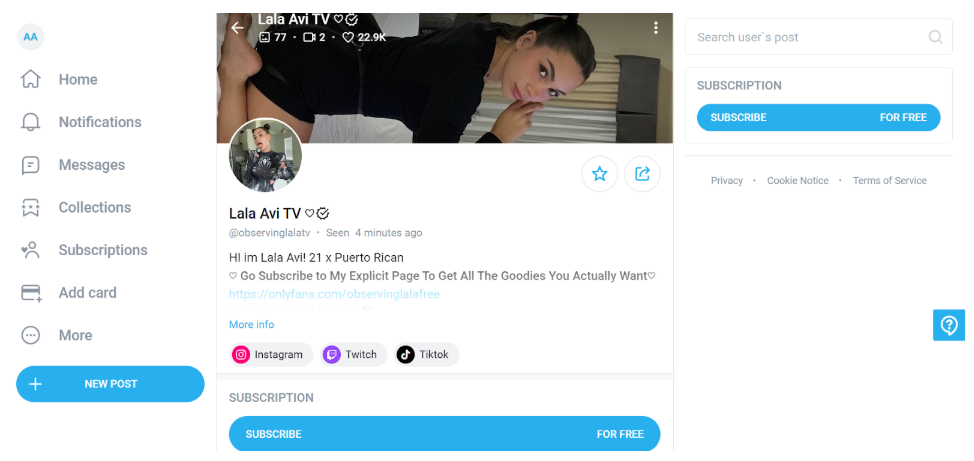
Many creators use promotional pricing to attract new subscribers or reward loyal fans. These deals can include:
Wondering how to find the best deals? Follow your favorite creators on social media platforms like Twitter, Instagram, or TikTok. Creators often promote their discounts there first.
Pro Tip: Turn on notifications for your favorite creators on OnlyFans so you never miss a deal.
OnlyFans doesn’t offer a platform-wide free trial, but many individual creators do. These trials last anywhere from 1 to 30 days.
You’ll need to provide your credit card information to access them, but there are no hidden charges or auto-renewals unless you subscribe.
Pricing for creators varies. Depending on the creator’s content, subscription fees typically range from $4.99 to $50+ per month. Some creators also offer pay-per-view content and accept tips from their subscribers.
Make the most of your free trial by browsing content, interacting with creators, and deciding if their offerings suit your preferences. Ready to explore? Sign up now and start unlocking premium content!
You must provide your credit card details to claim a free trial on OnlyFans. However, OnlyFans does not automatically renew the subscription, so you won’t be charged unless you continue.
Not all creators offer free trials. It depends on the individual creator’s preferences. You must check their profile to see if a free trial is available.
Once your free trial ends, access to the creator’s content will be revoked unless you manually subscribe. OnlyFans does not auto-renew subscriptions.
You can cancel your free trial before it ends to avoid being charged. Since OnlyFans doesn’t auto-renew subscriptions, you won’t incur additional charges.
Access during a free trial depends on the creator. Some creators may offer complete access to all their content, while others limit certain posts or features. Check the creator’s profile for details.
30 Days
May 29, 2025
May 29, 2025