
pdfFiller Free Trial
by
Andreas
in Software Service
on January 29, 2025

pdfFiller free trial is available for 30 days on all of its plans. This makes it easy for anyone new to this software to try out this PDF editing tool. If an individual is looking to edit personal documents or a business needs advanced document management, each one can test this platform risk-free.
You can fill, edit, create documents and templates, and manage workflows according to the plan you choose from Basic, Plus, and Premium. Try its PDF editing, e-signatures, and document management features within 30 days to analyze its accessibility.
To learn more about the pdf Filler free trial, read this post with the features you will get within 30 days of access, its limitations, and the process to claim it, among other details.
The 30-day free trial gives full access to whichever plan you choose. This pdfFiller trial gives you access to features like converting PDFs to Word documents, adding e-signatures, creating fillable forms, and managing documents online.
It anyways requires your credit card details to begin, but you can cancel it anytime before 30 days to avoid further charges. It offers tools for both individual users and businesses, with special enterprise plans for larger teams.
| Specifications | Overview |
|---|---|
| Free trial | 30 days |
| Credit card requirement | Yes |
| Autopay after the trial ends | Yes |
| Best for | Business owners and marketers |
You can upload files up to 100 MB for PDFs and 25 MB for other formats like DOC, DOCX, RTF, PPT, PPTX, JPEG, PNG, and more. The Basic plan includes essential PDF editing tools, while Plus adds template creation and password protection. Premium users get advanced features like US Legal Forms Library, web forms, and custom branding.
pdfFiller’s free trial signup takes just a few minutes. Here’s a simple guide to start your 30-day trial and explore all the PDF editing tools.
Step 1. Go to the pdfFiller official website.
Step 2. Click “Start a free trial” on the upper right side of the screen.
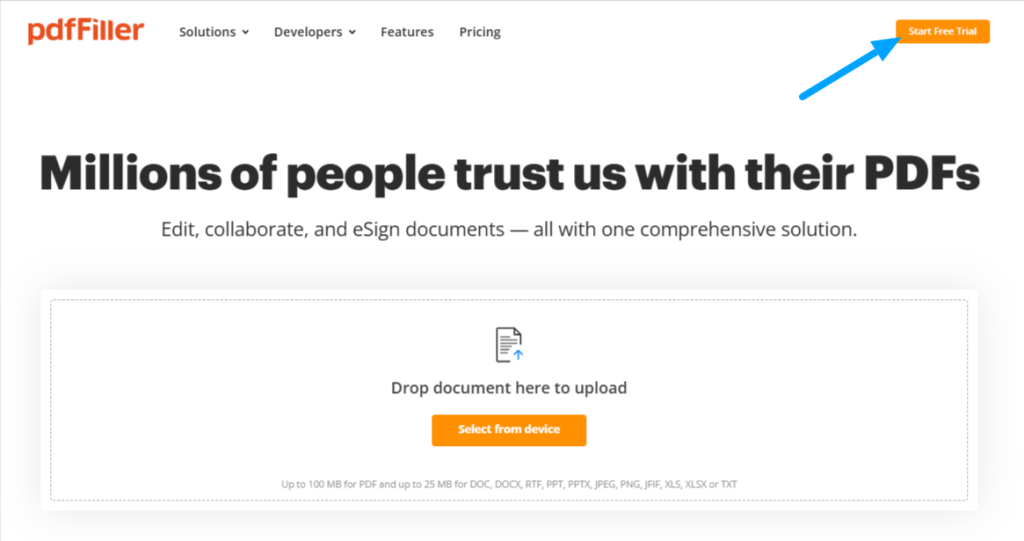
Step 3. Continue with Google, Facebook, Apple, or email, then press “Start free trial.”
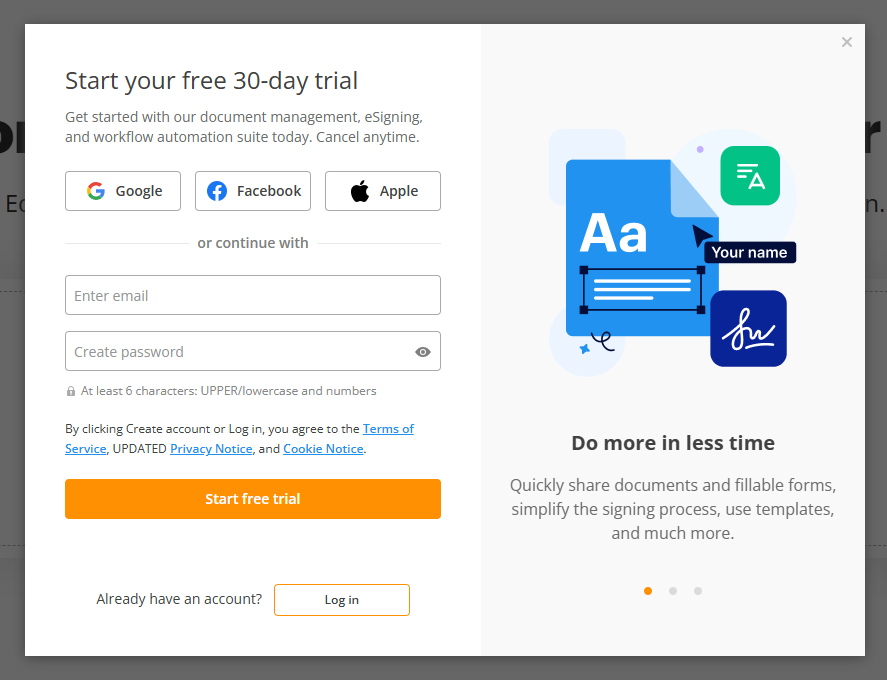
Step 4. Choose your desired plan’s monthly or annual subscription.
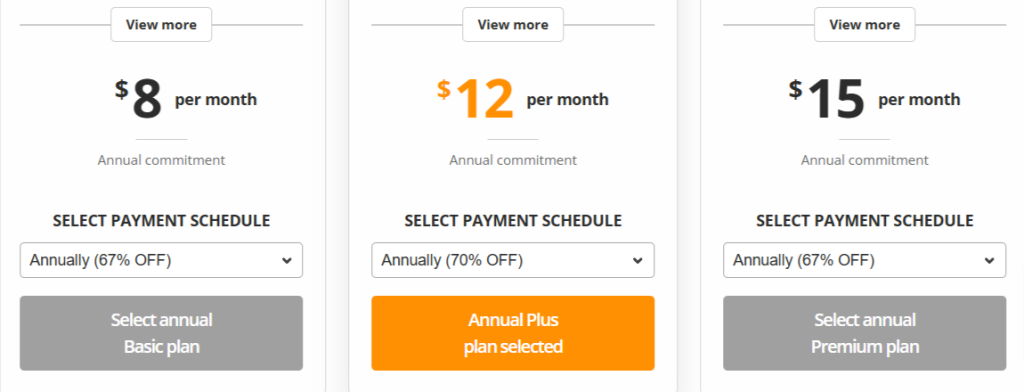
Step 5. Provide your billing details and click “Start my 30-day free trial.”
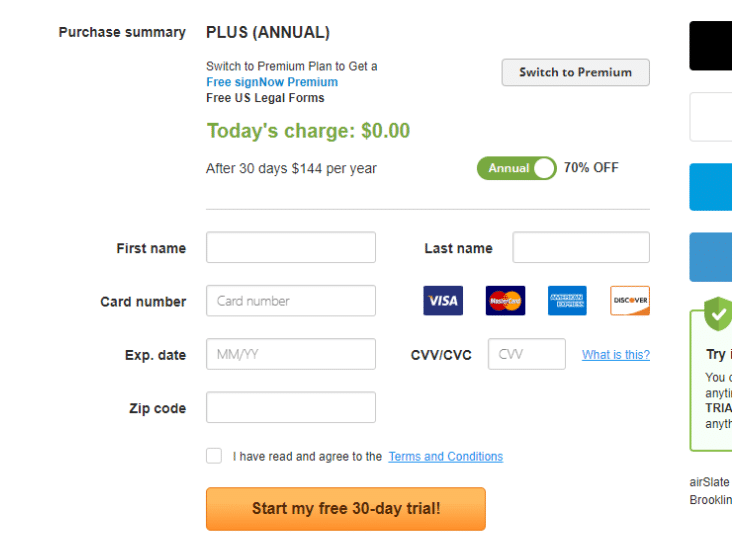
You have claimed your 30-day free trial on pdfFiller. Now, explore the platform for 30 days without worrying about your wallet.
The 30-day free trial unlocks all features of your chosen plan. Whether you pick Basic, Plus, or Premium, you’ll get full access to test everything before deciding.
While the pdf Filler free trial offers extensive features, there are some restrictions to remember before starting your subscription. Read the points below that will help you understand the limitations of the trial period. The limitation varies according to the plan you select.
This trial gives you access to complete pdfFiller’s features. Here are practical ways to test the platform’s capabilities and decide if it fits your PDF management needs.
pdfFiller offers flexible pricing options for both Individuals and Businesses. You will discover all the details of both of these pricing structures with clear descriptions.
The Individual plan is further divided into Basic, Plus, and Premium subscriptions. All three plans include monthly and annual options as shown in the table below;
| Plan | Annual Price | Monthly Price |
|---|---|---|
| Basic | $8 per month | $20 |
| Plus | $12 per month | $30 |
| Premium | $15 per month | $40 |
Here, explore each Individuals pricing plan in detail;
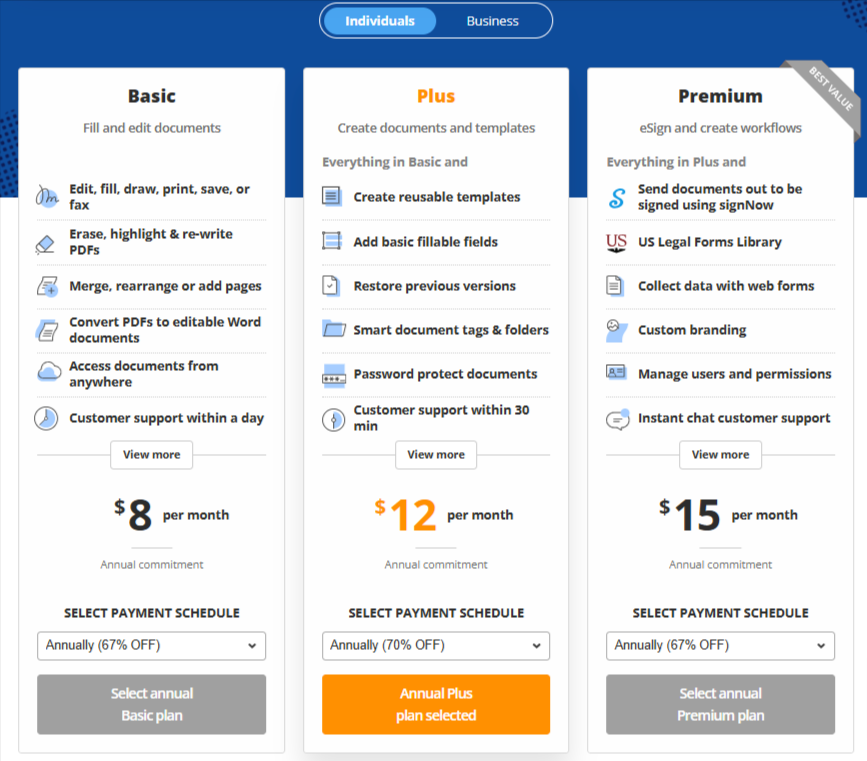
i) Basic Plan:
The Basic plan serves as an entry point for individuals who need essential PDF editing capabilities. It includes core features for editing, filling, and managing PDF documents. Users can edit, draw, print, save, and fax documents. The plan also includes tools to erase and highlight PDFs, merge documents, convert PDFs to Word, and access files from anywhere. Customer support responds within one day.
ii) Plus Plan:
The Plus plan builds on the Basic features by adding document creation and template functionality. Users get everything from the Basic plan and can create reusable templates, add fillable fields, restore previous versions, and organize documents with smart tags. Enhanced security through password protection and faster customer support within 30 minutes are included.
iii) Premium Plan
The Premium plan unlocks an advanced feature set for individuals. It includes everything from Plus with advanced features like SignNow integration for e-signatures, US Legal Forms Library access, web form creation capabilities, custom branding options, and user management tools. Premium users also get instant chat support.
The Business is segregated into Basic for Enterprise and Premium for Enterprise plans. These are priced at annual billing; the table below shows the cost of the month in which you are payable;
| Plan | Annual Price |
|---|---|
| Basic for enterprise | $8 per month |
| Premium for enterprise | $15 per month |
Here, explore each Business pricing plan in detail;
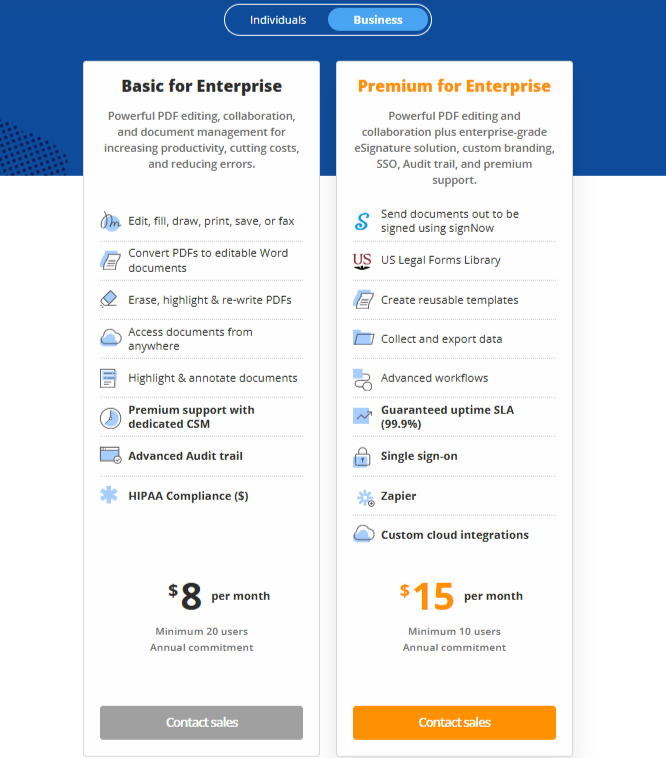
i) Basic For Enterprise
The Basic for Enterprise plan focuses on powerful PDF editing and collaboration tools for larger teams. It includes professional PDF editing features, Word document conversion, document annotation, advanced audit trails, and HIPAA compliance. The plan requires at least 20 users and includes premium support with dedicated customer success management.
ii) Premium For Enterprise
The Premium for Enterprise plan provides comprehensive document management with enterprise-grade features. It includes everything from Basic plus advanced e-signature workflows, US Legal Forms Library, data collection tools, guaranteed 99.9% uptime SLA, single sign-on, Zapier integration, and custom cloud integrations.
pdf filler offers significant savings through annual subscriptions on all its pricing plans. Individual users can save up to 70% off on the Plus plan and 67% off on both Basic and Premium plans when billed yearly.
For business users, enterprise plans come with custom pricing and volume discounts; you just need to reach out to the pdf filler sales team. Anyone can claim these discounts by choosing annual billing during signup or switching from monthly to yearly payments in the account settings.
The 30-day free trial on all plans is best for trying every feature before committing fully to paid plans. For regular PDF users, the yearly discounts make it cost-effective compared to buying separate tools for editing, signing, and form creation.
The platform’s wide range of features, from basic PDF editing to advanced e-signatures and workflow automation, covers most document management needs. Many major companies like Microsoft, IBM, and Amazon use PDF filler, showing its reliability for both small and large-scale operations.
You can use the pdfFiller free trial to explore your desired paid plan’s functionalities without spending a penny. You can explore all the features of the chosen plan without any restrictions or financial loss.
Also, the discounts of 70% on an annual Plus subscription offer the best value, and 67% on the Basic and Premium plan is great for Individuals and small businesses.
From basic PDF editing to advanced e-signatures and workflow automation, you will find everything in pdfFiller. So, get started with the free trial for a month and experiment with every tool of the plan you selected.
If you do not cancel your trial, you will be charged for the subscription and turned into a customer by the platform, but if you cancel it before it ends, you can walk away from it without paying a penny.
pdfFiller does not offer a demo to users, but it offers a free trial to allow users to explore the platform without spending money.
pdfFiller is not free. They offer a 30-day free trial, but after that, you’ll need to subscribe to a paid plan starting at $8/month to continue using it.
Business users can test enterprise features like HIPAA compliance and advanced audit trails by selecting a business plan during signup
To cancel your pdfFiller trial, visit your account settings and click “Manage My Subscription.” Select “Cancel Subscription” and follow the confirmation steps. Your access continues until the trial ends.
30 days
January 29, 2025
January 29, 2025