
Peacock Free Trial 3 Months (2025) — 5 Legit Ways
Peacock TV no longer has a free trial, but you can still watch without paying. Don’t worry! There are a few easy ways to get Peacock Premium for free through special deals and offers.
In this guide, we’ll share five simple ways to enjoy Peacock without spending money. You can get access through Xfinity, Instacart, Samsung, and other promotions.
Whether you’re a new user or want to keep watching for free, these tips will help you save money. Keep reading to learn how to get a Peacock TV free trial in 2025!
Peacock TV Free Trial 2025: In A Nutshell
Although Peacock TV previously offered a free trial, it ceased this provision as of 2025. Previously, Peacock had a free tier called Peacock Basic, which included approximately 10,000 hours of content free.
This tier was discontinued early in 2023, leaving potential subscribers without a direct free trial option.
| Peacock TV | Overview |
|---|---|
| Free Trial | No |
| Free Plan | No |
| Credit card requirement | NA |
| Autopay after trial | NA |
| Who can claim | NA |
However, there are still ways to access Peacock TV without paying upfront. Here are a few options:
- Instacart+ subscribers can enjoy a complimentary Peacock TV subscription as part of their membership. This partnership allows Instacart+ members to access Peacock’s vast content library without any immediate costs.
- Xfinity users with Gigabit services can also gain access to Peacock TV Premium for extended periods.
Those seeking to explore Peacock TV’s offerings will benefit from these alternative access points. Whether through Instacart+, Xfinity, or Spectrum, there are still ways to enjoy Peacock’s extensive library without committing to a paid plan right away.
Peacock TV 3 Months Free Trial: Is It Available?
Peacock TV offers various ways to enjoy its streaming service for free or at a discounted rate, even though the official free trial period is no longer available. One notable option is through an Instacart+ membership, which provides three months of free access to Peacock Premium.
Additionally, Xfinity Flex and X1 customers can also enjoy the service at no extra cost. Using a Xumo device, sharing subscriptions with friends, and taking advantage of student discounts are other viable options to access Peacock TV without paying the full price.
5 Legitimate Ways To Get Peacock Free Trial
Peacock TV, NBCUniversal’s streaming service, offers a variety of content, including TV shows, movies, live sports, and news. While Peacock has discontinued its traditional free trial, there are still legitimate ways to access Peacock Premium without immediate payment.
Below are five methods to enjoy Peacock’s premium content for free:
| Method | Free Access Duration |
|---|---|
| Samsung Galaxy Device Offer | 3 months |
| Instacart+ Subscription | 14 days |
| Instacart+ with Mastercard | Up to 2 months |
| Xfinity Subscription | Up to 2 years |
| Xumo Device Purchase | 6 months |
1. Samsung Galaxy Device Offer – 3 Months Free
Samsung has partnered with Peacock to offer a 3-month free trial of Peacock Premium to owners of eligible Galaxy smartphones and tablets.
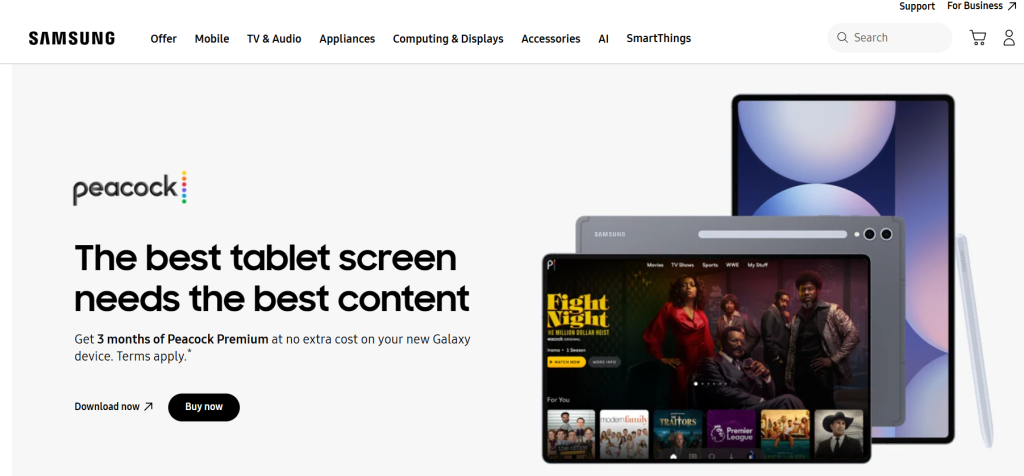
To redeem this offer, open the Peacock app in your Galaxy Picks folder or download it from the Samsung Galaxy Store. Ensure you’re 18 or older, reside in the U.S., provide a valid payment method, and are a new Peacock subscriber. After the trial, the subscription auto-renews at the standard rate unless canceled.
2. Instacart+ Subscription – 14 Days Free
Instacart+ members can enjoy a 14-day free trial of Peacock Premium. Sign up for Instacart+, then activate the Peacock offer through your Instacart account.
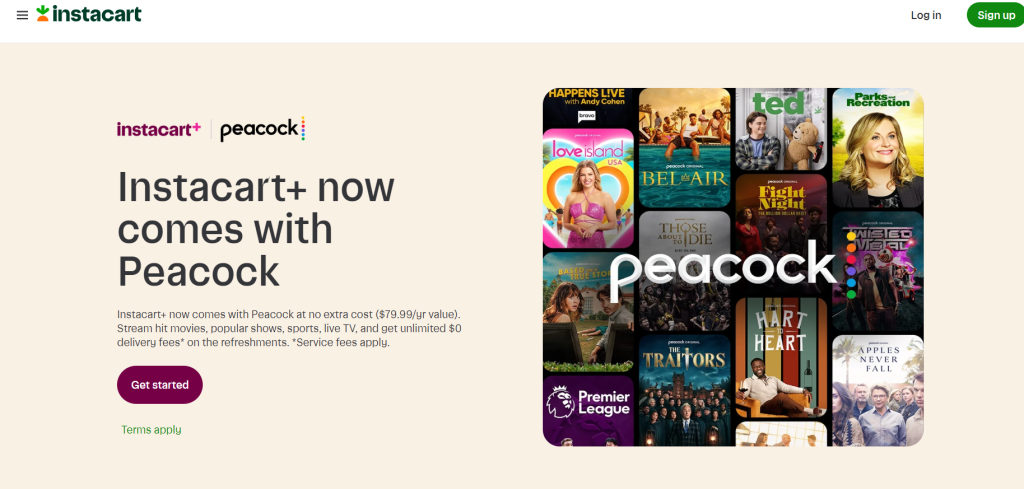
This provides access to Peacock’s premium content during the trial period. Remember to cancel before the trial ends to avoid charges.
3. Instacart+ With Mastercard – Up To 2 Months Free
By subscribing to Instacart+ and paying with an eligible World or World Elite Mastercard, you can receive an extended free trial of Peacock Premium. This includes a 14-day Instacart+ free trial, plus an additional 2 months when using the eligible Mastercard.
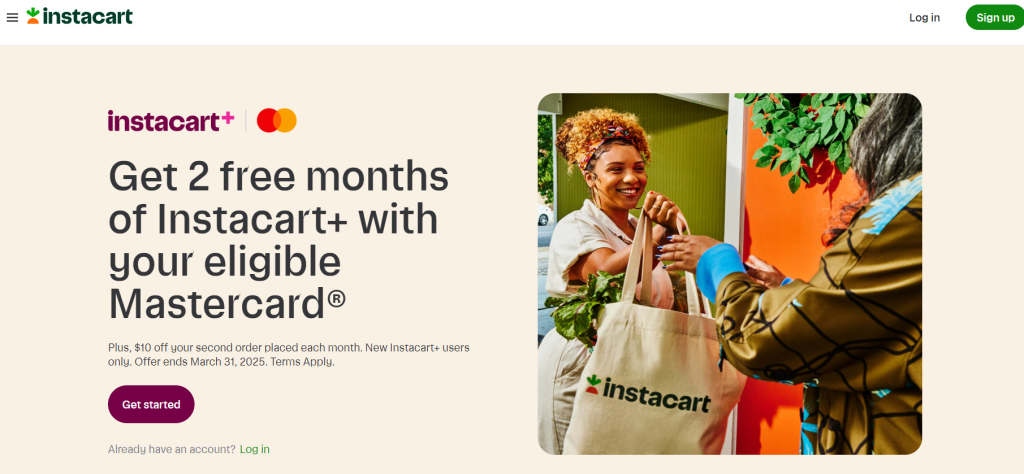
Ensure you make a qualifying order of $10 or more each month to receive $10 off your second qualifying order. After the promotional period, standard subscription rates apply unless canceled.
4. Xfinity Subscription – Up To 2 Years Free
Xfinity offers its customers extended access to Peacock Premium:
- Xfinity Internet Customers with Gigabit or Higher Speed Service: Receive Peacock Premium free for up to 2 years.
- Diamond or Platinum Tier Xfinity Rewards Members: Enjoy Peacock Premium at no additional cost as long as you maintain your tier status.
To activate, log into your Xfinity account, navigate to the subscriptions section, and follow the prompts to link your Peacock account. After the promotional period, the subscription auto-renews at the prevailing rate unless canceled.
5. Xumo Device Purchase – 6 Months Free
Purchasers of Xumo TV or Xumo Stream Box devices are eligible for a 6-month free trial of Peacock Premium.
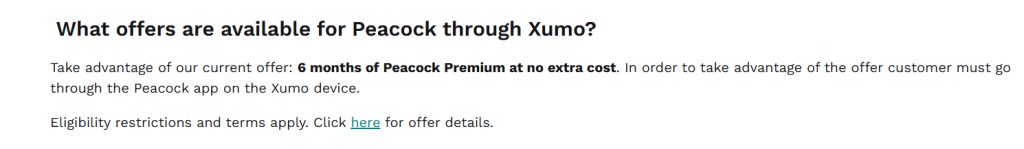
After setting up your Xumo device, access the pre-installed Peacock app, sign in or create a Peacock account, and follow the on-screen instructions to redeem the offer. A valid payment method is required, and after 6 months, the subscription auto-renews unless canceled.
Steps For Claiming The Peacock TV Subscription (Step by Step)
Following these steps, you can access Peacock TV clubbed with Instacart access.
Step 1: Visit this Instacart+ and Peacock partner page and click on “Get Started.”
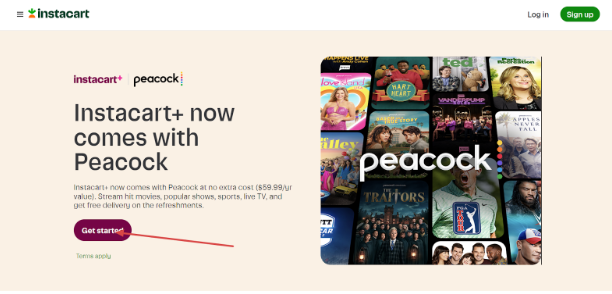
Step 2: Sign up for Instacart via Google, Facebook, phone, or email.
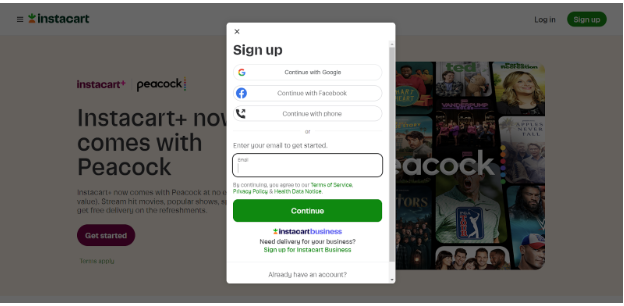
Step 3: Next, click on “Try for 2 weeks.”
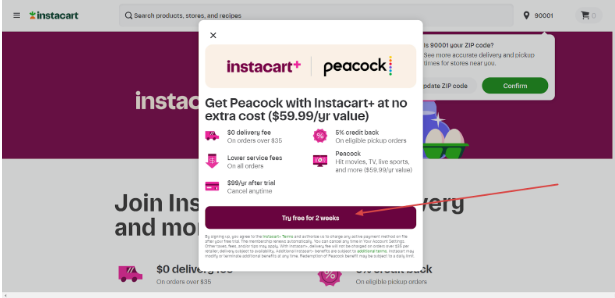
Step 4: From your main dashboard, scroll down and click on “Activate” to activate your Peacock access.
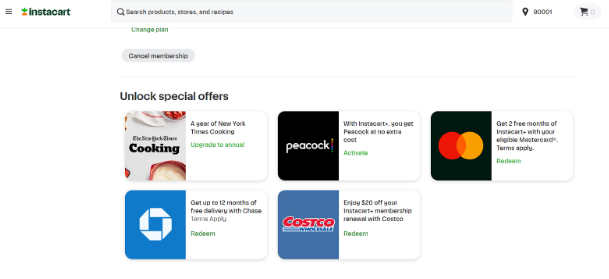
Step 5: Once again, on another window, click on “Activate Peacock now.”
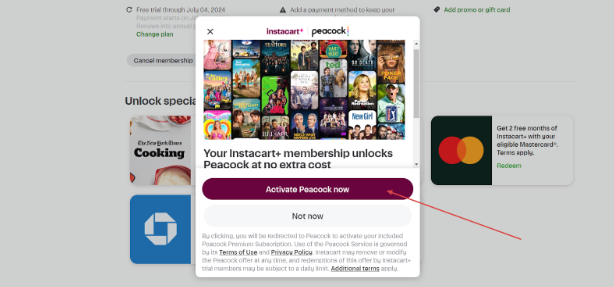
Step 6: Enter your email to activate your subscription.
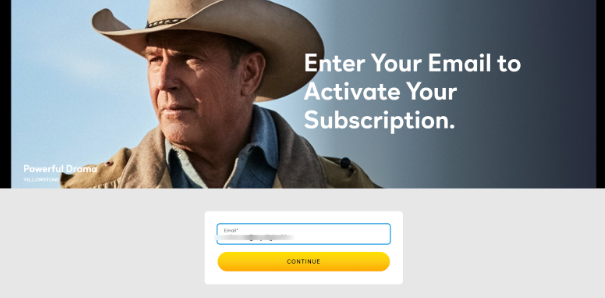
Step 7: Finally, enter your email again, set a password, and share some personal details to start using Peacock Premium at no extra cost.
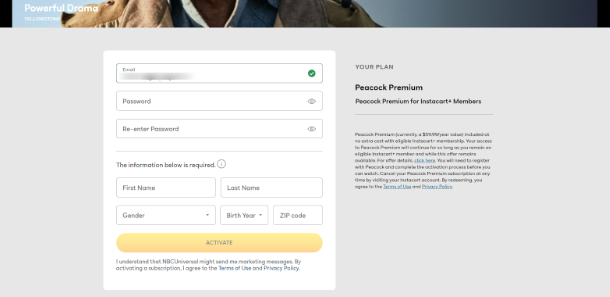
As long as you stay a member of Instacart, you will have access to Peacock for free.
Peacock TV: A Quick Overview
Peacock TV is NBCUniversal’s streaming service, launched in 2020. It offers a mix of TV shows, movies, live sports, and original content. The platform has a free tier with ads and paid options for more features. You’ll find NBC classics like The Office and Parks and Recreation, along with current shows and Peacock originals.
Sports fans can catch Premier League soccer, WWE, and Olympics coverage. The service is available on various devices, including smart TVs, phones, and gaming consoles.
While it faces tough competition from Netflix and Hulu, Peacock stands out with its blend of familiar favorites and new content, all under the NBC umbrella.
Best Features Of Peacock
During the alternative access granted by Instacart+, Xfinity, or Spectrum, you can enjoy features such as:
- Access to Peacock TV’s full library of content, including movies, TV shows, and exclusive series, available in your territory.
- Live sports events and news coverage.
- Peacock Originals like ‘Brave New World’ and ‘The Capture’.
- Personalized recommendations and curated playlists, thanks to the service, perform analytics personalized features.
Peacock TV Pricing & Plans
Peacock TV offers two primary subscription tiers:
| Peacock Plans | Price If Paid Monthly | Price If Paid Annually |
|---|---|---|
| Premium | $7.99 | $29.99 |
| Premium Plus | $13.99 | $139.99 |
Subscribers, including us customers, to either plan can enjoy:
- Over 80,000 hours of content, including movies, TV shows, NBC programs, full seasons, and 24/7 virtual channels.
- The Premium Plus subscription also allows users to download and watch select titles offline.
- Access to the local NBC channel at all times.
Despite lacking a refund or money-back guarantee, the diverse content and features in each Peacock TV plan can assist in determining the subscription that best meets your needs.
Whether you opt for the ad-supported or ad-free option, Peacock TV’s extensive library ensures there’s something for everyone.
Peacock TV Discount: Is It Available?
Yes! Peacock TV offers discounts, especially for those who choose an annual subscription. Opting for the yearly plan helps you save more compared to the monthly rates.
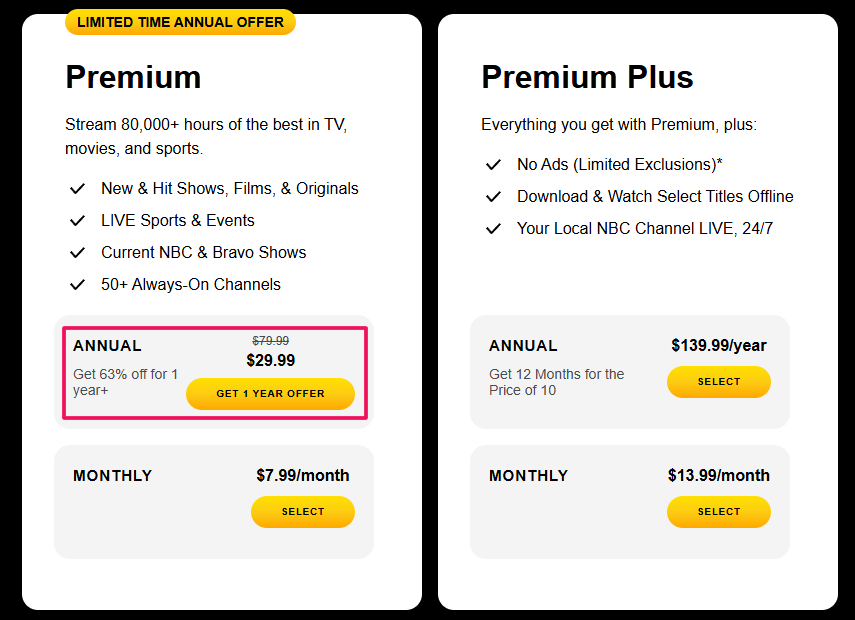
For example, the Peacock Premium annual plan costs $29.99, giving you a 63% discount compared to paying monthly.
Additionally, Peacock TV occasionally runs special promotions and limited-time deals. To grab the best offers, keep an eye on the official Peacock website for the latest discounts.
Conclusion: Peacock TV Does Not Have An Official Trial!
Although Peacock TV does not offer a traditional free trial, there are still partnered ways to explore its vast content library through partner subscriptions and discounts.
Taking advantage of these opportunities allows you to enjoy everything Peacock TV offers without a hefty upfront commitment.
Immerse yourself in your next favorite show or movie today!
FAQs
Does Peacock TV offer a free trial?
Peacock TV currently does not offer a free trial, but you can access it through subscriptions like Instacart+, Xfinity, and Spectrum.
What content is available on Peacock TV?
Peacock TV offers over 80,000 hours of content, including movies, TV shows, original series, live sports, and news.
How much does Peacock TV cost?
Peacock TV offers two subscription plans: Peacock Premium, which costs $7.99 per month or $29.99 annually, and Peacock Premium Plus, which costs $13.99 per month or $139.99 annually.
Are there any discounts available for Peacock TV?
Subscribing to the annual plan offers significant savings compared to the monthly plan. Check the official website for any additional promotions.
Is Peacock TV accessible outside the US?
Peacock TV is primarily available in the US. However, you may access it from outside the US using a VPN, though this is subject to regional restrictions and the service’s terms of use.
More Products from same author
Signup for trial now
Free Access
Product Information
-
Price:
Free Access
-
Peacock TV’s Full Library Of Content:Available
-
Live Sports Events:Available
-
Peacock Originals:Available
-
News Coverage:Available
-
Personalized Recommendations & Curated Playlists:Available
-
Released:
February 7, 2025
-
Last Updated:
February 7, 2025




![MeetEdgar Free Trial 2025 — 30 Days Access [Exclusive]](https://gotrialpro.com/wp-content/uploads/edd/2024/07/MeetEdgar-Free-Trial-1.png)