
Pipedrive Free Trial 2025: 14 Days Unlimited Access
Pipedrive offers a 14-day free trial to access its features without incurring any costs. This trial is perfect for small business owners, sales teams, and entrepreneurs who want to streamline the sales process.
It is active on Essential, Advanced, Professional, Power, and Enterprise subscriptions. Moreover, the most relieving part is that Pipedrive does not require credit card information to start the free trial.
In this article, we’ll explore how you can claim a Pipedrive free trial, reveal the secrets to making the most of your Pipedrive trial period, plus pricing details and alternatives.
Pipedrive Free Trial 2025: In A Nutshell
Pipedrive provides a 14-day free trial to new users with full access to its CRM platform. The trial does not require a credit card number to begin, and you can try its features, such as pipeline management, lead tracking, and automation tools.
| Pipedrive Free trial | 14 days |
| Credit card availability | No |
| Autopay after the trial ends | No |
| Best for | Sales and Marketing teams |
The trial works best for sales teams looking to test advanced CRM tools without a long-term commitment. It allows you to explore all the features of Pipedrive paid plans in a single account.
You can examine each feature and choose the right paid plan, as the Pipedrive trial period helps you decide if it fits your business needs before committing.
How To Claim Pipedrive Free Trial?
Follow these steps to claim a Pipedrive free trial.
Step 1. Go to the official Pipedrive website.
Step 2. Click “Try it free.”
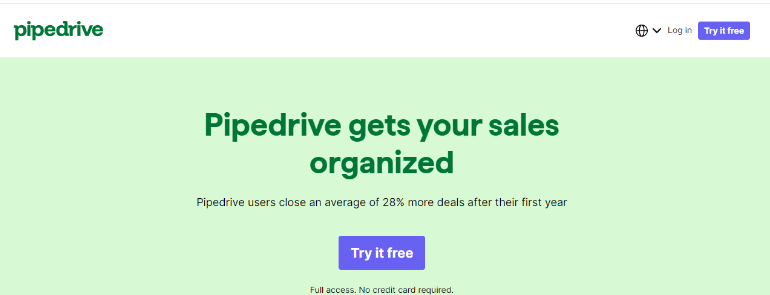
Step 3. Enter your work email address in the signup form.
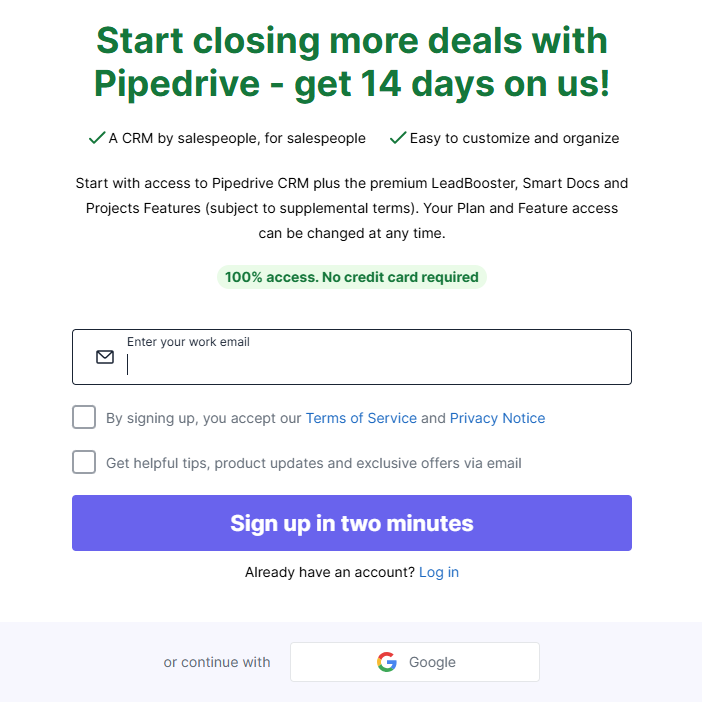
Step 4. Verify your email by providing the code sent to your Gmail.
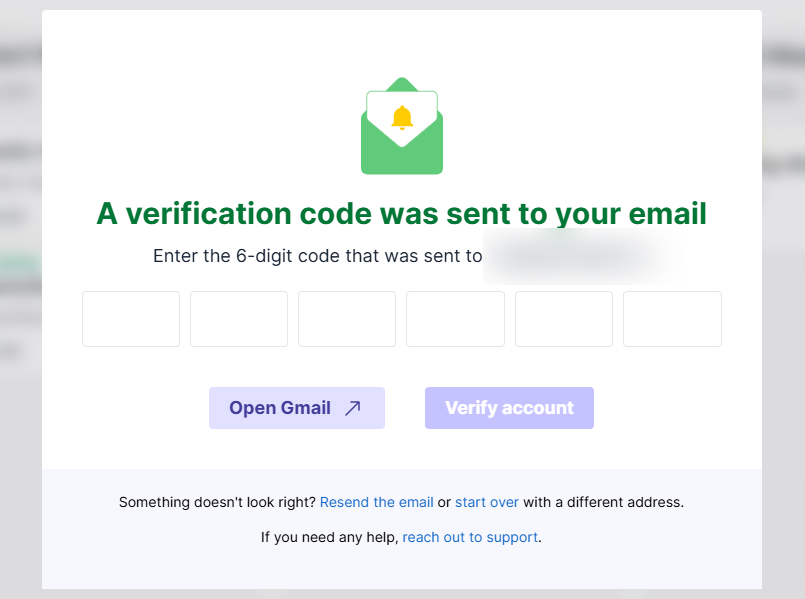
Step 5. Provide your name, password, and number, then press “next.”
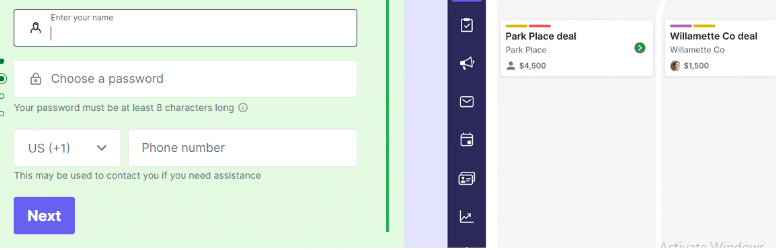
Step 6. Answer a few basic questions for a personalized experience, then press “next.”
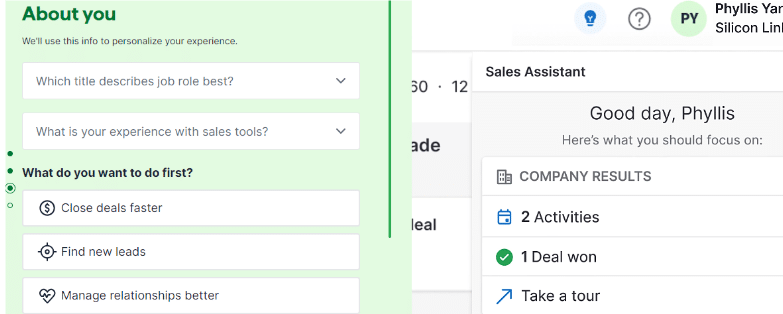
Step 7. Lastly, provide your company details and press “Create an account.”
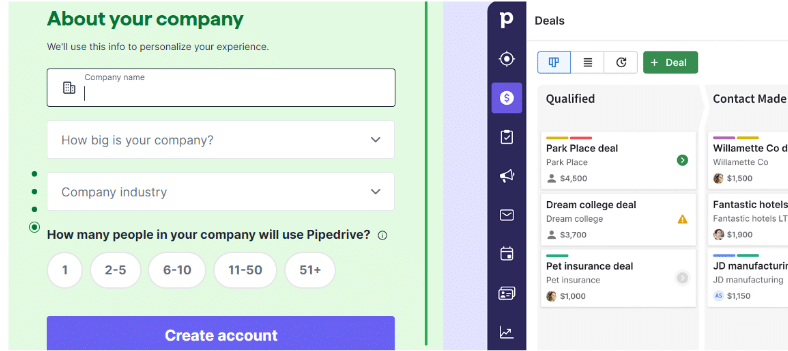
You have now claimed your 14-day free trial on Pipedrive. Ensure you examine the platform completely to make the right purchase decision.
Pipedrive Free Trial Features
The free trial unlocks all features of your selected plan, letting you explore Pipedrive’s full capabilities. Here are the features available across different trial plans that help streamline sales processes.
- Pipeline Management: Create unlimited customized sales pipelines to track deals through different stages. Monitor progress and identify bottlenecks in your sales process efficiently.
- Contact Organization: Store and manage all customer information in one central location. Track interaction history and set follow-up reminders for each contact.
- Email Integration: Connect your business email to send messages directly from Pipedrive. The track opens, clicks, and responses to improve communication effectiveness.
- Automation Tools: Set up automated workflows to handle repetitive tasks. Send follow-up emails and update deal stages automatically based on actions.
- Mobile Access: Use Pipedrive’s mobile app to manage deals and contacts. Stay updated with real-time notifications about important activities.
- Reports Dashboard: Generate visual reports to track sales performance. Monitor key metrics and identify trends to make data-driven decisions.
Pipedrive Free Trial Limitations
The Pipedrive trial period comes with certain disadvantages that you should know about. These limitations can help you plan your trial phase and decide if a paid plan suits your needs.
- Storage Limits: Each plan has specific storage limits for documents and files attached to deals.
- User Capacity: The number of team members you can add depends on your selected trial plan level.
How To Make The Most Out Of Pipedrive Free Trial?
Maximize your Pipedrive free trial experience by focusing on these key activities that will help you evaluate the platform’s value for your business needs.
- Import your existing customer database to test real data management capabilities.
- Set up custom pipelines that match your current sales process exactly.
- Test the email integration with your team’s business email accounts.
- Create sample deals in different pipeline stages to understand the workflow.
- Generate various reports to evaluate the analytics and tracking features.
- Invite key team members to test collaboration tools and permissions settings.
Pipedrive Pricing And Plans: Who Is It Best For?
Pipedrive offers five plans to its users. Each plan builds upon the previous one with additional features. The following table provides the Pipedrive pricing plans and features of each Pipedrive plan.
| Parameter | Essential | Advanced | Professional | Power | Enterprise |
|---|---|---|---|---|---|
| Annual price | $14/user/month | $39/user/month | $49/user/month | $64/user/month | $99/user/month |
| Monthly price | $24/user/month | $49/user/month | $69/user/month | $79/user/month | $129/user/month |
| Activity, deal, and contact reports | ✅ | ✅ | ✅ | ✅ | ✅ |
| Meeting scheduler | ❌ | ✅ | ✅ | ✅ | ✅ |
| Automatic assignment | ❌ | ❌ | ✅ | ✅ | ✅ |
| Phone support | ❌ | ❌ | ❌ | ✅ | ✅ |
| Security alerts and rules | ❌ | ❌ | ❌ | ❌ | ✅ |
Here, we will see the details of each Pipedrive plan that can help you decide which subscription option is best for you and your business.
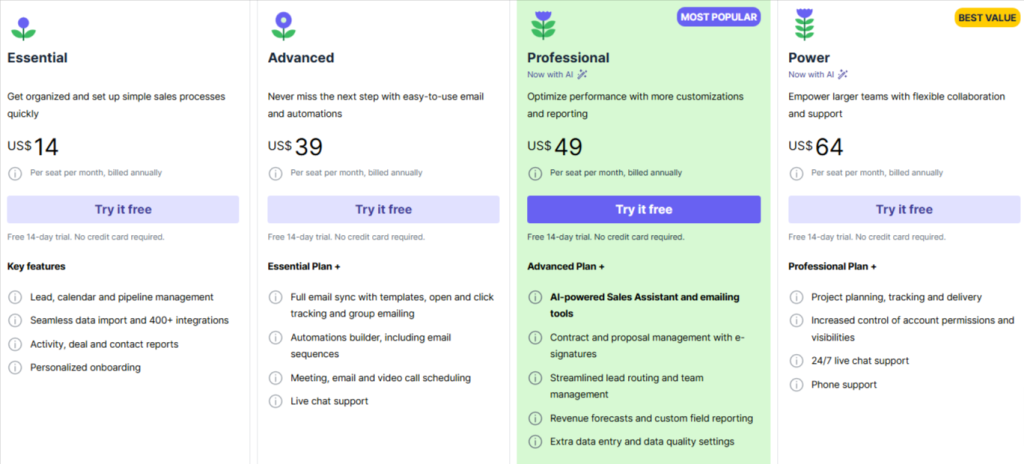
1. Essential Plan
The Essential plan includes core CRM features like lead and pipeline management. Users can access calendar integration, customizable pipelines, and basic reporting tools. The plan supports unlimited contacts and deals with a limit of 3,000 open deals per company. Data import tools and 400+ integrations are included to help streamline workflows.
2. Advanced Plan
The Advanced plan adds email automation and tracking capabilities. Members benefit from workflow automation tools, meeting scheduling features, and group email functionality. The plan increases open deal capacity to 10,000 and includes product catalog management with subscription handling features.
3. Professional Plan
The Professional plan introduces AI-powered sales tools and advanced customization options. Subscribers can get e-signature capabilities, revenue forecasting, and custom reporting features. The plan includes team management tools and revenue forecasts, allowing up to 100,000 open deals per company.
4. Power Plan
The Power plan focuses on larger team collaboration. You can receive enhanced security features, advanced permissions settings, and increased automation capabilities. The plan includes phone support and project management tools, allowing up to 200,000 open deals per company.
5. Enterprise Plan
The Enterprise plan offers unlimited scalability for all subscribers. You can get dedicated support, custom API limits, and advanced security features. This plan includes unlimited teams, custom permissions, and unlimited open deals per company.
Note: The Pipedrive plans are non-refundable, but you can still contact their customer support team to learn about your refund chances.
Pipedrive Discount: Save 42% on Annual Plan
Pipedrive offers a 42% discount by choosing annual billing over monthly payments. The discount applies to all plans, including Essential, Advanced, Professional, and Power.
Small teams and startups benefit most from the Essential plan’s annual discount. Growing businesses can maximize savings on Professional and Power plans by opting for yearly billing. Enterprise plans include custom pricing with tailored discounts based on team size and needs.
This Pipedrive discount remains active for the entire subscription period and renews automatically with the annual plan.
Pipedrive Free Alternatives
Pipedrive is the best CRM platform, but if you want to try other CRM platforms, here we will explain 5 popular alternatives to Pipedrive. All these platforms offer different features and pricing structures. Each platform has unique strengths that might better suit your business needs.
1. Freshsales
Freshsales stands out with its built-in phone and email features that streamline communication. The platform offers AI-powered insights to help predict deals and customer behavior. Its user interface is clean and intuitive, making it easy for new users to get started.
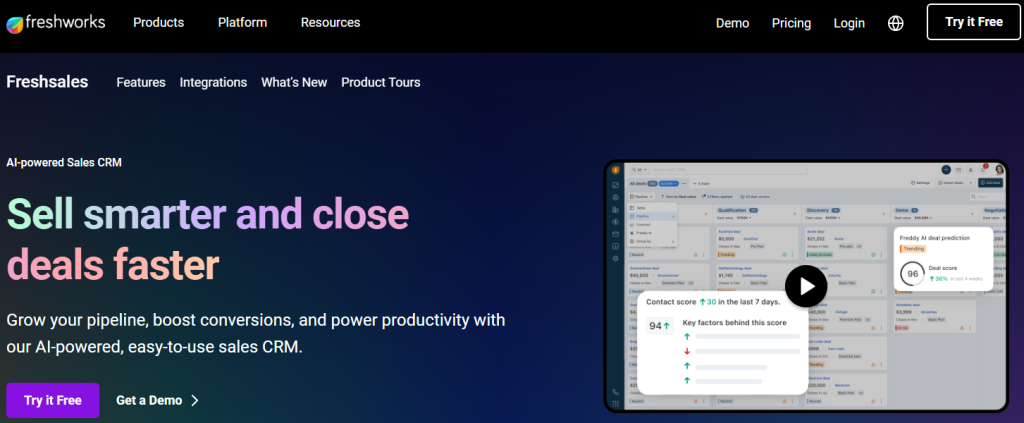
The Free Forever plan includes basic CRM features, making it attractive for small businesses. Teams particularly appreciate its automation capabilities and detailed activity tracking. Like Pipedrive, it offers a visual sales pipeline but adds more communication tools to the base package.
2. Salesforce Sales Cloud
Salesforce Sales Cloud is a powerful CRM platform with extensive customization options. It offers advanced analytics, AI-powered insights, and robust automation tools.
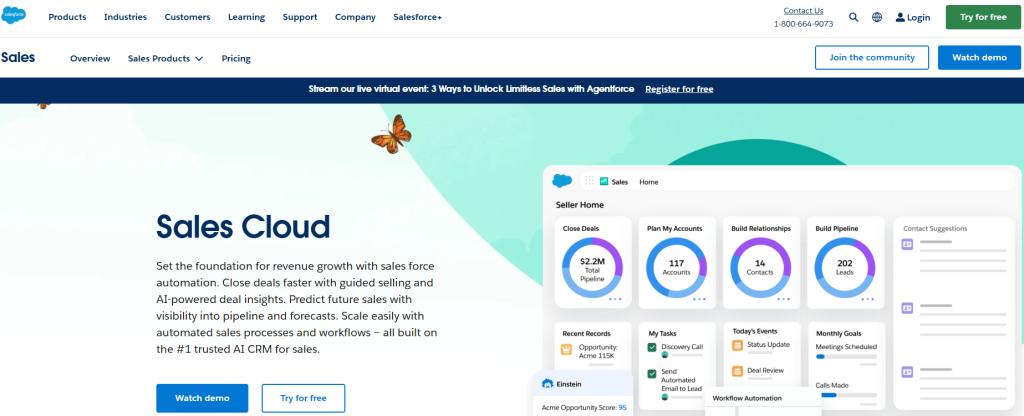
The platform scales easily for large enterprises while maintaining detailed control over processes. Users benefit from the large Salesforce ecosystem and marketplace of integrations. The extensive reporting capabilities help teams make data-driven decisions. While more complex than Pipedrive, it provides more advanced features for larger organizations.
3. HubSpot Sales Hub
HubSpot Sales Hub integrates seamlessly with other HubSpot products, creating a complete business solution. The platform offers robust marketing features alongside sales tools. Its free plan provides basic contact management, email tracking, and live chat capabilities.
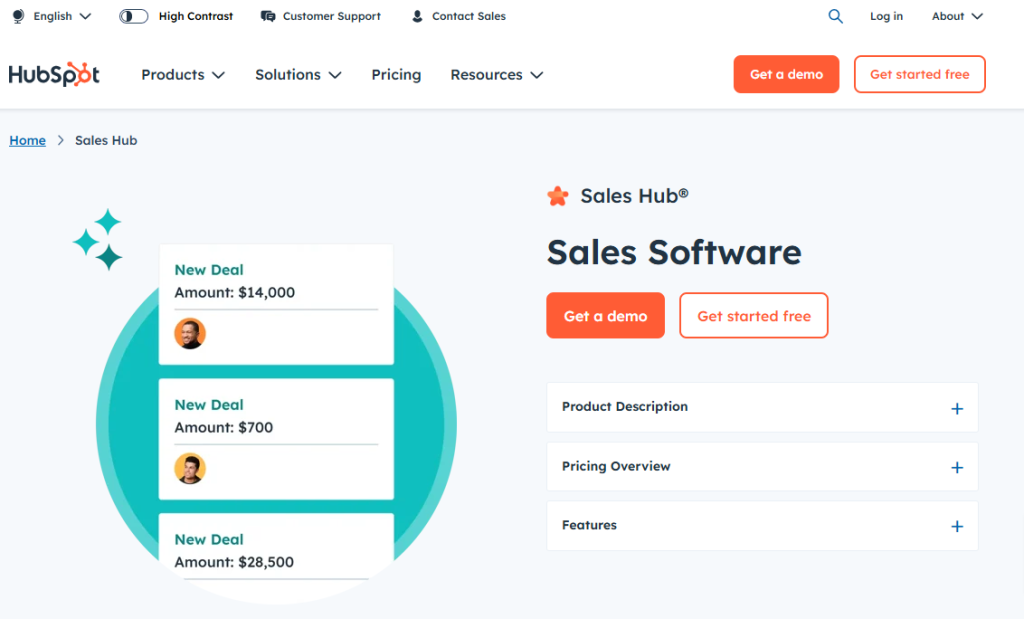
Get access to detailed analytics and reporting tools. The platform excels in content management and marketing automation. The learning curve is steeper than Pipedrive, but the comprehensive feature set makes it worthwhile for growing businesses.
4. Close CRM
Close focuses on inside sales teams with built-in calling and email features. The platform emphasizes productivity with its streamlined interface and powerful search capabilities.
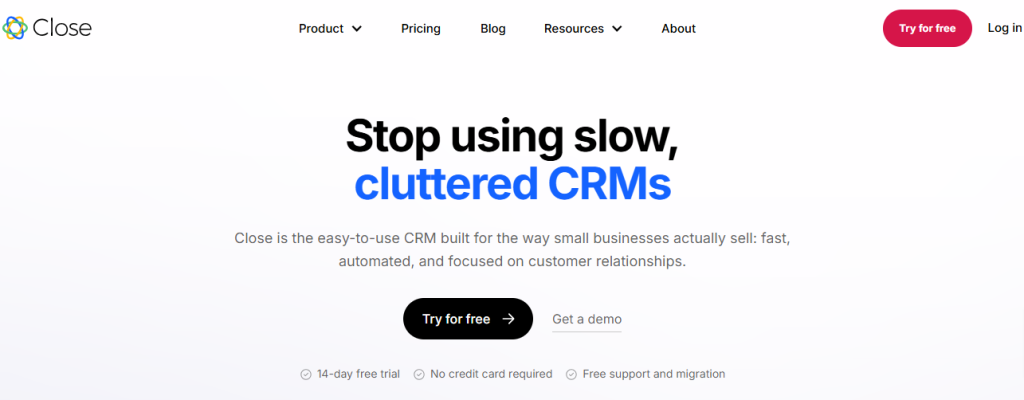
You can make calls directly from the browser and track all communication automatically. The email templates and sequence features help automate outreach efforts. While it doesn’t offer a free plan, its focused feature set makes it efficient for sales-driven organizations. The platform particularly excels in call center and remote sales team scenarios.
5. Zoho CRM
Zoho CRM offers a comprehensive suite of business tools at competitive prices. The platform includes social media integration, workflow automation, and inventory management.
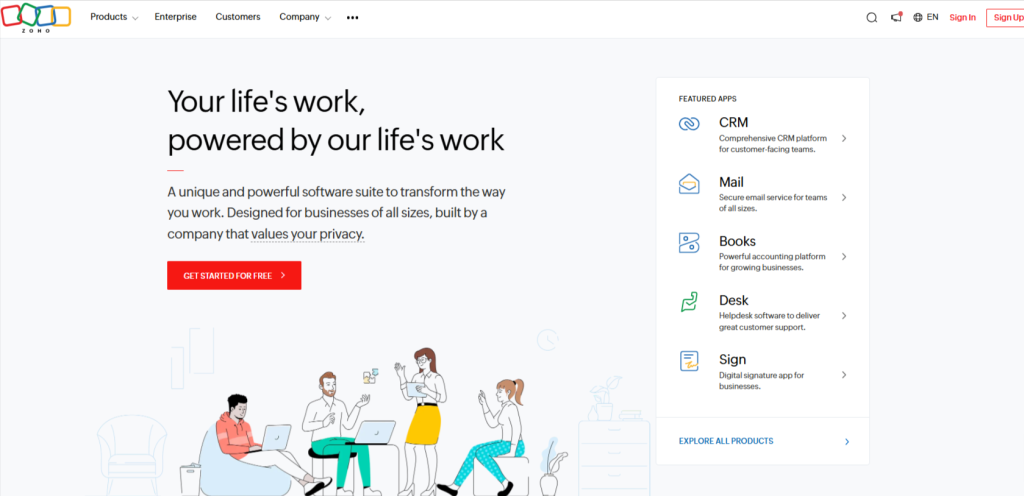
Users appreciate its customizable modules and mobile capabilities. The free plan supports up to three users with basic CRM features. Its interface is more traditional than Pipedrive but offers similar pipeline visualization tools. The platform particularly shines in its integration with other Zoho products.
Conclusion: Pipedrive 14-day Free Trial Is Best For New Users
Pipedrive’s 14-day free trial is the best opportunity to evaluate this sales-focused CRM platform without financial risk. It includes full access to chosen plan features, allowing thorough testing of pipeline management, email automation, and AI-powered sales tools.
For sales teams seeking intuitive CRM solutions with powerful automation capabilities, Pipedrive offers compelling value. Start your free trial today to discover how Pipedrive can streamline your sales processes and improve team productivity.
FAQs
What happens after my Pipedrive free trial ends?
You will be asked to upgrade to the premium plan by the end of your Pipedrive free trial, and your account will be removed from the platform if you do not upgrade.
Will I get all the features of the Pipedrive free trial in my paid plan?
The Pipedrive free trial includes almost all the features of the Pipedrive platform, some of which may not be available on certain subscriptions. Therefore, you will not get all the features of your Pipedrive free trial in your paid plan.
Is there a secret fee associated with the Pipedrive free trial?
There is no secret fee associated with the Pipedrive free trial. You can walk away from the platform without paying a penny after the end of the trial.
Can my entire team access the Pipedrive trial account?
You can invite team members to join your trial account and test collaborative features together.
Can I extend my Pipedrive free trial beyond 14 days?
Pipedrive doesn’t extend trial periods on any of the paid plans.
More Products from same author
Signup for trial now
14 days
Product Information
-
Price:
14 days
-
Leads And Sales Inbox:Available
-
Lead Booster:Available
-
Web Visitors Tracking:Available
-
Member Invite:Available
-
Project Management:Available
-
Released:
June 20, 2025
-
Last Updated:
June 20, 2025




