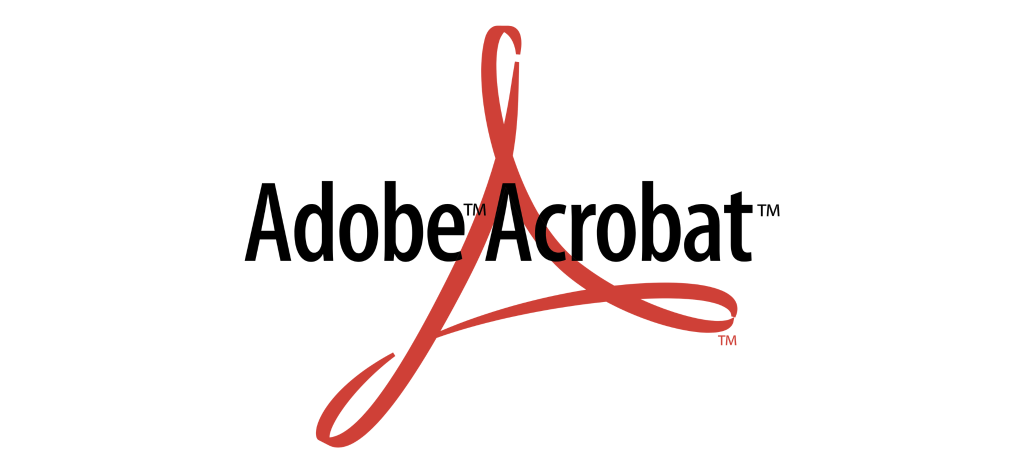Plex Free Trial (2025): Get 30 Days Unlimited
Plex offers a free trial for its premium service, Plex Pass, providing users an opportunity to experience advanced features before committing to a paid subscription. If you’re not ready to commit to the premium plan, there are still some free options available to enjoy Plex’s basic services.
In this article, we’ll explore the Plex free trial, what’s included, how to claim it, and some tips to make the most of your trial period.
Plex Free Trial: In A Nutshell
Plex offers a range of subscription plans, including a 30-day free trial for its premium Plex Pass, which allows you to explore all its advanced features.
| Plex Plan | Plex Pass | Plex Free (Basic) |
|---|---|---|
| Free Trial | Yes | No |
| Trial Duration | 30 Days | N/A |
| Credit Card Requirement | Yes | No |
| Autopay after Trial | Yes | No |
| Best for | Users who want access to premium features | Users who need a free, basic experience |
The Plex free trial provides access to all premium features available with a Plex Pass. If you’re interested in trying out Plex’s advanced functionalities, such as offline viewing, live TV, and enhanced media organization, the free trial will give you 30 days to explore these options.
- Trial Length: 30 days
- Credit Card Requirement: Yes, you’ll need to provide your credit card details to claim the free trial
- Autopay After Trial: Yes, once the trial period ends, you will be automatically billed for the Plex Pass subscription unless you cancel before the trial ends.
- Who Can Claim It: Anyone who hasn’t previously used a Plex Pass free trial.
Steps For Claiming The Free Trial
To claim your Plex Pass free trial, follow these easy steps:
Step 1: Go to the Plex Website:
Visit plex.tv.
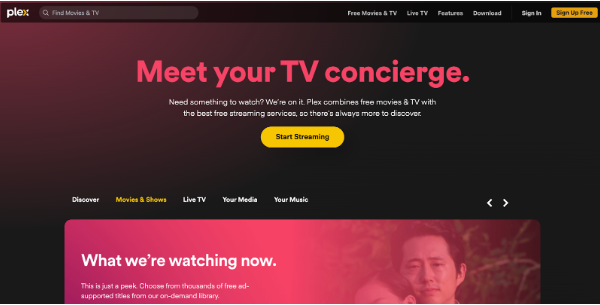
Step 2: Sign In or Create an Account:
If you don’t already have a Plex account, sign up for free. If you have one, just log in.
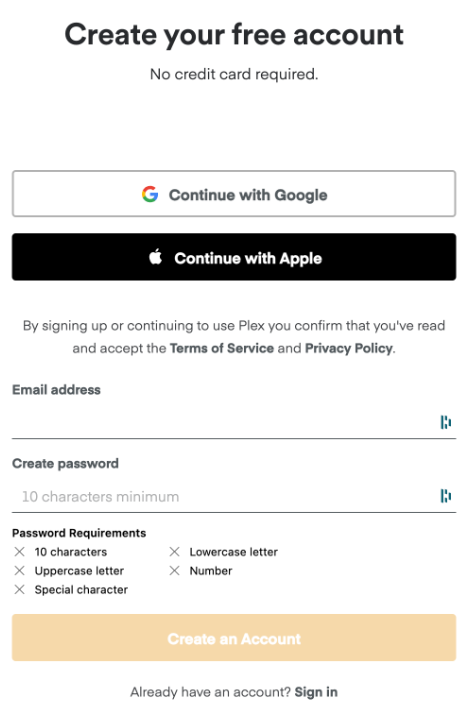
Step 3: Navigate to Plex Pass:
On the homepage, find and click the “Plex Pass” section.
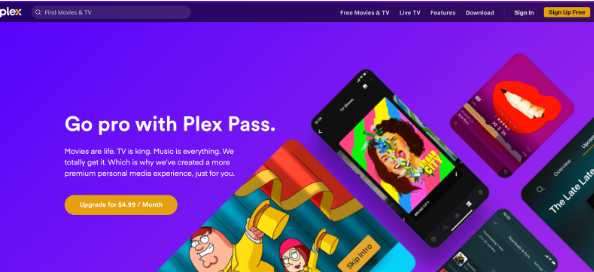
Step 4: Start Your Free Trial:
Click on “Start Free Trial” and follow the on-screen instructions.
Step 5: Enter Payment Information:
Provide your credit card information to begin the trial. Don’t worry; you won’t be charged until the trial period ends.
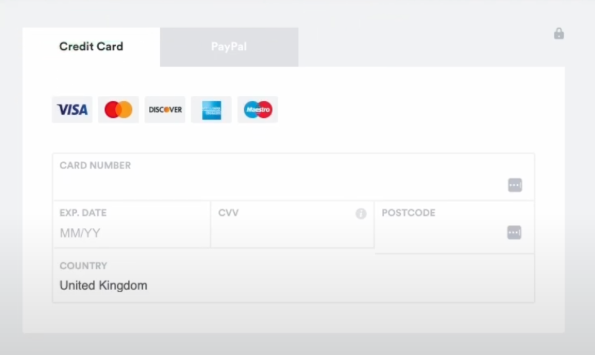
Step 6: Enjoy the Premium Features:
Once your trial is activated, you can start using all the Plex Pass features.
Features Included With The Plex Free Trial
Here’s what you’ll get access to during your Plex Pass free trial:
- Full access to Plex’s media server and streaming features.
- Offline viewing for mobile devices.
- Live TV and DVR capabilities.
- Early access to new features.
- Enhanced media organization and automatic metadata fetching.
- Premium music features, including syncing and offline playback.
- Premium photo features, including face tagging and organizing photos.
- Parental controls for safe viewing.
Limitations Of Plex Free Trial
The Plex free trial provides full access to Plex Pass features, meaning you won’t be missing out on any premium tools during the trial period.
However, once the trial ends, you’ll no longer have access to these features unless you subscribe to Plex Pass. If you decide not to continue, you will be switched back to the basic free version, which doesn’t include features like offline viewing and DVR.
Making The Most Of Your Free Trial
To get the most out of your 30-day Plex Pass free trial, consider these tips:
- Explore all the features: Try out the live TV, offline viewing, and media organization tools, as these are some of the most valuable Plex Pass benefits.
- Set up Plex on multiple devices: Make sure you’re using Plex on your phone, TV, and computer to get a full understanding of how it works.
- Test the performance: Use the trial period to check the performance of the Plex server and streaming quality on your home network.
- Review your settings: Spend time exploring the Plex Pass settings, such as parental controls, offline syncing, and media preferences.
- Plan your upgrade: Before the trial ends, decide whether the features are valuable enough to keep your subscription or downgrade to the free version.
Plex Pricing & Plans
Here’s a breakdown of the Plex pricing plans to help you decide which one is right for you:
| Plex Plan | Price | Features |
|---|---|---|
| Plex Free | $0/month | Basic streaming features and limited media organization |
| Plex Pass | $4.99/month | Full access to all premium features |
| Plex Pass (Annual) | $39.99/year | Full access, with a discounted annual price |
| Lifetime Pass | $119.99 USD (one-time purchase) | One-time payment for lifelong access |
Which Plex Plan Is Best For You?
If you’re looking for flexibility, the monthly plan is ideal, while the annual plan offers a significant discount for those committed for the long haul. The lifetime plan is perfect if you want to enjoy Plex permanently without worrying about future payments.
Plex Refunds & Money-Back Guarantee
Unfortunately, Plex does not offer a money-back guarantee for their plans. Once you purchase, there are no refunds, so be sure to make your decision carefully.
Plex Discount: Is It Available?
At the time of writing, Plex offers discounts on its annual Plex Pass plan. By opting for the annual plan, you’ll save significantly compared to the monthly subscription. Here’s a screenshot of the current pricing:
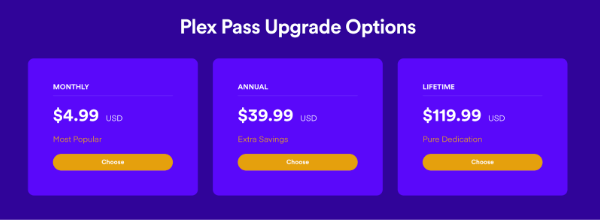
Conclusion: Plex Offers A Free Trial Of 30 Days
Plex provides a 30-day free trial for its Plex Pass, allowing you to fully explore premium features like offline viewing, live TV, and advanced media organization.
This is an excellent opportunity to experience the service before committing to a paid subscription. If you enjoy the premium features during the trial, you can continue with a Plex Pass plan. Don’t miss the chance to take advantage of this free trial and enhance your Plex experience!
FAQs
Is there a limit to the number of users who can access the Plex free trial?
No, the free trial is available to anyone who hasn’t previously claimed it, regardless of how many users are on your Plex account.
Can I upgrade to a Plex paid plan before the free trial ends?
Yes, you can upgrade to a paid plan at any time during the free trial.
Will I lose any data or settings if I choose not to continue after the Plex free trial?
No, your data will remain safe, and you will simply lose access to premium features after the trial ends.
Are there any hidden fees associated with the Plex free trial?
No, there are no hidden fees. You’ll be asked for credit card details, but you won’t be charged until the trial period ends.
Is technical support available during the Plex free trial, and how can I access it?
Yes, you can access technical support during the free trial through Plex’s support center or online forums.
Can I extend the Plex free trial period if I need more time to evaluate the product?
Unfortunately, Plex does not offer the option to extend the free trial.
Will my Plex account automatically transition to a paid subscription after the free trial ends?
Yes, unless you cancel your trial before it ends, your account will automatically transition to a paid Plex Pass subscription.
More Products from same author
Signup for trial now
30 Days
Product Information
-
Price:
30 Days
-
Full media server access:Available
-
Offline viewing:Available
-
Live TV & DVR:Available
-
Early feature access:Available
-
Better media organization:Available
-
Released:
April 16, 2025
-
Last Updated:
April 16, 2025