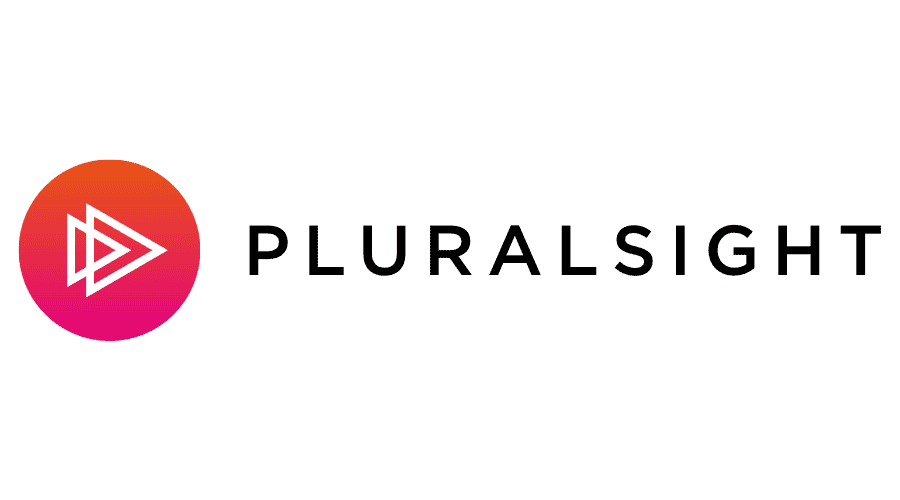
Pluralsight Free Trial
by
Andreas
in E-learning
on March 12, 2025
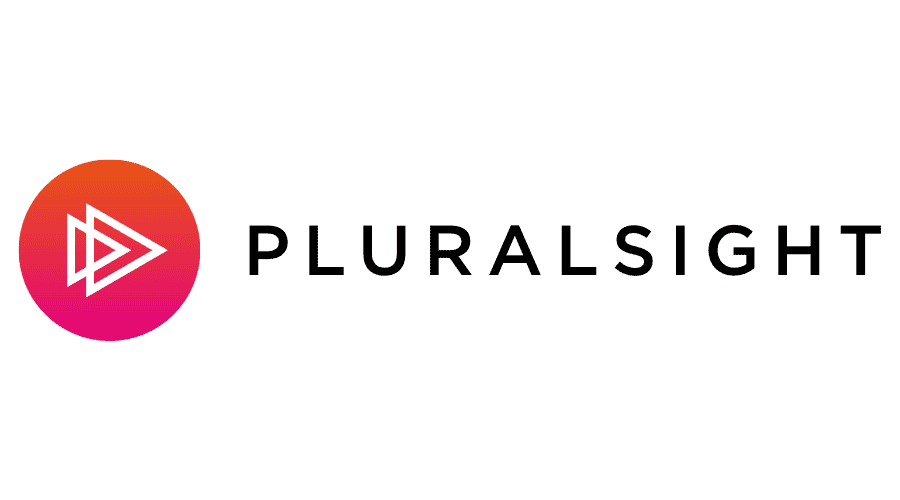
Looking to enhance your tech skills? Pluralsight offers a 10-day free trial, giving you access to 5,000+ expert-led courses in software development, IT, data science, and more.
This trial lets you explore structured learning paths, skill assessments, and hands-on training to accelerate your career growth. Whether you’re a beginner or an experienced professional, Pluralsight provides the right tools to improve your expertise.
In this guide, we’ll walk you through everything you need to know about the Pluralsight free trial and how to make the most of it.
On subscription to Pluralsight, you get complete access, while the free trial lets you briefly evaluate the courses for 10 days and 30 days for free, based on your subscription.
| Pluralsight Free Trial | Details |
|---|---|
| Free Trial | Yes |
| Credit card requirement | Yes |
| Autopay after trial | Yes |
| Best for | Software developers, IT professionals, data scientists, tech enthusiasts, and businesses looking to upskill teams |
Individual plans only have 10-day trials (or 200 minutes, whichever comes first), while the Professional and Enterprise team plans have a 30-day trial.
There are many Pluralsight free courses available too. However, these free courses only allow you to partially understand what your experience on the platform will be like.
Therefore, getting a free trial becomes important!
The free trial sign-up page walks you through 3 simple steps as shown in the image below.
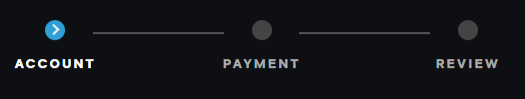
Step 1: Go to the official Pluralsight webpage.
Step 2: Click “Skills” on the top of the home page.
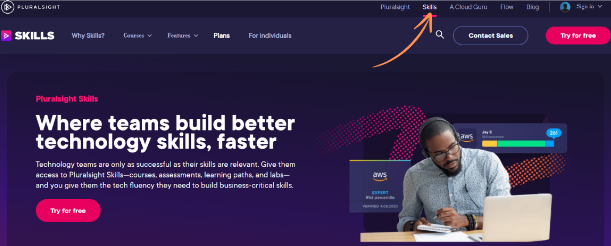
Step 3: Click on the “Try for free” tab.
Step 4: You get to start with account details. Fill in all the required details, such as the Name, email, and country. Press the continue tab when done.
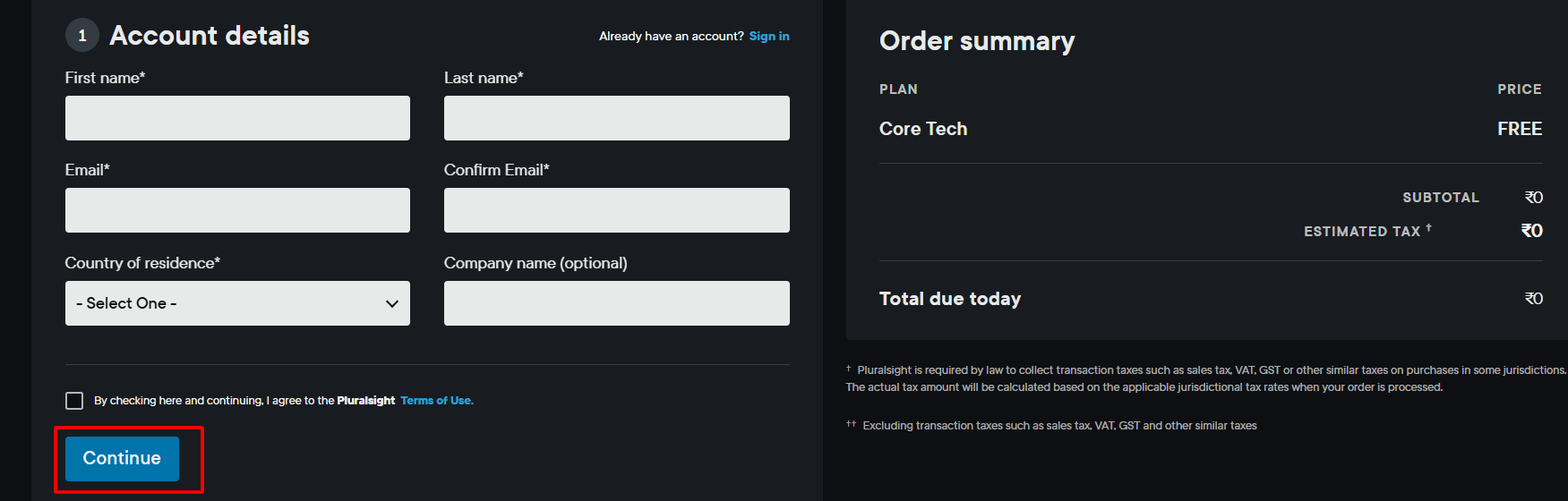
Step 5: On hitting the continue tab, you will be taken to the payment page

Step 6: Choose your mode of payment.

Step 7: Fill in the required credentials, verify, and proceed with the Review Order tab.
Step 8: You will be navigated to the review page. Verify and double-check all your credentials to check out.
Congratulations! You have successfully signed up for Pluralsight’s free trial!
Note: Please remember that Pluralsight places a temporary $1 hold for verification when you sign up for the free trial, but it’s quickly reversed.
Make the best of the free trial by exploring its features. Here’s a quick reminder on the best features to explore.
1. Navigating the course library: Over 5000+ courses spanning from cloud computing to creative design await to garner your professional toolkit. Learn from the world’s top industry experts.
2. Learning Paths: Learning paths provide step-by-step guidance through related courses, helping you master specific skills systematically.
3. Skill IQ: Identify the gaps in your expertise and keep building them with the right recommendations. 4. Role IQ: Assess your skills and explore additional recommended ones that help you grow at work
The free trial 2025 includes a set of worthy features, and here they are:
Limitations of Pluralsight’s free trial:
Considering some limitations smoothens the signing up decisions for the free trial accordingly. This might help you align your learning goals with Pluralsight.
Here are the benefits Pluralsight gets you during the free trial:
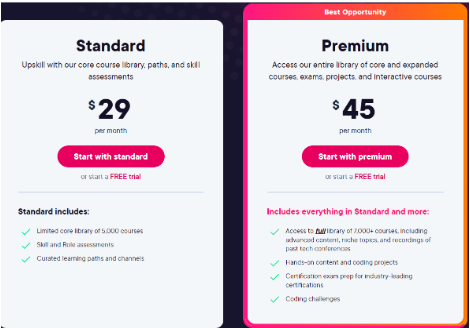
You can choose between the premium and standard plans after the free trial.
Pluralsight offers a range of plans bifurcated into its ‘Skills,’ ‘ACF’ (A Cloud Guru), and Flow offerings, with individual and team offerings. After your free trial, you can head ahead and continue with any of the plans below
| Pluralsight Plan | Price (Monthly) | Price (Annual) |
|---|---|---|
| Pluralsight Skills Standard | $29 | $299 |
| Pluralsight Skills Premium | $45 | $449 |
| Personal Basic – ACF | $35 | $348 |
| Personal Plus – ACF | $47 | $468 |
| Pluralsight Flow Core | ❌ | $38 per user/ month billed annually |
| Pluralsight Flow Plus | ❌ | $38 per user/ month billed annually |
The annual plan for Skill and ACF is considerably reasonable and a better go-to option in terms of savings.
When signing up for the free trial, remember that you will be converted to a paid subscriber by the end of the trial.
Pluralsight maintains a no-refund policy. Plan your subscription accordingly if you want to continue, or remember to use it within the trial period to avoid unwanted charges.
Currently, Pluralsight offers a discount on its annual subscription plans. Here’s a summary of the available discount:
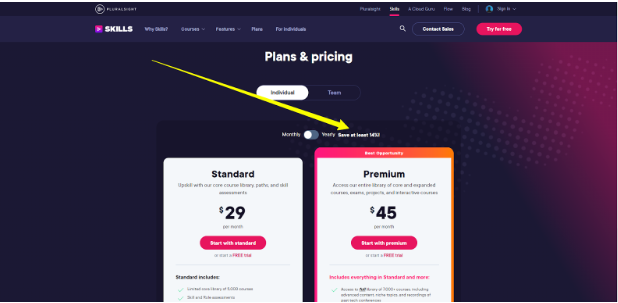
Individual annual plan – 14% when compared to the monthly plan on both Skills and A Cloud Guru plans of Pluralsight
Pluralsight’s 10-day free trial offers a robust introduction to its learning platform, which features 5,000+ core courses, skill assessments, and curated learning paths.
While the trial period is brief, it provides enough time to evaluate the platform’s teaching methodology and content quality.
Remember to mark your calendar for the trial end date, as it automatically converts to a paid subscription, and Pluralsight does not have a refund policy.
With that being said, if you are a fan of structured learning pathways and want to advance your tech career sign up for Pluralsight today!
Pluralsight offers a 10-day free trial for individual plans, giving access to 5,000+ core courses, skill assessments, and learning paths.
Pluralsight is only free during the 10-day trial period. After that, you’ll need a paid subscription starting at $29/month for Standard access.
You can cancel your subscription anytime. Remember to cancel before the trial ends to avoid automatic conversion to a paid subscription.
It depends on your goals. Pluralsight specializes in tech and IT training, while Coursera offers university-partnered courses across multiple disciplines.
Different platforms serve different needs. Alternatives include LinkedIn Learning for broader professional skills, Udemy for variety, and CodeAcademy for hands-on programming practice.
10 days
March 12, 2025
March 15, 2025