
Quickbooks Free Trial
by
Andreas
in Accounting
on March 3, 2025

QuickBooks offers a 30-day free trial for users who want to explore its features before making a purchase. The trial is available for individuals, small businesses, and freelancers looking for accounting solutions.
You can try different plans during the trial period without any upfront payment. However, if you opt for the free trial, you won’t be eligible for any ongoing discounts.
In this article, we will cover the details of the QuickBooks free trial, eligibility, features, and how you can get started.
QuickBooks free trial opportunity for 30 days is best for new users. The free trial includes all features available in the selected plan.
This makes it an excellent option for business owners who want to test its capabilities before committing. After the trial, you can subscribe to a paid plan to continue using the service.
| QuickBooks Offerings | Overview |
|---|---|
| Trial Length | 30 days |
| Credit Card Requirement | No |
| Best For | Small businesses, Freelancers, Accountants |
With the QuickBooks free trial, you can track income and expenses, generate invoices, manage payroll (if included in the plan), and access financial reports.
If you prefer to purchase QuickBooks without taking advantage of the free trial, the current promotion offers a 50% discount for the first three months on all subscription plans.
Claiming the QuickBooks free trial is a straightforward process. Here’s a step-by-step guide to getting started:
Step 1. Visit the official QuickBooks website and navigate to the pricing plans section.

Step 2. All the plans are available for Quickbooks trial. Click “Choose Plan” under your preferred plan.

Step 3. If you’re prompted to choose a Payroll plan, you can either select one or opt to “Continue Without Payroll” if you don’t require those features during the trial.
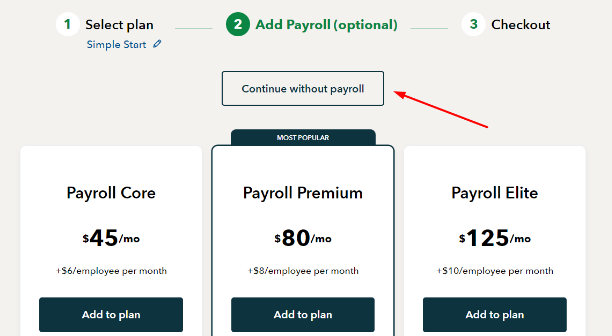
Step 4. Create a new Intuit account or sign in to an existing one.
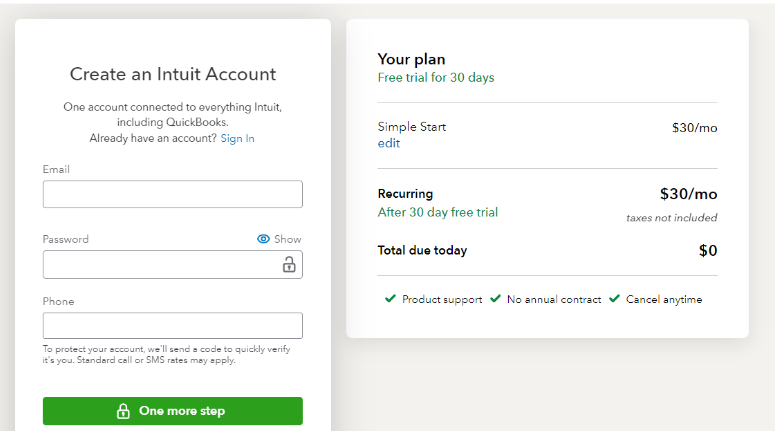
Step 5. Review and accept the terms of service, then click “Subscribe” to complete the registration and start your Quickbooks trial.
Once you’ve completed these steps, you’ll have full access to the QuickBooks platform for the next 30 days. The QuickBooks online free trial allows you to explore the software’s capabilities and determine if it’s the right fit for your business.
The QuickBooks 30-day free trial offers a wealth of benefits that can help you make an informed decision about your financial management tools:
You should know the following restrictions before deciding whether to proceed with a free trial.
During the free trial, maximize your benefits by following these tips:
QuickBooks Online Trial offers a range of subscription plans to cater to the diverse needs of businesses. Let’s take a look at the pricing structure of Quickbooks.
| QuickBooks Plans | 3-Month Billing (50% Off) | Monthly Billing | Users Allowed |
|---|---|---|---|
| Simple Start | $17.50/mo | $35/mo | 1 User |
| Essentials | $32.50/mo | $65/mo | 3 Users |
| Plus | $49.50/mo | $99/mo | 5 Users |
| Advanced | $117.50/mo | $235/mo | 25 Users |
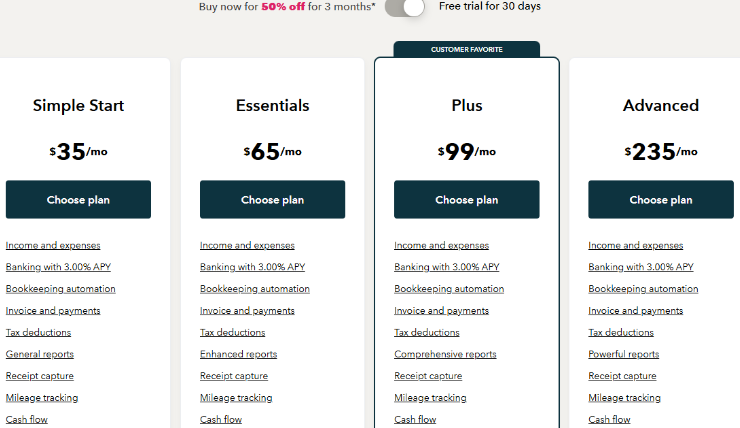
The Simple Start plan is ideal for individuals or small businesses that need basic accounting tools. It includes income and expense tracking, invoicing, tax deductions, cash flow management, and sales tax reporting.
Users can access bookkeeping automation, general reports, receipt capture, mileage tracking, and estimates. This plan supports one user and one sales channel connection.
The Essentials plan is for growing businesses that need additional features. It includes everything in the Simple Start plan, plus enhanced reports, bill management, and time tracking.
It supports up to three users, allowing teams to collaborate efficiently. Users can also connect up to three sales channels, making it a great choice for businesses managing multiple revenue streams.
The Plus plan provides advanced features for businesses that need more control over finances. It includes all Essentials features, plus project profitability tracking and inventory management.
This plan allows up to five users and supports multiple sales channels. It also offers reporting tools, making it easier to analyze business performance and manage expenses effectively.
The Advanced plan is perfect for larger businesses that need powerful tools for financial management. Along with Plus features, it includes customized reporting, automated workflows, and premium customer support.
Users can access business analytics, batch transactions, and a dedicated account team. This plan allows up to 25 users, which is suitable for businesses with multiple team members handling finances.
In addition to these core plans, QuickBooks also offers three Payroll plans as optional add-ons during the free trial period:
Refund Note:
QuickBooks offers a 60-day money-back guarantee for annual QuickBooks Online subscriptions and QuickBooks Desktop purchases.
Monthly QuickBooks Online subscriptions are non-refundable. Purchases made through Google Play or Apple’s App Store require refund requests through the respective store. Refunds can be requested by filling out the official refund request form.
Quickbooks offers a discount of up to 50% on the first 3-month plan subscriptions.
This discount is available for new customers who choose the 3-month billing option instead of the monthly plan or free trial. It is best for freelancers, small businesses, and growing companies seeking this accounting solution at a lower initial cost.
You do not need to enter a different promo or coupon code to claim the discount. The Quickbooks discount applies automatically after choosing the 3-month plan.
After the 30-day free trial, you will be charged the regular amount for the plan you have selected for the trial. If you don’t want to continue with the services, you can simply cancel the trial before 30 days of signing up.
QuickBooks is a reliable software that simplifies financial management for businesses of all sizes. It offers a month-free trial for you to explore features with no initial investment.
The 50% discount for three months makes it more affordable for new users. Automated bookkeeping, invoicing, tax deductions, and payroll integration help save time and reduce errors.
Its ease of use and cloud access make it a good choice for managing finances efficiently.
QuickBooks is a user-friendly accounting solution with multiple plans for different business purposes and goals. Mainly, the 30-day free trial helps you to try the platform tools beforehand.
After that, the biggest opportunity is to go for a three-month subscription plan as Quickbooks extends a 50% discount on Simple Start, Essentials, Plus, and Advanced.
QuickBooks remains a top choice for businesses, so if you are new to the platform, sign up and begin your 30-day free trial to test its capabilities risk-free.
QuickBooks is only available free during the 30-day trial period. There’s no permanent free version. Alternatively, new users can get 50% off for 3 months.
QuickBooks doesn’t offer a free basic version. The most affordable option is Simple Start at $35/month or QuickBooks Money for basic banking features.
QuickBooks is strictly subscription-based. After the 30-day trial, you must choose a paid plan to continue using the software.
The most affordable plan, Simple Start, is $35/month and offers basic accounting features, including banking, invoicing, expense tracking, and tax deductions.
QuickBooks offers a 30-day free trial for every new user. Students can also access all features for managing and learning about financial tasks.
30 days
March 3, 2025
March 3, 2025