
Revit Free Trial
by
Andreas
in Software Service
on April 4, 2025

Autodesk Revit offers a 30-day free trial, allowing architects, engineers, and construction professionals to explore its powerful design and collaboration tools at no cost.
This trial provides full access to Revit’s 3D modeling, project management, and BIM capabilities, making it ideal for testing its features before committing to a subscription.
Whether you’re a beginner or a professional, this guide will walk you through how to claim the free trial, explore its features, understand its limitations, and choose the best pricing plan for your needs.
Revit 30-day free trial allows users to explore the platform before investing in it. You can explore the tool without a credit card requirement, making it a no-risk trial.
The table below will give you the highlight of the free trial availability with its trial days;
| Revit Free Trial | Details |
|---|---|
| Free trial | Yes |
| Credit card requirement | No |
| Autopay after the trial ends | No |
| Best for | Architects, Engineers, Construction Professionals, Students |
The Autodesk Revit trial version is perfect for testing its capabilities. It includes full access to Revit’s 3D modeling tools, project management features, and collaboration capabilities.
Revit automatically expires after 30 days and is available for individuals, students, and businesses interested in evaluating the software before purchasing.
Starting your Revit journey requires a few simple steps to access the trial version. You can turn off auto-renewal to avoid charges.
Step 1. Go to the Autodesk Revit official website and click “Download free trial.”

Step 2. Select the purpose of using Revit and press “Next, Sign in.”

Step 3. Enter your email address and press “Continue.”
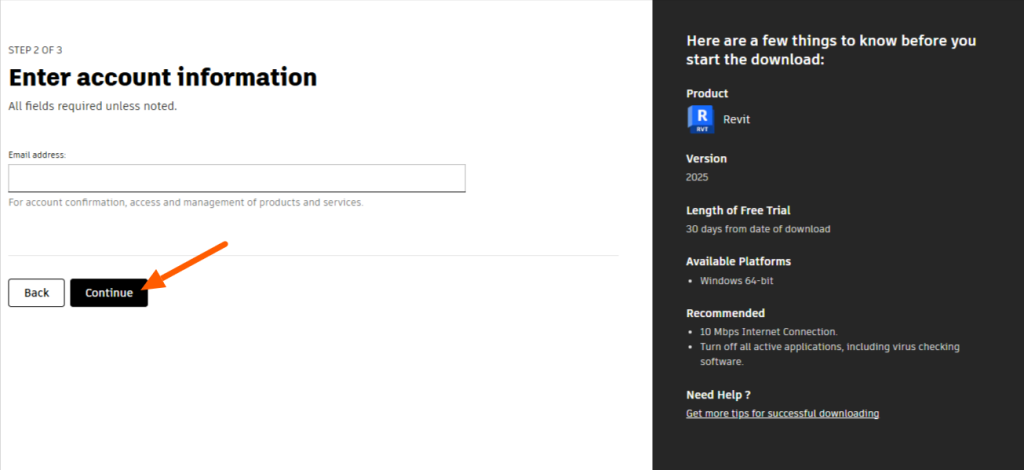
Step 4. Provide your name, objective of the trial, the industry, and the field.
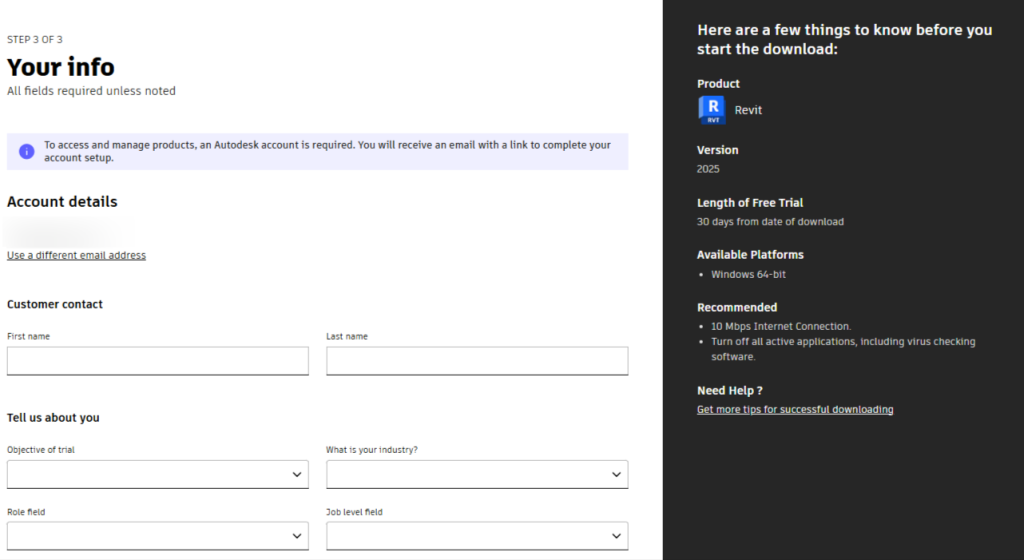
Step 5. Add your personal information and click “Complete to Submit.”
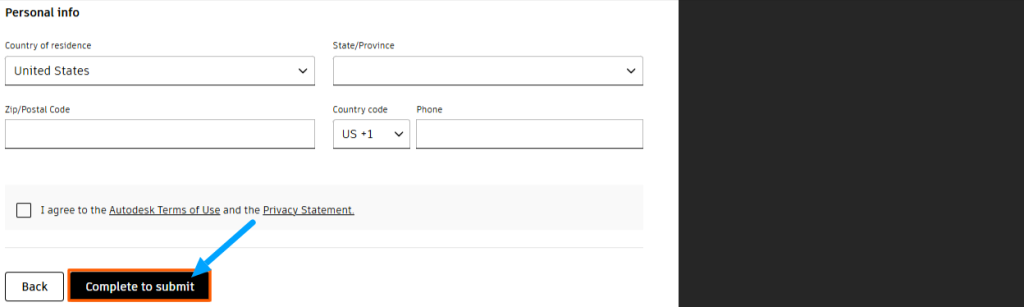
Step 6. A confirmation code will be sent to the number you can provide, and then you can install the Revit free trial.
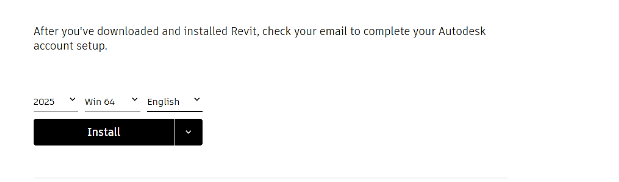
You have now claimed your Revit free trial, and now it’s time to explore the platform for 30 days to make the right purchase decision by the end of it.
The Revit free trial unlocks professional-grade building design capabilities for 30 days. Users can explore the following key features to test if the software meets their project needs:
The Revit free trial provides access to core features but has certain restrictions. These limitations help you make the most of your 30-day trial period.
The 30-day Revit trial period is your chance to explore all features and capabilities. Here’s how to maximize your trial experience and test the software thoroughly:
Autodesk offers flexible pricing options for Revit to suit different user needs. The following table provides the pricing of each one with their durations;
| Plan Type | Cost | Term |
|---|---|---|
| Annual Subscription | $2,910 | Per year |
| Monthly Subscription | $365 | Per month |
| Flex Tokens | $300 | Per 100 tokens (10 tokens/day) |
| 3-Year Plan | $8,730 | Paid annually |
Choose between annual, monthly, or pay-as-you-go plans with the ability to switch between options. Let’s take a look at each plan;

The Annual Plan provides full access to Revit for one year with consistent pricing and all features included. The Monthly Plan offers the same complete access with month-to-month flexibility.
The 3-Year Plan locks in your price for an extended period. The Flex plan works best for occasional users, letting you purchase and use tokens as needed with a 24-hour access period per token use.
Refund Policy: Autodesk offers a 30-day money-back guarantee on new subscriptions. Simply cancel auto-renewal and contact support within the first 30 days if you’re not satisfied with your purchase.
Autodesk Revit offers a 34% discount on annual subscriptions. Additionally, all new subscriptions come with 3 months of free LinkedIn Learning courses to boost your Revit skills.
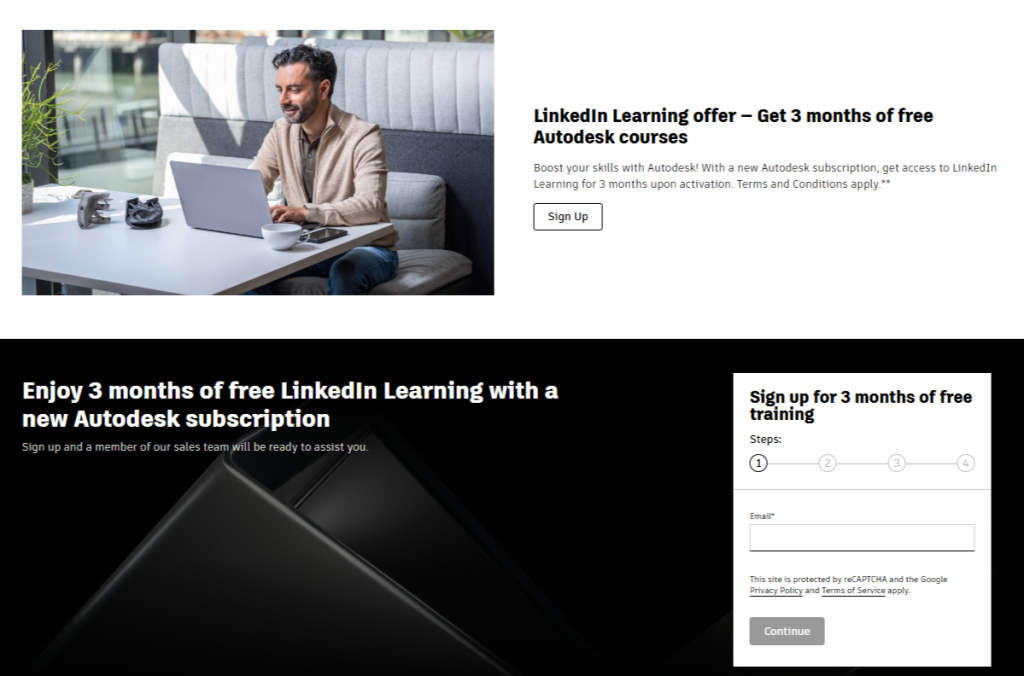
Students and educators can access Revit completely free with verified academic credentials through the Education Access program. However, Autodesk regularly runs promotional deals; you can sign up for their notification service, which will keep you informed about upcoming special offers and discounts.
The investment in Revit makes sense for building design professionals who need powerful 3D modeling and project management tools. With a 30-day free trial, you can test all features before committing. Professionals can choose flexible payment options from monthly to annual plans.
With the free trial opportunity, this software’s ability to handle complex architectural projects is perfect. You can streamline workflows and enable team collaboration, which justifies its cost for you.
Autodesk Revit combines powerful design capabilities with flexible pricing options to suit different professional needs. The 30-day free trial offers a test drive of the software’s features, while students and educators can access it for free through verified educational accounts.
It provides various subscription plans, from annual commitments to pay-as-you-go tokens. If you’re an architect, engineer, or construction professional, this free trial period is an excellent opportunity to explore Revit’s 3D modeling, project management, and collaboration tools.
Install the Revit software after creating a free trial account and get hands-on experience with its tools. Utilize its tools freely for a month with no restrictions.
Revit does not offer a free plan to users; you have to purchase its plans to utilize them. However, it provides a free trial to use the platform for 30 days.
Revit’s free trial version provides access to all features available on the paid plans, making it an ideal way to evaluate how Revit meets your needs for BIM and design.
There is no hidden fee associated with the Revit free trial. Once your free trial ends, you can walk away from it without paying anything or purchase its paid plan without any extra cost.
Popular Revit alternatives include SketchUp, ArchiCAD, Vectorworks Architect, and AutoCAD for building design. Each offers different pricing and features, with some providing free versions for personal or educational use.
Revit is only available through subscription plans. Autodesk has moved to a subscription-only model, offering monthly, annual, and 3-year options and Flex tokens for occasional use.
30 days
April 4, 2025
April 4, 2025