
Sage50 Free Trial 2025 – Claim 30 Days Access
Sage 50 Accounting software offers a free 30-day trial period for users interested in testing its features to evaluate whether it is the right fit. The trial gives full access to Sage 50; no payment details are required during signup.
It is ideal for small business owners, accountants, and financial professionals who want to explore how Sage 50 can help manage their accounting needs.
In this article, we’ll cover what Sage 50 offers in its free trial, pricing plans available after the trial ends, and who would benefit most from using this accounting software.
Sage50 Free Trial (2025): In A Nutshell
The Sage 50 free trial runs for 30 days and is available to new users interested in this accounting software. The best part is that no upfront financial commitment is required to start the trial.
You can have complete access to all the features and functionalities of the paid version, including invoice tracking, expense management, inventory tools, and reporting capabilities.
| Sage 50 Features | Specifications |
|---|---|
| Free Trial | 30-days |
| Free Plan | No |
| Credit Card Requirement | Not required |
| Best For | Small to medium businesses, Accountants, Financial professionals |
Users can explore the full desktop accounting software with cloud access during the free trial. It is perfect for managing cash flow, tracking income and expenses, and handling basic accounting tasks without financial risk.
Steps For Claiming The Sage50 Free Trial
Here’s how to redeem your 30-day free access to Sage50 and its accounting powers for a month.
Step 1: Visit the Sage50 website and click the “Take a test drive” button.
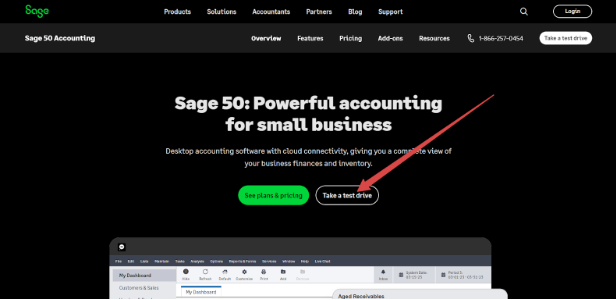
Step 2: Fill out the registration form with your basic business information.
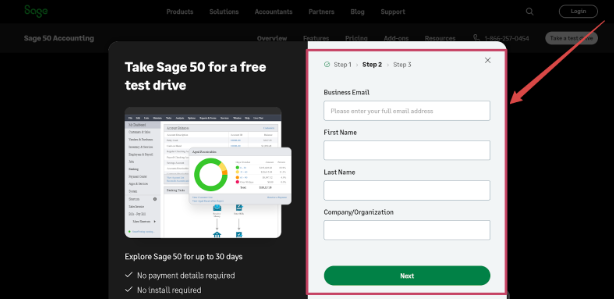
Step 3: Fill out your Job details and business contact information to proceed.
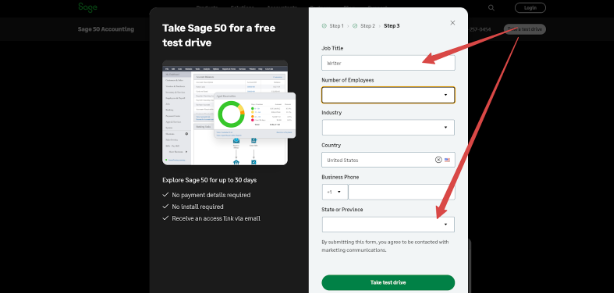
Step 4: Verify your free trial from your email.
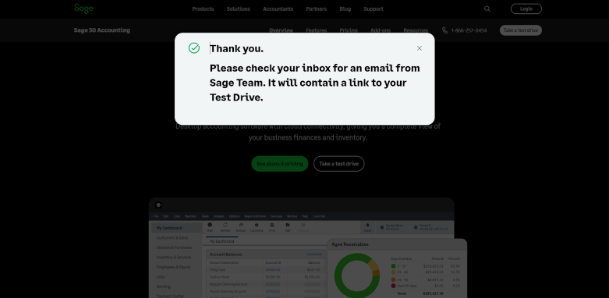
Step 5: Find Sage50’s email and click on “Get started” to begin your free trial.
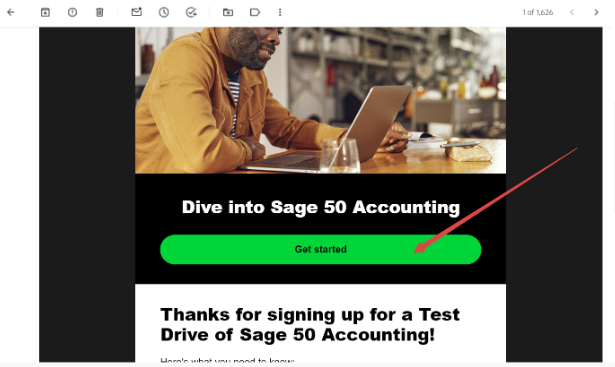
Features Included With The Sage50 Free Trial
The Sage 50 free trial lets you properly test whether the platform meets your business accounting needs before purchasing a subscription.
- Cloud-Connected Desktop Software: The trial provides full access to the desktop accounting application with cloud connectivity, allowing you to work offline while having data synced when connected to the internet.
- Invoice Management: Create, send, and track professional invoices directly from the platform. You can customize templates and monitor payment status for better cash flow visibility.
- Expense Tracking: Record, categorize, and monitor all business expenses, helping you stay on budget and prepare accurate financial statements for your business needs.
- Automated Bank Reconciliation: Connect your bank accounts to import transactions and reconcile your books automatically, saving time and reducing manual entry errors.
- Inventory Management: Track stock levels, set reorder points, and manage product costs to maintain optimal inventory without overstocking your business.
- Financial Reporting: Access various financial reports, including profit and loss statements, balance sheets, and cash flow analysis, to understand your business performance.
- Dashboard Analytics: View real-time insights through visual charts and graphs showing current balance, cash flow status, and other key financial metrics for quick decision-making.
Limitations Of Sage50 Free Trial
While the Sage 50 free trial offers extensive features, you should consider some limitations before deciding if it’s the right solution for your business needs.
- Data Migration Challenges: Importing existing accounting data from other systems might require additional time beyond the trial period for proper setup.
- Feature Exploration Time: With so many features available, 30 days might not be sufficient to test all capabilities relevant to your business thoroughly.
Making The Most Of Your Sage50 Free Trial
Maximize your Sage 50 trial experience by strategically planning your evaluation process. These tips will help you get the most value from your 30-day free access period.
- Schedule a demo with Sage support if available, to get professional guidance on features most relevant to your industry or business size.
- Set up your company profile to ensure accurate financial tracking from day one. This includes a chart of accounts and opening balances.
- Import real business data rather than using sample information to get an authentic feel for how the software handles your specific transactions.
- Test the invoicing workflow by creating, sending, and recording payments for several invoices to experience the full accounts receivable process.
- Run what-if financial scenarios to test how the software handles forecasting and budgeting for your business’s specific needs.
- Explore the reporting features by generating key financial statements and customizing reports to match your business’s information requirements.
Sage50 Pricing & Plans
Sage 50 offers three main pricing tiers with both annual and monthly payment options. Each plan caters to different business needs, from basic accounting for solo entrepreneurs to advanced features for larger teams.
| Sage50 Pricing Plans | Yearly Price | Monthly Price |
|---|---|---|
| Pro Accounting | $625/user/ year | $61.92/user/ month |
| Premium Accounting | $1,043/user/ year | $103.92/user/ month |
| Quantum Accounting | $1,780/user/ year | $177.17/user/ month |
The pricing structure is straightforward, with higher tiers offering more advanced features and support for additional users.
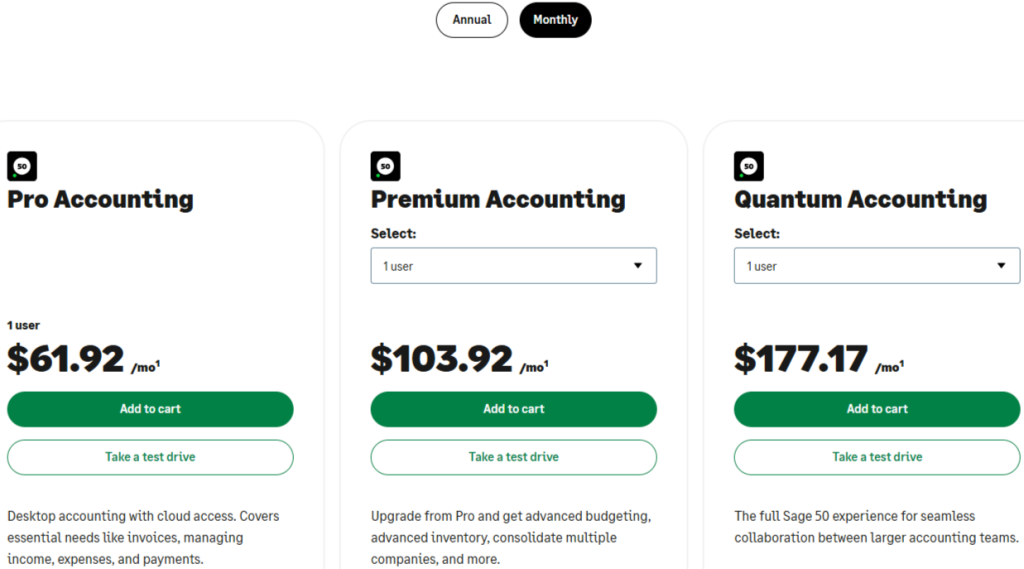
Here’s a detailed description of each plan;
1. Pro Accounting
Pro Accounting is the basic tier for small businesses with simple accounting needs. It includes desktop accounting with cloud access and handles essential tasks like invoicing, income and expense management, and payment processing.
The plan supports one user and includes cloud-connected desktop software, invoice and bill tracking, purchase order management, expense tracking, automated bank reconciliation, basic reporting, inventory management, job management, and fraud protection with Sage Security Shield.
2. Premium Accounting
Premium Accounting builds on the Pro plan by adding more advanced features suitable for growing businesses.
It includes everything in the Pro plan plus support for 1-5 users, purchase and change order capabilities, multiple company management, advanced budgeting tools, advanced reporting features, serialized inventory tracking, advanced job costing, and audit trails.
3. Quantum Accounting
Quantum Accounting offers the full Sage 50 experience for larger accounting teams. It includes everything in the Premium plan.
Quantum Accounting supports 1-40 users, role-based user permissions for better security, faster processing for large data sets, order process workflow automation, and workflow management tools. This is best for large-size businesses that need seamless collaboration.
Sage 50 Refund Policy:
Sage50 does not provide a money-back guarantee, but you can discontinue your subscription anytime if the software doesn’t meet your needs.
Sage50 Discount: Is It Available?
Sage 50 offers savings through annual subscription plans compared to monthly billing. When you choose yearly billing, you save approximately 16% over paying month-to-month.
Sage 50 also provides specialized discount types within the software itself for your business operations, including early-payment discounts, permanent customer discounts, and item discounts for inventory and services.
Be sure to check the Sage50 website or speak with a sales representative to inquire about any current offers that could provide additional savings.
Is Sage50 Worth To Pay?
Sage 50 offers real value and practical benefits for business accounting. The 30-day free trial lets you test all features before spending money.
Annual billing saves about 16% compared to monthly plans. The software pays for itself through time saved on invoicing, expense tracking, and financial reporting.
For growing businesses managing multiple financial aspects, the efficiency gains often justify the investment.
Conclusion: Sage50 Offers A 30-day Free Trial
The 30-day Sage50 free trial presents an excellent opportunity for small and medium-sized businesses to thoroughly evaluate the software’s capabilities and determine whether it meets their accounting and financial management requirements.
With full access to all features, seamless cloud connectivity, and a range of integrated tools, the trial period allows you to experience Sage50’s true power firsthand before committing to a paid subscription.
Get started accounting for your business with the Sage50 free trial today.
FAQs
Is there a limit to the number of users who can access the Sage50 free trial?
The Sage 50 free trial has user limitations matching each plan level – Pro allows 1 user, Premium supports 1-5 users, and Quantum accommodates 1-40 users.
Can I upgrade to a paid plan before the Sage50 free trial ends?
You can upgrade to a paid Sage50 subscription at any point during the free trial. Your trial data and settings will seamlessly carry over to the paid plan.
Will I lose any data or settings if I choose not to continue after the Sage50 free trial?
If you don’t continue after the Sage 50 free trial, you’ll lose access to your data unless you export it before the trial expires.
Is technical support available during the Sage50 free trial, and how can I access it?
Technical support is available during the Sage 50 trial but is limited compared to paid plans. Contact support through the help menu or the Sage website.
Can I extend the Sage50 free trial period if I need more time to evaluate the product?
The Sage 50 free trial cannot be extended beyond the standard 30-day period. Once it expires, you must decide whether to purchase a subscription.
Is Sage 50 hard to learn?
Sage 50 has a learning curve but is designed for non-accountants. The interface is intuitive, with free trial access helping new users adapt gradually.
More Products from same author
Signup for trial now
30 Days
Product Information
-
Price:
30 Days
-
General Ledger Management:Available
-
Automated Invoicing & Payment Tracking:Available
-
Inventory Tracking & Order Management:Available
-
Customizable Financial Reporting:Available
-
Sage's Customer Support:Available
-
Released:
March 24, 2025
-
Last Updated:
March 24, 2025




