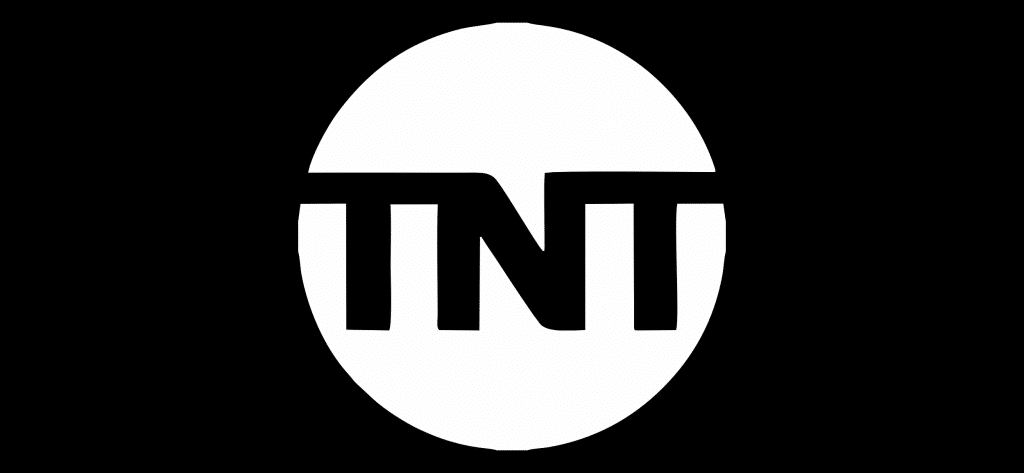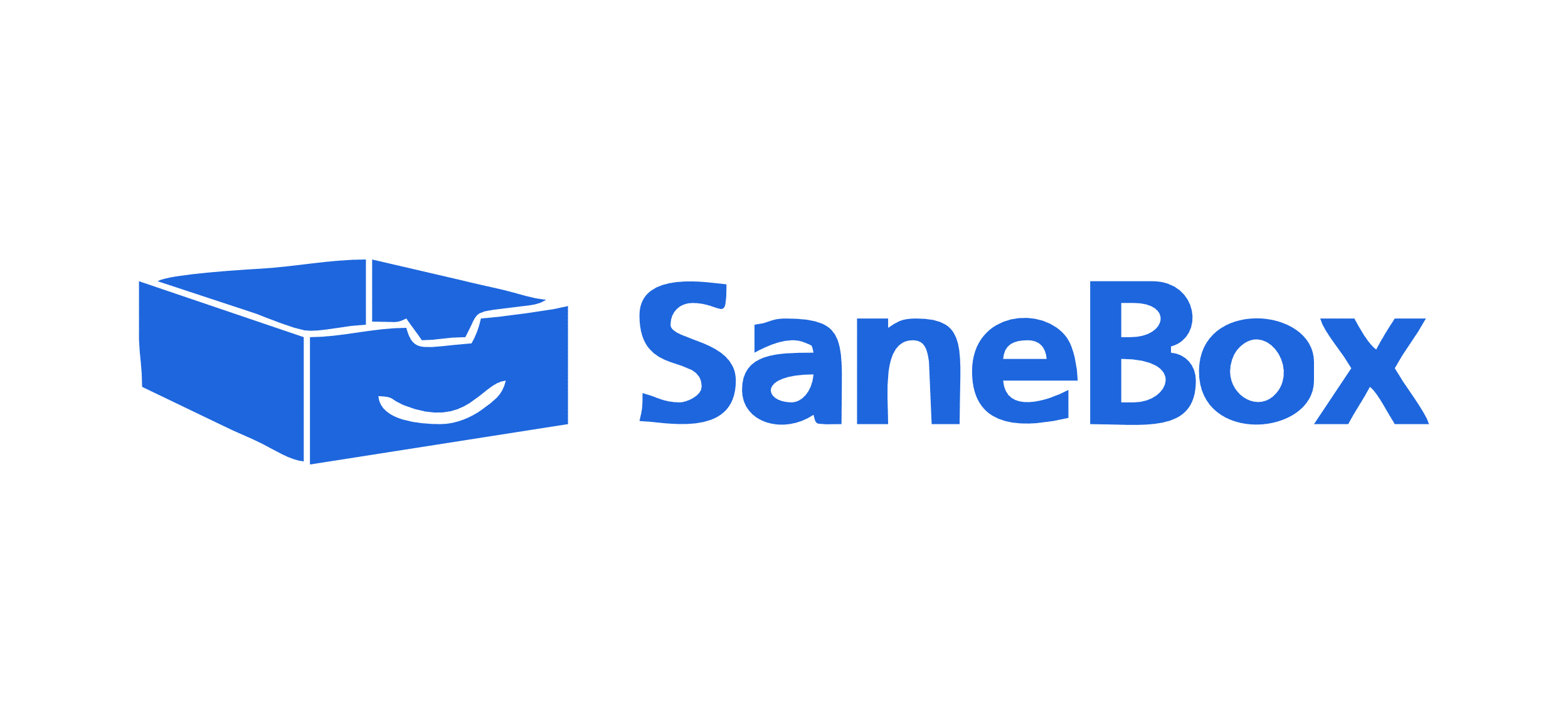
Sanebox Free Trial 2025 – 14 Days Access [Exclusive]
Sanebox offers a 14-day free trial, a valuable opportunity to regain control of your inbox. The trial gives you full access to premium features designed to help clean up and organize your inbox.
If you’re struggling with email overload at work or just want a tidier inbox, get started with Sanebox risk-free. During this period, you’ll experience its AI-powered email filtering, smart folder organization, and follow-up reminders.
This article explores the steps to claim a Sanebox free trial, its pricing structure, discounts to save money if available, features, and limitations of a free trial.
Sanebox Free Trial 2025: In A Nutshell
Sanebox’s 14-day trial gives you an email account to access its complete feature set. You simply need to create an account and provide email credentials, and yes, no credit card is required to start.
| Sanebox Free Trial | Details |
|---|---|
| Free Trial | 14 days |
| Credit card requirement | No |
| Autopay after trial | No |
| Best for | Professionals, Freelancers and Remote workers, etc. |
This is the best opportunity for busy professionals, freelancers, and executives who are seeking to manage the inboxes. The premium features include email filtering, folder organization, and newsletter management.
After the free trial period ends, you can choose the paid plan to continue the plan and take benefit of its services and tools. If you receive lots of emails daily, then Sanebox helps to sort important messages from distractions.
Steps For Claiming The SaneBox Free Trial
Claiming your SaneBox trial takes just a few minutes. The signup process is simple, and you can organize your inbox immediately. Here’s what to do:
Step 1. Google Sanebox and visit the official website. Scroll down til you find the “Try it now for free” button, and click it.
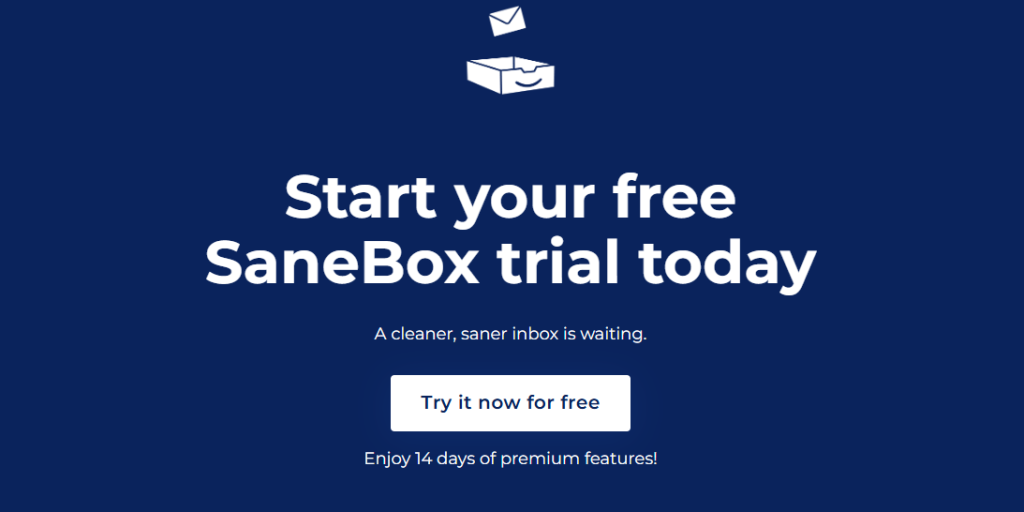
Step 2. Choose the option to create your free trial account from Google, or Yahoo or create a new email address.
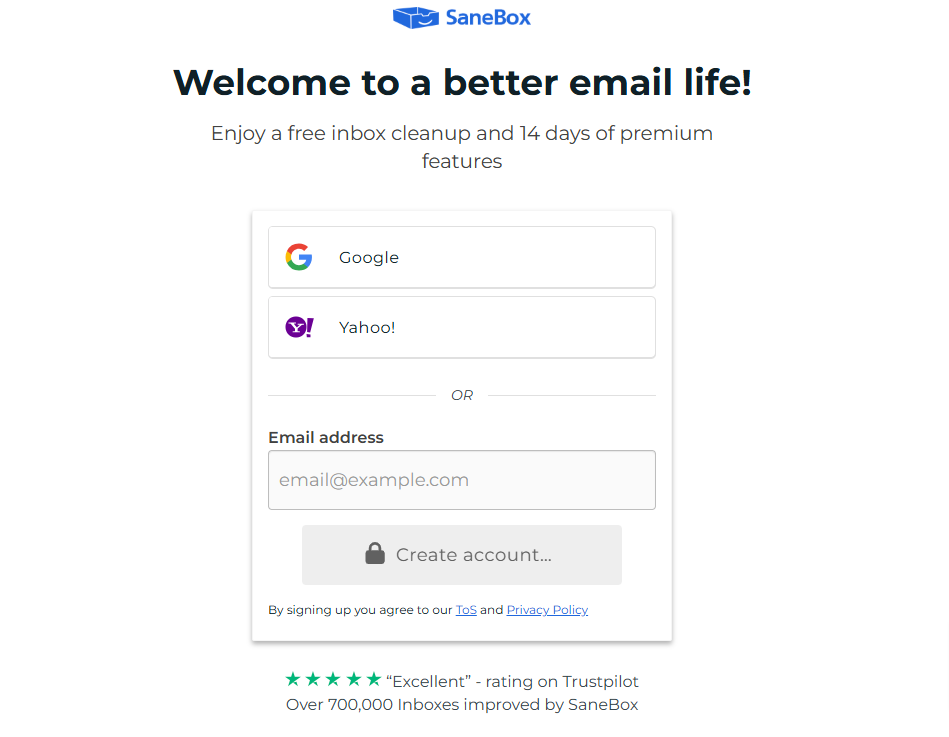
Step 3. Grant the permission and Continue. That’s all you are ready with your free trial account.
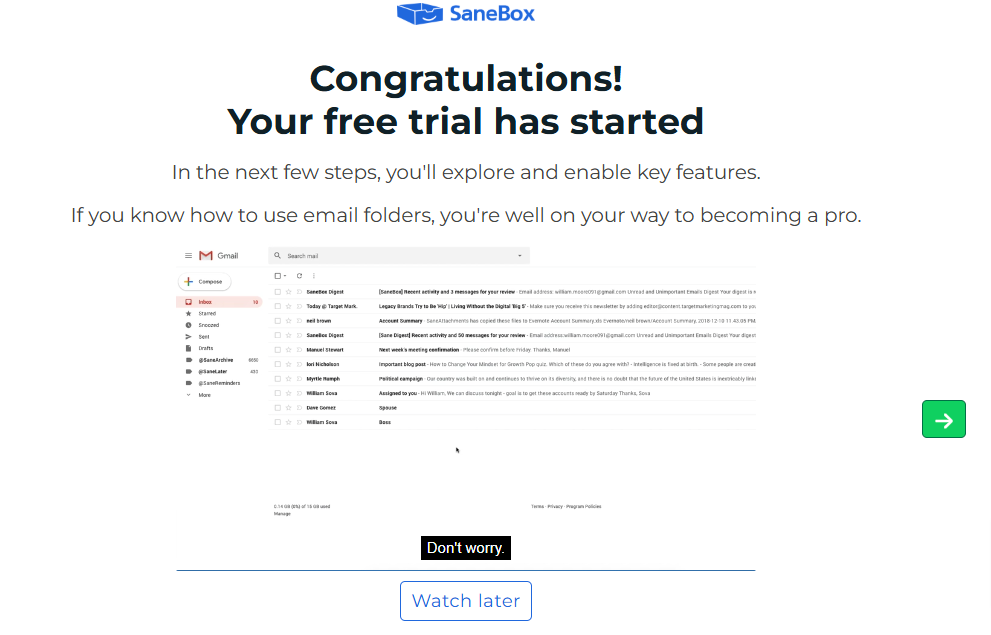
Source: Sanebox
SaneBox will scan your inbox and begin organizing your emails automatically. You can explore features like SaneLater and email filtering during your trial period.
Remember, you can cancel anytime during the 14-day trial through your account settings if you decide SaneBox isn’t for you.
Features Included With The Sanebox Free Trial
SaneBox’s 14-day trial gives you access to a full suite of email management tools. The platform offers several powerful features to help declutter your inbox and boost your email productivity:
- Dashboard Control: Access all email organization features from one central location, including digest views, reminders, attachments, and custom folders for streamlined email management.
- Deep Clean: Remove thousands of unwanted emails with just a few clicks. The AI helps identify low-priority messages and newsletters, letting you quickly clean up years of inbox cl
- Do Not Disturb: Schedule quiet hours when you don’t want email notifications. Messages arrive silently and wait in your inbox until you’re ready to handle them.
- Custom Reminders: Set follow-up reminders for important emails that need responses. SaneBox notifies you if you haven’t heard back, helping you stay on top of crucial conversations.
- Training & Filters: Teach SaneBox your preferences by moving emails between folders. The AI learns from your actions and gets better at sorting your messages over time.
- Attachment Organization: Find and manage email attachments easily with a dedicated attachment view. Connect to cloud storage services for better file management.
- BlackHole Feature: Permanently block unwanted senders by moving their emails to the SaneBlackHole folder. Future messages from these addresses are automatically deleted.
Limitations Of Sanebox Free Trial
While SaneBox’s trial gives you access to premium features, there are some limitations to consider while testing the service. These restrictions help you decide if upgrading to a paid plan suits your needs.
- Data Retention: If you don’t upgrade after the trial, your customized settings and email sorting rules won’t be saved for future use.
- Limited Trial Length: The trial period runs for exactly 14 days, after which you’ll need to choose a paid plan to continue using SaneBox’s email management features.
- Credit Card Required: You must provide payment details to start the trial. If you don’t cancel before the trial ends, you’ll be automatically charged for your chosen plan.
- Email Account Limits: You can only connect one email account during the trial period. Adding multiple accounts requires upgrading to Lunch or Dinner plans.
- Training Period Effects: The AI needs time to learn your email preferences, so the first few days may not show the full potential of email sorting.
- No Trial Extensions: Once your 14-day trial expires, you cannot start another trial period with the same email address or account credentials.
Tips To Maximize Benefits With Sanebox Free Trial
The free trial period is perfect for testing SaneBox’s email management capabilities. Here’s how to maximize your trial experience and decide if it’s worth the investment:
- Connect multiple email accounts if you have them to test how SaneBox handles different email flows. This helps evaluate if the service can effectively manage all your email needs across various accounts.
- Set up the Deep Clean feature right away to clear your inbox backlog. Use AI-powered sorting to quickly remove thousands of unnecessary emails and create a clean foundation for better email management.
- Train the AI filtering system by moving emails between folders. When you see emails in the wrong place, drag them to where they belong. SaneBox learns from these actions to better sort future messages.
- Test the SaneBlackHole feature to block unwanted senders permanently. Move spam and promotional emails to this folder to ensure you never see messages from those addresses again.
- Configure email reminders for important messages that need follow-up. Use this feature to track time-sensitive emails and set custom reminder times for when you need to respond.
- Try the Do Not Disturb scheduling tool to pause email notifications during focused work hours. Create custom schedules for when you want to receive emails and when you’d prefer to avoid distractions.
- Explore the Digest feature to get summaries of your unread emails. Use these daily or weekly roundups to quickly process lower-priority messages and organize your inbox.
Sanebox Pricing Plans: Select The Best
SaneBox offers flexible pricing options to match different email management needs. Each plan includes a 14-day free trial and comes with varying levels of email accounts and features.
| Plan | Monthly Price | Yearly Price | Biyearly Price |
|---|---|---|---|
| Snack | $7 | $4.92 | $4.13 |
| Lunch | $12 | $99 | $169 |
| Dinner | $36 | $299 | $499 |
| Appetizer | 7¢ per day | – | – |
You can choose between monthly, yearly, or bi-yearly billing with increasing savings for longer commitments. Here is a detailed explanation of each plan:
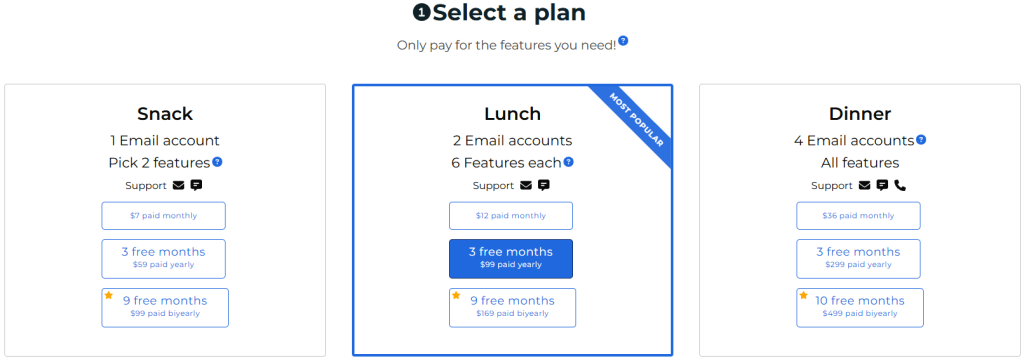
1. Snack Plan
The Snack plan is ideal for individual users managing a single email account. It includes access to two features of your choice from SaneBox’s toolset, such as SaneLater, SaneBlackHole, or SaneNews. This plan has email and chat support to help you get started with email organization. It also includes AI-driven email sorting and SaneBlackHole for unwanted emails.
2. Lunch Plan
The Lunch plan supports two email accounts and includes six features per account. You can access tools like SaneLater, SaneBlackHole, and additional features such as reminders and attachment management. This popular plan balances functionality with value, offering email and chat support. This plan is suitable for professionals who manage more than one email account.
3. Dinner Plan
The Dinner plan provides email management for up to four email accounts. It includes all SaneBox features like custom training folders, advanced filtering, cloud attachment storage, and priority support via email, chat, and phone. Perfect for teams or power users needing full functionality. It is a power package for small teams and works best for those who require inclusive email management across multiple addresses.
4. Appetizer Plan
The Appetizer plan offers a lightweight entry point at 7¢ per day. It provides essential email management features for those wanting to test SaneBox’s capabilities or who have minimal email organization needs. Users can access basic features while deciding if they need to upgrade to more comprehensive plans.
Additional Note: Sanebox offers a 30-day money-back guarantee on all plans in case of some issues with the platform. First, the team will try to resolve the issue; if it is unresolved, they give a full refund.
Sanebox Discount: Is It Available?
SaneBox offers multiple ways to save on its email management service. The Snack and Lunch plans include 9 free months when you choose bi-yearly billing, while the Dinner plan gives you 10 free months with bi-yearly billing.
SaneBox also offers a special 25% discount for educational institutions, non-profit organizations, and government agencies. If you work at any of these places, you can claim this discount during your free trial period.
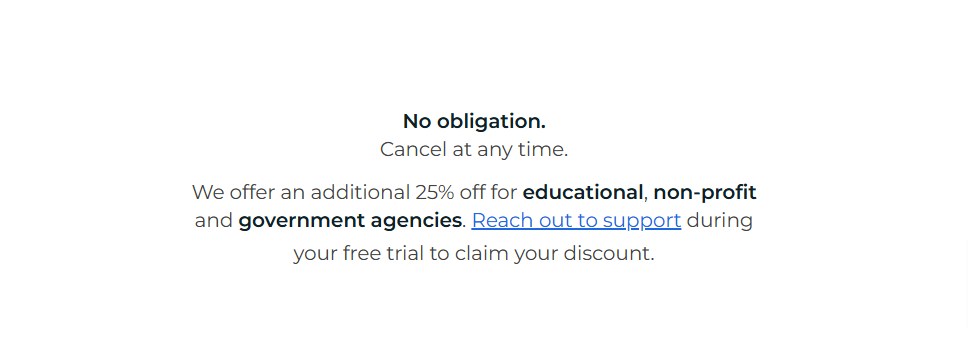
Just reach out to the Sanebox support team with proof of your organization like your work email or ID. After entering an email address, name, discount type, and additional information such as Agency name, company name, or school name submit the ticket.
Sanebox support will review it within 72 hours and if accepted, you can 25% off on the Sanebox pricing plans.
What Is Better Than SaneBox: Review The Top Tools
SaneBox is a leading email management tool, but there are various strong competitors that offer unique features for organizing and cleaning your inbox. Here’s a look at the top 5 alternatives that can help you take control of your email management.
| Platform | Best For |
|---|---|
| MailMaestro | AI email sorting |
| Clean Email | Inbox decluttering |
| Mailbutler | Email tracking |
| Edison Mail | Email providers |
| Spike | Team collaboration |
Let’s get into more detail of each platform;
1. MailMaestro
MailMaestro uses AI to sort your emails and craft personalized responses. The tool organizes important messages at the top of your inbox and moves less important ones to separate folders.
You can create email templates for common responses and set reminders for follow-ups. The platform integrates smoothly with Gmail and Outlook, making it ideal for professionals who need help managing busy inboxes.
2. Clean Email
Clean Email offers powerful tools for cleaning up messy inboxes. It helps users manage thousands of emails at once with smart filtering and bulk actions.
The platform includes an unsubscribe feature that actually stops unwanted emails from arriving, unlike some competitors that just hide them. Users can create custom rules for managing incoming messages and get personalized cleaning suggestions based on their email habits.
3. Mailbutler
Mailbutler adds useful features to your existing email client instead of requiring a separate app. You can track when people open your emails, schedule messages for later, and get reminders about unanswered emails.
The platform includes an AI assistant to help write emails and suggest optimal sending times. It works as an extension for Gmail, Apple Mail, and Outlook, making it easy to enhance your current email setup.
4. Edison Mail
Edison Mail combines all your email accounts into one clean interface. You can remove unwanted subscriptions with one tap and perform bulk actions on multiple emails at once.
It includes smart features to find important information like travel details and receipts quickly. It offers both free and premium versions with extra security features like phishing protection and sender verification.
5. Spike
Spike turns your email into a chat-like experience to make communication feel more natural. The smart inbox separates important messages from newsletters and promotions automatically.
You can create and share notes and tasks within the app, making it good for team collaboration. The platform works with most email providers and includes features like a unified calendar and voice messages.
Conclusion: Sanebox Free Trial Is Active For 14 Days
SaneBox transforms your cluttered inbox into an organized workspace with its 14-day free trial. You can test its AI-powered email management features with no limitations and no financial risk for two weeks.
This is an excellent opportunity to see how Sanebox meets your requirements without giving credit card details and automatic upgrading fear. Also, educational institutions, non-profit organizations, and government agencies can take benefit from the special 25% discount offer.
Get ready to enhance your email experience and start your Sanebox free trial today for 14 days to manage your workflow.
FAQs
Will SaneBox read my emails during the free trial?
SaneBox uses AI to analyze email patterns, not content. Review their detailed privacy policy before starting the trial for specific privacy concerns.
What happens to my organized emails if I decide not to continue after the free trial?
Your emails remain in your account, as organized as they were during the trial. Although you’ll lose access to SaneBox features, your email structure will remain unchanged.
Can I switch between different SaneBox plans during my free trial?
While you can’t switch plans during the trial, you can explore features from different plans to help you decide which is best for you after the trial.
What support options are available during the free trial period?
SaneBox offers full customer support during your trial, including email assistance and access to their knowledge base, ensuring you can resolve any issues quickly.
Does SaneBox work with Gmail?
SaneBox works seamlessly with Gmail. It integrates directly with your Gmail account to sort emails, create custom folders, and manage your inbox without needing to switch between different apps.
More Products from same author
Signup for trial now
14 days
Product Information
-
Price:
14 days
-
AI-driven Email Sorting:Available
-
Upto 4 Email Accounts:Available
-
Daily Email Updates:Available
-
Email Deep Clean:Available
-
Email Organize Tool:Available
-
Released:
February 1, 2025
-
Last Updated:
February 1, 2025