
Scribd Free Trial 2025 – Unlock 30 Days Access
Scribd offers new users a 30-day free trial to explore its vast digital library, featuring over 195 million documents, ebooks, audiobooks, and more.
During this trial, users can enjoy access to premium features from Scribd, Everand, and SlideShare—all in one subscription.
Whether you’re an avid reader, researcher, or professional, Scribd provides a wealth of content across various genres.
This article will guide you through the steps to claim the free trial, its key features and limitations, and tips to make the most of your trial experience.
Scribd Free Trial: In A Nutshell
New Scribd subscribers can enjoy a free trial of 30 days to explore all premium features. During this time, you can get full access to its digital library.
| Scribd Attributes | Details |
|---|---|
| Free Trial | 30 days |
| Credit card requirement | Yes |
| Autopay after trial | Yes |
| Best for | Professional E-readers, Audiobook listeners, Magazine readers |
You’ll need to enter your credit card information to start the trial, but you won’t be charged if you cancel before the 30 days.
Subscriptions automatically renew monthly unless canceled at least 24 hours before the end of the current period.
You can read the content anywhere and anytime using Scribd’s platform. They’ve made it easy to find what you’re looking for with different categories like Academic, Professional, Culture, Hobbies & Crafts, and Personal Growth.
This bundle provides an all-in-one solution for reading, listening, and professional learning, making it a valuable subscription for avid readers and learners alike.
Steps For Claiming Scribd Free Trial
Starting a 30-day free trial on Scribd is simple due to its easy interface. Even new users can find it easy by following the steps below;
Step 1: Visit the official website of Scribd. Click “Download free for 30 days.”

Step 2: Create your account by signing up with Google, Facebook, or Apple, or creating an email address and a strong password. Then click ” Continue.”

Step 3: You’ll be redirected to this page; click “Continue with free trial.”
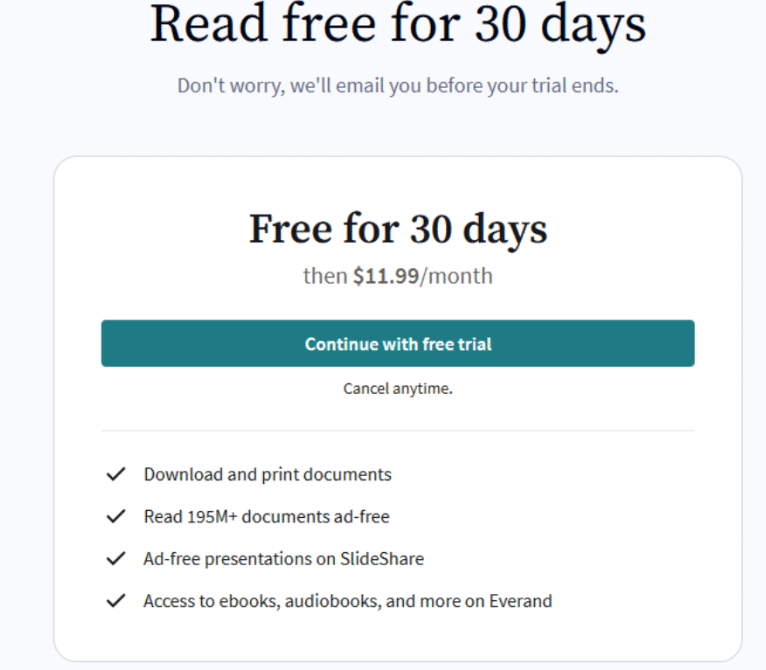
Step 4: Choose your payment method and click “Start your free trial.”
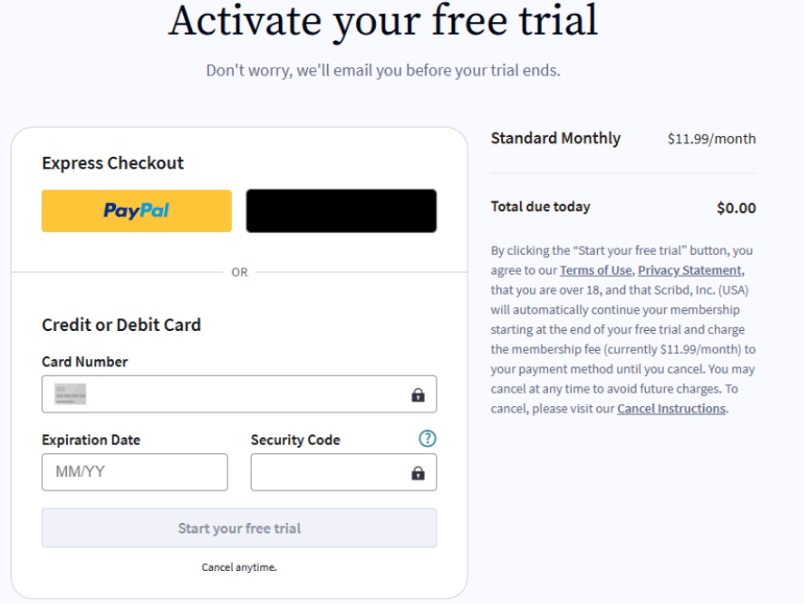
After adding your payment information, you will successfully activate your 30-day Scribd free trial.
Features Included With Scribd Free Trial
During the 30-day free trial period, Scribd gives you access to its complete features just like a paid subscriber. Here’s what you can get:
- Digital Books & Audiobooks: You can read unlimited ebooks and listen to audiobooks from their library, which includes bestsellers, popular titles, and exclusive content across many genres.
- Documents & Research Papers: Access scholarly articles, academic papers, and research documents covering various fields. You can download and save documents for offline reading.
- Sheet Music Collection: Browse and download sheet music for various instruments and skill levels, perfect for musicians and music students learning new pieces.
- Mobile Access: Scribd’s mobile app and web platform let you read or listen anywhere. You can use Scribd on your phone, tablet, or computer.
- Cross-Device Syncing: Your reading progress, bookmarks, and saved items stay updated across all your devices when you switch between them.
- Ad-Free Reading Experience: Access over 195M+ documents completely ad-free, making your reading experience smooth and uninterrupted.
- SlideShare Presentations: View professional presentations on SlideShare without any ads. This is great for business professionals and students looking for visual learning materials.
Limitations Of Scribd Free Trial
While the trial gives you access to most features, some essential restrictions should be considered. Here are the limitations you should know about when using Scribd’s free trial:
- Credit Card Required: You must provide your credit card information to start the free trial, even though you won’t be charged during the trial period. This is for automatic billing if you continue.
- Auto-Renewal: The subscription automatically renews after the 30-day trial ends. To avoid charges, you must cancel at least 24 hours before the trial period ends.
- One Trial Per User: Users can only use the free trial once. After using it, you’ll need to pay for a subscription to access Scribd again.
- Content Availability: Some premium or specialized content might be restricted during the trial period, saving full access for paid subscribers.
- Non-supportive Versions: E-ink readers like Nook GlowLight and most Kindle versions are not supported.
Making The Most Of Your Free Trial
The tips below will help you explore all the features and decide if a paid subscription is worth it. Here’s how you can make the most out of your Scribd free trial:
- Explore Everand’s Library: Browse bestsellers, new releases, and classics across genres. Download the most exciting titles immediately to ensure you have enough time to read them during your trial.
- Download for Offline Use: Save content for reading and listening without the internet. This lets you continue enjoying content even when you don’t have an internet connection.
- Use Multiple Devices: Install Scribd on your phone, tablet, and computer. This flexibility lets you read or listen on your preferred device wherever you are.
- Check Out SlideShare: Explore professional presentations and educational content. SlideShare’s business and academic materials can be valuable for work or study projects.
- Create Favorites Lists: Organize your preferred content. Make different reading lists by topic or interest.
- Set Cancellation Reminders: Mark your calendar 2-3 days before the trial ends. This gives you time to decide about continuing and avoid unexpected charges.
- Try New Genres: Experiment with magazines, sheet music, academic papers, and different book genres to see the full platform value.
- Engage with the Community: Read reviews, check ratings, and see what others are reading. Community insights can help you discover great content you have missed.
- Track Your Reading Progress: Use Scribd’s reading tracking features to set goals and monitor how much content you consume during the trial period.
- Save Important Documents: Download and save any crucial documents or references you need later, as access will be limited after the trial ends.
Scribd Pricing & Plans
Scribd offers only one subscription plan priced at $11.99 per month plus applicable taxes.

The subscription includes access to Scribd, Everand, and SlideShare in one bundle for reading, listening, and professional learning.
Scribd Discount: Is It Available?
Scribd does not typically offer a discount on its standard subscription price of $11.99 per month. However, users can save money by opting for Scribd’s bundle offer.
This subscription package includes access to three main products: Everand for ebooks and audiobooks, Scribd for community-uploaded documents, and SlideShare for professional presentations, all for the same monthly cost.
Even if you have a promo code, you can redeem the account by applying it on Scribd. Promotional codes are generally available for a limited time and cannot be used once they expire.
Is Scribd Worth A Try?
Scribd is worth trying if you like reading and need various content. With its 30-day free trial, you can explore over 195 million documents, books, audiobooks, and magazines without financial risk.
It’s a good deal for people who regularly read or research, especially since it includes Everand and SlideShare access. Remember, you can cancel the account before the trial ends if it doesn’t meet your needs.
Conclusion: Scribd’s 30-day Free Trial Is The Best Opportunity For Dedicated Readers
Scribd’s free trial offers a 30-day test period for new users. You can explore its digital library with full access to all premium features.
There is no completely free plan available after the free trial ends. But Scribd has only one subscription plan, which costs $11.99 per month.
The service combines Scribd, Everand, and SlideShare into one subscription, making it useful for students, researchers, professionals, and book enthusiasts who enjoy reading in different formats.
So, log into your Scribd account and access different types of content available in one place during the 30-day free trial.
FAQs
Can I cancel Scribd after a free trial?
You can cancel your Scribd free trial anytime during the trial period to avoid being charged. However, you cannot cancel it after the trial, as your card will already be charged.
What happens if I cancel Scribd’s free trial early?
You’ll still have access to Scribd until the end of your trial period, even if you cancel early.
Do I need an internet connection to use Scribd during the free trial?
An internet connection is required to access Scribd’s content, even during the trial.
Can I access Scribd on multiple devices during the free trial?
You can access Scribd on multiple devices using the same account during the trial period.
Is Scribd’s content available internationally during the free trial?
Scribd’s content is accessible internationally during the free trial period.
Does Scribd offer customer support during the free trial?
Scribd provides customer support to assist users during their free trial period.
Is Scribd free for 60 days?
Scribd offers a special 2-month trial that is a 60-day free trial for the SlideShare community. This includes access to Scribd, SlideShare, and Everand services. However, the standard trial for regular new users remains 30 days.
More Products from same author
Signup for trial now
30 days
Product Information
-
Price:
30 days
-
Access To All Premium Features:Available
-
Full Library Of ebooks & Audiobooks:Available
-
Access To Community-uploaded Documents:Available
-
Offline Reading & Listening Capabilities:Available
-
Download Professional Presentations:Available
-
Released:
April 18, 2025
-
Last Updated:
April 18, 2025




