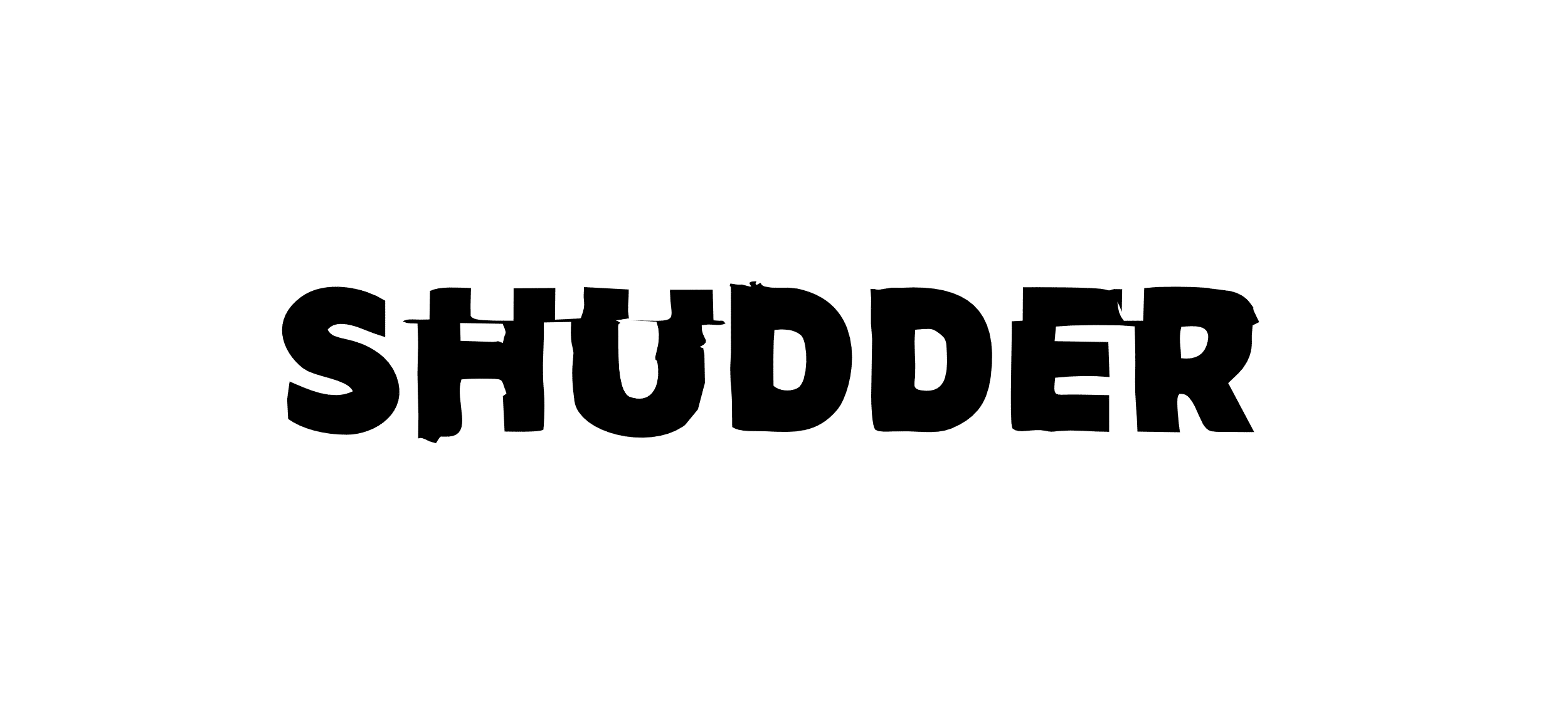
Shudder Free Trial 2025 – 7 Days Unlimited Access
Shudder, a horror streaming service offers a 7-day free trial for new users. This platform specializes in horror, thriller, and supernatural content, making it perfect for fans of scary movies and TV shows.
The trial gives full access to Shudder’s entire library of content for a week. You can sign up through the Shudder website or through AMC+, where Shudder content is bundled with other programming.
This article explores the steps to claim the Shudder free trial, what features you will get, its limitations, pricing plans, and whether Shudder is worth your time.
Shudder Free Trial 2025: In A Nutshell
New users can test Shudder’s full streaming service for 7 days without any cost to pay initially. It requires credit card details for registration, but you can cancel before the trial ends to avoid charges.
Access the complete library of horror content, including Shudder originals and exclusive titles. Here’s and overview of the Shudder free trial:
| Shudder Free Trial | Details |
|---|---|
| Free Trial Duration | 7 Days |
| Credit card requirement | Yes |
| Autopay after trial | Yes |
| Best for | Horror enthusiasts and Thriller fans |
It’s important to note that the subscription will automatically renew at the end of the trial period unless canceled beforehand. You can watch Shudder on iPhone, Apple TV, Android, Samsung Smart TV, Vizio, Roku, Xbox One, FireTV, and Chromecast.
This offer is generally for new users who haven’t previously subscribed to Shudder. Additionally, Amazon Prime members can also access a 7-day free trial through the Shudder Prime Channel.
How To Claim A Shudder Free Trial?
The signup process for Shudder’s free trial is quick and simple. Here is a step-by-step guide to access 7 days of unlimited horror streaming content.
Step 1: Visit the Shudder Website
- Go to the official Shudder website.

Step 2: Click on the Free Trial Button
- Click the “Start Your Free Trial” button to start the sign-up process on the homepage.

Step 3: Create an Account
- You will be prompted to create an account. Enter your email address and create a password. Make sure to read and agree to the Terms of Use, Privacy Policy, and Cookie Policy.
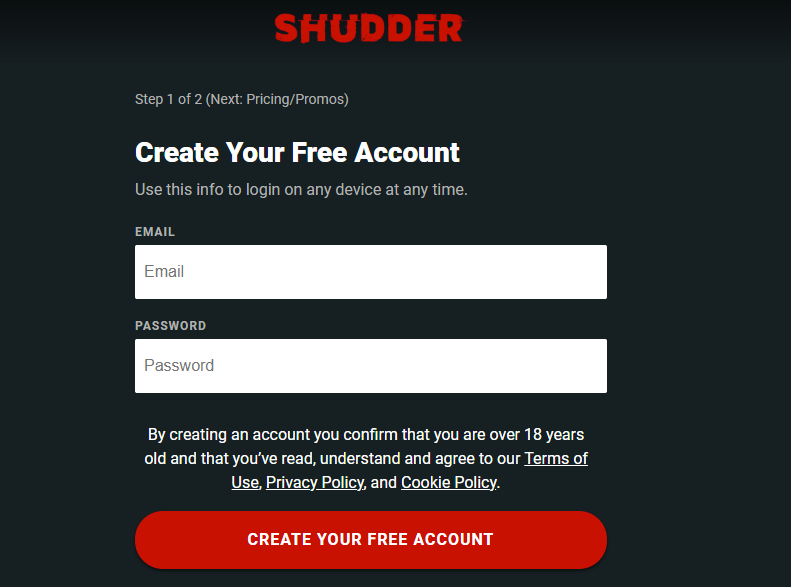
Step 4: Select a Subscription Plan
- Choose a subscription plan. Although you are signing up for a free trial, you need to select a plan that will be activated after the trial period ends.
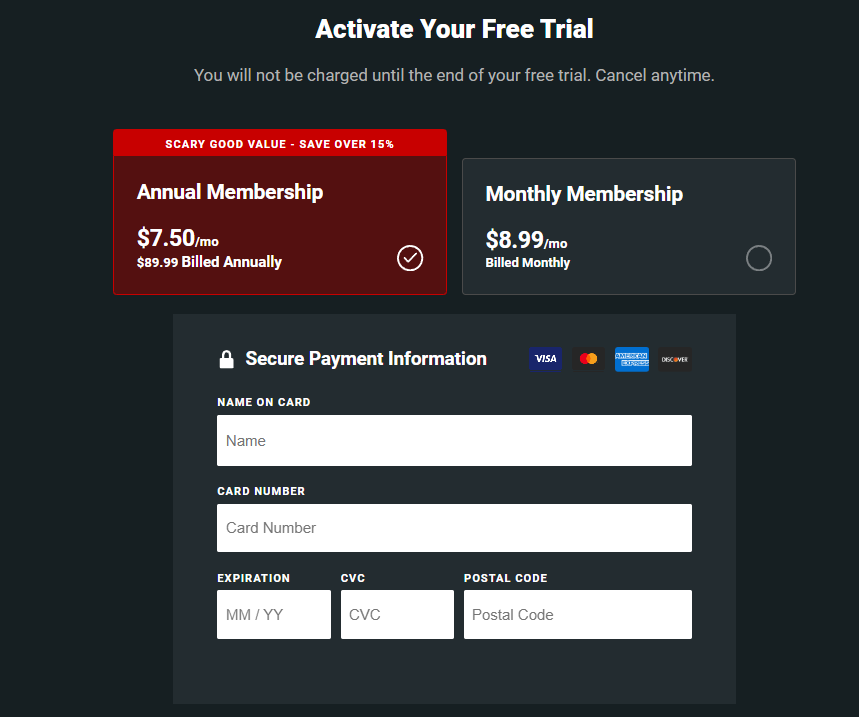
Step 6: Enter Payment Information
- Enter your credit card information. This is required to start the free trial, but you won’t be charged until the trial period ends.
Step 7: Confirm and Start Streaming
- Review your information and confirm your subscription. Once confirmed, you can start streaming Shudder’s content immediately.
Step 8: Set a reminder to cancel (Optional)
- If you do not wish to continue with a paid subscription, set a reminder to cancel before the trial period ends to avoid being charged.
Features Included With Shudder Free Trial
Let’s explore the key features you get with your Shudder free trial. The platform offers full access to all premium features during your 7-day trial period. Here’s what you can enjoy:
- Exclusive Horror Content: Access a vast library of horror films, thrillers, and supernatural content, including Shudder originals and exclusive releases not found on other platforms.
- Ad-Free Experience: Stream all content without interruptions or commercial breaks, giving you an immersive viewing experience like paid members.
- Multiple Device Compatibility: Watch on your preferred device, including smartphones, tablets, smart TVs, gaming consoles, and streaming devices.
- Weekly New Releases: Explore fresh content added every week, from classic horror movies to brand new exclusive premieres and Shudder original series.
- High-Quality Streaming: Enjoy HD quality streaming across all supported devices, with automatic quality adjustment based on your internet connection.
Limitations Of Shudder Free Trial
While the Shudder free trial offers a great way to explore the platform, there are a few limitations to keep in mind. Understanding these can help you make an informed decision about whether to continue with a paid subscription.
- Limited Time Period: The Shudder free trial typically lasts for 7 days. While this is enough time to explore the platform, it may not be sufficient to watch all the content you might be interested in.
- Automatic Renewal: If you do not cancel your subscription before the trial period ends, your account will automatically be charged for the next billing cycle. This is a common practice among subscription services, but it’s important to be aware of it to avoid unexpected charges.
- Credit Card Requirement: To start the free trial, you must enter your credit card information. This can be a barrier for those who are hesitant to share their payment details online.
- Content Availability: While Shudder offers a vast library of horror content, it may not have every title you are looking for. The platform focuses on horror, thriller, and supernatural genres, so if your interests are broader, you might find the selection limited.
- Regional Restrictions: Some content on Shudder may be subject to regional restrictions, meaning certain titles might not be available in your country. This can limit your viewing options depending on your location.
Making The Most Of Your Shudder Free Trial
To fully enjoy your Shudder free trial, taking advantage of all the features available during the 7 days is important. With some strategic planning, you can experience the best content Shudder offers.
- Plan Your Viewing: Since the trial period is limited to 7 days, plan your viewing schedule to make the most of it. Prioritize the movies and shows you are most interested in watching.
- Explore Different Categories: Shudder offers a variety of content, including movies, series, documentaries, and podcasts. Explore different categories to get a comprehensive experience of what the platform offers.
- Take Advantage of Shudder TV: Shudder TV is a live feed of randomized content that you can tune into at any time. It’s a great way to discover new titles without deciding what to watch.
- Set a reminder to cancel: If you do not wish to continue with a paid subscription, set a reminder to cancel before the trial period ends. This will help you avoid any unexpected charges.
- Explore Multi-Platform Availability: Shudder is available on various devices, including iOS, Android, Fire TV, Roku, and Xbox. Explore the platform on different devices to see which offers the best viewing experience for you.
Shudder Pricing & Plans
Shudder keeps its pricing structure simple, with two main options for different viewing preferences and budgets. Let’s take a look at the current pricing for Shudder subscriptions:
| Shudder Pricing Plans | Price |
|---|---|
| Monthly Plan | $8.99/month |
| Annual Plan | $89.99/year ($7.50/month) |
The Monthly Membership provides complete access to Shudder’s streaming library with no ads or interruptions. Members can watch on multiple supported devices, enjoy new weekly content additions, and access exclusive Shudder original productions.
On the other hand, the Annual Membership includes everything in the monthly plan but with the convenience of yearly billing. Members get unlimited streaming of the full content library, exclusive access to Shudder TV’s live feeds, and early access to new releases.
Shudder Refund Policy
Shudder’s refund policy is quite specific and varies depending on how you subscribe to the service. Here are the key points:
Shudder generally does not offer refunds for subscriptions purchased directly through their website. Once a subscription is active, it is non-refundable.
If you subscribed to Shudder through a third-party service like Amazon Prime, Apple App Store, Google Play, or b, you will need to follow the refund policies of those respective platforms. For example, if you subscribed via Amazon Prime, you must contact Amazon customer service for any refund requests.
You can cancel your Shudder subscription at any time. You will not be charged if you cancel during the free trial period.
If you cancel after the trial period, your subscription will remain active until the end of the current billing cycle, but you will not receive a refund for the remaining period.
Shudder Discount: Is It Available?
Shudder offers savings through its annual subscription plan, which reduces the monthly cost to $7.50 instead of $8.99. Special promotional codes often appear during horror events like Halloween.
You can also save by bundling Shudder with AMC+, which includes access to both platforms’ content libraries. First-time subscribers can watch for seasonal deals that occasionally offer extended trial periods beyond 7 days.
Follow Shudder’s social media handles to be the first to log in and get the offer or you can also check it through its official website.
Is Shudder Worth It?
For horror and thriller fans, Shudder delivers exceptional value through its specialized content library. The human-curated selections ensure quality over quantity, while weekly additions keep the catalog fresh.
Also, the 7-day free trial lets you test the service risk-free, and the affordable pricing makes it accessible for most budgets. With exclusive originals, genre classics, and the option to bundle with AMC+, Shudder fills a unique niche in the streaming platforms.
Conclusion: Stream Shudder Free Trial For 7 Days
Shudder is a dedicated streaming platform for horror, thriller, and supernatural content enthusiasts. This is the perfect opportunity to explore the extensive library and decide if it meets your entertainment needs.
The platform’s strengths are its human-curated content, exclusive originals, and regular weekly updates. For horror fans seeking quality content without endless scrolling through general streaming services, Shudder’s free trial is worth exploring.
So, Before any delay, Get started with the Shudder Free Trial and enjoy unlimited Horror movies.
FAQs
Is Shudder free with Amazon Prime?
Shudder is not free with Amazon Prime. However, you can add Shudder as a channel to your Amazon Prime Video subscription. This will cost an additional $7.50 per month after a 7-day free trial.
How do I get Shudder for free?
You can sign up for their 7-day free trial to get Shudder for free. Simply visit the Shudder website, click on the “Try 7 Days Free” button, and create an account by entering your payment details.
How do I cancel my Shudder free trial?
If you decide to cancel your Shudder free trial, you can log into your Shudder account on a web browser, as cancellation cannot be done through the mobile app. Once logged in, click on “My Account” in the top right corner, scroll down to “Membership Settings,” and select “Cancel Membership.” Follow the prompts to confirm your cancellation
Is Shudder free with AMC+?
AMC+ is a new premium streaming bundle that includes shows from AMC Network’s other channels at no additional cost. AMC+ subscribers get full access to Shudder’s complete streaming library as part of the subscription.
More Products from same author
Signup for trial now
7 days
Product Information
-
Price:
7 days
-
Full Library Access:Available
-
Ad-Free Streaming:Available
-
Exclusive Originals & Early Access:Available
-
Curated Collections & Playlists:Available
-
Offline Viewing:Available
-
Released:
June 24, 2025
-
Last Updated:
June 24, 2025




