
Sketch Free Trial 2025: 30 Days Unlimited Designs
Sketch offers a 30-day free trial, allowing users to explore its full range of design features without requiring a credit card.
Ideal for UI/UX designers, digital artists, and web designers using macOS, Sketch’s trial lets you access its powerful tools to create, prototype, and collaborate on design projects.
Whether you’re an individual designer or part of a team, this risk-free trial provides the perfect opportunity to test Sketch’s capabilities before committing to a paid plan.
In this article, we’ll walk you through the trial’s features, limitations, and how to make the most of it.
Sketch Free Trial 2025: A Quick Overview
Sketch is designed to enhance your website or app interface by helping you create Superb designs with advanced features.
You can start a 30-day free trial without credit card details. This plan is available only on a Standard Subscription. The overview below will give you better clarity.
| Sketch Free trial | Details |
|---|---|
| Free Trial | 30 Days |
| Credit card requirement | No |
| Autopay after trial | No |
| Best for | Individual & Company |
Besides the Sketch trial, it includes various plans, including a Standard subscription, a Mac-only license, and a Business subscription.
Even students or educators who want to use the whole set of powerful tools can also verify the application and try the platform for free for 30 days. You can design, create prototypes, or collaborate through a Mac, Web, and iPhone app.
Steps For Claiming The Sketch Free Trial
Sketch’s free trial provides easy steps to sign up and try its tools for free for a month. Claim the 30-Days free trial by following the few simple steps.
Step 1: Visit the Sketch official website and click the ‘Get Started for free’ option.
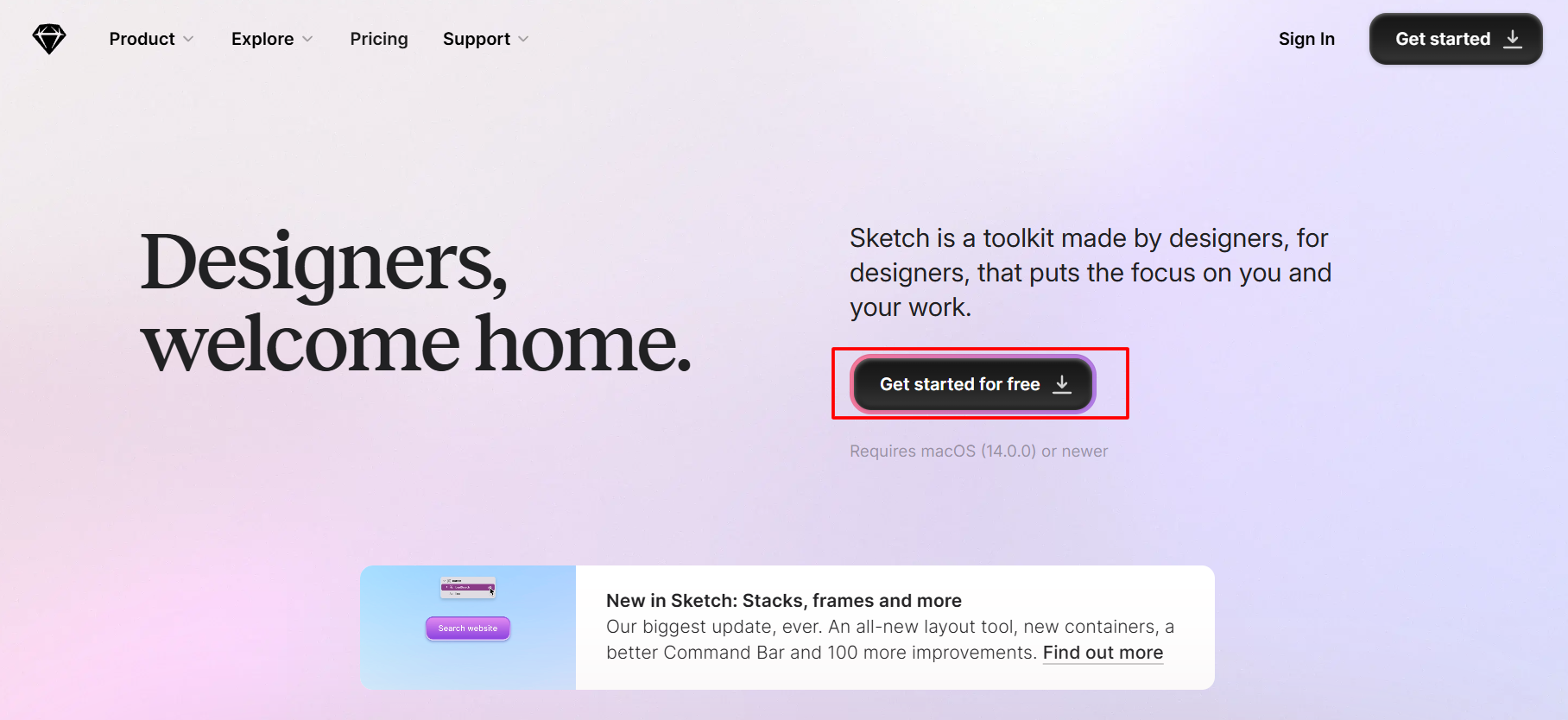
Step 2: After downloading the software, create your account by adding your Name, Email address, and Password.
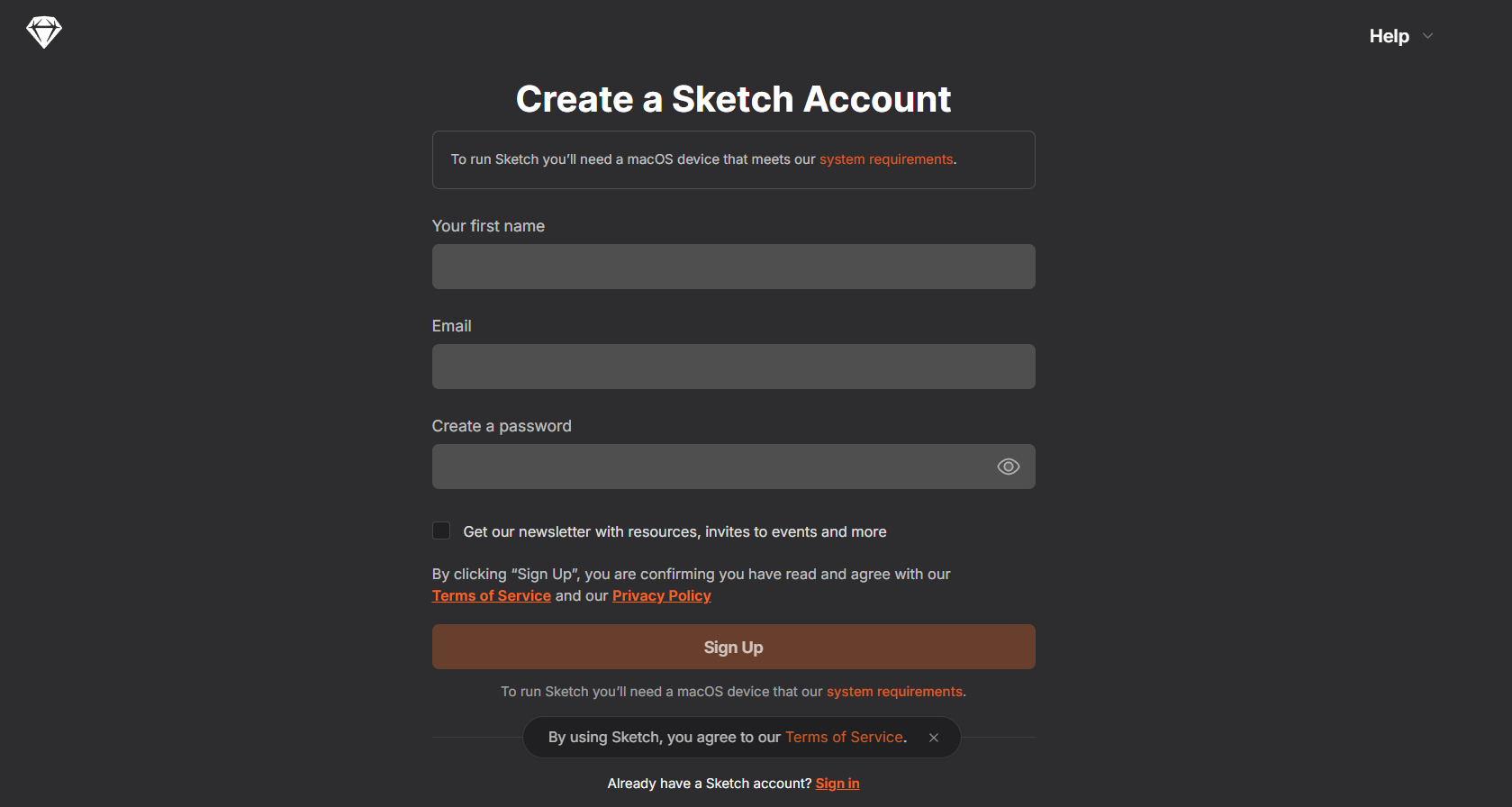
Step 3: Click on ‘Open in Browser’ if you want to design on Mac, or click on the download link.’
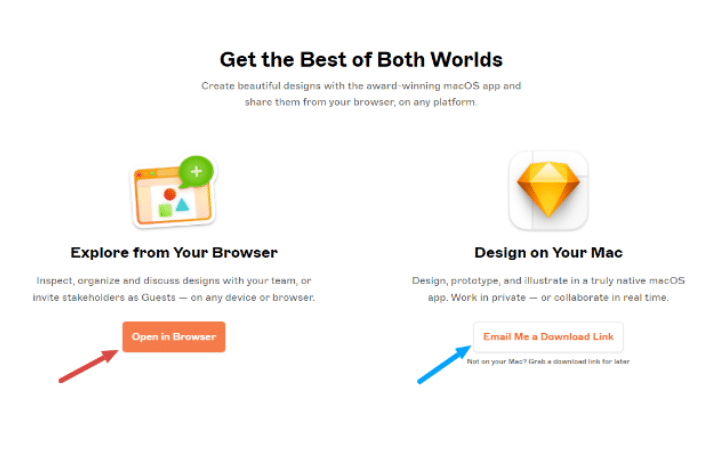
Step 4: Select the ‘Continue to Workplace’ button to begin.
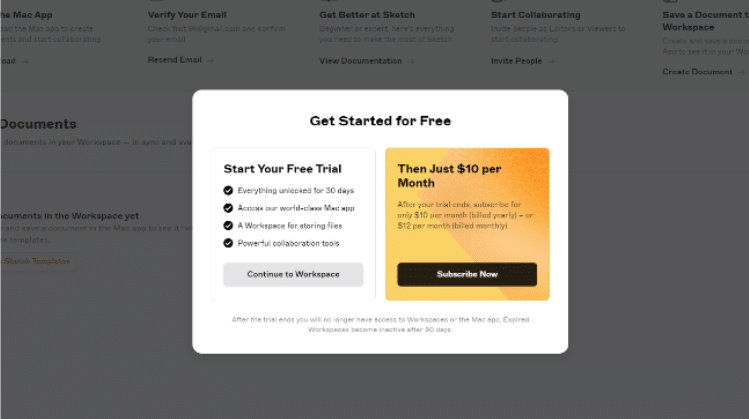
Step 5: Get ready to explore the features and create your projects.
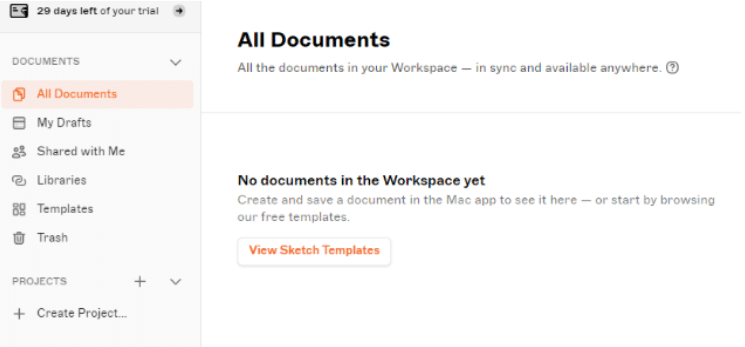
Features Included With The Sketch Free Trial
The Sketch free trial offers access to a variety of professional design tools and functionalities, making it an ideal tool for both individual and team-based design projects. Some of the standout features include:
- Layers and Artboards: Sketch allows you to create intricate designs by managing both Layers (individual design elements) and Artboards (the space in which you create).
- Prototype & Animation: You can create interactive prototypes with animations to simulate how the final product will work.
- Plugins & Integrations: Sketch supports integrations with leading design tools, including Adobe XD, Figma, and InVision, to ensure seamless workflow with other platforms.
- Export and Sharing: Easily export your work to various formats and share designs with your team for feedback and collaboration.
- Web App Access: For added flexibility, you can use Sketch via any browser.
- iOS Integration: You can preview your designs on iOS devices, like iPhone or iPad, to see how they’ll look on mobile.
Limitations Of Sketch Free Trial
While the 30-day trial gives you access to most features, there are a few things to keep in mind:
- Time-limited Access: The trial lasts only for 30 days, and once the period ends, you must subscribe to continue using the service.
- Single Editor Use: The free trial is limited to one user/editor, making it less ideal for teams or collaborative design work without an active subscription.
These limitations don’t restrict your ability to explore and experiment with all features, so you can still evaluate Sketch’s full capabilities during the free trial period.
Making The Most Of Your Free Trial
To ensure you maximize your 30-day Sketch free trial, follow these tips:
- Watch Tutorials: Sketch offers a comprehensive range of tutorials, from interface basics to advanced design techniques. These tutorials are available on their website and will help you become proficient in using the tool in no time.
- Master Keyboard Shortcuts: Learning keyboard shortcuts can greatly speed up your workflow and help you be more efficient.
- Try Mockups: Use the tutorials to create mockups of websites and apps and see how your designs take shape.
- Collaborate with Team Members: Even with the free trial, try collaborating with colleagues or fellow designers, sharing feedback, and working on team projects.
- Join the Sketch Community: Participate in Sketch’s online forum to ask questions, share your designs, and get feedback from other professionals. It’s a great way to learn from others and build a network of contacts.
Sketch Pricing & Plans
After the 30-day free trial ends, you can opt for the subscription plan for additional benefits and an unwavering design experience. Check the table below of flexible pricing options that accommodate different user needs.
| Sketch Plan Type | Monthly Cost | Yearly Cost |
|---|---|---|
| Standard Subscription | $12/month | $10/month |
| Mac-only License | – | $120 per seat (one-time) |
| Business Subscription | – | $22/month per editor |
This pricing structure includes plans for individual designers, teams, and businesses to select the best option.
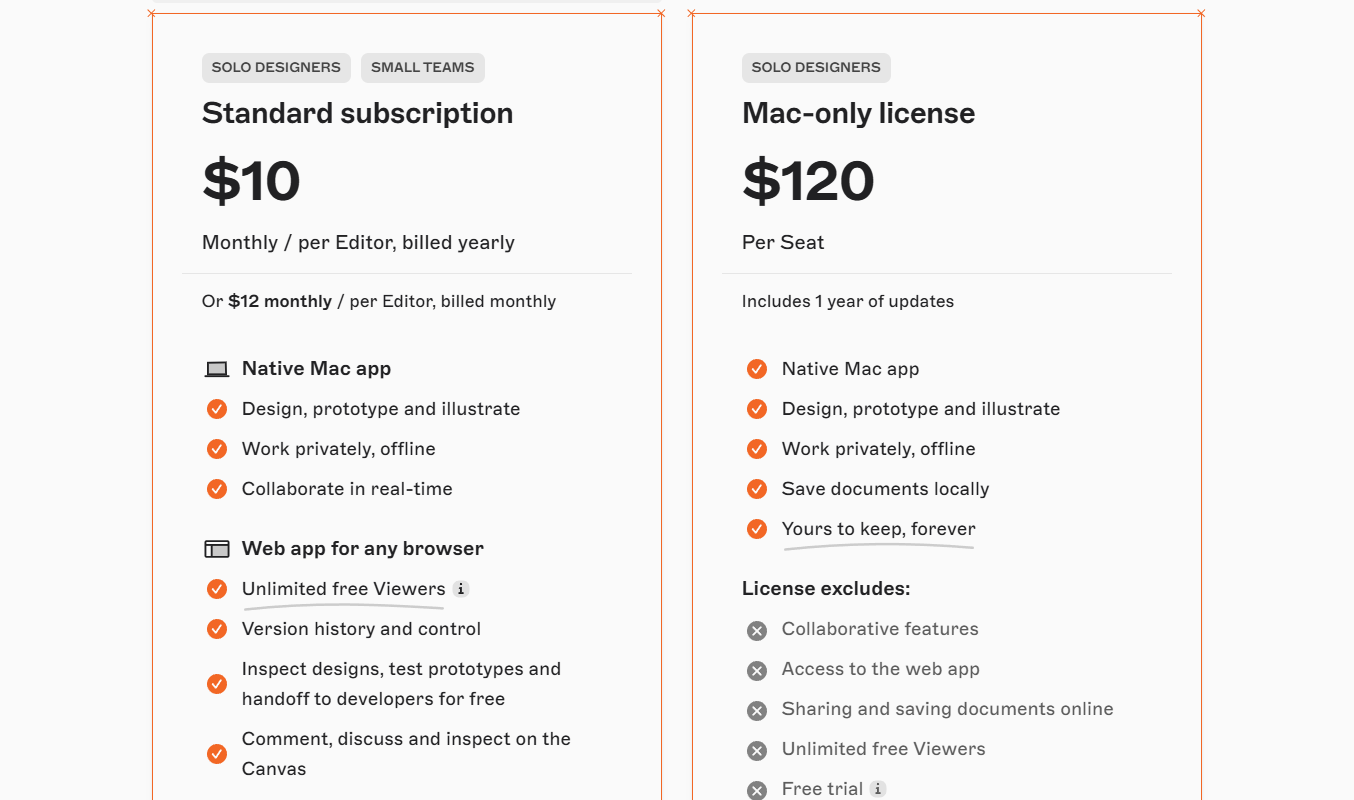
1. Standard Subscription
The Standard Subscription targets both solo designers and small teams. It includes the native Mac app, web app access, real-time collaboration features, and the ability to work offline. Users can design, prototype, and share their work seamlessly across platforms.
2. Mac-only License
The Mac-only License is designed for individual designers who prefer a one-time purchase. It provides access to the Business Subscription with basic design and prototyping features. However, it excludes collaborative features and web app access.
3. Business Subscription
The Business Subscription caters to medium and large organizations. It includes everything from the Standard plan to advanced features like Single Sign-On (SSO), unlimited storage, invoice-based billing, and advanced permissions management.
Teams with over 25 editors receive additional benefits, including priority support and a dedicated customer success manager.
Note: Sketch offers a full refund within 30 days of your initial purchase. The refund applies to annual billing only.
Sketch Discount: Is It Available?
Sketch discount is best for many users, from Individuals to teams. This significantly saves you $24 on choosing a yearly Standard Subscription plan.
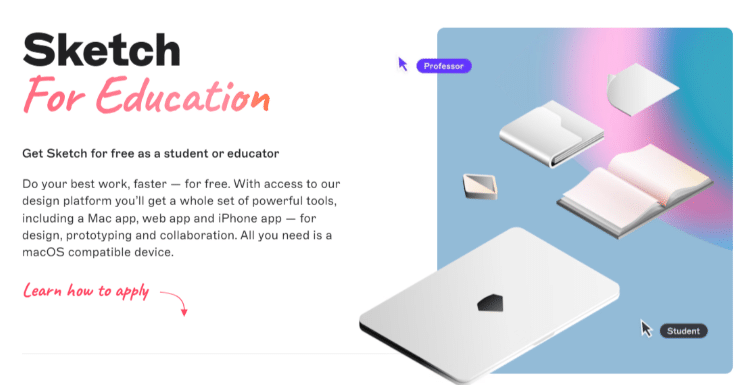
Students and educators can also use Sketch for 30 days free after verifying the status through an application form. This education offer includes full access to all Standard subscription features.
Check the official website to claim the yearly discount or students and educators can sign up and try Sketch tools for free for a month without any cost investment.
Is Sketch Worth It?
Sketch is a reliable design tool for Mac users. The software provides excellent value with its simple interface and powerful features.
For professional designers and teams working on macOS, investment in Sketch is worth it to get the advantages of a full feature set and regular updates. Moreover, the free trial period gives you enough time to evaluate if it meets your needs.
Sketch vs Figma: Which Is Better?
Sketch and Figma each have their distinct advantages. Sketch excels with its native Mac performance and strong interface. It offers a smoother experience for macOS users.
Figma, on the other hand, leads in accessibility with its cross-platform compatibility and browser-based workflow. Figma’s real-time collaboration features are more advanced than those of Sketch.
Figma is the best collaborative design tool with a user-friendly interface. However, the choice depends mainly on your operating system and team collaboration needs.
Conclusion: Sketch Free Trial For 30 Days Provides Premium Tools For New Users
The Sketch free trial is the best way to test its powerful design tool. Designers can access the platform for 30 days with no credit card requirement.
It is indeed a risk-free opportunity to evaluate the platform. The software stands out for its Mac-optimized performance and collaborative features.
So before any delay, Get started with Sketch 30-day Free Trial, which will help you make the best decision to elevate your goals to new heights.
FAQs
Can I try Sketch for free?
That is not precisely the case. Sketch is not accessible for a lifetime, but you can start with a 30-day free trial.
Is there a limit to the number of users accessing the free trial?
Sketch limits the users. Only one editor can access the free trial.
Can I upgrade to a paid plan before the free trial ends?
You can upgrade to the paid plan anytime during the free trial or before it ends.
Will I lose any data or settings if I choose not to continue after the free trial?
Your data will be safe in Sketch. You’ll access your projects but cannot create new ones. However, you can export your existing projects.
Are there any hidden fees associated with the free trial?
Sketch’s 30-day free trial is free. You’ll be charged only after you choose a paid subscription plan.
Is technical support available during the free trial, and how can I access it?
Sketch technical support prioritizes the subscribed purchaser. During the free trial, you can contact customer support. However, Sketch offers comprehensive knowledge-based tutorials through its website.
Can I use the free trial across multiple devices or platforms?
Sketch’s free trial is limited to a single device. Sketch is currently a Mac-exclusive application.
More Products from same author
Signup for trial now
30 days
Product Information
-
Price:
30 days
-
Layers & Artboards:Available
-
Prototype & Animation:Available
-
Plugins & Integrations:Available
-
Export & Sharing:Available
-
Released:
June 6, 2025
-
Last Updated:
June 6, 2025




