
Slack Free Trial
by
Andreas
in Task Management
on February 20, 2025

New users can request a Slack free trial. However, it is not directly available on the website; you must contact customer support to do so.
Slack does not require your credit card information to start the trial. Therefore, you don’t have to worry about being charged. During the trial, you can access features such as extended message history, increased app integrations, and advanced collaboration tools.
In this article, I’ll guide you through everything you need to know about Slack’s free trial. I’ve got you covered, from how to claim your trial and its key features to tips for making the most of your trial period.
Slack is offering a free trial for all new users, giving you the opportunity to explore premium features. This trial allows you to experience the full power of Slack’s paid plans (Pro and Business+) with no obligation.
| Slack Free Trial | Details |
|---|---|
| Free Trial | ✅ |
| Free Trial Duration | Varies |
| Credit card requirement | No |
| Autopay after trial | No |
| Best for | Teams, businesses, and developers seeking advanced collaboration tools and scalability. |
Unlike other websites, the Slack free trial is not directly visible on their page. Instead, you must contact them using the email address you used to create your account. There, you must write a request for a free trial of the paid version.
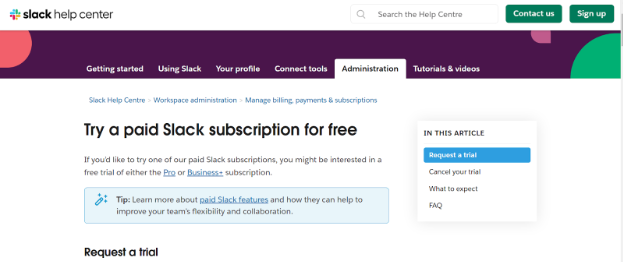
You don’t need to enter any credit card details when signing up, so there’s no risk of automatic charges after the trial ends unless you upgrade to a paid plan.
The free trial gives you full access to premium features like unlimited message history, advanced integrations with third-party apps, and robust team collaboration tools.
Once the trial ends, you can decide whether to continue with the paid plan or revert to the free plan, which comes with certain limitations.
The steps to claim the Slack free trial differ slightly from those of other services. However, it is still easy. Just follow these steps:
Step 1: Visit Slack’s customer care page.
Step 2: Write your request for a free trial in the given boxes.
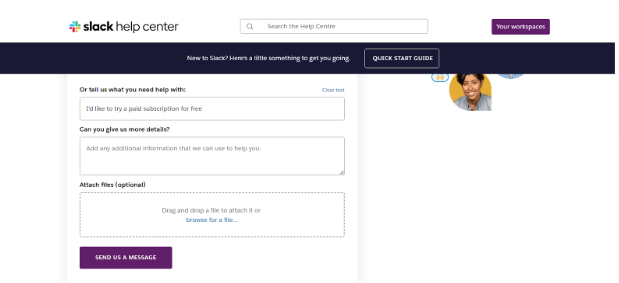
Step 3: Click on “Send us a message.”
And that’s it. You have successfully requested a Slack free trial.
You should receive their response in your mailbox soon. Slack’s support team typically responds to inquiries within 24 hours on weekdays.
If you’re interested in exploring Slack’s premium features, the free trial is an excellent way to experience the platform’s full capabilities.
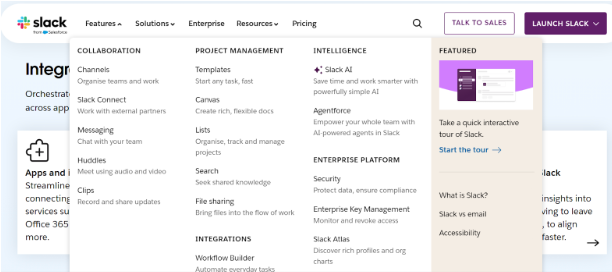
Here’s what you can expect when you sign up:
The good thing about Slack Free Trial is that it gives you access to the premium plan’s features. Therefore, you do not miss out on anything.
However, if I had to point out certain limitations, the procedure to claim the trial can be too much for some people.
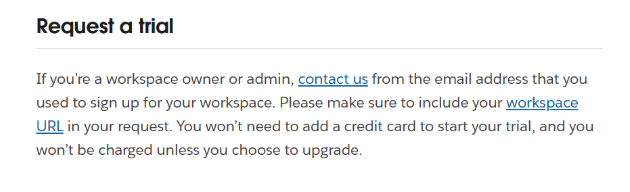
Instead of being able to start the trial as soon as you sign up, you would have to request one through their Contact Us page. After that, you’ll have to wait for their response. This can seem too time-consuming and inconvenient for some users.
To get the most out of your Slack free trial, consider these tips:
Slack offers various plans designed to suit teams of all sizes and needs. With multiple features and flexible options, you can choose a plan that aligns with your team’s workflow and budget.
Unlike some providers, Slack allows you to scale your plan based on your specific requirements and pay for only what you use. Here’s a breakdown of Slack’s pricing plans:
| Plan | Monthly pricing | Annual pricing |
|---|---|---|
| Free Plan | $0 | $0 |
| Pro Plan | $8.75/user | $7.25/user/month |
| Business+ Plan | $15/user | $12.50/user/month |
| Enterprise Grid | Custom Pricing | Custom Pricing |
While these are the regular prices, the Pro Plan has an ongoing discount. The Pro Plan is available for just $4.38/month right now.
Moreover, there’s also a discount of 50% when you subscribe for three months at the same time.
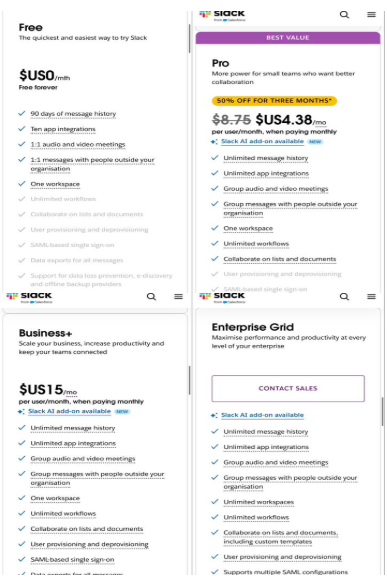
The Free Plan is the best for people who want to try Slack for free. This is perfect for small- to medium-sized teams that are just starting and require basic tools. With 1:1 video and audio calls and up to 10 app integrations, the Free plan provides enough to get teams started without commitment.
To explore more premium features, you can always request a free trial. The Pro Plan is best for small teams or businesses. It comes with unlimited messaging, app integrations, calls, and much more.
The Business+ plan works better for medium to large businesses looking to improve their productivity.
Finally, the highest tier is the Enterprise Grid, suitable for large businesses and enterprises. It offers various advanced features required for large-scale collaboration.
Slack is offering 50% off on its regular prices on the Pro Plan!
However, it is limited to people who are subscribing for three months. This means that you will be billed for all the three months together. Therefore, the upfront cost would be only $13.14! The original price would have been $26.25, saving you more than $10.
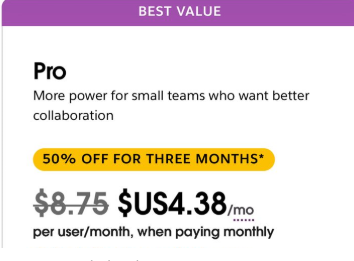
Slack does not directly offer a free trial, but you can get one on request. Besides, with their free plan, you can continue using the platform even after your trial ends. If you’re curious to try out the paid options, there’s a plan for everyone.
The Pro plan starts at just $7.25/user/month. You can even get customized pricing options if you have a large business or team. To add the cherry on top, their annual discounts and the ongoing offer on the Pro Plan can save you a few more bucks.
So, without a wait, try out Slack’s premium services today!
In some circumstances, Slack can grant extensions. Please contact them with details about why it would be helpful to have an extension, and their team will review your request.
When you downgrade to the free version, the conversations that members of your workspace have organized into custom sections will be reorganized into one of three default sections: Channels, DMs, and Starred.
During the trial, you can integrate as many apps as needed. However, on the free version of Slack, you’ll be limited to 10 third-party or custom app installations.
Slack’s policies on multiple trials may vary. It’s best to contact Slack support to inquire about eligibility for another trial.
You can provide feedback directly to Slack through their support channels or feedback forms available on their website.
Varies
February 20, 2025
February 20, 2025