
Smartsheet Free Trial
by
Andreas
in Task Management
on February 3, 2025

Smartsheet offers a 30-day free trial to access its business plan features. The trial allows new users to explore Smartsheet’s project management and collaboration tools without cost.
This is the best time for teams and individuals to try the platform’s capabilities before deciding to purchase the plan. If you are new to Smartsheet, get hands-on with its features like sheet creation, sharing, and team collaboration tools.
Let’s explore what the Smartsheet free trial offers, how you can get started with it, understand its pricing structure, which you can upgrade after 30 days, and what to expect after the trial ends.
The Smartsheet free trial lasts for 30 days. Users do not need to enter credit card information to start the trial. Anyone interested in project management and collaboration tools can claim this trial.
| Smartsheet Free Trial | Details |
|---|---|
| Free Trial | 30 days |
| Credit card requirement | No |
| Autopay after trial | No |
| Best for | Individuals and Businesses |
This trial particularly suits small teams and businesses wanting to streamline their workflow. You get up to 50 sheet creations, unlimited viewers, and essential project management tools.
You can test features like Gantt charts, grid views, and calendar options. The trial on Business plan helps teams to decide if Smartsheet fits the requirements and goals.
Start your 30-day Business plan trial by following these steps. The process requires only your email address and basic information to explore Smartsheet’s features.
Step 1: Visit the Smartsheet Free Trial page. Enter your email address and click ‘Continue.’
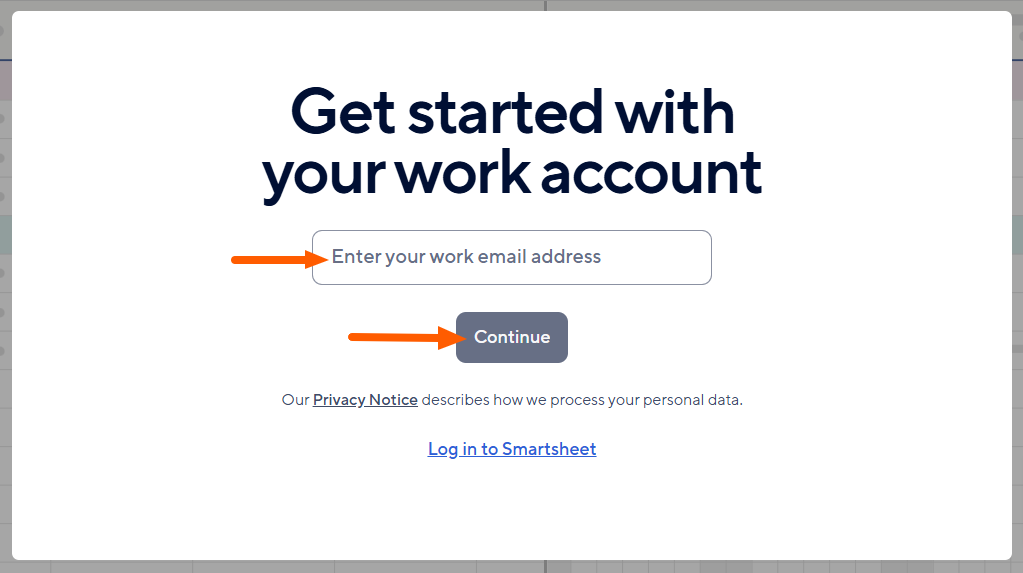
Step 2: Add name, phone number, job title, and team members, and go ahead with ‘Try Smartsheet For Free.’
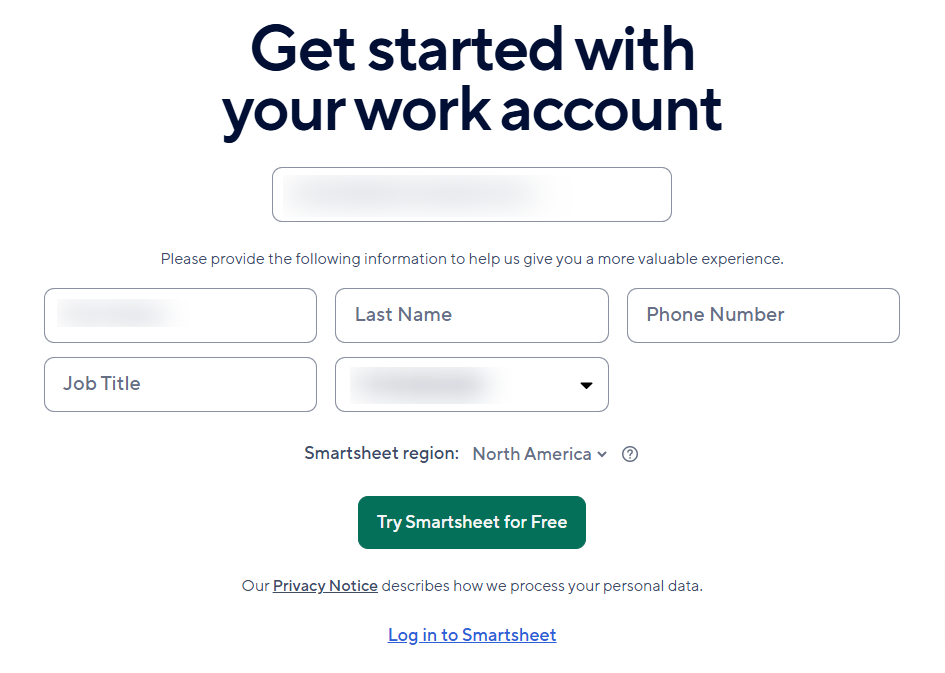
Step 3: Create a strong password and proceed with the ‘Next’ button on the screen.
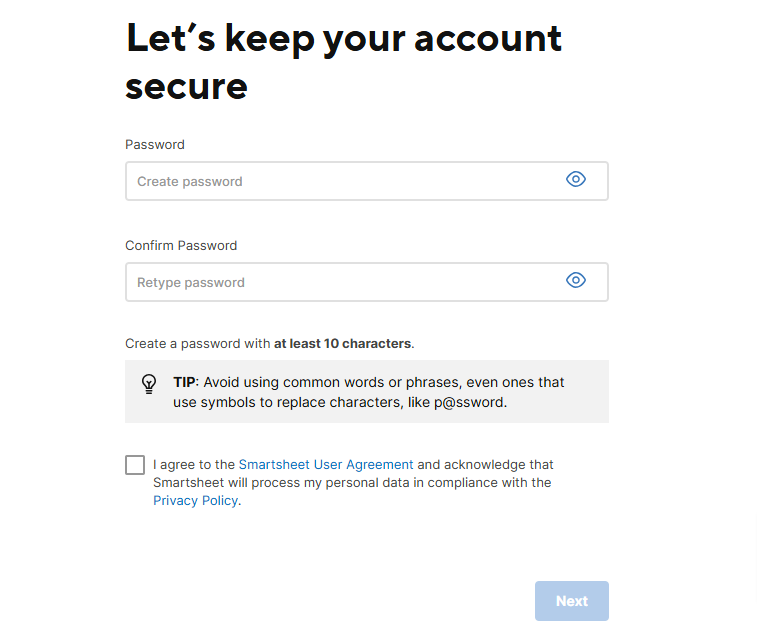
Step 4: Confirm the email link sent by Smartsheet to activate a free trial account for 30 days.
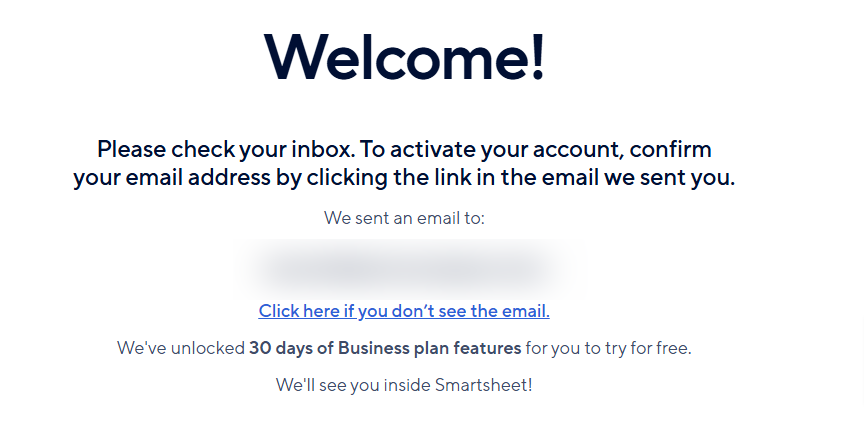
Step 5: Follow the on-screen prompts to customize your dashboard, and you will be all set to create your tasks or projects on Smartsheet.
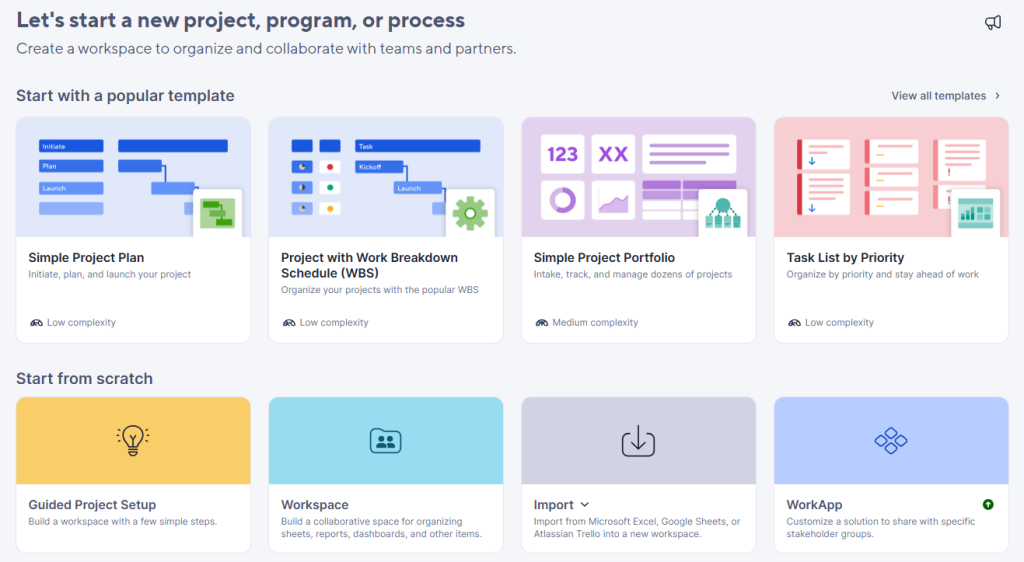
The Business plan trial provides access to essential project management and collaboration features. Try these powerful tools to streamline your workflow and enhance team productivity.
The trial offers many features but has certain restrictions to ensure proper platform usage. Understanding these limitations helps set realistic expectations for your trial experience.
Make your 30-day trial count by strategically exploring Smartsheet’s features. Here’s how to maximize the value from your trial period and determine if it’s the right solution for your team’s needs.
Smartsheet offers four distinct pricing tiers to match different organizational needs and team sizes. Each plan includes specific features and capabilities. Users can choose between monthly or annual billing. Go through the table to get an overview of the pricing structure;
| Smartsheet Plans | Yearly Price | Monthly Prices |
|---|---|---|
| Pro | $9/ month | $12/ month |
| Business | $19/ month | $24/ month |
| Enterprise | Custom Pricing | Custom pricing |
| Advanced Work Management | Custom pricing | Custom pricing |
Here, get into more details about Smartsheet pricing plans and what each plan offers, which will help you to choose the best one after the free trial ends.
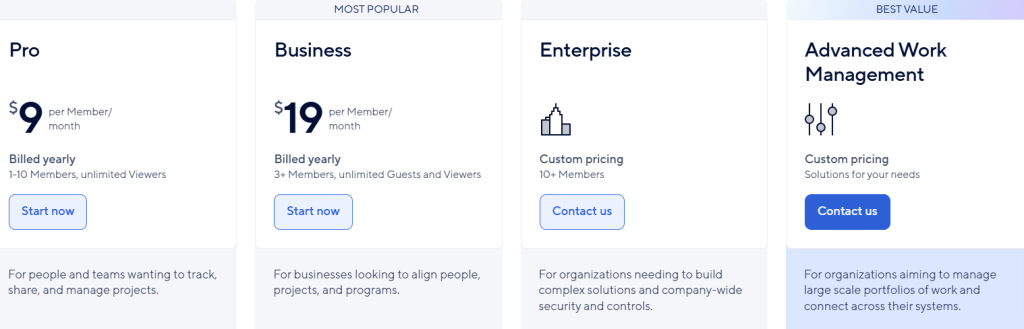
The Pro plan targets small teams with 1-10 members and includes unlimited free viewers. Users get access to Gantt, grid, board, and calendar views. The plan comprises rich formulas, unlimited sheets and reports, and 250 monthly automation. Microsoft 365, Google Workspace, and Slack integrations come standard, along with basic collaboration tools.
The Business plan suits growing teams with 3+ members and offers unlimited guests and viewers. It builds on Pro features by adding timeline views, team workload tracking, and admin capabilities. Users get 1TB of attachment storage and unlimited automation. The plan includes additional integrations like Adobe Creative Cloud, Power BI, and Tableau.
Enterprise plans support organizations needing complex solutions with 10+ members. Features include AI formulas, SAML-based SSO, and Collections. Work Insights provides advanced analytics. Users get unlimited attachment storage, directory integrations, and Enterprise Plan Manager. E-signature with DocuSign integration comes standard.
This plan offers comprehensive solutions for large organizations. It includes Control Center, Dynamic View, and Data Shuttle capabilities. Users get Salesforce and Jira connectors, DataMesh integration, and Calendar/Pivot apps. Premium support and advanced security features ensure enterprise-grade functionality.
Refund Policy: Customers who purchase annual subscriptions can receive prorated refunds if they cancel before the year ends. There is no refund on monthly subscriptions.
Smartsheet offers several ways to save on its plans through annual subscriptions and student licenses. Let’s explore the available discount options.
You can save up to 20% on any plan by choosing annual billing instead of monthly payments. This discount applies to Pro and Business plans, making it an excellent choice for teams committing to long-term usage.
Enterprise and Advanced Work Management customers can contact sales for additional volume-based savings. The annual discount helps organizations better manage their budgets while accessing all plan features.
Smartsheet provides free licenses to students enrolled in accredited higher education institutions. This program includes access to the platform’s core features, Center of Excellence training, and the Smartsheet Certification exam.

Students can use tools for project management, coursework organization, and collaboration with classmates. The student plan helps develop professional skills while managing academic responsibilities.
Eligibility Criteria:
Let’s understand the key differences between Smartsheet’s free user account and its 30-day free trial. This comparison will help you choose the right option based on your needs. Here’s a detailed breakdown of what each option offers.
| Features | Free User Account | 30-Day Free Trial |
|---|---|---|
| Sheet Creation | Cannot create new sheets | Create up to 50 sheets |
| Sheet Access | Can view and edit shared sheets | Full access to create and edit |
| Column Modifications | Cannot modify columns | Full column modification rights |
| Automation | Not available | Full-column modification rights |
| Duration | Unlimited | 30 Days |
| Project Templates | View only | Complete access to templates |
The free collaborator account is your best choice if you primarily need to collaborate on existing sheets shared by licensed users. However, if you plan to create and manage your own projects, the 30-day trial offers complete features to check the platform’s capabilities and get hands-on with its tools. After the trial ends, you’ll automatically transition to a free collaborator account if you don’t upgrade.
The 30-day Smartsheet trial offers a look at its Business features. You get access to its essential tools without any financial risk and long-term commitment.
While some limitations exist during the free trial, you can still test core features like sheet creation, team collaboration, and project tracking. After the trial, you can choose from various pricing plans that fit your needs, or your work becomes read-only for 30 days before deletion.
Don’t miss out on this chance to try Smartsheet for free for 30 days.
Multiple people in your organization can try out Smartsheet together. During the free trial, you can invite team members to collaborate on projects and tasks within the same workspace.
After your trial ends, your sheets and data will remain intact, but you will lose access to most of Smartsheet’s features unless you upgrade to a paid plan.
Any integrations or connected apps you set up during the trial may be disabled unless you upgrade to a paid plan. The data and configurations will be saved, but you won’t be able to use them until you subscribe to a plan that supports those features.
You can invite team members to collaborate during the free trial. This allows you to test Smartsheet’s collaboration features in a real-world scenario with your team.
All your settings, customizations, sheets, and data will seamlessly carry over if you upgrade to a paid plan. This includes any workflows, reports, and dashboards you created during the trial.
30 days
February 3, 2025
February 3, 2025