
Snowflake Free Trial
by
Andreas
in Cloud Storage
on April 11, 2025

Snowflake offers new users a 30-day free trial, which allows them full access to its cloud data platform without any upfront cost.
This trial is a great opportunity to explore Snowflake’s powerful data warehousing and analytics tools before making a commitment.
In this article, I’ll cover everything you need to know about the Snowflake free trial—including eligibility, how to sign up, key features, limitations, pricing details, and expert tips to help you make the most of your trial.
Before diving into the details, let’s get a clear snapshot of what Snowflake’s free trial offers. With over five years of exploring software trials, I’ve found Snowflake’s offer stands out for its generous credit system.
Here’s a quick overview in an easy-to-read table:
| Does Snowflake offer a free trial? | Yes |
|---|---|
| Trial length | 30 days |
| Credit card required? | Yes |
| Auto-renews after trial? | No, converts to pay-as-you-go |
| Best for | Data analysts, businesses, and developers |
With this trial, you get full access to Snowflake’s cloud data platform, allowing you to test data warehousing, analytics, and security features without any upfront cost.
Snowflake’s trial is designed for new users looking to test its capabilities. After trying it for 30 days, I found it’s accessible to a wide range of users. Here’s who qualifies:
If you meet these criteria, you can take full advantage of Snowflake’s advanced data warehousing, seamless integrations, and cloud-based analytics, all without an upfront investment.
Signing up for Snowflake’s free trial is straightforward and takes just a few minutes. From my firsthand experience, the process is smooth if you follow these steps:
Step 1: Visit the Snowflake official website.
Step 2: Click the “Start for Free” button on the homepage.
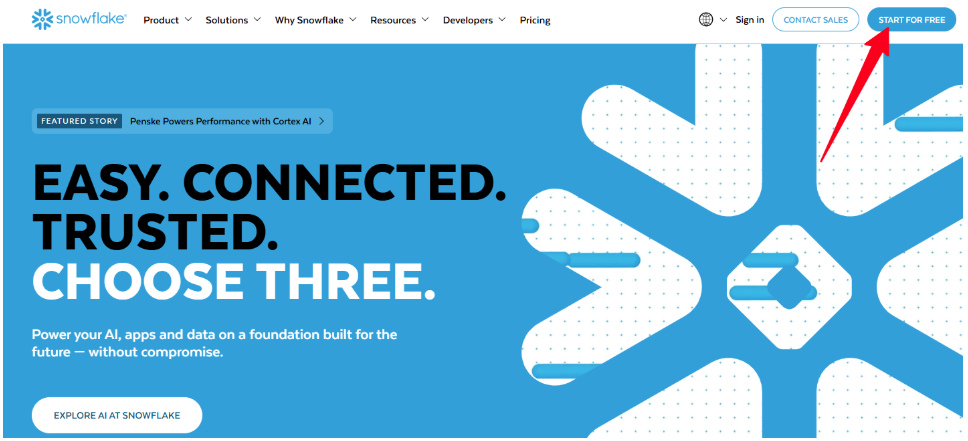
Step 3: Fill in your details—name, email, and company and continue.
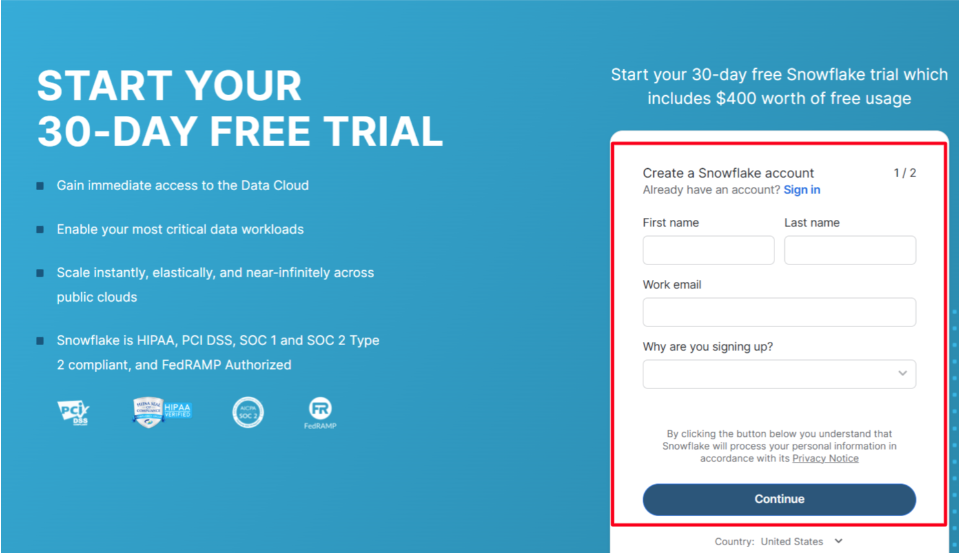
Step 4: Add the company name details, job title, edition of Snowflake edition, and your cloud provider.
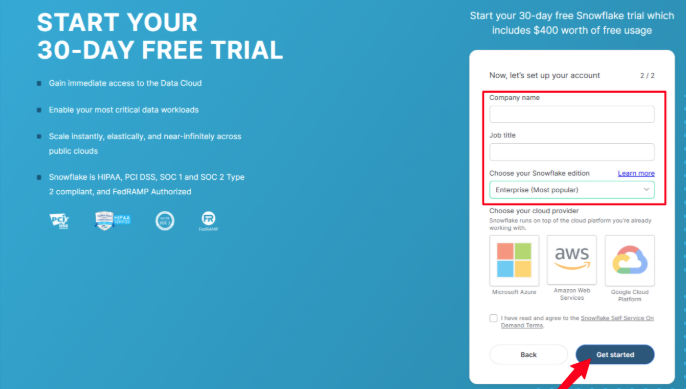
Step 5: Enter your credit card information for verification. Don’t worry; you won’t be charged during the trial.
Step 6: Choose your cloud provider (AWS, Azure, or Google Cloud) and region, then hit “Get Started.”
That’s all! It’s that easy to claim Snowflake’s 30-day free trial. Once your account is set up, you’ll get instant access to the platform, allowing you to explore its powerful analytics, data sharing, and security features right away.
The trial gives you access to Snowflake’s core features with $400 in free credits. Based on my usage, here’s what you can explore:
One thing I appreciated about Snowflake’s free trial is that it provides a real-world testing environment. You can experiment with different workloads, integrate third-party tools, and assess performance before committing to a paid plan.
While Snowflake’s 30-day free trial is packed with features, there are a few limitations to keep in mind. After extensively testing it, I found that while it provides a great hands-on experience, certain restrictions may affect long-term use. Here are the key ones:
Despite these limitations, Snowflake’s trial still offers plenty of flexibility for testing its core functionalities. If you plan ahead and monitor usage, you can maximize the benefits before deciding whether to continue with a paid subscription.
During my 30-day trial, I explored various features to see how Snowflake could fit into my workflow. If you’re trying it for the first time, here are some practical ways to get the most out of it:
By following these steps, you can fully explore Snowflake’s capabilities before deciding whether it’s the right fit for your long-term data needs.
After your 30-day free trial ends, Snowflake operates on a usage-based pricing model, meaning you pay for what you use. Using the updated information from the official website, here’s a clear breakdown of their pricing structure for easy comparison:
| Plan Name | Price (Per Credit) | Features |
|---|---|---|
| Standard | $2.00 | Data warehousing, basic analytics, fully managed compute |
| Enterprise | $3.00 | Multi-cluster compute, advanced governance, extended time travel |
| Business Critical | $4.00 | HIPAA compliance, failover support, private connectivity, disaster recovery |
Additionally, storage costs are $23.00 per TB/month across all plans, calculated based on average usage after compression.
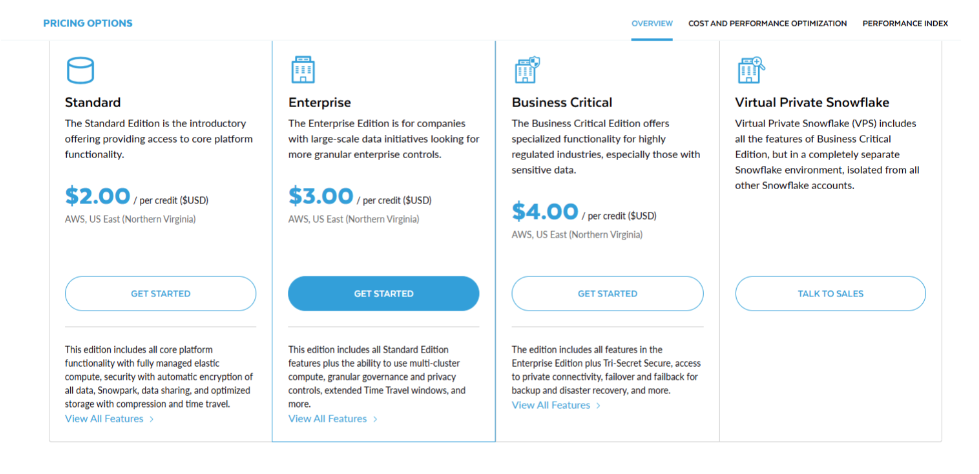
The Standard plan is great for small teams or startups, while the Enterprise plan suits growing businesses needing advanced features. Business Critical is best for industries with strict compliance needs, like healthcare.
Snowflake doesn’t offer traditional discounts, but you can still save money by prepaying credits annually. You can benefit from choosing an annual commitment.
Usage of the cloud services layer is charged only if the daily consumption of cloud services resources exceeds 10% of the daily warehouse usage.
Additionally, Snowflake provides valuable financial benefits for employees. Eligible employees enjoy new hire equity, Employee Stock Purchase Plan (ESPP) participation, and a quarterly bonus or commission program.
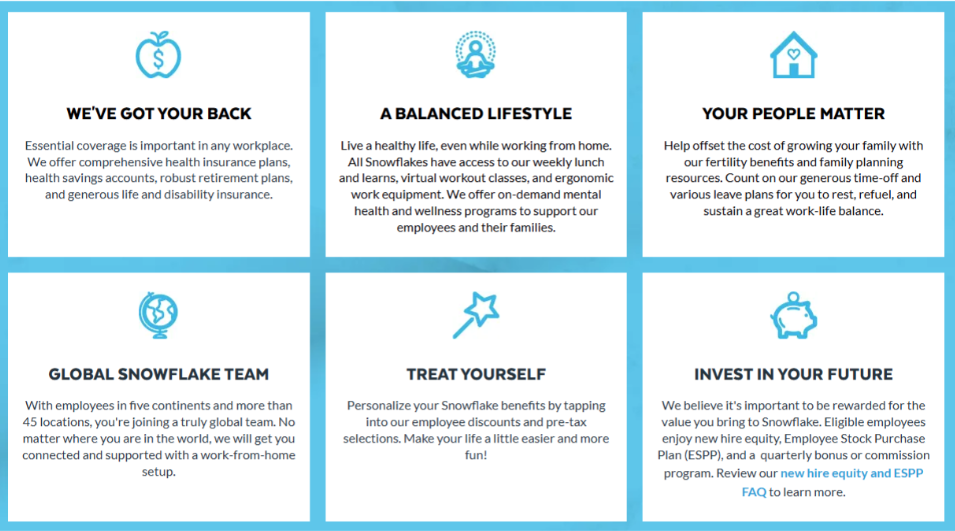
These benefits not only help employees invest in their future but also reward them for their contributions. Whether through equity options or pre-tax savings programs, Snowflake ensures its employees can access financial incentives that enhance their overall compensation.
After extensively testing Snowflake, I’ve identified its key advantages and drawbacks. While it offers powerful data management capabilities, there are a few things to consider before committing to a paid plan.
Overall, my experience with Snowflake was positive, but it’s essential to weigh these pros and cons based on your specific data needs. If you plan to continue after the trial, consider how its pricing and features align with your long-term goals.
Snowflake’s 30-day free trial is an excellent way to experience its powerful data capabilities risk-free.
The trial is available to new users who sign up with a valid email and credit card. Whether a business or an individual, you can test its cloud data warehousing, secure sharing, and scalability features without upfront costs.
If you’re curious about how Snowflake can enhance your data workflows, now is the time to explore. Sign up today and see if it fits your needs correctly.
Log in to your account, go to billing, and suspend your warehouse. If necessary, contact support@snowflake.com (mailto:support@snowflake.com).
Snowflake doesn’t offer a free plan, but unused trial credits roll over if you continue.
Extra credits aren’t available; manage your $400 wisely or upgrade early.
A credit card is required for verification, but you won’t be charged during the trial.
Yes, Snowflake is available in multiple regions outside the US, supporting deployments across major cloud platforms in North and South America, Europe, the Middle East, and the Asia Pacific/China.
Snowflake doesn’t offer a free student tier, but students can sign up for the 30-day trial with a valid email; no credit card is needed.
PostgreSQL is an open-source alternative to Snowflake, offering scalable data warehousing with extensions like Citus Data. It’s free for the standard plan, unlike Snowflake’s paid model.
30 days
April 11, 2025
April 11, 2025