
SocialPilot Free Trial
by
Andreas
in Social Media Management
on April 8, 2025

SocialPilot provides a 14-day free trial, allowing users to explore its social media management tools without any commitment.
Whether you’re a freelancer, small business owner, or part of an agency, this trial lets you test features like scheduling, analytics, and team collaboration. No credit card is required, and you can cancel anytime.
This guide walks you through how to sign up, what features you get, trial limitations, and the best ways to maximize your experience before deciding on a paid plan.
Let’s get started!
SocialPilot 14-day free trial allows users to explore its features before committing to a paid plan. During the trial period, you get access to all features available in the paid plans, including social media scheduling, analytics, content curation, team collaboration tools, and more.
| SocialPilot Features | Specifications |
|---|---|
| Free Trial | Yes |
| Credit Card Requirement | No |
| Autopay | No |
| Best For | Content Creators, Businesses, Individuals |
At the end of the trial, you can upgrade to a paid plan to continue using the service, or you can cancel without any obligation.
You don’t need to enter your credit card details to access the free trial. Therefore, even if you forget to cancel your subscription before the trial ends, you don’t have to worry about losing money.
Additionally, SocialPilot even offers a 15% discount when you choose to pay annually instead of monthly. Annual plans are cost-effective for businesses planning to use SocialPilot long-term, as they reduce the overall monthly cost compared to paying month-to-month.
With its easy interface and straightforward steps, you can access the SocialPilot free trial even if you are new to the platform. Below are the steps to unlock the SocialPilot 14-Day Free Trial;
Step 1: Visit the official SocialPilot website and click the “Start Free Trial” option on the page.
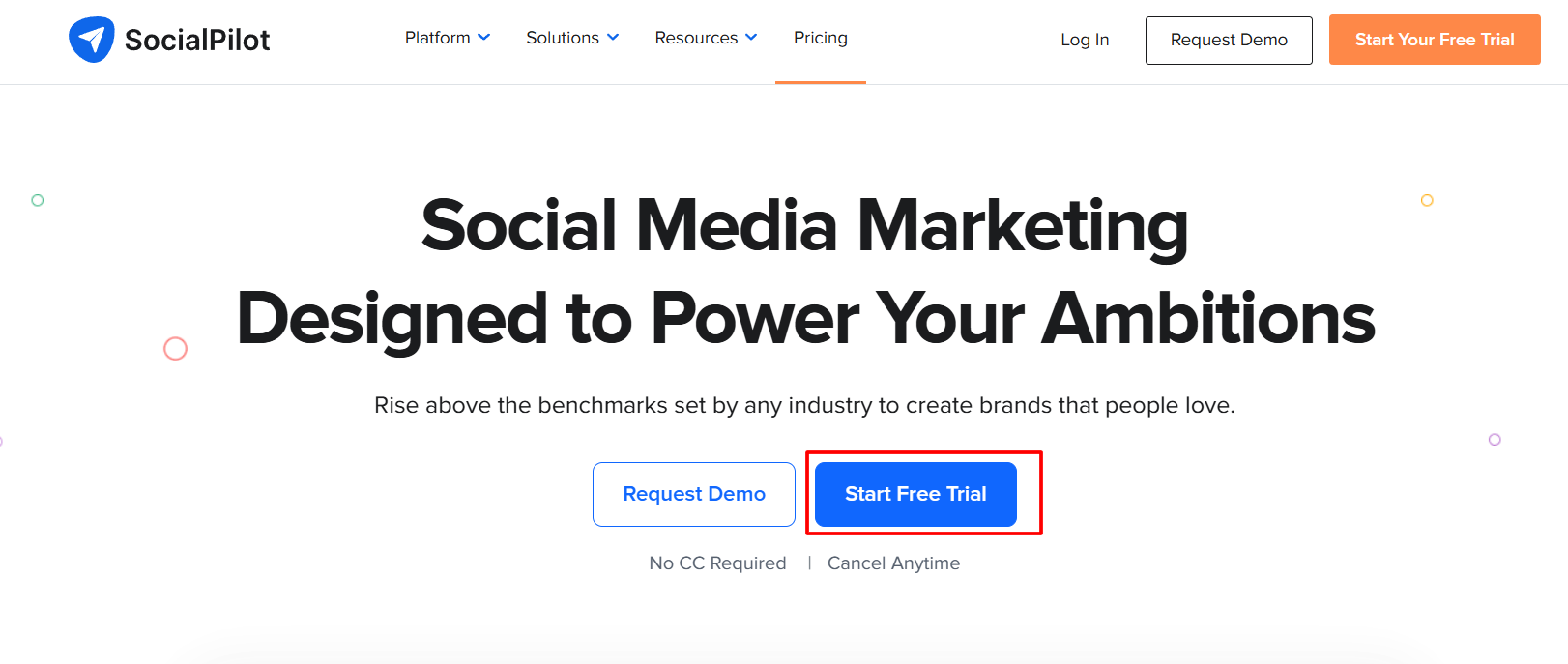
Step 2: From the subscription page, select any one of the plans you want to access and get a free trial.

Step 3: Scroll down to select your preferred plan. Then, click on “Try for Free.”

Step 4: You’ll be redirected to a page where you will have to enter your details to create a new account. Enter your information and click on Sign Up.

Step 5: Verify your email account and start using the SocialPilot Free for 14 days.
You have now successfully activated the SocialPilot 14-day free trial.
Access to features depends on the plan you choose for the free trial. During this period, you can explore the complete range of tools and utilize them for two weeks.
Here are the key features available across all plans:
While SocialPilot provides access to most features during the free trial, there are some limitations to consider:
The following tips will help you evaluate all crucial features before making a purchase decision. These strategies will ensure you get the most value during your trial period.
SocialPilot offers four pricing plans that are designed to meet diverse social media management needs.
Here’s a breakdown of plans into monthly and annual subscriptions;
| SocialPilot Plan | Monthly Price | Annual Price (15% off) |
|---|---|---|
| Agency+ | $200 | $170/month |
| Agency | $100 | $85/month |
| Small Team | $50 | $42.50/month |
| Professional | $30 | $25.50/month |

Let’s take a closer look at each plan that will help you choose the best for future requirements.
1. Agency+: This is the ultimate package for large agencies and enterprises, offering unlimited users and 50 social media accounts. It includes white-label capabilities, unlimited client management, advanced automation, and all premium features.
It is perfect for agencies requiring maximum scalability, customization, and professional branding options for client management.
2. Agency: It is crafted for marketing agencies and larger teams, supporting 6 users and 30 social media accounts.
It features unlimited client management, sophisticated client approval workflows, and a content library. The Agency plan also includes advanced analytics, team collaboration tools, and customizable reporting capabilities for professional social media management services.
3. Small Team: This plan is designed for growing businesses and small marketing teams. It accommodates up to 3 users and manages 20 social media accounts.
It includes content library access for efficient asset management, basic team collaboration tools, and enhanced analytics. This plan is suitable for businesses looking to establish a stronger social media presence with team coordination.
4. Professional: A Professional plan is ideal for solo entrepreneurs and freelancers managing social media presence. This entry-level plan includes the management of 10 social media accounts with single-user access.
It includes basic content scheduling, analytics, and content management tools. This plan is perfect for individuals who need essential social media management capabilities without advanced team collaboration features.
The current discounts on SocialPilot are only available on its annual plans with a 15% discount.
This discount is available to all users, whether individuals, small businesses, or agencies. With a long-term commitment, it’s a great way to save money on your social media management needs.
Beyond that, there are no promotional codes or coupons. However, SocialPilot often has such discounts, especially during festive seasons. You can check the SocialPilot website for the latest promotions and offers.
SocialPilot is a powerful social media management tool that can streamline your workflow and boost your social media presence.
Its user-friendly interface, extensive features, and affordable pricing plans make it a worthwhile investment for individuals, small businesses, and agencies.
The 14-day free trial and 15% discount on annual plans make it even easier to get started and save money. However, you can select the plan that best suits your budget and needs, which will help you manage multiple social media accounts efficiently.
There are several platforms similar to SocialPilot that offer attractive free trials or permanent free plans. Let’s explore the top platforms in this section;
It offers a 14-day free trial with access to premium features. The platform specializes in content categorization and recycling.

Their trial includes workspace management, custom posting schedules, content importing, and basic analytics. This is perfect for businesses looking for content category management and a systematic posting approach.
Buffer provides a free plan that supports up to 3 social channels and basic scheduling features. Their free trial offers access to advanced analytics, story planning, and hashtag management.

The platform is known for its user-friendly interface and straightforward scheduling capabilities. It is ideal for small businesses and individuals starting with social media management.
The platform offers a 30-day free trial of its Professional plan. It includes post-scheduling, basic analytics, and content curation tools. The platform supports multiple social networks and offers a comprehensive dashboard for social media management.

The trial provides access to advanced features like bulk scheduling, custom analytics reports, and team collaboration tools.
The platform offers a 14-day free trial with features such as advanced analytics, social listening, and CRM integration. It provides detailed reporting, team collaboration tools, and automation features.

This also includes social media inbox management and competitive analysis tools. It best suits larger organizations requiring in-depth social media insights and team management capabilities.
Sendible provides a 14-day free trial with access to its complete feature set. It offers unique features like smart scheduling, content suggestions, and comprehensive reporting tools.

The platform includes CRM-like features for managing client relationships and detailed social listening capabilities. It is ideal for agencies managing multiple client accounts and requiring detailed engagement tracking.
SocialPilot’s 14-day free trial is an excellent opportunity to explore its complete suite of social media management tools.
Whether you’re an individual, small business, or agency, you can benefit from features like scheduling posts, bulk uploading, content calendars, social listening, and team collaboration.
Apart from the free limited-day version, the 15% discount on an annual subscription allows you to continue using SocialPilot’s powerful features at a reduced cost.
You can, anyway, start with the 14-day free trial and get the advanced features for a year with a discount. This can help you streamline your social media efforts by saving time.
SocialPilot is not free but it offers a 14-day free trial with no hidden charges. You can explore all the features without entering your credit card details.
The Agency Plan is ideal for medium-sized businesses needing to manage multiple client accounts and collaborate with a team.
You can cancel your SocialPilot subscription at any time without penalties during the free trial.
During the free trial, you can get help via SocialPilot’s customer support channels, which are available on their website.
There are no restrictions on the number of posts you can schedule or manage during the free trial.
There is no limit on the number of social media platforms you can connect to during the free trial.
14 days
April 8, 2025
April 8, 2025