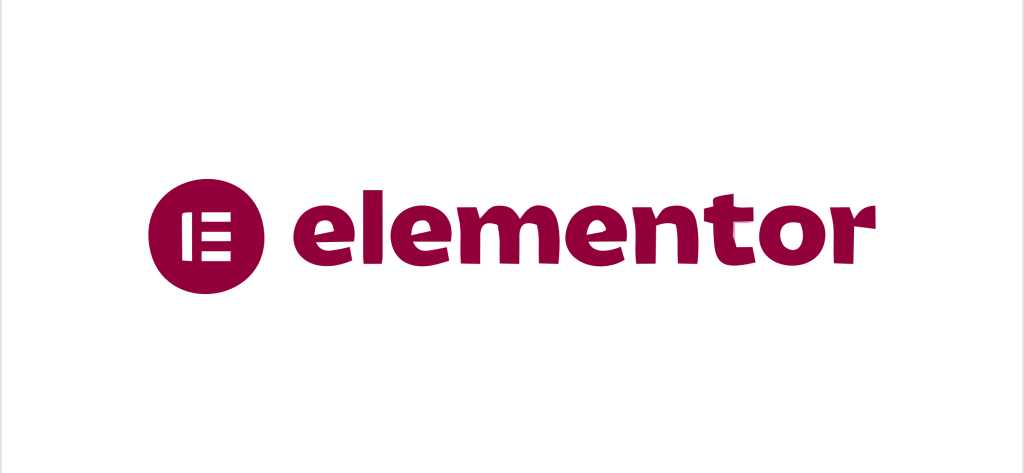Splice Free Trial (2025) — Unlimited Access
Splice doesn’t offer a traditional free trial, but it does have a special first-month deal—you can try the platform for just $0.99. After that, the subscription continues at $12.99 per month.
While you do need to enter your credit card details to claim the offer, you can cancel anytime without any hassle. The best part? You get to keep everything you’ve downloaded, even if you unsubscribe.
And if you’re looking to save, Splice’s annual plans offer discounts of up to $80 compared to paying month-to-month.
In this article, we’ll cover everything you need to know about Splice’s first-month offer, including how to claim it, its features and limitations, available discounts, and more.
Let’s dive in!
Splice Free Trial 2025: In A Nutshell
Splice doesn’t offer a traditional free trial, meaning you can’t access the platform completely free.
However, you can still save money with its first-month promo offer, which is available for a limited time. This allows new users to explore Splice at a significantly lower cost.

For the first month, the Sounds+ plan is just $0.99, while the Creator and Creator+ plans are $4.99 and $9.99, respectively. These prices are up to 75% off the regular rates, giving users an affordable way to test the platform’s features.
During this period, you can explore Splice’s full range of features and even download content that remains yours forever. You can cancel anytime, making it a risk-free way to give Splice a try.
Additionally, annual subscriptions offer around 17% in savings compared to paying month-to-month, making them an excellent option for long-term users.
Steps For Claiming Splice First Month Promo Offer
Signing up for Splice’s first-month promo offer is simple. Just follow these steps:
Step 1: Visit the official Splice website.
Step 2: Click on the “Unlock a Splice Sounds+ subscription for only 99¢” offer highlighted in blue.
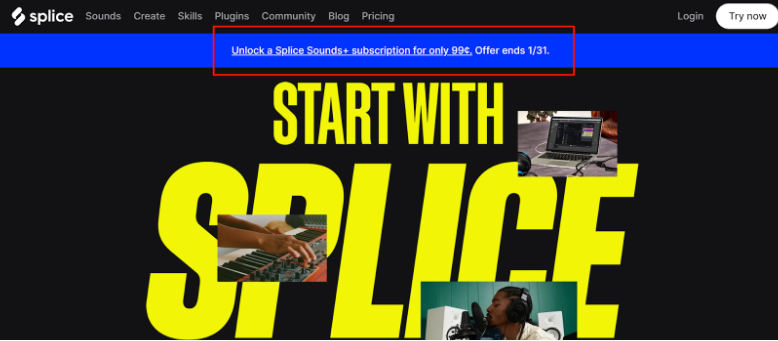
Step 3: Select the plan that you want to try and click on “Get Started.”
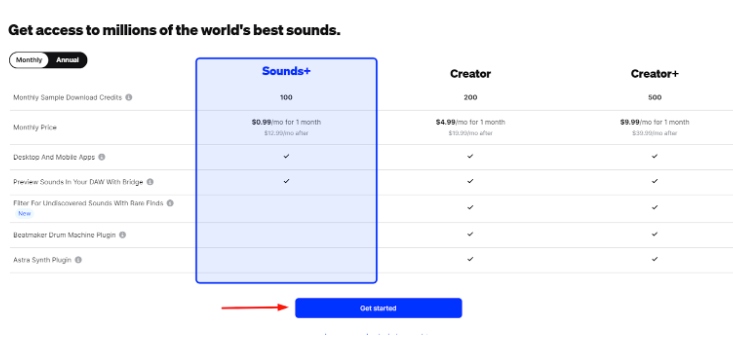
Step 4: Sign up on Splice to register yourself as a new user.
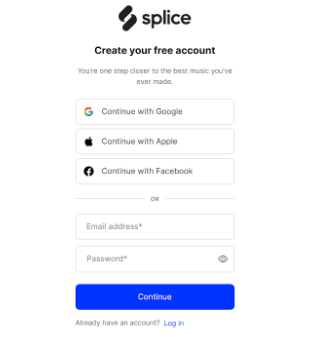
Step 5: Enter your payment details during checkout and click on “Save Billing Information” to complete your transaction.
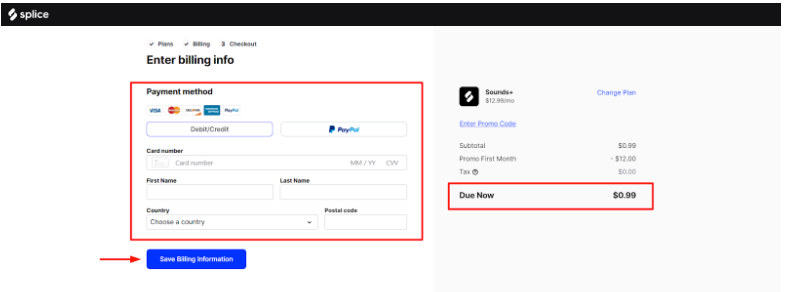
Congratulations! You’ve successfully subscribed to Splice and availed of the promo discount.
Features Included With Splice Promo Offer
Splice’s first-month promo offer includes all the features that you get in a regular plan. You can explore all of its tools at zero risk.
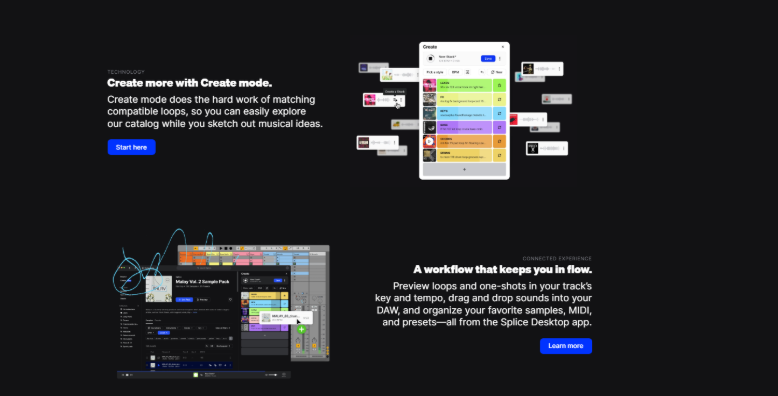
Here are some of the key features:
- Browse, like, and preview an extensive library of samples and sounds.
- Bridge feature to audition samples directly in projects before using credits.
- Match compatible loops to explore and create musical ideas easily.
- Preview loops, drag-and-drop into DAW, organize favorites, and access via the Splice Desktop app.
- Access sounds, save favorites, and sketch new ideas on the go on Splice Mobile.
- Industry top software.
- Rent-to-own options for plugins, including Serum, Astra, and Beatmaker VST.
- Learning resources on music production.
- Creator community, spotlight, and collaboration features.
- Educational blog posts on topics like music creation and best free plugins.
Limitations Of Splice Free Trial
Splice gives full access to its premium features during the discounted first month, letting users explore the platform at a lower cost. However, one limitation is the need to enter payment details, as no free trial is available.
Another drawback is the auto-renewal system. You may be charged for the next billing cycle if you forget to cancel before the month ends.

Also, the features available depend on the plan you choose. While the Sounds+ plan is the most affordable, it doesn’t include the more advanced features found in the Creator and Creator+ plans.
Making The Most Of Your Free Trial
Here’s how you can make the most out of your first month on Splice:
- Take advantage of full access to Splice’s library, sound samples, and tools during your first month.
- Download sounds and samples to keep, even if you cancel your subscription.
- Try out various plans (Sounds+, Creator, Creator+) to see which one fits your needs.
- Make use of Splice’s educational content and blog posts to enhance your music production skills.
- Set a reminder to cancel before the end of the first month if you don’t wish to continue.
Splice Pricing & Plans
Splice offers three pricing plans, each with a first-month promo that provides a 75% discount from the regular price. The annual subscription also offers savings, with prices 17% lower than the monthly rates.
Here’s a table for a quick view:
| Plan | Promo Offer | Regular Price | Annual Price | Annual Savings |
|---|---|---|---|---|
| Sounds Plus | $0.99 | $12.99/mo | $129.99 | $26 |
| Creator | $4.99 | $19.99/mo | $199.99 | $40 |
| Creator Plus | $9.99 | $39.99/mo | $399.99 | $80 |
As you can see, you can save a lot with the promo offer as well as with the annual plans. Here’s a picture of the pricing plans with their respective features:
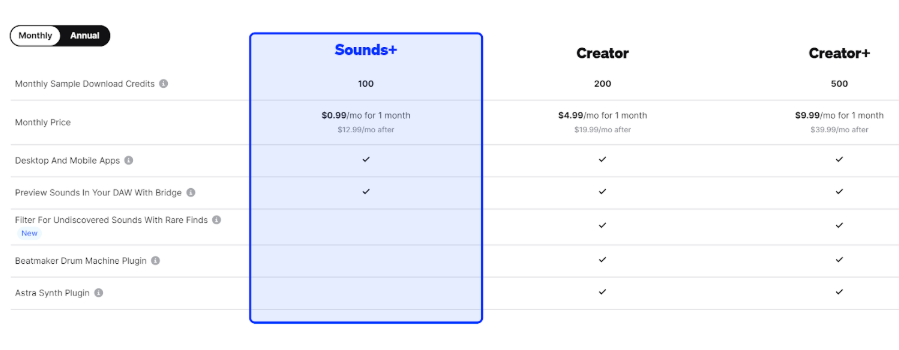
The Sounds+ plan is the most affordable and is perfect for beginner musicians or hobbyist producers just starting in music production.
The Creator plan is designed for intermediate producers who have some experience and want to expand their production toolkit. The Creator+ plan is ideal for professional producers and composers who need full access to Splice’s extensive resources.
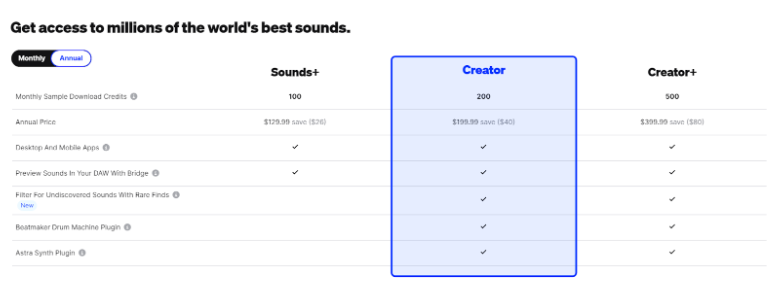
The first-month promo offer is ideal if you’re new to music production and want to test the waters without a large investment.
If you’re familiar with the basics and need access to more advanced features, you can upgrade to the regular plan after the promo period ends.
Finally, for long-term users who plan to stick with Splice, the annual plan provides the best savings.
Splice Discount: Is It Available?
As mentioned, Splice offers a significant 75% discount on its regular plans through a promo offer. Other than that, there are no discounts on their plans following the first month.
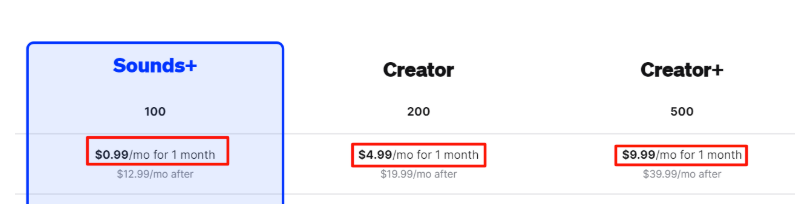
However, you’ll still be able to save money if you subscribe to the annual plans instead of the monthly ones.
Conclusion: Splice Offers A 75% Discount
Splice’s first-month promo is an affordable way to explore its vast library, sound samples, and production tools for just $0.99. Plus, anything you download is yours to keep, even if you cancel.
If you enjoy the platform, an annual subscription provides even greater savings. This makes Splice a budget-friendly option for both beginners and experienced creators.
Don’t miss out on this limited-time offer—claim your first month for just $0.99 and start creating today!
FAQs
What would happen to my downloaded sounds if I canceled my subscription before the first month ended?
You can keep any sounds or samples you’ve downloaded even if you cancel within the first month.
How can I cancel my Splice subscription to avoid being charged for the next month?
To cancel, go to your Splice account settings and select the cancellation option. Make sure to do this before the end of the first month to avoid future charges.
Is there a money-back guarantee if I am unhappy with Splice after the first month?
Splice does not offer a money-back guarantee, but you can cancel anytime before the next billing cycle to avoid further charges.
Are there any limitations on downloading sounds during the first month?
There are no limitations on downloading sounds during the first-month promo.
Can I upgrade to a higher plan after my first month without losing any data or downloaded content?
You can upgrade to a higher plan after the first month without losing any downloaded content. Your samples and projects remain accessible.
More Products from same author
Signup for trial now
Free Access
Product Information
-
Price:
Free Access
-
Browse & preview sounds:Available
-
Audition with Bridge:Available
-
Match loops easily:Available
-
Drag & drop in DAW:Available
-
Mobile access:Available
-
Released:
February 4, 2025
-
Last Updated:
February 4, 2025