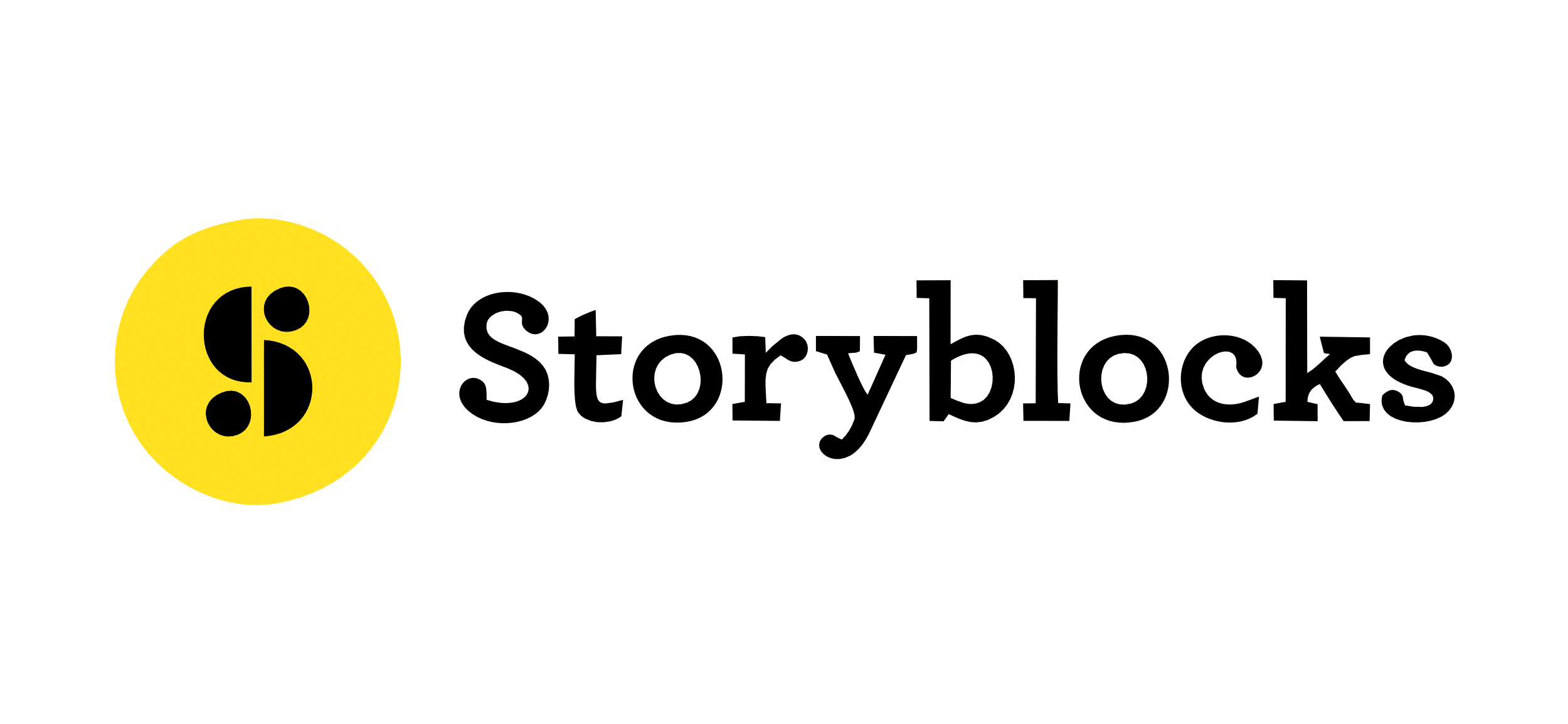
Storyblocks Free Trial
by
Andreas
in Design Tools
on July 2, 2025
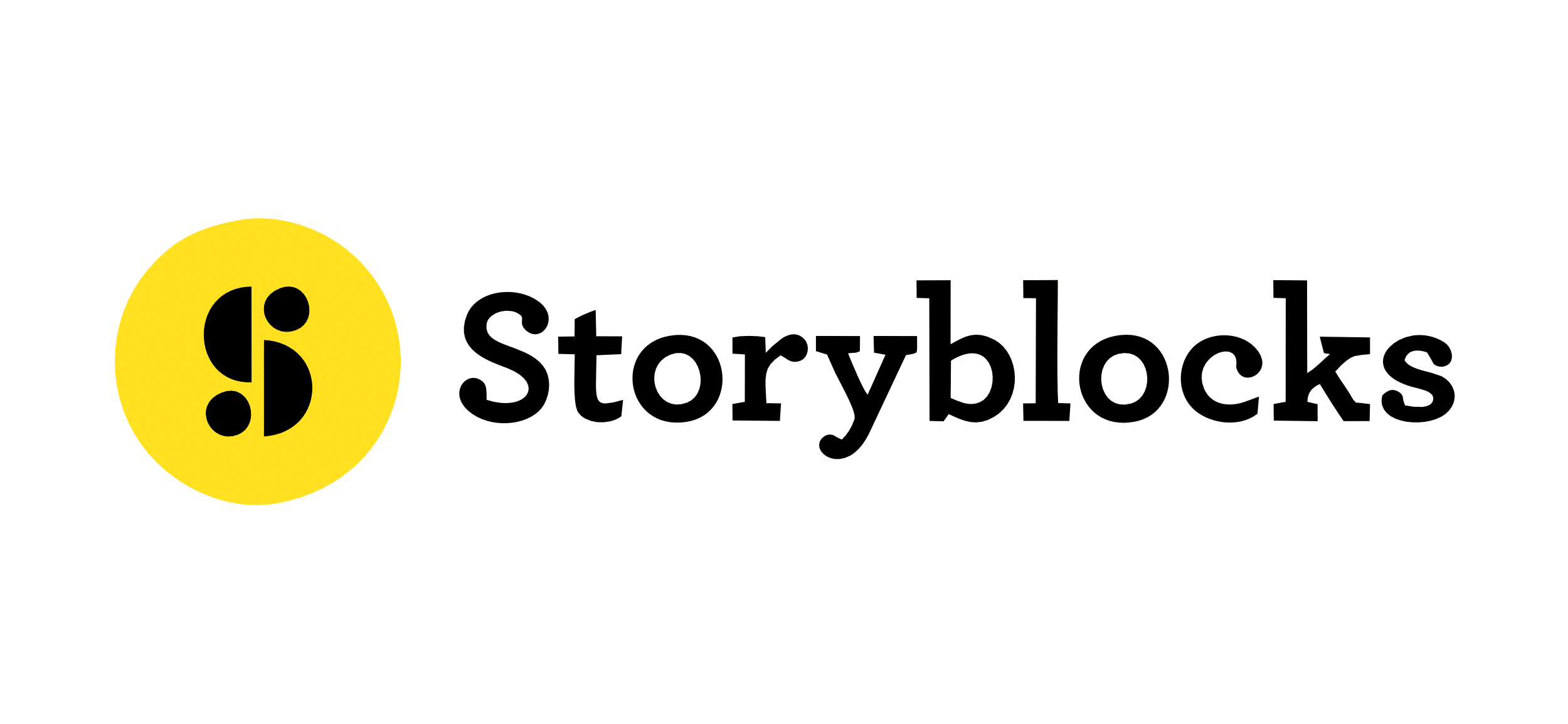
Storyblocks does not offer a free trial to new users. The platform previously provided trial access, but this option has been discontinued. However, you can access an unlimited stock library that includes royalty-free images, music, and videos.
Get over 4 million assets through the annual subscription plans, saving you up to $420. The platform is best suited for content creators, marketers, and businesses that offer videos, images, audio, and templates.
Furthermore, you will get the steps to claim the annual plan to save significant prices on regular costs. We’ll also look at available discounts and help you decide which plan best suits your needs.
While there’s no free trial, Storyblocks offers flexible subscription plans starting at $15 per month when billed annually. The platform offers a wide range of stock media content, including videos, images, music, vectors, HD footage, illustrations, and templates, catering to the needs of creators and businesses.
| Storyblocks Specifications | Overview |
|---|---|
| Free Trial Availability | No |
| Free Images | Yes |
| Best for | Freelancers, Content Creators, and Marketing Teams |
This software provides flexible subscription plans with significant annual discounts and a “cancel anytime” policy. It caters to individual creators and businesses looking for high-quality stock media with flexible licensing options.
You can begin with Storyblocks, as it is trusted by many leading companies, including Canon, Live Nation, Harper Collins, BCG, ASU, Univision, iHeartMedia, and the Mayo Clinic.
Though there’s no free trial, you can access Storyblocks’ premium features by following these simple steps to start your subscription with an annual discount.
Step 1. Go to the Storyblocks website.
Step 2. Click “Join now” in the upper right corner of the screen.
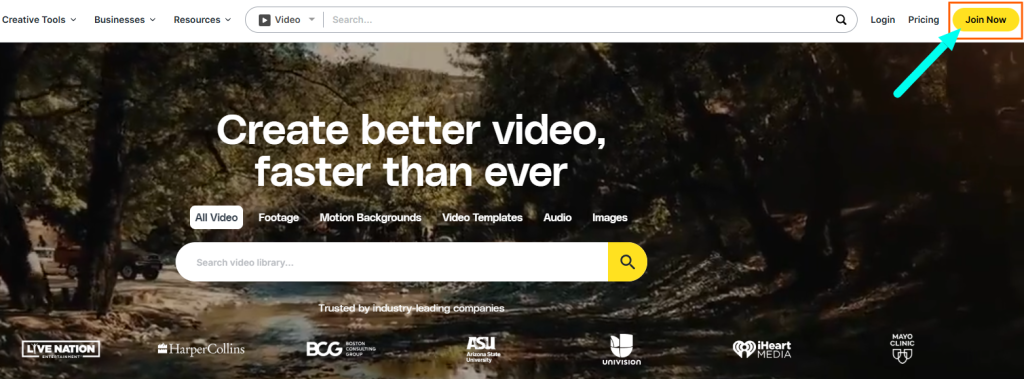
Step 3. Sign in using Google or email, then press “Create an account.”
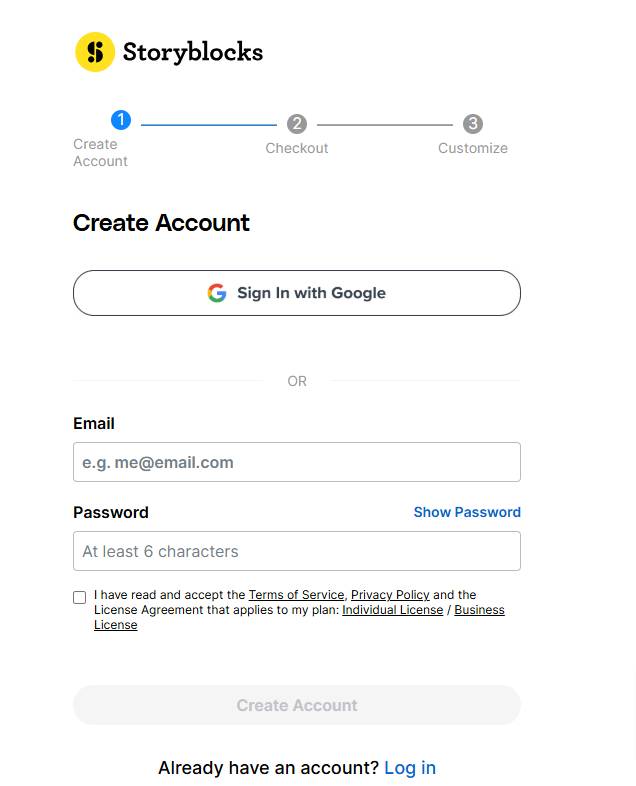
Step 4. Choose between monthly billing or an annual subscription. I prefer you to choose the annual option to get the discount with a long-term commitment. Click “Complete Payment” to activate your plan.
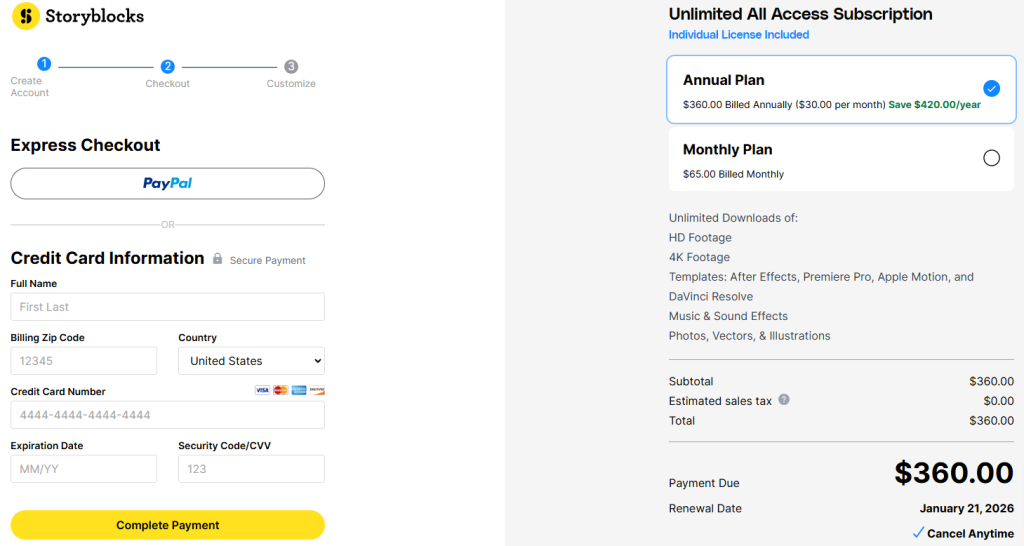
You have completed all the steps. Now, customize your dashboard and start exploring and downloading content from Storyblocks’ extensive media library.
Storyblocks offers various features across different pricing plans. Here’s what you can access based on your chosen plan, with tools varying from basic to premium tiers.
The platform’s subscription structure helps set proper expectations for access and usage. Although there is no free trial, with the biggest discount option on annual billing, you can download the images and videos for your business and individual use.
Here are the key limitations to consider:
Maximize your Storyblocks annual subscription value with these practical tips and strategies for efficient content creation and resource management.
Storyblocks offers four distinct subscription tiers to meet different creative needs. The following table provides the prices of all plans in each category.
| Parameter | Monthly Billing | Annual Billing |
|---|---|---|
| Starter | $30/month | $15/month ($180/year) |
| Unlimited All Access | $65/month | $30/month ($360/year) |
| Unlimited Pro | $70/month | $35/month ($420/year) |
| Enterprise | Custom pricing | Custom pricing |
Each plan includes flexible payment options with monthly and annual billing, and all come with a cancel-anytime guarantee. Let’s check what is included in Storyblock pricing plans.
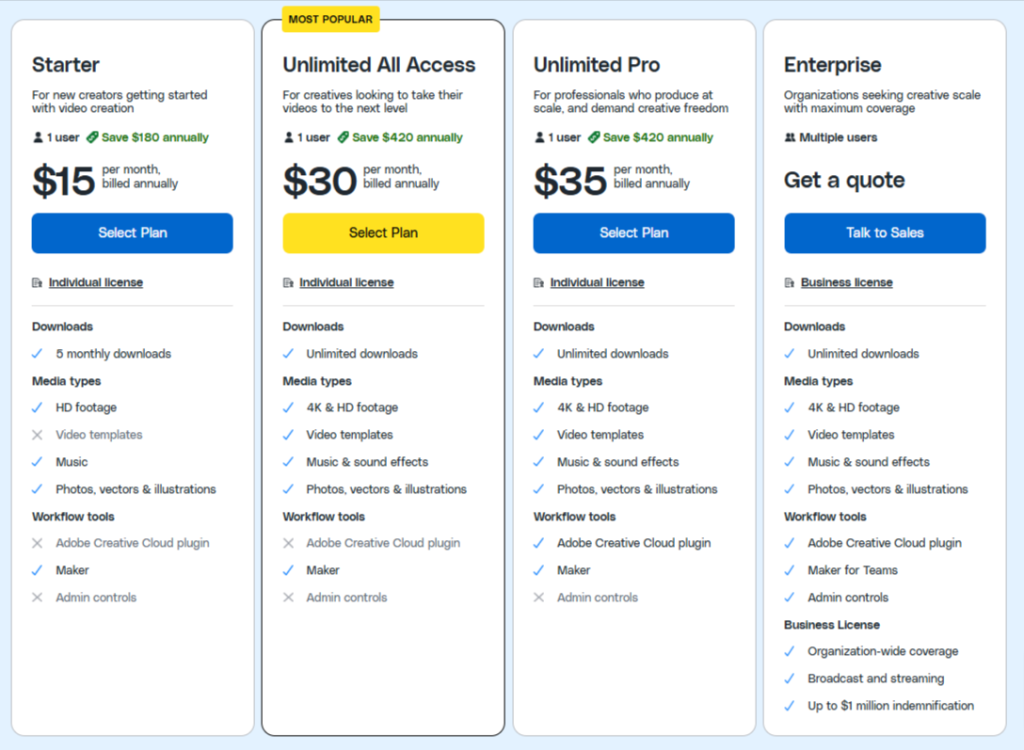
The Starter plan is perfect for new creators getting started with video content. You receive 5 monthly downloads with access to HD footage, music tracks, and a collection of photos, vectors, and illustrations. The plan includes Maker workflow tools and an individual license for all content.
This plan unlocks unlimited downloads of all media types, including both 4K and HD footage. You get access to video templates, a music and sound effects library, and photo resources. The plan includes video templates for major editing platforms and the Maker workflow tool.
The Unlimited Pro plan includes everything in All Access plus the Adobe Creative Cloud plugin. This integration allows direct access to the Storyblocks library within Premiere Pro and After Effects. It streamlines the creative workflow while maintaining all unlimited download benefits.
The Enterprise plan is designed for organizations, offering team-wide access with business licensing. It includes Maker for Teams, admin controls, organization-wide coverage, broadcast rights, and up to $1 million indemnification. Custom solutions are available for specific team needs.
Storyblocks offers savings up to $420 on annual billing. You can save $180 on the Starter plan, $420 on both the Unlimited All Access and Unlimited Pro plans when choosing yearly payment options.
These discounts apply per user account and are best suited for content creators, marketers, and video professionals who require consistent access to stock media throughout the year.
Over 150,000 brands and creators trust the platform. Using these discounts to gain experience with professional stock media tools can help build portfolios and skills that make you competitive when applying to top creative companies and agencies.
Storyblocks offers excellent value for content creators and professionals who frequently require stock media. The unlimited download options at higher pricing plans, the wide variety of content types, and professional templates make it a cost-effective choice.
The Adobe Creative Cloud integration and extensive media library justify the investment for regular content creators. Its unlimited download model works well for active creators who produce content regularly and need diverse media options.
Here are the top 5 Storyblocks alternatives that provide high-quality stock media assets for content creators and businesses. Each platform offers unique features and licensing options to suit different creative needs.
Pixabay is a community-driven platform that offers royalty-free images, videos, and music. The entire library is available under a Creative Commons CC0 license, allowing all content to be used commercially without attribution.
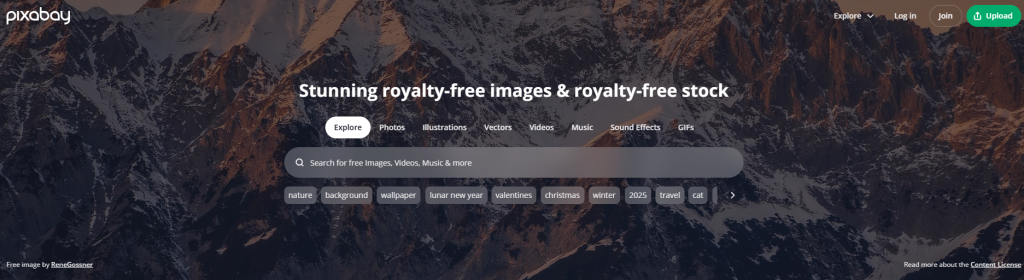
Its growing collection includes HD footage, vector graphics, and illustrations. Although the selection may be smaller than that of paid services, the quality remains consistently high. The platform’s intuitive search tools and regular content updates make it an excellent free alternative for basic creative needs.
Pexels, known for its high-resolution stock photos and videos, provides completely free content for both personal and commercial projects. The platform features a curated collection focusing on modern, authentic visuals.
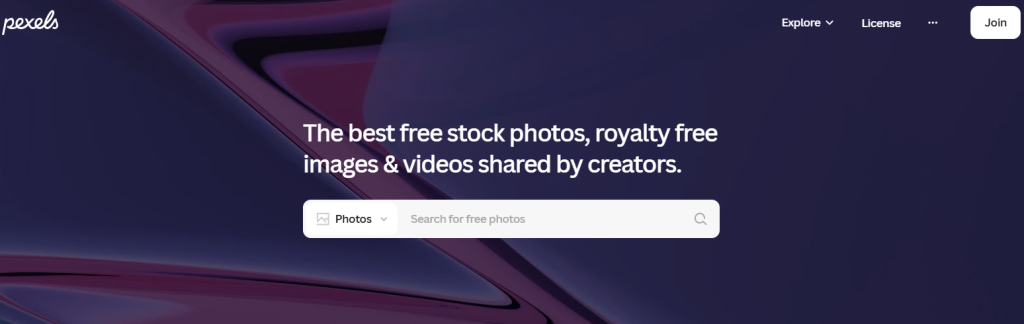
The library includes 4K videos, professional photographs, and templates. Pexels stands out for its clean interface, powerful search functionality, and daily commitment to adding fresh content. The platform also offers a convenient plugin for popular design tools.
A versatile platform offering free vector graphics, stock photos, and video footage. The free plan provides access to a substantial library of creative assets with proper attribution.

Vecteezy’s strength lies in its vector collection, making it particularly valuable for graphic designers. The platform includes essential editing tools, allowing users to modify vectors directly in the browser. Their search filters help users find exactly what they need quickly.
Adobe Stock seamlessly integrates with Creative Cloud apps, offering a vast library of premium stock assets. It provides native access to Adobe applications, such as Premiere Pro and Photoshop.
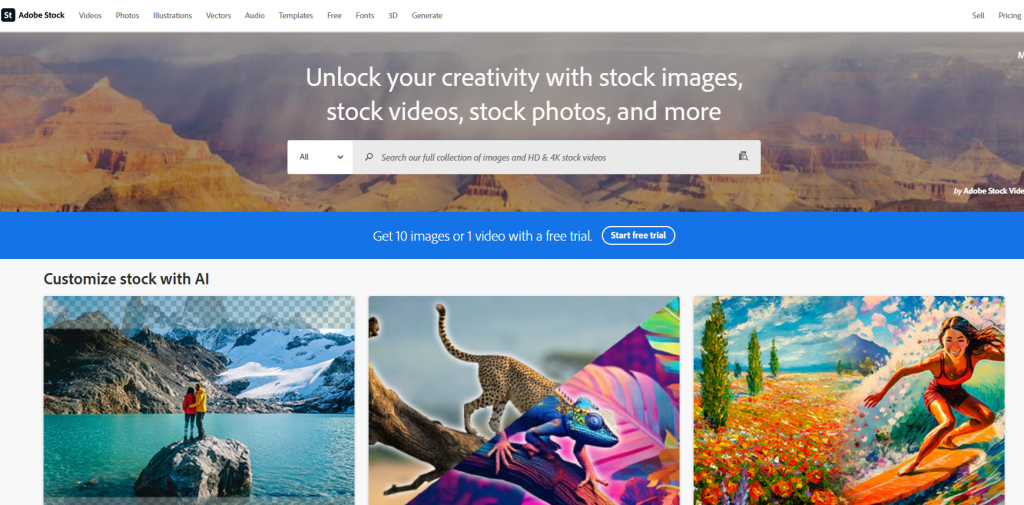
The collection includes high-quality videos, photos, templates, and 3D assets. Adobe Stock’s licensing terms are straightforward, covering most commercial uses. The platform also offers free trials and competitive subscription plans for regular content needs.
Shutterstock is a leading stock media provider with over 470 million assets, including photos, videos up to 4K resolution, music, and templates. Shutterstock offers flexible subscription plans and on-demand purchases.
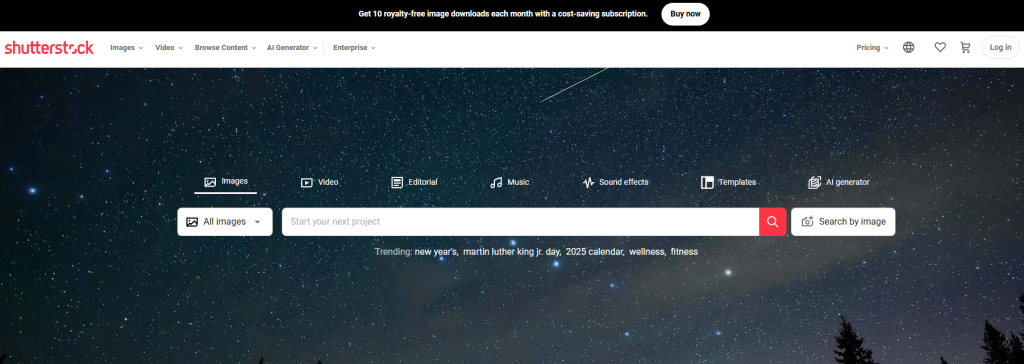
Its content undergoes strict quality control, ensuring professional-grade assets. The platform features AI-powered search tools, plugin integration with significant editing software, and licensing options for various commercial uses.
Storyblocks operates without a free trial, requiring a paid subscription for access to its extensive library of over 4 million creative assets.
This software caters to different user needs with its tiered pricing structure and extensive media library. It can work well for creators, marketers, and businesses who need regular access to diverse stock media, including videos, images, audio, and templates.
Sign up for a Storyblocks subscription today if you need unlimited access to professional stock media for your creative projects.
Storyblocks is not free. It offers paid subscription plans starting at $15 per month (billed annually) for its Starter plan, which includes limited downloads.
Storyblocks accepts major credit cards (Visa, Mastercard, American Express, Discover) and PayPal for all subscription payments through their secure payment system.
Envato Elements offers a larger content library at a lower price of $16.50/month compared to Storyblocks, which costs $15/month. Envato offers a more diverse range of assets, but requires registration for each project’s use.
You can use Storyblock content on YouTube. Its royalty-free license allows you to use video clips and music on YouTube videos without copyright concerns.
You do not need to credit Storyblocks when using content from Storyblocks. Their royalty-free license allows you to use assets without attribution in both personal and commercial projects.
Free Access
July 2, 2025
July 2, 2025