
SurveyMonkey Free Trial
by
Andreas
in Software Service
on May 2, 2025

SurveyMonkey offers a free plan rather than a traditional time-limited trial. This permanent, free option allows users to create and send basic surveys without any time restrictions.
The platform caters to organizations of all sizes, from small businesses to large enterprises. Although there is no trial period, new users can begin with the free plan to test the basic features.
In this article, we will cover what is included in the free plan, available paid options, and how to determine which plan might be right for your survey needs.
SurveyMonkey does not offer a free trial to users. Instead, it provides a free plan without any credit card requirement to allow users to explore limited features without any time limit.
| SurveyMonkey Specifications | Overview |
|---|---|
| Free Trial | Unavailable |
| Free Plan | Available |
| Best For | Solopreneurs and consultants |
To explore its premium features, you can purchase its paid plans and take advantage of discounted offers, allowing you to save up to 30% on your purchase.
Also, SurveyMonkey paid plans are non-refundable, and refunds can be requested under exceptional cases.
The interface of SurveyMonkey is easy to understand, even for beginners. So beginners to professionals can sign up for free by following the steps below in just a few minutes.
Step 1: Go to the SurveyMonkey official website.
Step 2: Click “Sign up for free” on the homepage.
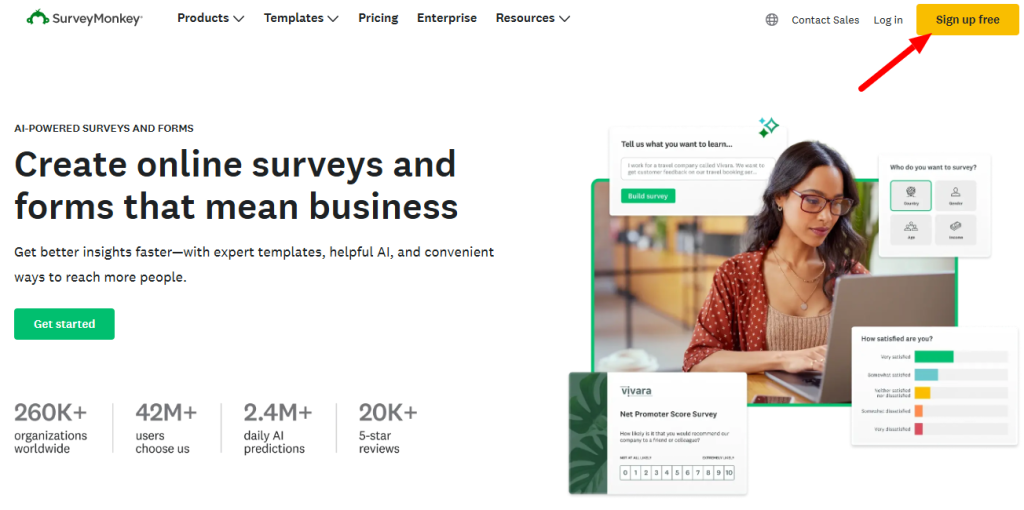
Step 3: Provide your email address and click “Next.”
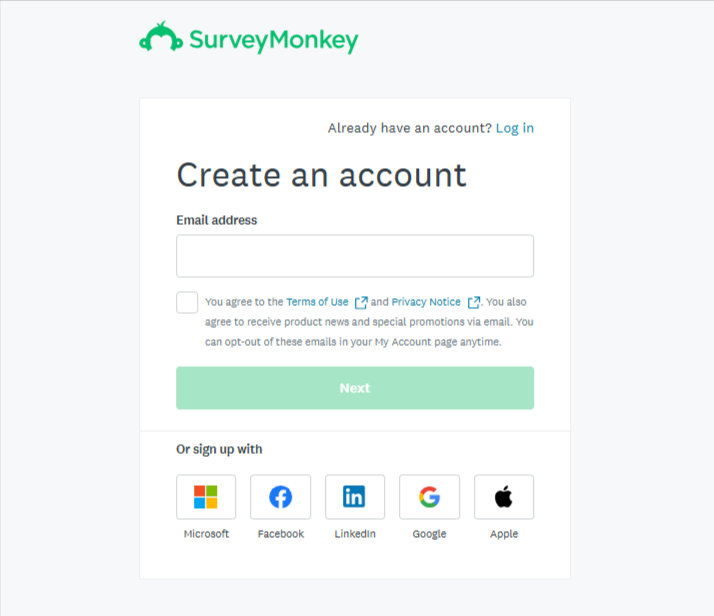
Step 4: Create a strong password and proceed by clicking “Create Account.”

You have created your free account on SurveyMonkey and are now ready to use its free features to create surveys.
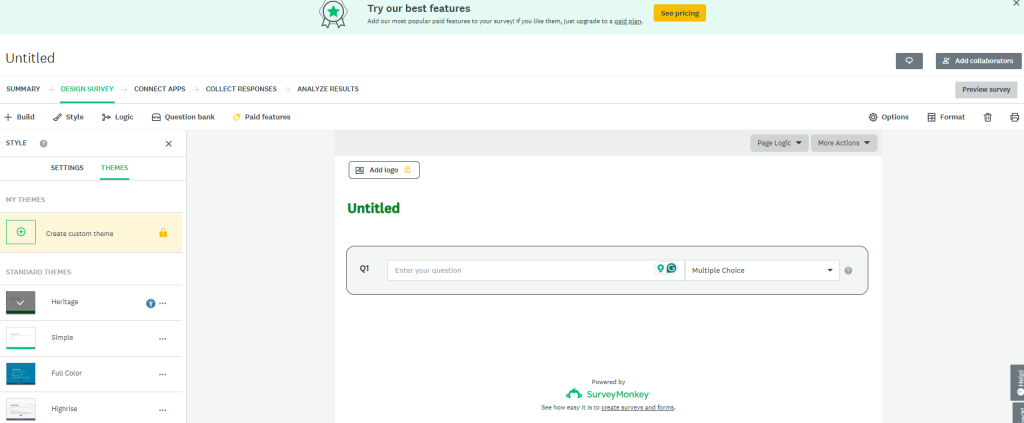
SurveyMonkey’s free plan provides essential survey tools for beginners and those with basic research needs. While limited compared to paid options, it still offers valuable features to create, distribute, and analyze simple surveys.
SurveyMonkey’s free plan offers limited features to users; some of its major limitations include the unavailability of the following.
Follow these tips to make the most out of the SurveyMonkey free plan.
SurveyMonkey offers three plan categories to its users, namely Team, Individual, and Enterprise. Each plan offers the following subscriptions at the price given here.
SurveyMonkey further offers three team plans: Advantage, Premier, and Enterprise. Here’s a comparison:
| Team Plans | Annual Billing |
|---|---|
| Team Advantage | $30/user/ month |
| Team Premier | $92/user/ month |
| Enterprise | Custom pricing |
Let’s take a closer look at each plan.
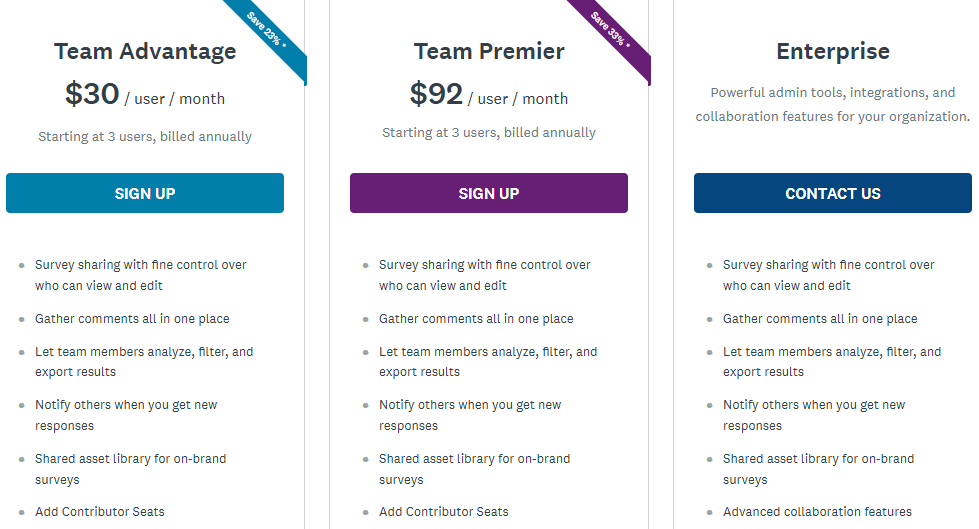
Team Advantage: This entry-level team solution includes essential collaboration features, survey-sharing controls, and basic analytics.
Teams can gather comments in one place, analyze results together, and use shared asset libraries. The system also includes integrations with popular collaboration apps and customizable surveys.
Team Premier: It is an advanced solution with expanded features, including phone support, higher response limits, and analysis tools. This plan includes multilingual surveys, sentiment analysis, click map visualization, and advanced survey logic.
It is perfect for teams needing deeper insights and more robust collaboration.
Enterprise: This customizable solution is for large organizations with advanced security needs. It includes all Premier features, custom integrations, enhanced security protocols, and dedicated support.
SurveyMonkey offers three individual plans with different features and pricing options. Here’s a detailed breakdown:
| Individual Plans | Annual Billing | Monthly Price |
|---|---|---|
| Standard Monthly | – | $99/month |
| Advantage Annual | $468 | $39/month |
| Premier Annual | $1,668 | $139/month |
Let’s explore each Individual plan in detail.
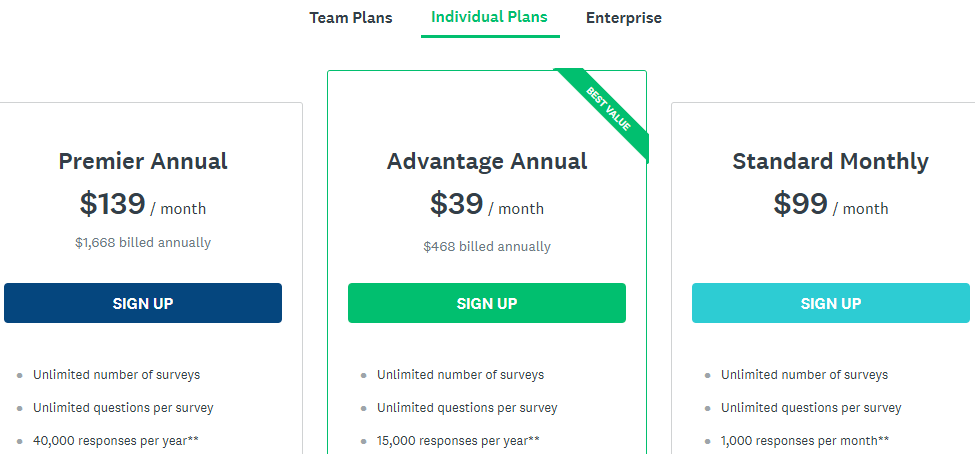
Standard Monthly: This flexible monthly plan has essential features, including unlimited surveys and questions, with 1,000 responses per month.
It includes basic data exports, quiz features, and email support. This plan is suitable for users who need flexibility without an annual commitment.
Advantage Annual: It is a mid-tier solution with advanced features at a lower monthly cost through annual billing, allowing 15,000 responses per year.
Advantage annual includes text analysis, statistical significance testing, and A/B testing capabilities. It is best for regular survey creators who want more analytical tools.
Premier Annual: This is the most premium individual plan, with 40,000 yearly responses.
It includes multi-survey analysis, advanced data exports (SPSS), and custom branding options. It is ideal for professional researchers and power users who need higher response volumes.
The Enterprise plan lets organizations manage all their surveys in one place. You can contact sales for details of the pricing structure.
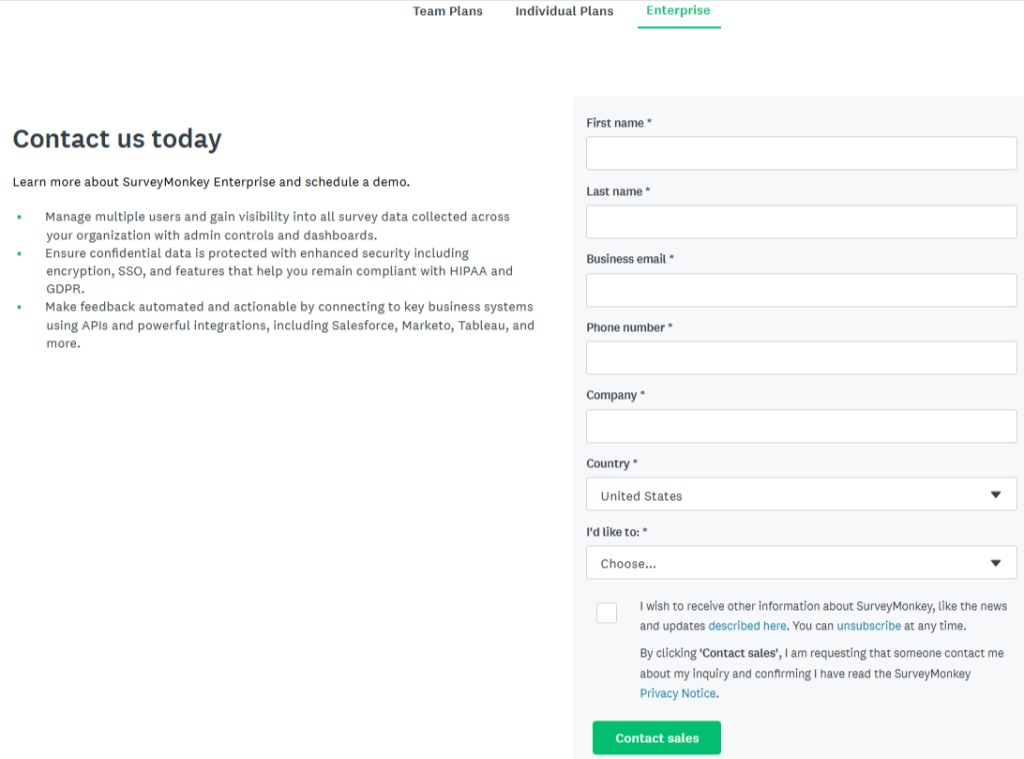
It protects data with HIPAA. Teams can connect with tools like Salesforce and Tableau. The plan includes admin controls, data tracking, and automated department feedback collection.
SurveyMonkey offers several discounts to help users save money on their subscription plans. These include annual billing discounts, educational discounts, and special rates for nonprofits.
SurveyMonkey offers significant savings through annual billing on all paid plans. Customers who choose yearly subscriptions can save approximately 25-30% compared to monthly payments.
Teams can also benefit from volume discounts when purchasing multiple user licenses, with plans starting at 3 users. These discounts are ideal for businesses, researchers, and educators planning long-term survey projects who want to maximize their budget.
Valid institutional IDs can save students and educators significant amounts of money. The Advantage Annual plan drops to $23 per month from $39 per month.
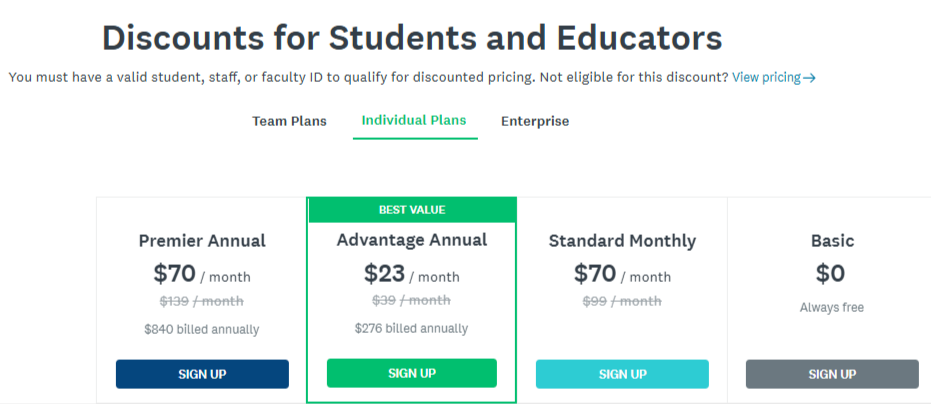
After application approval, nonprofits and charities can receive a 25% discount on annual subscriptions. These discounts cannot be applied to existing paid accounts and are granted for one year.
SurveyMonkey provides the best survey tools that you can rely on. The free plan works well for basic needs, while paid plans offer good value for businesses needing more features.
The platform’s reputation and user-friendly interface make it a good choice for most users. However, its worth depends on how you use SurveyMonkey features and tools.
If you’re looking for other options, here are some popular alternatives to SurveyMonkey:
1. Google Forms: This free survey tool integrates with Google Workspace. It offers unlimited surveys and responses, basic templates, and easy sharing options. It is best for basic surveys and educational use.
2. Typeform: This modern, conversational survey platform with a generous free plan. It includes beautiful designs, logical jumps, and good response analytics. Typeform is popular among marketers and customer experience teams.
3. Microsoft Forms: This is part of Microsoft 365. It offers a clean interface and good integration with Office tools, making it excellent for business users already in the Microsoft ecosystem.
4. Zoho Survey: This feature-rich survey platform offers a free plan that includes 10 questions per survey. It also has strong data analysis tools and good integration with other Zoho products.
5. JotForm: This user-friendly form builder has an extensive template library. The free plan includes 5 forms and 100 monthly submissions. It also offers strong payment integration options.
SurveyMonkey’s approach offers flexibility for various user needs through its free plan and tiered paid options.
The free plan serves as an excellent starting point for basic survey projects without time constraints, while annual subscriptions provide up to 30% savings for those requiring advanced features.
You can start with the SurveyMonkey free plan, explore its core tools, and then, if you find it suitable, upgrade to the plan that aligns with your needs and goals.
SurveyMonkey offers a demo of its enterprise plan. You can provide your details on the enterprise plan pricing page to request a demo.
Press “Upgrade” on the upper panel of your SurveyMonkey free account to check the pricing options and make a purchase.
There is no hidden fee associated with the SurveyMonkey free plan. You can use it for free as long as you want.
The free plan never expires. It is currently free for everyone. You can use it as long as you need within its limitations.
You can upgrade to any paid plan from Individual, Teams, or Enterprise anytime to access more features and capabilities.
The free plan lets you create unlimited surveys with up to 10 questions each and collect up to 100 responses per survey.
Free Access
May 2, 2025
May 2, 2025