
Teamwork Free Trial
by
Andreas
in Task Management
on June 20, 2025

Teamwork provides a 30-day free trial on the subscription plans. This platform has become a forever partner for conveniently organizing the workflow of any organization or agency.
You get access to Teamwork project management software without requiring a credit card upfront. Freelancers, small businesses, or growing agencies can test out its features risk-free.
In this article, we’ll learn about the Teamwork Free Trial, the steps to claim it, and the features, pricing, and discounts offered on its subscription plans.
Teamwork’s free trial lets you explore its project management tools for 30 days. It includes features like time tracking, task management, and team collaboration tools. This trial is perfect for teams wanting to try the software before committing.
Let’s overview the Teamwork in the following table:
| Teamwork Free Trial | Details |
|---|---|
| Free Trial | 30 Days |
| Credit card requirement | NO |
| Autopay after trial | NO (Cancel or deactivate the trial before it ends) |
| Best for | Organizations & client service agencies |
Whether you run an organization, depend on an agency, or have a client service model, Teamwork is an all-in-one solution for task management. Moreover, you can start your free trial without a Credit Card.
Beyond the trial, Teamwork offers a free plan with basic features for teams of up to 5 users. This plan is great for small teams just getting started with project management software.
Note: To avoid additional charges for the subscription plan, deactivate the Teamwork free trial before it ends.
Teamwork trial is easy to claim due to its easy interface and visible free trial button on the homepage. Here is the step-by-step guide to Teamwork Free Trial within a fraction of the time:
Step 1: Visit the Teamwork official website and search for the ‘Get started for free’ button on the Home page.
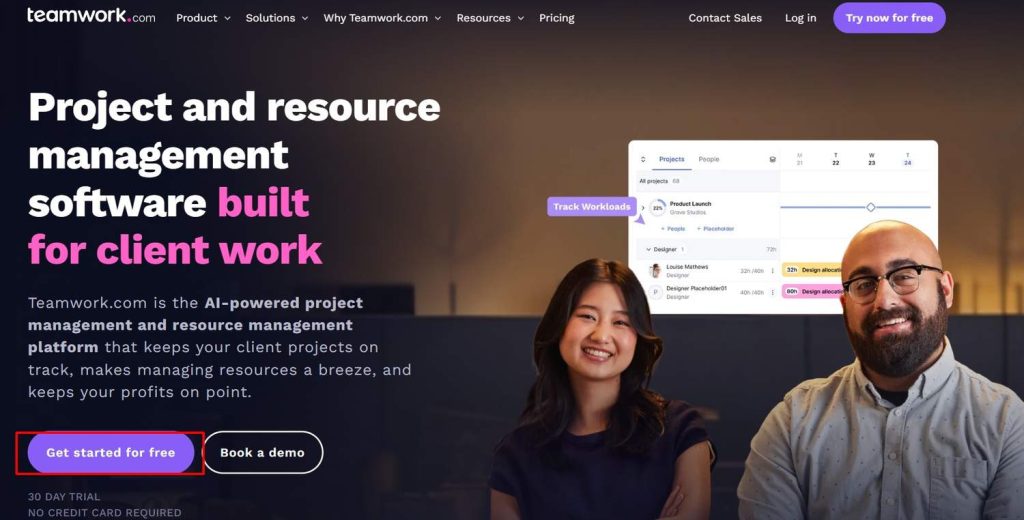
Step 2: Set up your Teamwork.com account or sign up with Google and click on ‘Get started for free.’
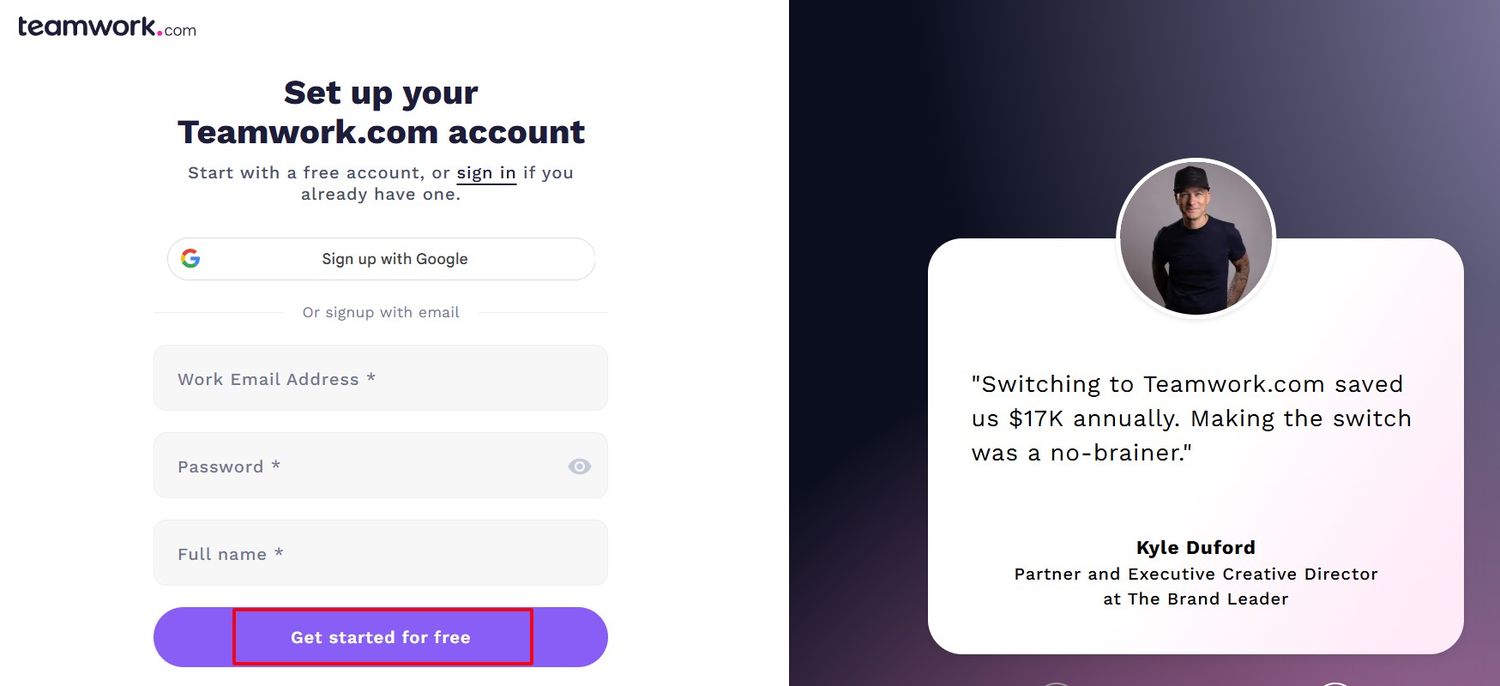
Step 3: Just add the details about your company and ‘Continue.’
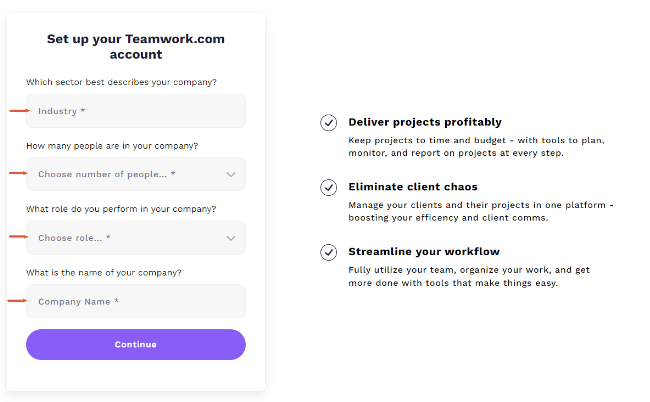
Step 4: Select the options that best suit your Team and what you want to do with Teamwork. You can select all the options and ‘Continue.’
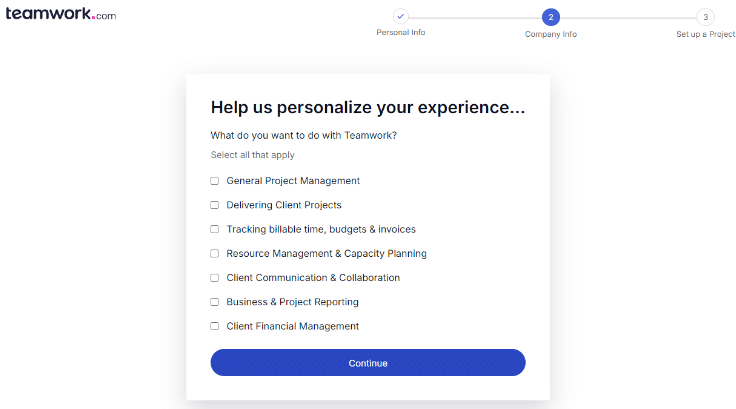
Step 5: Your Project begins here. You can select any one of the options, ‘Start from scratch’ or ‘Start from template’.
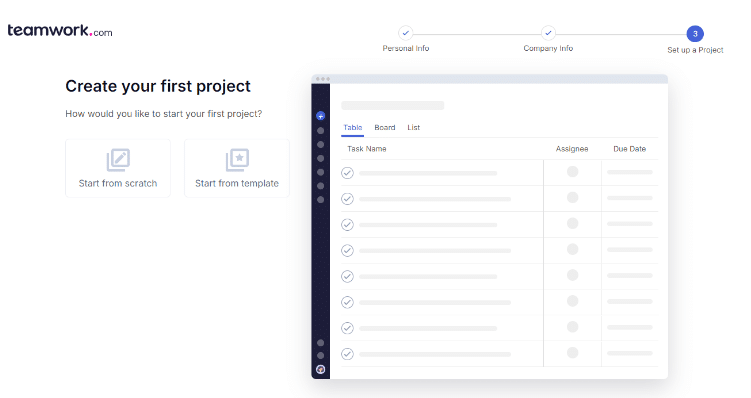
Step 6: Create your projects starting from scratch or by selecting the template
Start from scratch:
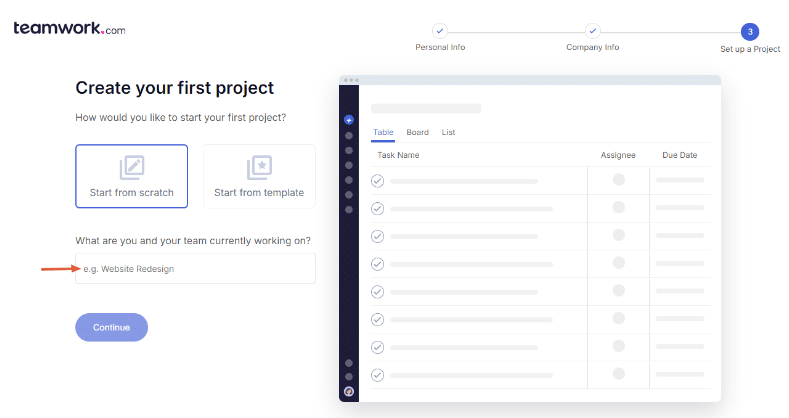
Start from the template:
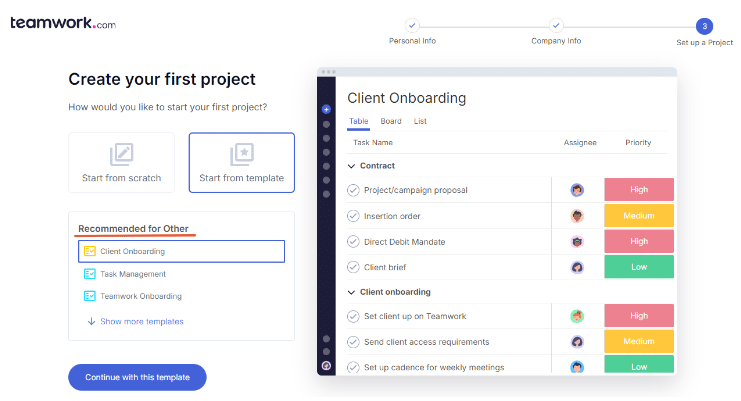
Step 7: This is the last step for their records. Select any option from where you were introduced to the Teamwork platform.
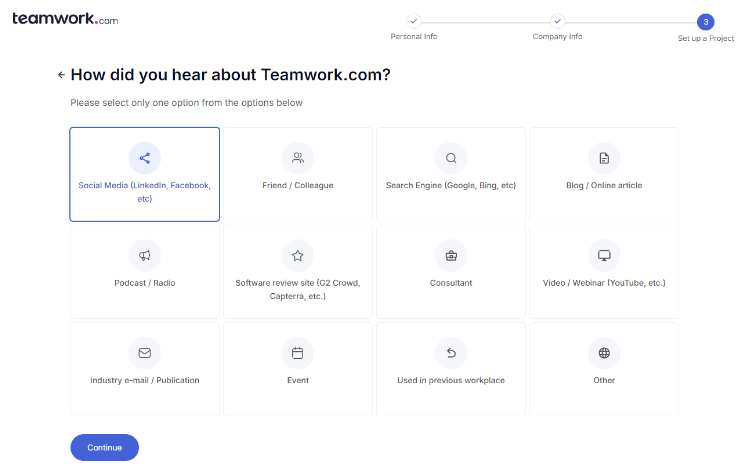
Step 8: Bravo! Begin managing your tasks and tools here.
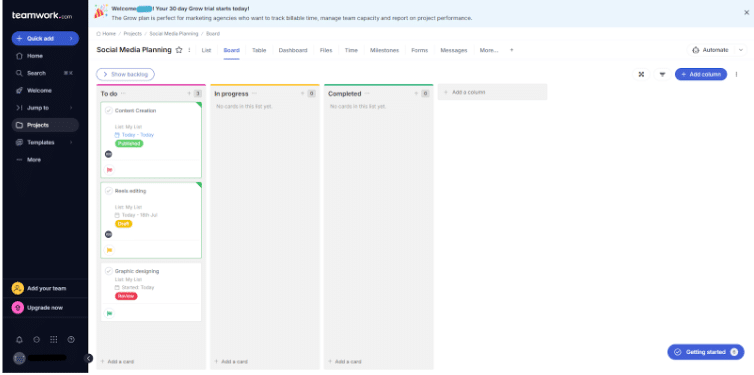
Teamwork’s free trial includes essential project management tools to help teams collaborate better and manage projects efficiently. Let’s look at the key features available during the trial period:
Teamwork’s free trial provides access to many features, but it is important to know what features are included and what are not. Here are the limitations to consider when using the trial:
Starting a TeamWork trial needs proper planning to test all features effectively. Here’s how to maximize your 30-day trial period and evaluate if it’s right for your team:
During the 30-day free trial, you’ll learn all the tools and features. Later, you can upgrade the plan as Teamwork offers flexible pricing plans to suit different business needs.
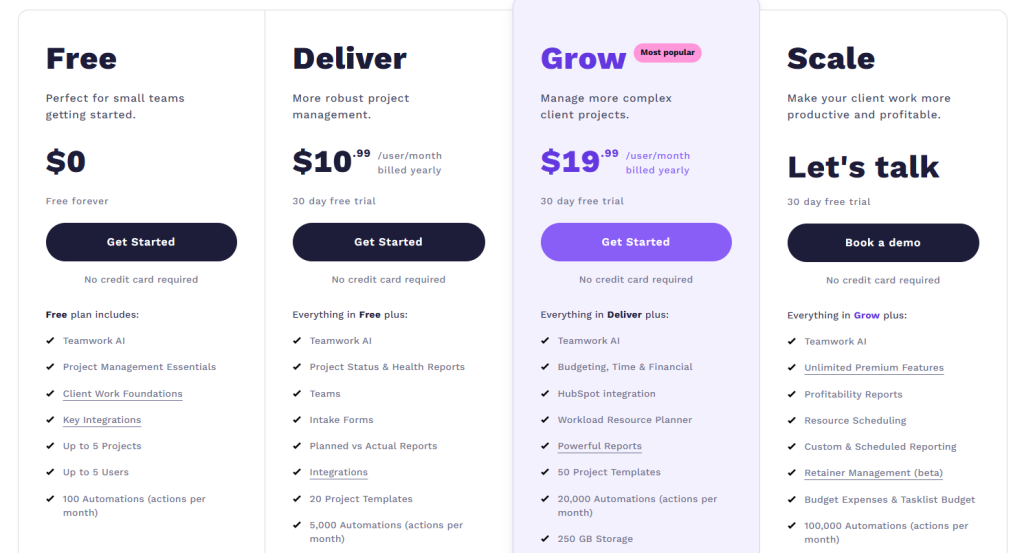
Select the best plan for your team for the best and most seamless operations.
| Plan | Monthly Price | Annual Price |
|---|---|---|
| Free | $0 | $0 |
| Deliver | $13.99/user | $10.99/user |
| Grow | $25.99/user | $19.99/user |
| Scale | Custom | Custom |
Whether you’re a small team or a large enterprise, there’s a plan designed to match your requirements. Let’s explore the pricing structure and what each plan includes.
Perfect for small teams getting started. The Free plan includes Teamwork AI, Project Management Essentials, Client Work Foundations, Key Integrations, and supports up to 5 projects. This plan is free forever with no credit card required.
The Deliver plan focuses on more robust project management for teams needing structured work management. It includes everything in the Free plan plus Project Status & Health Reports, Teams functionality, Intake Forms, and Planned vs Actual Reports.
Teams can track project progress, manage tasks, and collaborate effectively using enhanced tools designed for professional project execution.
Building on the Deliver plan, Grow adds advanced features for managing more complex client projects. Teams get Budgeting, Time & Financial tools, HubSpot integration, Workload Resource Planner, and Powerful Reports.
This plan helps teams scale their project management while maintaining efficiency and gives better visibility into resource allocation and project finances.
The Scale plan is designed to make your client work more productive and profitable. It includes everything in Grow plus Unlimited Premium Features, Profitability Reports, Resource Scheduling, and Custom & Scheduled Reporting.
This plan offers custom pricing with a “Let’s talk” approach, allowing teams to get personalized solutions tailored to their specific needs and scale requirements.
Teamwork offers several ways to save money on their plans. From annual sub-accounts to special startup programs. Let’s explore the available discounts:
Teamwork provides a significant 20% discount when you opt for annual billing. This discount applies across all its paid plans: Deliver, Grow, and Scale.
Teams can lock in better rates while committing to longer terms, making it an attractive option for businesses planning to use the platform long-term. The discount helps businesses better manage software expenses while getting access to all plan features.
The best offer for Startups is Teamwork.com’s free project management software, which includes all the tools to explore and experience for One Year. It is an exceptional opportunity for new businesses to try all the products free for an entire year.
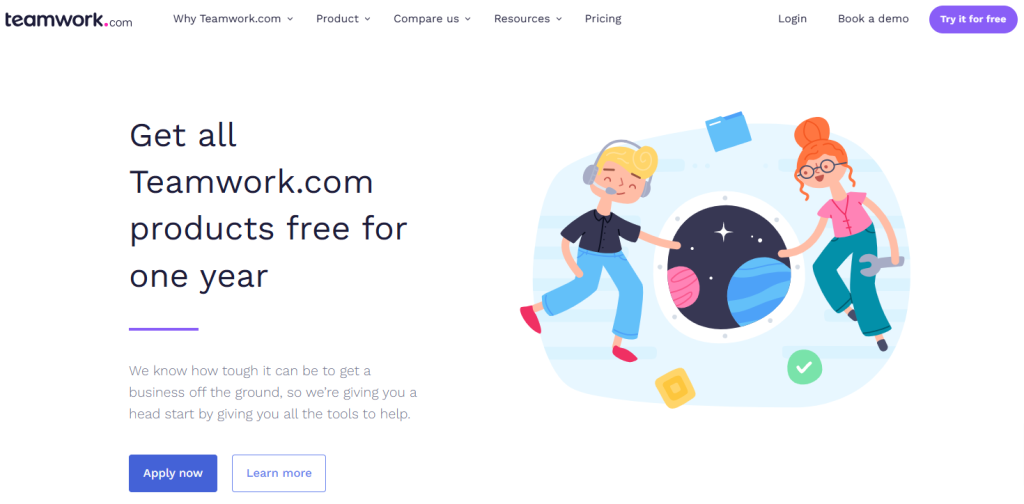
Teamwork.com is designed to manage client projects profitably. This program helps new companies access premium features without the initial financial burden.
Eligibility Criteria To Access Teamwork.com Startup Plan:
Teamwork offers practical value for teams seeking efficient project management. It is a risk-free way to test its capabilities through a 30-day free trial with no credit card required.
This software helps streamline operations with tools for task management, time tracking, and team collaboration, which are all essential for business growth.
The platform’s track record with startups and small businesses shows its practical value in boosting productivity and project success. It does provide various features and tools for you to try beforehand, but it depends on how often you are going to use the platform.
Teamwork is a leader in project management, but there are several strong competitors in the market that offer unique features and capabilities for different team needs. Here’s a comparison of the top 5 alternatives:
| Platforms | Free Trial | Key Features |
|---|---|---|
| ClickUp | 14 Days | Custom workflows, real-time docs, goals tracking |
| Monday.com | 14 Days | Customizable templates, automation tools, time tracking |
| Asana | 30 Days | Timeline views, workload management, forms |
| Wrike | 14 Days | Advanced analytics, proofing tools, request forms |
| Basecamp | 30 Days | Client portals, automatic check-ins, message boards |
Get the details of each competitor below that you can try after Teamwork:
A flexible platform that combines essential features like task management, documents, and team collaboration in one place. Users appreciate its clean interface and the ability to view projects in multiple ways like lists, boards, calendars, and Gantt charts.
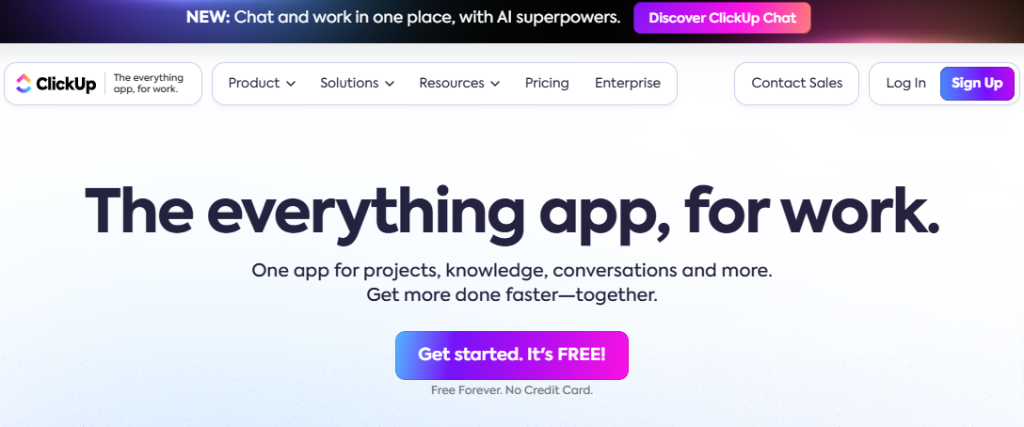
The platform includes built-in docs, reminders, and goal tracking. Its free version offers good value for small teams, while paid plans add more storage and advanced features.
This platform makes project organization visual and straightforward with colorful boards and intuitive workflows. It shines in its ability to adapt to different work styles through customizable templates and views.
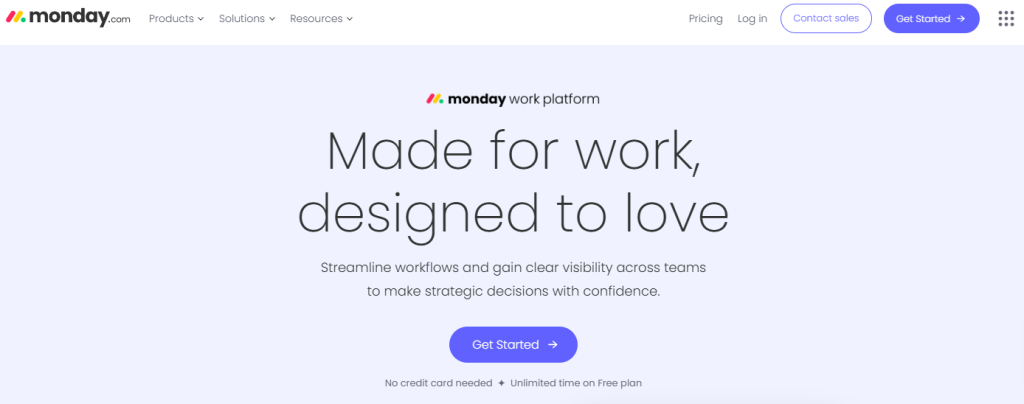
Teams can track progress, manage tasks, and collaborate on projects effortlessly. The automation features help reduce manual work, while the time-tracking tools keep projects on schedule.
Asana is known for its user-friendly design. It helps teams organize and track their work efficiently. This platform excels in task management and project visualization through lists, boards, and timelines.
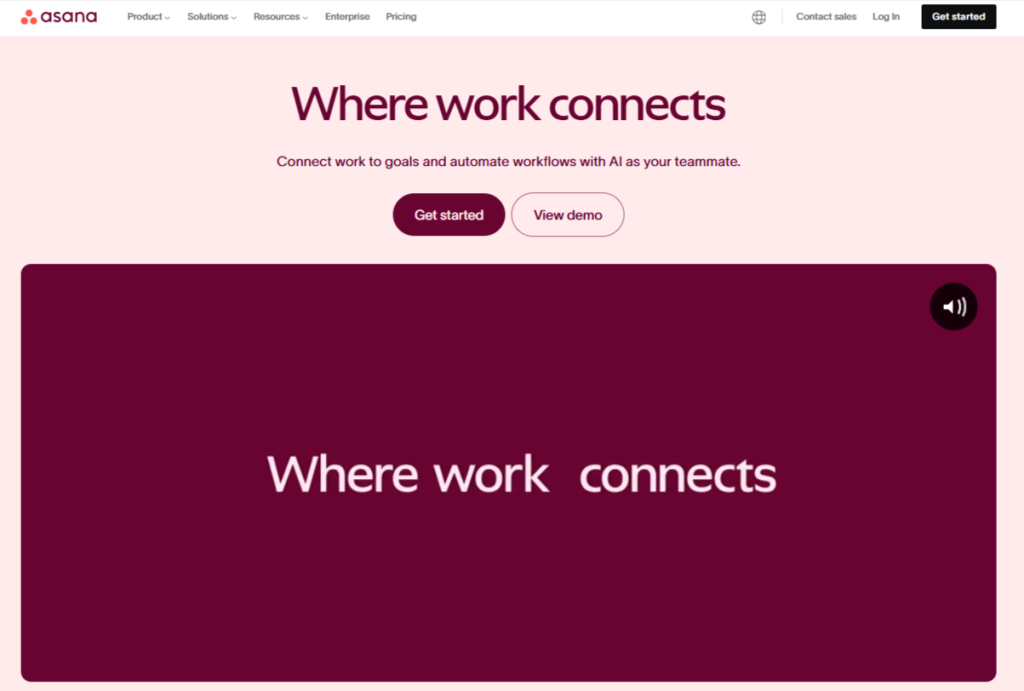
Teams can easily break down projects into manageable tasks, set dependencies, and track progress. The workload view helps managers distribute work evenly, while the forms feature streamlines work requests.
A versatile tool that combines traditional project management with modern collaboration features. Wrike offers powerful reporting tools and customizable workflows that adapt to different team needs.
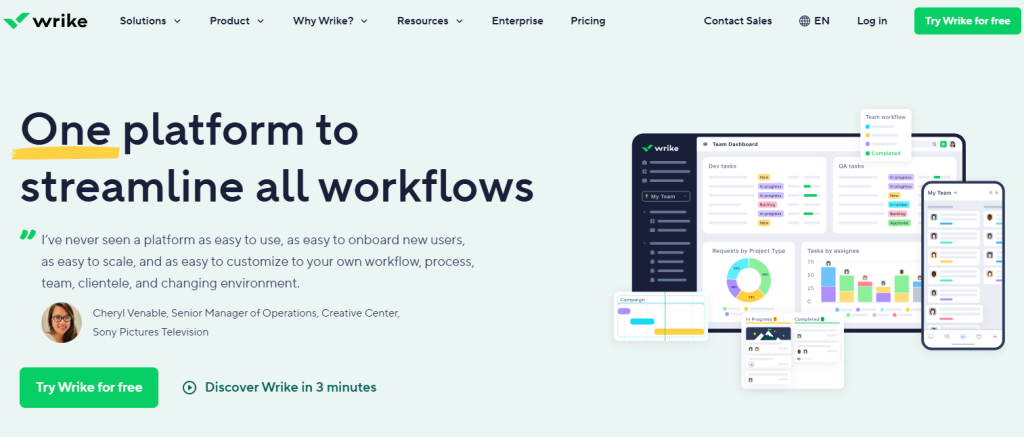
Its proofing capabilities make it especially useful for creative teams, while the request forms help standardize work intake. The platform includes time tracking and resource management tools.
This tool focuses on clear communication and organization. It uses a central hub approach where teams can access messages, files, tasks, and schedules in one place. Basecamp’s client portal feature makes it easy to collaborate with external stakeholders.

The automatic check-in feature helps keep everyone updated without constant meetings. Its flat-rate pricing model can be cost-effective for growing teams.
Teamwork offers a great way through its 30-day free trial, allowing teams to thoroughly explore its project management capabilities without any commitment.
For startups, the platform goes a step further with its free one-year program, providing essential tools to build and grow their business. From basic task management to advanced team collaboration tools, Teamwork caters to various business needs and sizes.
Before any delay, get started with the Teamwork 30-day free trial see how it can enhance your team’s productivity and project management efficiency.
Teamwork offers a free trial for users to begin with the platform. The free trial provides access to limited features, but you can also access a 30-day free trial on all the subscription plans.
You can upgrade to a paid plan anytime during a free trial. This allows the team to use the premium features seamlessly.
You won’t lose data after the Free trial ends. You can still access the platform but cannot operate it.
You can use the Teamwork app on your mobile device. Just go to the Play Store, download the app, and log in to start. You’re ready to perform operations through the mobile app.
Teamwork likely sends notification emails before your free trial expires, but it’s best to check their specific policy and your account settings.
Teamwork is absolutely safe to use and get hands-on experience. The platform offers high-standard encrypted data for users.
30 days
June 20, 2025
June 20, 2025