
Timely Free Trial
by
Andreas
in Task Management
on April 19, 2025

Timely offers a 14-day free trial, allowing you to explore its powerful time-tracking features before making any commitments.
Trusted by companies like Amazon, Reddit, and PepsiCo, this software helps businesses streamline workflows, track hours, and ensure projects stay on budget.
With no credit card required to sign up, you can easily test its premium features risk-free.
In this post, we’ll walk you through how to claim the free trial, the key features included, and how Timely’s various plans can benefit your business.
Timely offers a 14-day free trial to its users who want to check its premium features before buying the paid ones. The free trial does not require a credit card to begin, so you simply sign up to get started.
| Timely Free Trial | Details |
|---|---|
| Free Trial | 14 days |
| Credit card requirement | No |
| Autopay after trial | Yes |
| Best for | Small to medium businesses looking for effective time-tracking and project management without upfront commitment. |
However, the free trial does not offer the features of the enterprise plan, but Timely provides a demo to these users to allow them to experience Timely’s additional features.
You can claim the timely free trial by following these steps.
Step 1. Go to Timely’s official website.
Step 2. Click on “Start your free trial” on the Timely homepage in the upper right corner.
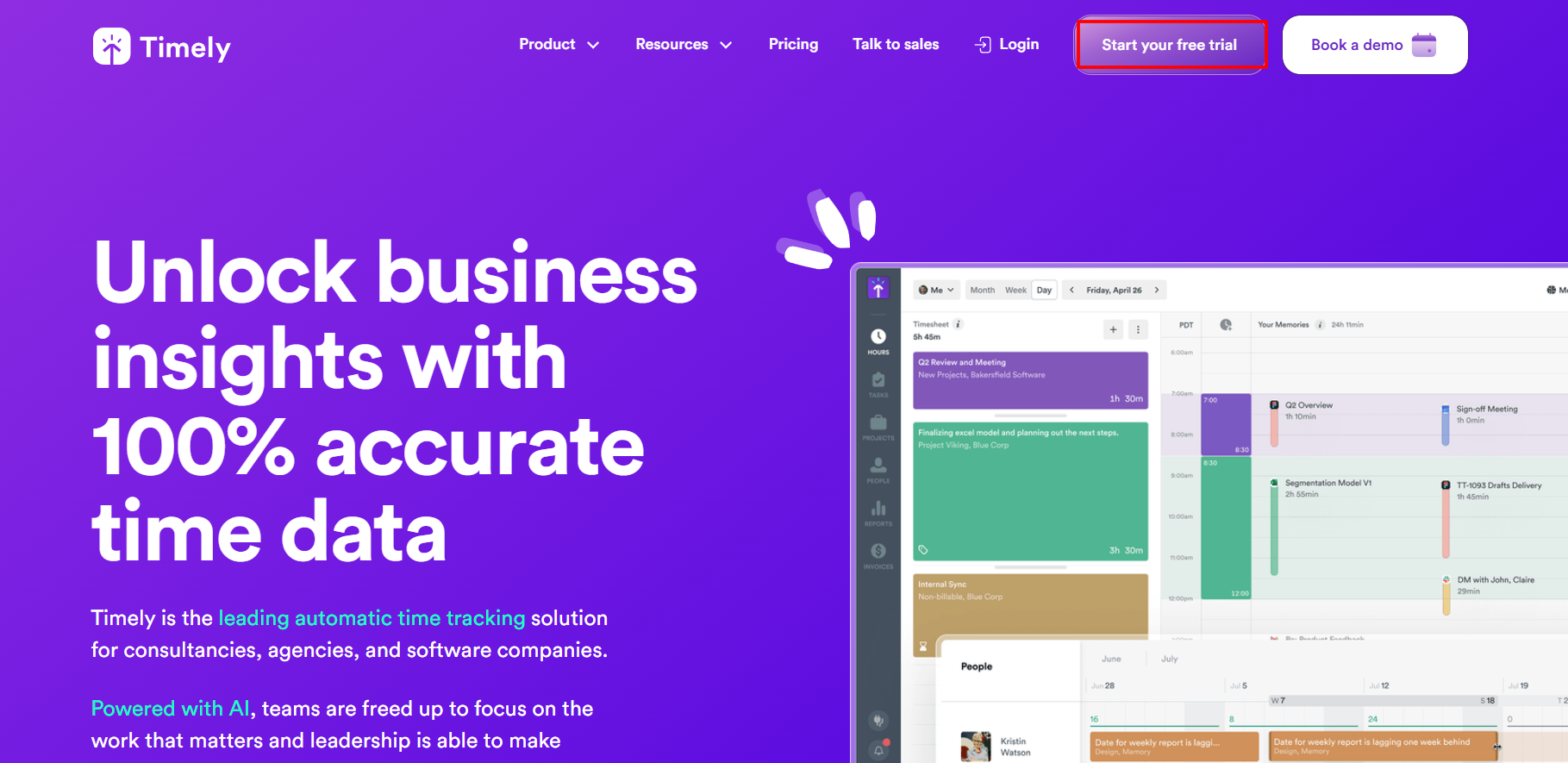
Step 3. Now, sign up for Timely using your Google or Apple account, or enter your details and click on “Start 14-day free trial.”
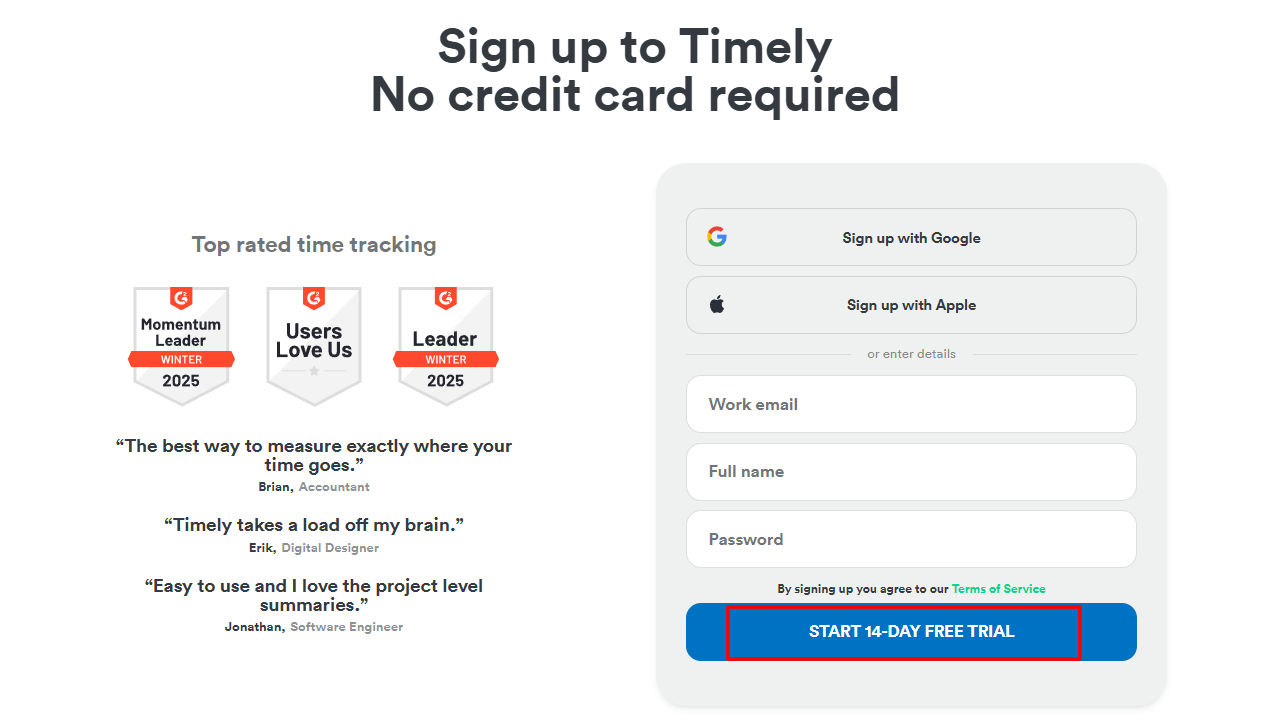
Step 4. Answer the 2-3 basic questions on your screen.
That’s it! You have unlocked Timely’s free trial, and now you will see your Timely dashboard on your screen so you can begin your work.
The timely free trial offers almost all the features of its paid plans. You can explore the key features to enjoy during the free trial here.
A few restrictions apply, mostly around enterprise-level access and post-trial changes.
Use your trial period strategically to test features and match Timely with your workflows.
Timely offers four pricing and plan options to its users. There is no refund available for any plan, making it important to wisely pick a plan.
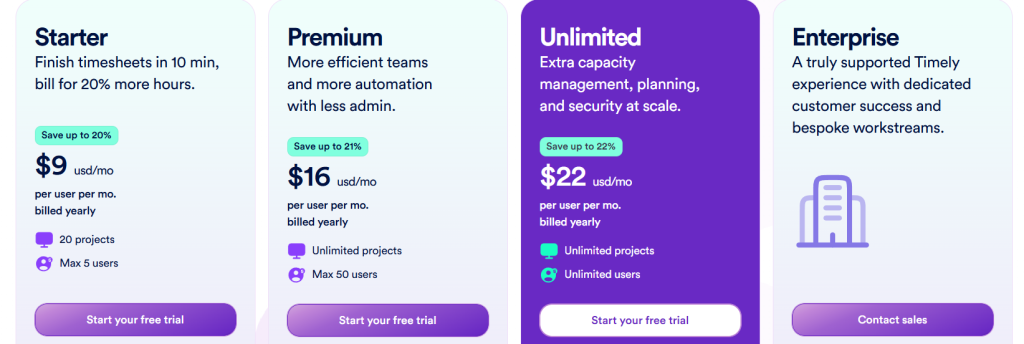
Therefore, to decide on an ideal plan for yourself, you can check the features and pricing in this table.
| Parameter | Starter | Premium | Unlimited | Enterprise |
|---|---|---|---|---|
| Price | $9/per user/month | $16/per user/month | $22/per user/month | Contact sales |
| Projects | 20 | As you need | As you need | As you need |
| Users | 5 years max | As you need | As you need | As you need |
| People dashboard | Unavailable | Unavailable | Available | Available |
| Error detection | Unavailable | Available | Available | Available |
| Multiple currencies | Unavailable | Unavailable | Available | Available |
| Time entry stats | Unavailable | Unavailable | Available | Available |
| Company view | Unavailable | Unavailable | Available | Available |
| Monthly/quarterly reviews | Unavailable | Unavailable | Unavailable | Available |
| Tailored onboarding and setup | Unavailable | Unavailable | Unavailable | Available |
| Priority customer support | Unavailable | Unavailable | Unavailable | Available |
| Premium timely team training | Unavailable | Unavailable | Unavailable | Available |
The starter plan is best for individuals or small teams who are beginning their productivity routine and want efficiency in daily work.
Furthermore, the premium plan is ideal for large teams and small businesses aiming to achieve seamless collaboration and increased automation.
For mid and large-sized companies, the unlimited plan is an ideal choice for leveraging the full potential of the workforce.
However, large businesses should use Timely’s enterprise plan for dedicated customer service and other personalized services.
Timely does not offer a free trial on its enterprise plan, making it difficult for users to explore its features beforehand. But you can still contact Timely’s sales team to ask for access to enterprise features using the “book a demo” option.
The timely free trial provides its users with excellent productivity features, including an automatic time tracker, memory tracker, AI sheets, workspace capacity, time planning, etc.
You can start this free trial by going to Timely’s official website>start your free trial>sign up. Also, you can cancel your free trial anytime and continue with your desired paid plan afterward.
Once your trial period ends, you will be removed from the timely account, and all your work will be there as you left it. To continue with it, you will have to buy the Timely subscription.
To book a demo on Timely, go to Timely’s official website. Now select the number of users (a meeting will be arranged only if you choose 6+ members) and select your preferred time to talk to the sales team.
Once you cancel your free trial, all your information and work will be deleted from the memory and you will no longer be able to access it.
To cancel the Timely free trial, contact the Timely support team. For this,s leave an email on hello@memory.ai with a cancellation request.
You will not be able to access some functions of your free trial in your paid subscription. Since the free trial is packed with all the features of the platform. In simple words, Timely provides all the functions of the three paid plans during the trial, which may not be included in every subscription.
14 days
April 19, 2025
April 19, 2025