
TradingView Free Trial
by
Andreas
in Software Service
on March 21, 2025

TradingView provides a 30-day free trial for its paid plans, allowing users to test its premium features before committing.
With the free trial, users get access to advanced charting tools, multiple chart layouts, real-time market data, custom indicators, ad-free experience, and enhanced alerts, helping them make informed trading decisions.
In this article, I’ll walk you through everything that you need to know about TradingView Free Trial – from its features to the signup process, pricing, and many more.
TradingView offers a 30-day free trial on its Pro, Pro+, and Premium plans. However, users must enter their credit card details, and if not canceled before the trial ends, they will be charged automatically, here is a quick overview of the TradingView
| TradingView Free Trial | Details |
|---|---|
| Free Trial Duration | 30 days |
| Credit Card Required? | Yes |
| Auto-Charge After Trial? | Yes, unless canceled |
| Best For | Traders, investors, analysts |
From my experience, signing up for TradingView’s free trial is quick and straightforward, and the best part is that it gives you the flexibility to explore different plans before committing. Follow these steps to get started easily.”
Step 1: Visit the Official TradingView Website – TradingView
Step 2: Click on “Get Started for free” in the top right corner.
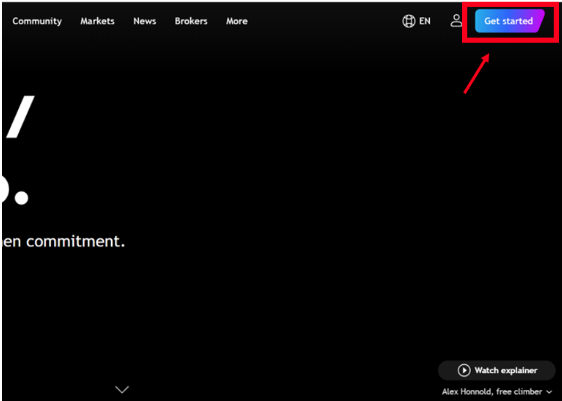
Step 3: Create an Account – Sign up using your email, Google, or Apple ID.

Step 4: After creating an account, you must check the box to agree to the terms and conditions.

Step 5: Choose a Plan – Select from Pro, Pro+, or Premium.

Step 6: Select the plan as per your needs and click on try free for 30 days.

Step 7: Enter Payment Details – A valid credit card or PayPal is required.
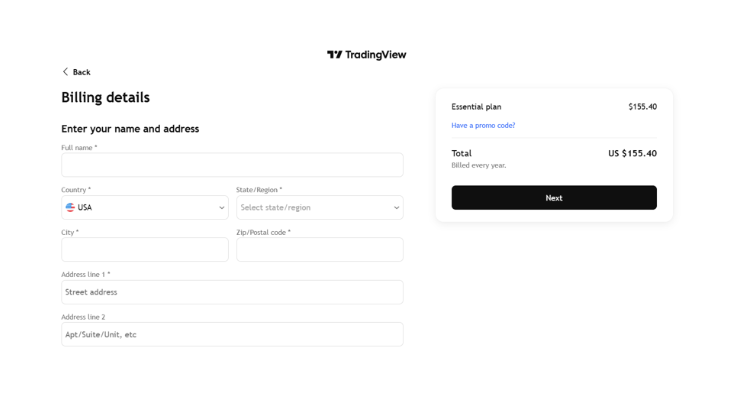
Step 8: Confirm & Start Trial – Your free trial will begin immediately.
Pro Tip: Set a reminder to cancel the trial before 30 days if you don’t want to be charged.
However, What I liked about TradingView is how instantly the trial gets activated, allowing full access to premium tools. Just make sure to set a reminder if you plan to cancel before the 30 days to avoid charges.
Speaking from my experience, the TradingView free trial gives you access to powerful tools that can enhance your trading decisions.
Additionally, it also gives you the ability to test premium features without any limitations & make the right investment and trading decisions. Here’s what you can expect during the trial:
Overall, the most beneficial part for me was the customizable alerts, which helped me stay on top of market movements without constantly checking the charts. The ad-free experience also made the platform smoother and more enjoyable to use.
While the TradingView free trial offers great features, there are a few things to keep in mind. One downside I found was that it requires a valid payment method upfront, which might not be ideal for everyone. Here are some limitations that you need to consider
From my experience, it would have been better if there was an option to try the platform without entering payment details. Also, the auto-renewal means you’ll need to remember to cancel if you don’t plan to continue with a paid plan.
Once your free trial ends, you’ll need to choose a plan that fits your needs. TradingView offers multiple pricing options, from a free Basic plan to the feature-packed Premium plan. Below is a breakdown of their pricing structure:
| Plan | Monthly Price | Annual Price |
|---|---|---|
| Free | Free | Free |
| Essential | $14.95 | $155.40/year |
| Plus | $29.95 | $299.40/year |
| Premium | $59.95 | $599.40/piece |
If you’re just starting out, the Basic plan is a good option, but the Plus or Premium plans offer more advanced tools for serious traders.
The good news is that annual plans offer a 16% discount compared to monthly billing, making them a cost-effective choice for long-term users.
To get the most out of your TradingView free trial, take full advantage of its powerful tools. From my experience, testing different features during the trial helps in making a well-informed decision.
The best part about the trial is that you can try premium tools without commitment & you can use this time to see which plan fits your needs.
Yes! TradingView offers up to 16% off on annual plans and if you’re planning to use TradingView long-term, the best way to save money is by opting for the yearly subscription.
Additionally, TradingView often runs limited-time promotions during events like Black Friday, Cyber Monday, and New Year Sales. Keeping an eye on their official website can help you grab an even better deal.
Tip: If you’re a student or educator, TradingView sometimes offers special discounts, so it’s worth checking their support page or contacting them directly.
TradingView’s 30-day free trial lets users explore premium features risk-free. Just remember to cancel before the trial ends if you don’t want to be charged.
If you’re serious about trading, the Plus or Premium plan could be a great investment.
Lastly, if you still have any questions or queries regarding the TradingView Free Trial, please let me know in the comment section, we will be happy to assist with your query.
To cancel your free trial, go to Account Settings > Subscriptions > Cancel Subscription before your trial ends. If you forget, your card will be charged, and no refund is available.
Visit the official website, sign up, select a plan, and start your 30-day free trial. Remember that a valid payment method is required to activate the offer.
TradingView requires a credit card or PayPal to start the trial. If you don’t have one, consider using a virtual card or checking for promotional free access.
The only way to access TradingView Premium for free is through the 30-day trial. Some giveaways or partner promotions might offer temporary access, but no permanent free version exists.
TradingView Free offers basic charting tools with ads, while Plus includes real-time market data, advanced alerts, and multiple chart layouts for serious traders.
A TradingView subscription is highly beneficial for traders who rely on detailed market analysis. The premium tools, alerts, and real-time data help improve decision-making and enhance overall trading efficiency.
30 Days
March 21, 2025
March 21, 2025