
Trello Free Trial
by
Andreas
in Task Management
on May 12, 2025

Trello offers a 14-day free trial of its Premium plan with no credit card required. It’s a great way to test all the advanced features without paying anything upfront.
Whether you’re a freelancer, a small team, or a business, Trello helps organize tasks and projects with ease. Plus, if you’re happy with it, you can extend the trial to 30 days by subscribing to a paid plan.
In this guide, you’ll learn how to start the free trial, what features are included, and whether Trello is worth your time.
Let’s dive in!
Trello’s free trial lasts 14 days and gives users full access to the Premium plan features. No credit card is required to start the trial, making it risk-free for users to explore.
| Trello Offerings | Overview |
|---|---|
| Free Trial | 14 days (Premium plan) |
| Credit card required | No |
| Autopay after trial | No |
| Best for | Freelancers, Marketers, Businesses |
The platform caters to individuals and teams looking to improve project management and collaboration.
The free trial gives users full access to Premium features, which is ideal for teams wanting to test advanced capabilities.
Remember: There is no refund available on Trello plans, but if you cancel your plan, you will be downgraded to the free plan.
Trello, a visual project management tool, extends the easy process of claiming the 14-day free trial on a Premium account. Follow the steps below to begin with a Trello Premium trial.
Step 1: Visit the official Trello website and click “Pricing.”
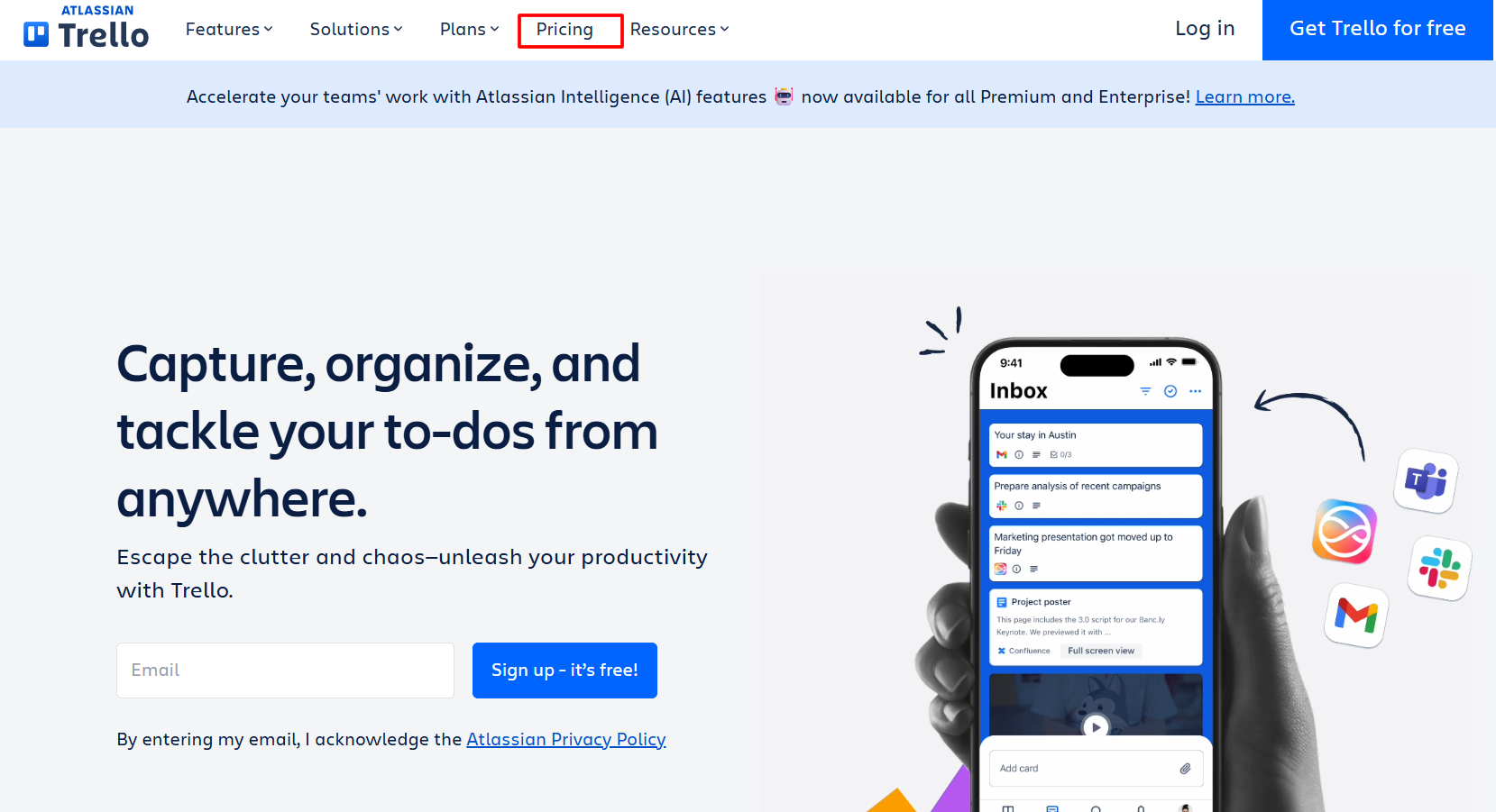
Step 2: From the available options, click on “Try for free” to start using the Trello premium plan 14 days free of charge.
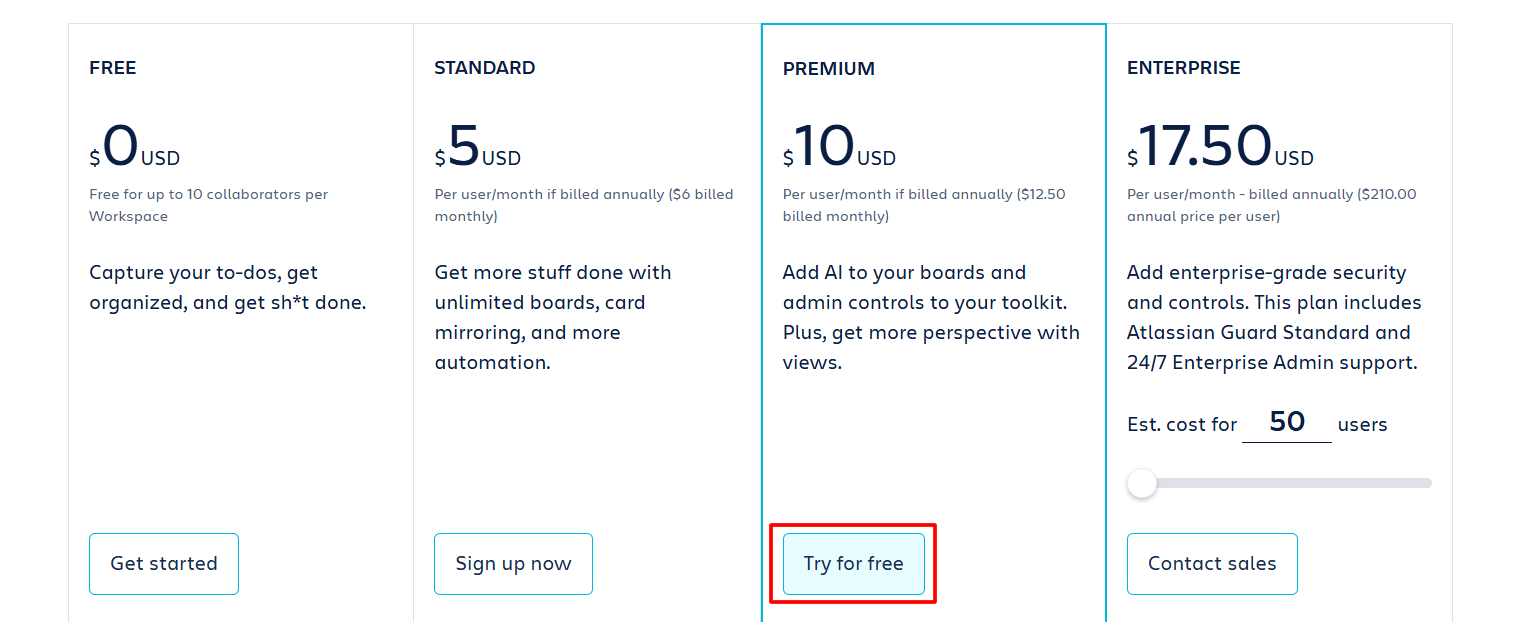
Step 3: Enter your email address or sign up with Google, Microsoft, or Apple.
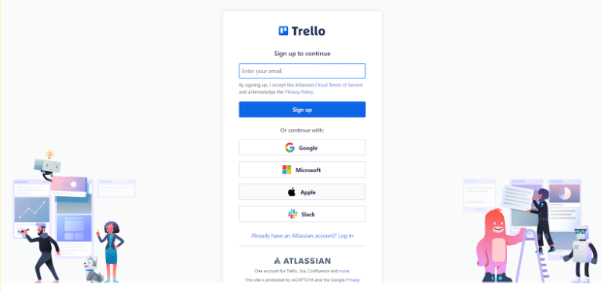
Step 4: Confirm your account creation on Trello.
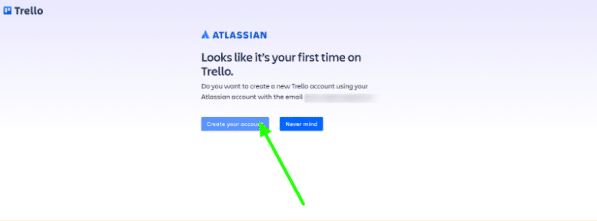
Step 5: Complete the questionnaire or skip to proceed.
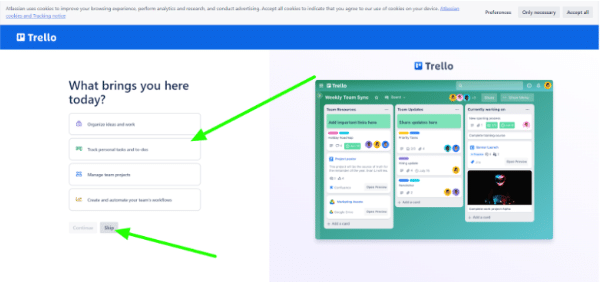
Step 6: You will see the pop-up, confirm your 14-day free trial for Trello. Click ‘Go to your first board’ to start your free trial period.
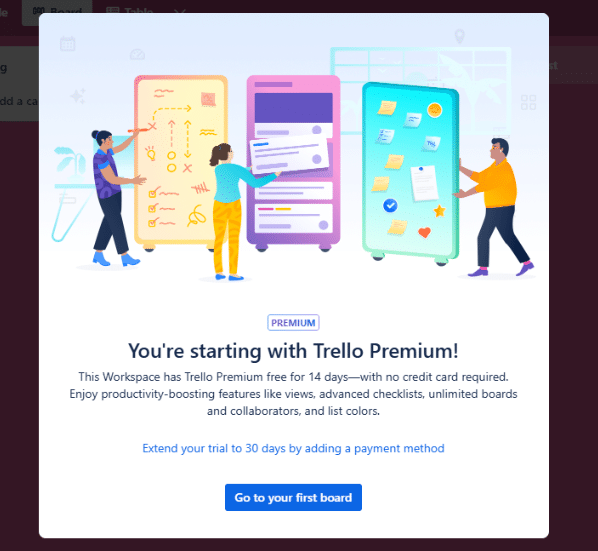
Step 7: After that, you will start your 14-day free trial to access all the premium tools.
Note: If teams or individuals want to extend the trial to 30 days, they will have to pay $119.99 annually or $12.50 monthly for the Premium free account.
Trello’s Premium trial lets you explore advanced features before committing to a paid plan. Here are the key features:
Since users get full access to all Premium features for 14 days, there are not many limitations on a free trial. But still, a few listed below will give you an idea of a free trial before committing to a paid plan.
To maximize your Trello Premium trial, focus on testing core features that could benefit you and your team. Read the ways you can make the most from a free trial:
Trello offers plans suitable for various team sizes and needs. The Free plan is great for individuals or small teams, while Standard and Premium plans offer more features for growing teams.
Enterprise is tailored for large organizations needing advanced security and support.
| Trello Plans | Price (Monthly) | Price (Annual) |
|---|---|---|
| Free | $0 | $0 |
| Standard | $6 | $5/ user/ month |
| Premium | $12.50 | $10/ user/ month |
| Enterprise | N/A | $17.50/ user/ month |
It provides flexible pricing options catering to different team sizes and needs. Each plan adds the tools and features as moving to the high tier plan.
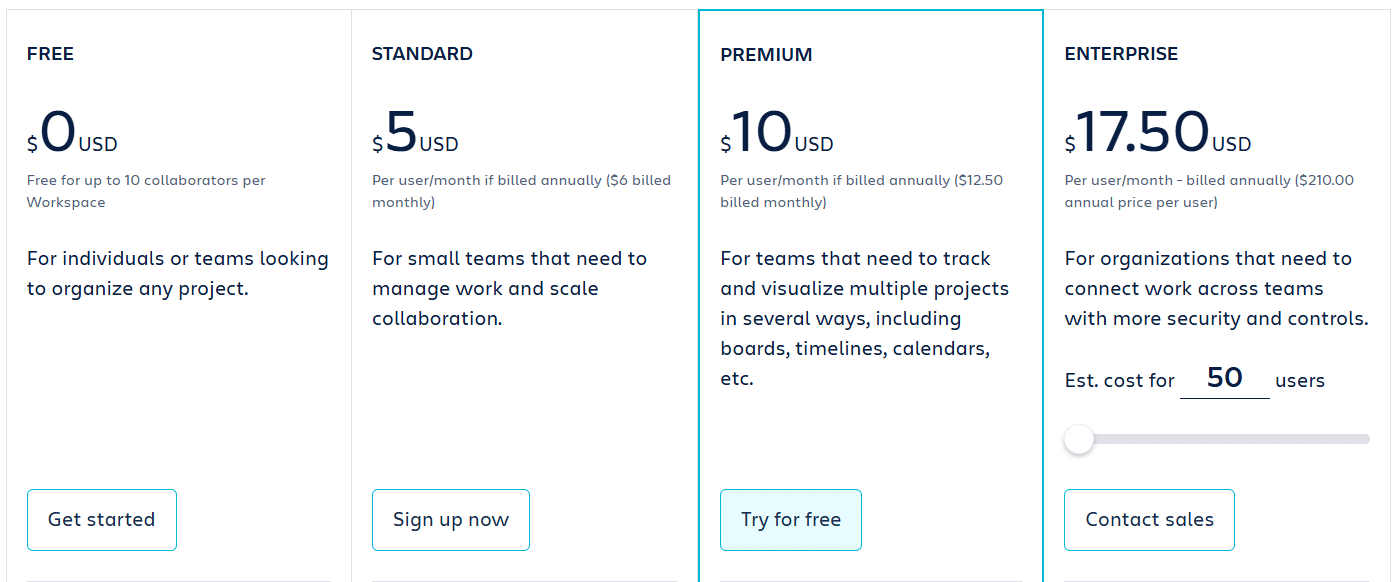
1. Free Plan: The Free plan provides essential project management tools for individuals and small teams. It includes basic boards, lists, cards, and up to 10 boards per workspace. Users can collaborate with limited team members and access basic automation features.
2. Standard Plan: Standard enhances team productivity with advanced checklists and larger file attachments. Teams can create unlimited boards and access powerful automation features. This plan includes custom fields and saved searches for better organization.
3. Premium Plan: Premium unlocks Trello’s full potential with unlimited workspace automation and advanced views. Teams get access to the dashboard, timeline, and calendar views. Additional features include admin controls, board collections, and observers.
4. Enterprise Plan: Enterprise delivers organization-wide controls and security features. It includes unlimited workspaces, attachment restrictions, and priority support. Organizations benefit from enhanced security, SAML SSO, and user provisioning capabilities.
Additionally, Trello offers a traditional refund policy of 30 days or a month from the day of signing up for a paid subscription on the platform.
Trello offers a discount for annual subscriptions in 2025. Users can save up to 20% by billing annually rather than monthly. This discount applies to both Standard and Premium plans.
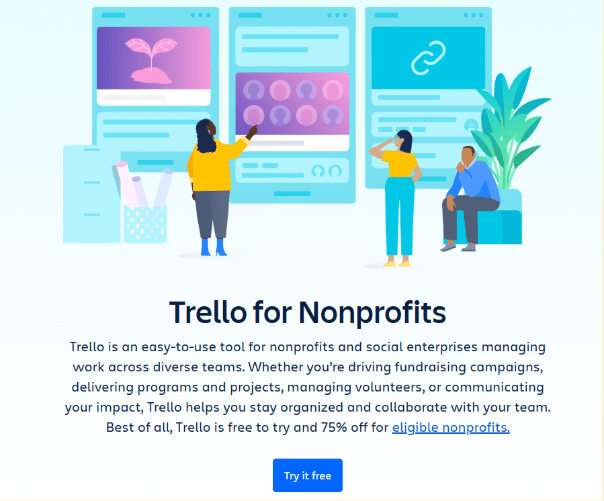
Apart from this, Trello offers a significant 75% discount for eligible nonprofit organizations and social enterprises.
This special discount helps non-profits access premium features while managing their fundraising campaigns, volunteer coordination, and project delivery.
Organizations must verify their nonprofit status through Trello’s nonprofit program to qualify for this discount.
Teams looking for visual project management will find great value in Trello. The 14-day free trial and forever-free plan let you test features before committing.
Also, the 20% annual discount makes paid plans more affordable, and nonprofits can get 75% off. However, whether it’s worth the investment depends on how much you’ll use its collaboration and automation features.
Trello is best for teams, but there are various platforms that offer the same features as Trello. Here are the top 5 competitors to Trello;
ClickUp’s free forever plan offers unlimited tasks and members, making it a strong Trello alternative. It includes real-time collaboration, multiple project views, and basic reporting features.
Teams get access to Gantt charts, calendars, and custom task statuses. The platform also provides 100MB of storage and basic time-tracking capabilities.
Asana’s free version lets teams of up to 15 members manage projects with unlimited tasks and projects. Users can work with list and board views, assign tasks, set due dates, and collaborate in real time.
The platform includes basic reporting, project templates, and mobile app access for on-the-go project management.
Notion’s free plan combines project management with powerful documentation features. Users get unlimited pages and blocks for creating workflows, databases, and wikis.
The platform offers real-time collaboration, multiple content views, and cross-platform synchronization. Teams can use templates and customize their workspace extensively.
With its free plan, MeisterTask provides a clean, Kanban-style interface. Teams get unlimited project boards, basic automation, and file attachments up to 20MB.
The platform includes task management, time tracking, and project templates. Users can collaborate with team members and integrate with basic third-party tools.
Bitrix24’s free plan includes project management tools alongside CRM features. Teams get unlimited users, 5GB storage, and basic task management capabilities.
The platform offers Gantt charts, time tracking, and basic workflow automation. Users can access chat and video conferencing tools within the same platform.
Trello provides a 14-day free trial for new users on the Premium plan. Also, the option extends to 30 days with monthly and annual billing.
The platform provides a forever-free plan for basic needs and scalable paid options for growing teams. Trello’s varying features and tools suit various team sizes and industries.
You can start with the Trello Free Trial for two weeks to evaluate whether Premium features align with your goals and preferences.
You can cancel your Trello Premium trial anytime during the 14 days with no charges to your card.
If you don’t upgrade to a paid plan, your account will be converted into a paid recurring subscription.
Existing free plan users can start a 14-day trial of the Premium plan.
You can create unlimited boards during the Premium free trial.
Your data will be preserved, but some Premium features will become unavailable.
You can upgrade or downgrade your plan anytime during or after the trial.
Trello offers a free plan with basic features that you can use indefinitely, but it does have limitations on usage.
14 days
May 12, 2025
May 12, 2025