
Turbo VPN Free Trial 2025 – Unlimited Access
Turbo VPN does not offer a traditional free trial, but it provides a free VPN service that everyone can download and use. The platform believes in open internet access and offers both free and premium plans to suit different needs.
Currently, TurboVPN offers a massive 72% discount on its 24-month plan with 3 free extra months. This is best for individuals and businesses needing VPN service at their place.
This article explains the steps to claim TurboVPN’s free plan, which includes features and restrictions. We will also look at the pricing plans with discounts and how you can make the most of Turbo VPN service.
Turbo VPN Free Trial 2025: In A Nutshell
Turbo VPN provides a free Chrome extension and mobile app with very limited features. Unlike other VPN providers, it does not offer a free trial. The service works on multiple platforms, including Windows, macOS, Android, iOS, and Chrome.
| Turbo VPN Specifications | Overview |
|---|---|
| Free Trial | No |
| Free Plan | Free VPN |
| Credit Card Required | No |
| Best For | Basic VPN users, Streamers, Gamers |
The Turbo VPN free plan gives users access to basic VPN features, including secure browsing and some server locations. However, it provides another way to explore the product at the lowest prices. It compensates for this by offering major discounts on long-term plans.
You get double the benefits: first, a huge discount on annual plans, and second, you get a 30-day money-back guarantee.
These discounts allow you to access the features at a reduced price. It is an attractive option for users who are looking for long-term VPN solutions.
How To Claim Turbo VPN Free Service?
Set up your Turbo VPN free service in just a fraction of the time. Follow these simple steps to start using the free VPN protection immediately.
Step 1. Visit the Turbo VPN and select the “Free VPN” button from the homepage.
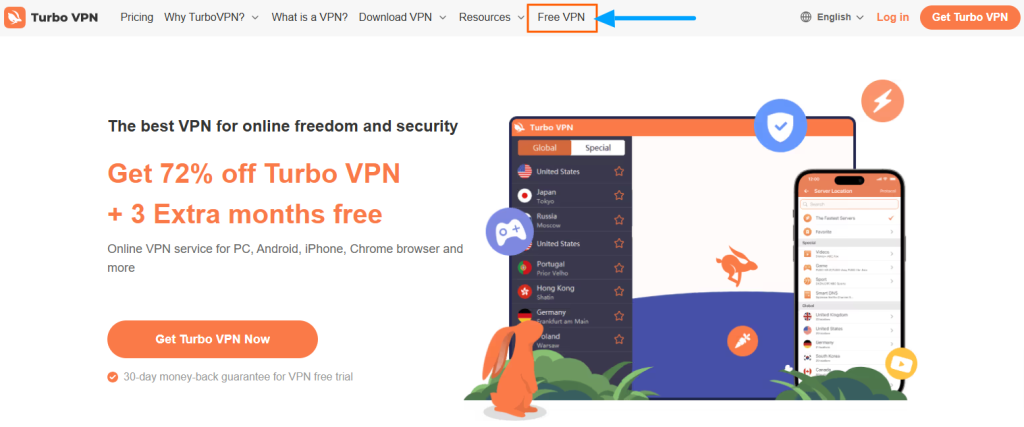
Step 2. Click on “Free Download” from your preferred platform, such as Windows PC, macOS, Android, iOS, or Chrome.

Step 3. Wait for the installer file to download completely to your device. If you are downloading a VPN through Chrome, click “Add to Chrome.”
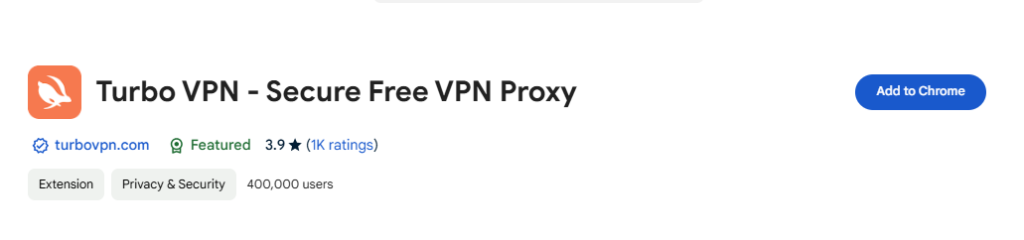
After adding a Chrome extension, you can select a server location from the available free servers list and start using the Turbo VPN free service.
Features Of Turbo VPN Free Service
Let’s explore the key features available with Turbo VPN’s free plan that help users browse securely and access geo-restricted content without any cost.
- Security Protection: The free plan includes military-grade 256-bit AES encryption to keep your online activities private and protect data from potential threats.
- Global Server Network: Access VPN servers across multiple countries to bypass geo-restrictions and browse region-locked content freely.
- No Registration Required: Start using the VPN service instantly without creating an account or providing personal information. Just download and connect.
- Cross-Platform Compatibility: Use the free VPN service across Windows PC, macOS, Android, iOS, and Chrome browsers with dedicated apps.
- Unlimited Data Transfer: Browse, stream, and download without any data caps or usage restrictions on the free plan.
- Zero-Cost Access: Enjoy basic VPN features completely free without any hidden charges or payment requirements.
Turbo VPN Free Plan Limitations
Before using TurboVPN’s free plan, understand its limitations so you can decide while upgrading to premium subscriptions.
- Server Restrictions: Free users can only access a limited number of server locations compared to the 21,000+ servers available to premium users.
- Speed: Connection speeds are throttled on free servers, resulting in slower browsing and potential buffering during streaming.
- Device Limitation: The free plan restricts usage to one device at a time, while the premium allows connecting up to 5 devices simultaneously.
- Basic Features Only: Advanced features like split tunneling, kill switch, and dedicated streaming servers require a premium subscription.
- Ad Presence: The free version displays advertisements while using the service to support operational costs.
- Limited Support Access: Customer support options are restricted to free users compared to priority support for premium subscribers.
How To Make The Most From Turbo VPN Free Plan?
Here’s how to optimize your experience with Turbo VPN’s free plan and get the best performance possible with the available features.
- Connect to less crowded servers during off-peak hours to experience better speeds and more stable connections.
- Clear your browser cache and cookies regularly to maintain optimal VPN performance while browsing.
- Choose servers geographically closer to your location when speed is more important than specific regional access.
- Keep the VPN application updated to access the latest servers and security improvements as they become available.
- Test different server locations systematically to identify which ones work best for your specific needs.
Turbo VPN Pricing & Plans
Turbo offers various pricing plans that allow users to choose according to their requirements and budget. Take a quick overview of the plans and prices:
| Turbo Pricing Plans | Price (USD) | Billing Cycle |
|---|---|---|
| Free Plan | – | – |
| 1 Month | $11.99 | Monthly |
| 12 Months | $5.00/month | Billed $59.99 annually |
| 24 Months | $3.33/month | Billed $99.99 every two years |
Each plan includes full access to its premium features, with the main difference being the subscription length and cost savings. Let’s what Turbo VPN subscription includes:
- All Turbo VPN premium plans include access to 21,000+ VPN servers across 111 locations, protection for up to 5 devices, 24/7 live support, and security features.
- Users get ultra-fast speeds, one-click connections, strong 256-bit AES encryption, and special servers optimized for streaming and gaming.
- Each plan simultaneously supports up to 5 devices, making it perfect for families or users with multiple devices.
- Premium features also include dedicated servers for entertainment, optimized for services like Netflix and gaming platforms like PUBG.
- The 24-month plan offers the best value for long-term users, while the monthly plan provides maximum flexibility for short-term needs.
Additional Note: Turbo VPN provides a 30-day refund policy. This allows you to make a satisfactory decision while selecting a plan.
Is Turbo VPN Discount Available?
Turbo VPN runs a limited-time offer with significant savings across its premium plans. The 24-month plan comes with its biggest discount of 72% off plus 3 months free as a bonus.
The 12-month plan includes a 58% discount for users who prefer a shorter commitment. All discounted plans have full premium features. The current offer ends soon, so it’s a good time to lock in these savings for the long term.
Is Turbo VPN Worth It?
Turbo VPN delivers excellent value through its mix of free and premium offerings. Even though not a free trial, but its free plan helps users try VPN services without any cost or commitment. Having over 21,000 servers across 111 locations, Turbo VPN ensures reliable connections worldwide.
Here are e few reasons that prove Turbo VPN’s worth for you after choosing this service:
- Competitive pricing, especially with discounts on longer plans.
- A strong set of security features.
- An extensive server network for global access.
- Multi-device support for comprehensive protection.
Conclusion: Try Turbo VPN Free Plan For Unlimited Days
Turbo VPN provides a unique approach to try its service through a free plan rather than a limited days of free trial. These VPN features include basic security and server access without any time restrictions.
For those seeking more features, premium plans start at $3.33 per month with the current 72% discount offer, plus 3 extra months free on the 24-month plan. The best part is that all premium subscriptions include a 30-day money-back guarantee, which makes it risk-free to test its complete service.
Start your Turbo VPN Free Plan that delivers reliable VPN service. Later, upgrade the plan with competitive pricing and flexible discount options to utilize Turbo VPN premium service.
FAQs
Does Turbo VPN offer a free trial?
Turbo VPN doesn’t offer a traditional free trial, but it provides a free plan with basic VPN features that you can use indefinitely without any time limit.
Can I use Turbo VPN on multiple devices?
Turbo VPN can be used on multiple devices. The premium plan supports up to 5 devices simultaneously across different platforms like Windows, macOS, Android, iOS, and Chrome.
How many servers does Turbo VPN have?
Turbo VPN maintains over 21,000 servers spread across 111 locations worldwide, providing users with extensive connection options and reliable service for secure browsing, streaming, and gaming.
What is the difference between Turbo VPN free and paid?
The Turbo VPN free version offers basic VPN features with limited servers and ads, while the paid version provides faster speeds, 21,000+ servers, no ads, 5 device support, and advanced security features.
Does Turbo VPN increase Internet speed?
Turbo VPN doesn’t directly increase internet speed. However, it can help prevent ISP throttling and may improve speeds if you connect to nearby servers or switch protocols.
More Products from same author
Signup for trial now
Free Access
Product Information
-
Price:
Free Access
-
AES-256 Encryption:Available
-
No-log Policy:Available
-
Kill Switch:Available
-
Access To 21,000+ Servers:Available
-
24/7 Customer Support:Available
-
Released:
January 18, 2025
-
Last Updated:
January 18, 2025




