
Typeform Free Trial
by
Andreas
in Software Service
on June 7, 2025

Typeform does not offer a traditional free trial, but it provides a permanent free plan that allows you to explore its form-building platform.
Additionally, Typeform offers discounts on its annual plans, saving you 16% compared to monthly plans. Non-profits, NGOs, and students can access even better discounts.
In this article, I’ll guide you through everything you need to know about Typeform’s free account, how to create one, its features, limitations, and available discounts!
While Typeform does not offer a free trial for users to try out its features free of cost, it does provide a free account with no expiration date. The free account enables users to explore various features and get started with creating online forms and surveys.
| Typeform Free Trial | Details |
|---|---|
| Free Trial | No |
| Free Plan | Yes |
| Credit card requirement | No |
| Discount | 16% discount on annual subscriptions |
| Best for | Businesses and individuals looking for versatile and interactive forms and surveys. |
You can create unlimited typeforms, allowing you to share as many forms as you wish without any limits on their creation. Additionally, you can collect up to 10 responses monthly across all Typeforms, making it suitable for basic data collection needs.
Are you a student, a non-profit owner, or part of an NGO? You’re in luck because you’re eligible for even more discounts. Students can receive up to 50% off, while NGOs can get a discount of 40% per year.
Getting started with Typeform’s free plan takes just a few minutes and requires only basic information.
Step 1: Visit the Typeform sign-up page and click Get started – It’s free.
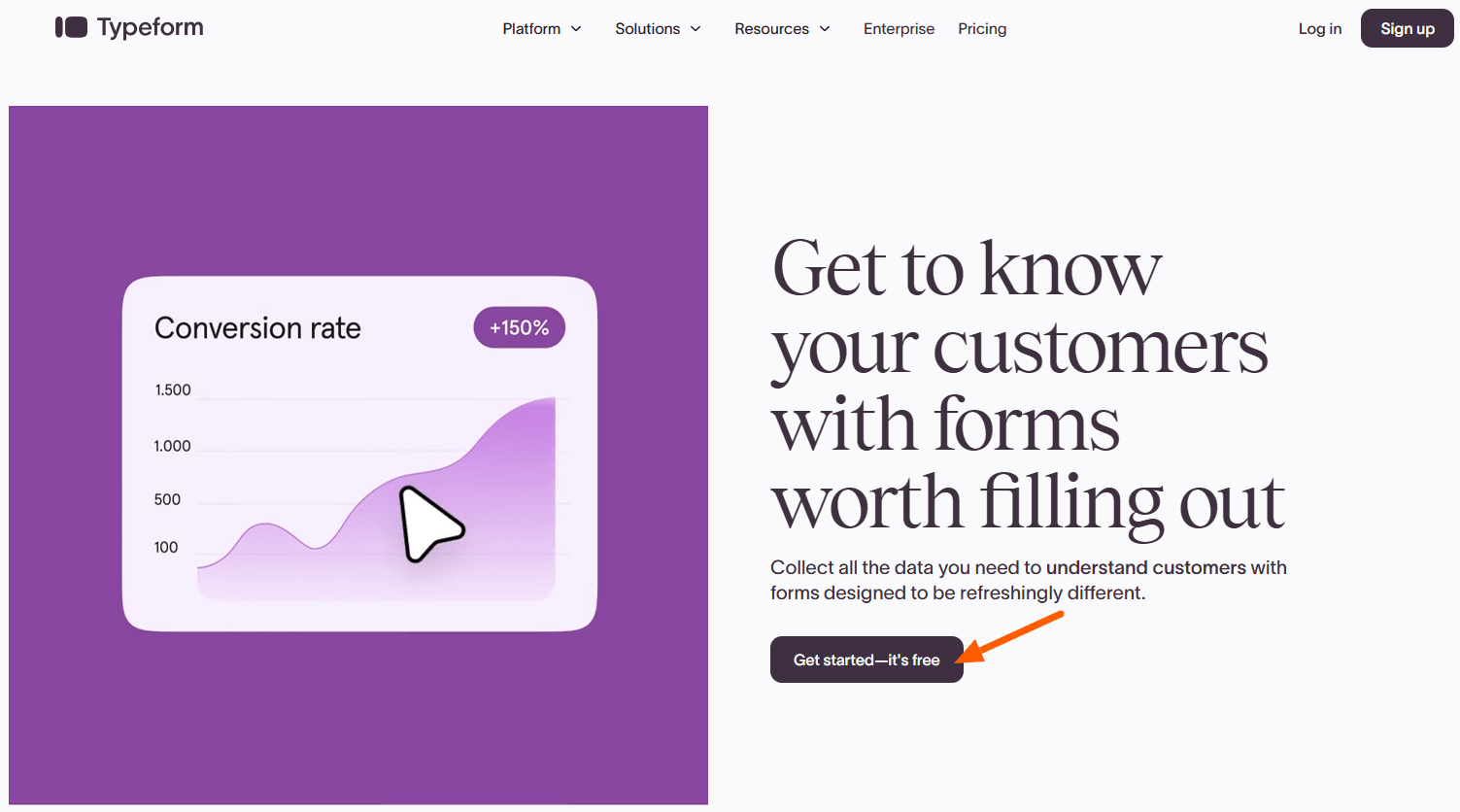
Step 2: Choose your preferred method to sign up and go with it.
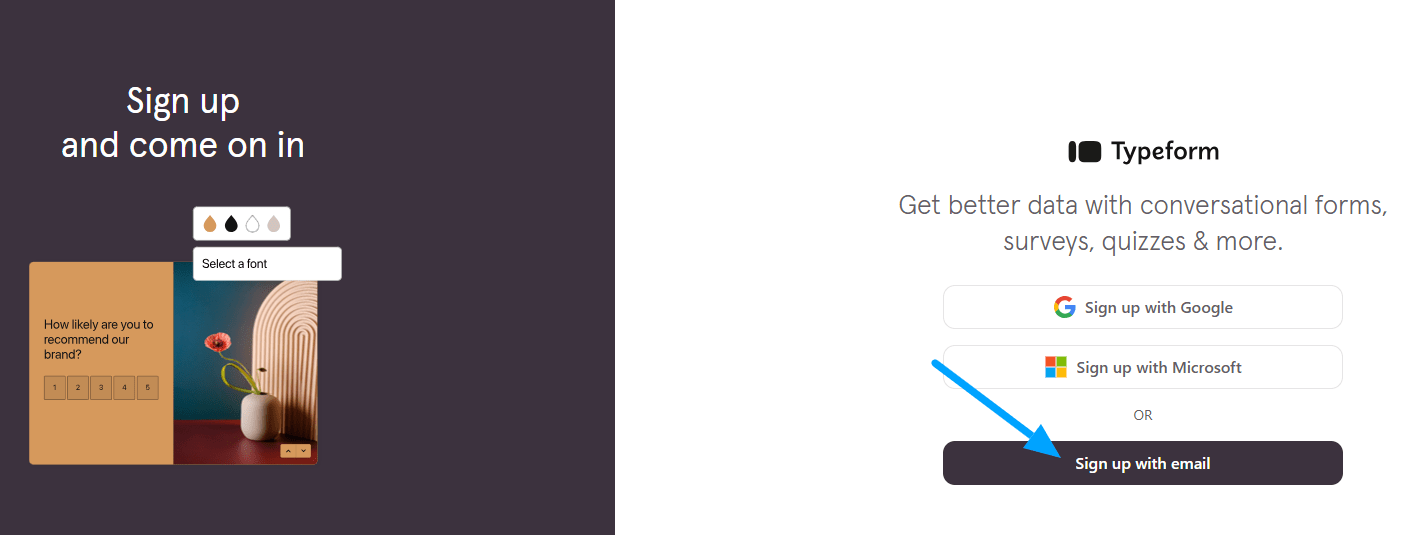
Step 3: Confirm Email. Check the box to ensure you’ve read the terms and conditions, and then click on Let me in.

And that’s it! With these three easy steps, you will have created your free Typeform account.
Here are all the features you get to try with the Typeform free account:
Typeform’s free account has the following limitations:
Here’s how you can make the best out of your Typeform free account despite the limitations:
Apart from the free account, Typeform offers four other plans, namely Basic, Plus, Business, and Enterprise. These are available in two variants: monthly and annual.
Here’s a breakdown of the pricing and savings for each Core plan:
| Plan | Monthly | Yearly | Total Savings |
|---|---|---|---|
| Basic | $29 | $25 | $48 |
| Plus | $59 | $50 | $108 |
| Business | $99 | $83 | $192 |
| Enterprise | Customized | Customized | Varies |
Read what features you will get in each plan.
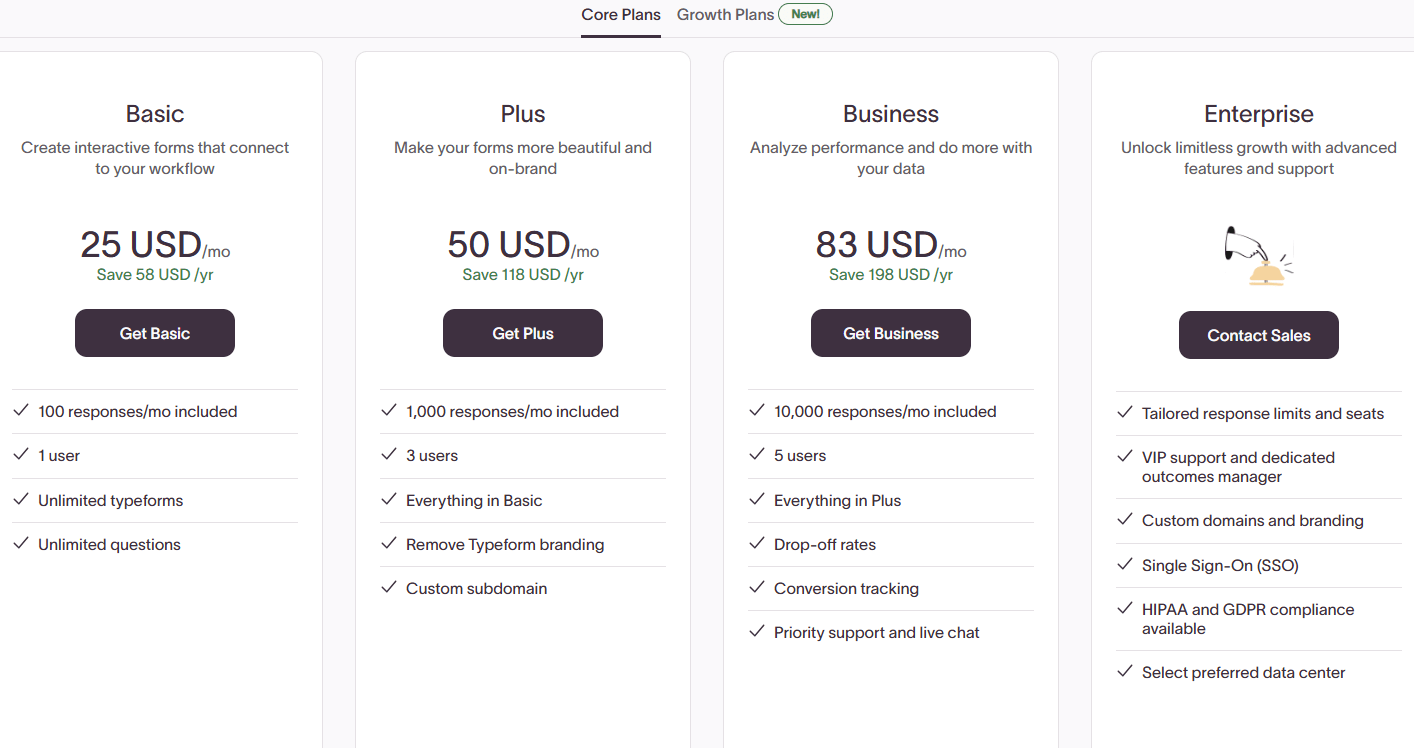
The Basic plan is ideal for users who need basic form functionalities. It allows 100+ responses, payment collection, and file uploads. It’s perfect for beginners or students seeking essential features.
Designed for users looking to improve form design and branding, the Plus plan includes over 1,000 responses. It also removes Typeform branding, allowing users to build their own brand kit for a more personalized experience.
The Business plan is perfect for those who need advanced data analysis and higher response limits. It supports over 10,000 responses and offers features such as Salesforce integration, conversion tracking, and drop-off analysis for detailed insights.
The Enterprise plan is tailored for large organizations that require unlimited growth potential and enterprise-grade security. This plan is customizable, offering flexible response limits and team seats, along with dedicated support for a seamless experience.
This is the new plan on Typeform
| Plan | Monthly Price | Yearly Price |
|---|---|---|
| Growth Essentials | $199 | $166 |
| Growth Pro | $349 | $291 |
| Growth Custom | Custom | Custom |
Here is a detailed description of Typeform Growth plans.
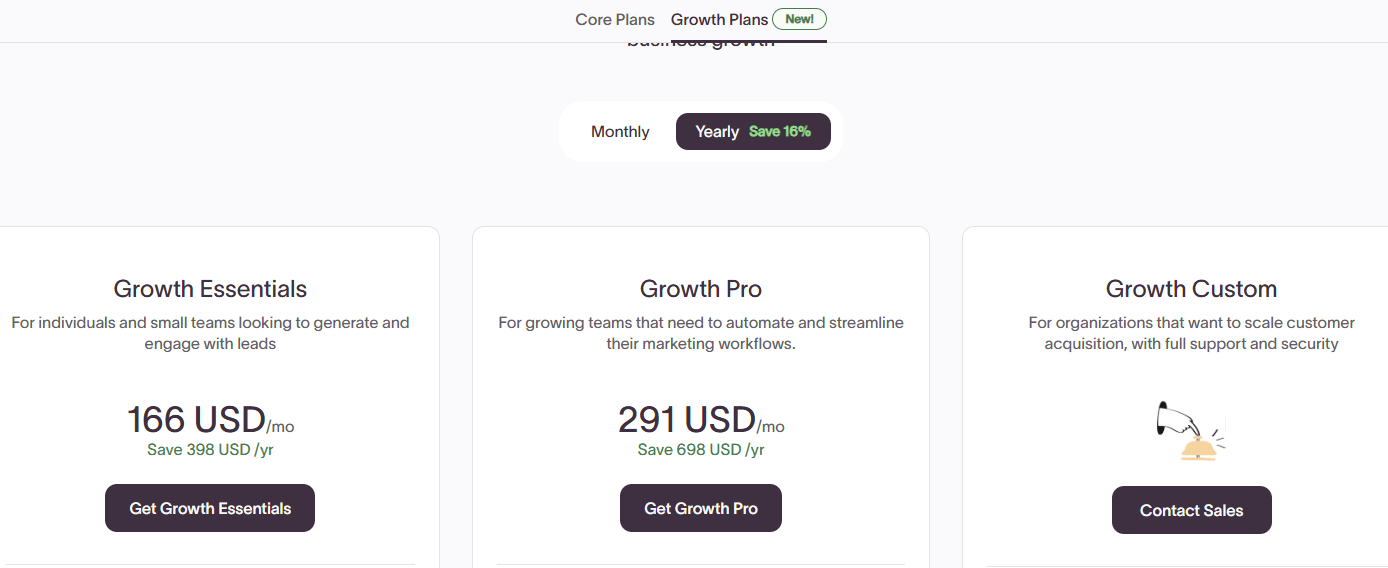
Growth Essentials targets lead generation with 10,000+ responses monthly, five seats, video questions and answers, enrichment features, and specialized tools for capturing customer information.
This plan includes everything from Growth Essentials plus multi-language forms, enhanced data enrichment capabilities, Salesforce integration, Google Analytics tracking, and Facebook pixel support for marketing.
Growth Custom plan provides unlimited viewer seats, custom domains, single sign-on, two-factor authentication, HIPAA compliance options, and dedicated customer success management for large organizations.
Typeform is currently offering a 16% discount on its yearly plans. In addition to this, it also offers special deals for NGOs, non-profits, and students.
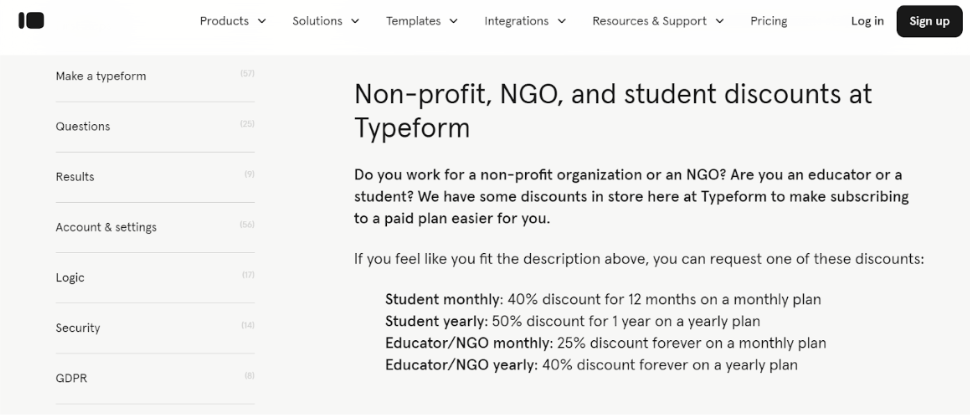
Here are the savings you get to enjoy:
Note: To qualify for a yearly discount, you must select an annual plan. Similarly, monthly discounts are only available for monthly plans.
Typeform’s approach to form building emphasizes user experience and modern design, making it a popular choice for businesses and individuals who want engaging data collection tools.
While the platform doesn’t offer a traditional free trial, its permanent free plan provides enough functionality to test the service and create basic forms. The 10-response monthly limit may seem restrictive, but it allows you to explore the platform’s features and understand its capabilities beforehand.
Start with their free plan today to see if Typeform meets your data collection needs.
You don’t need to provide credit card information to create a free Typeform account.
Payment collection is usually a feature of paid plans and is not available within the free account.
You can embed your forms on your website with a free account.
You can upgrade to a paid plan directly from your Typeform account settings.
Standard customer support is available for free accounts, which includes support via email. However, users do not receive live chat or priority support.
Users can include an unlimited number of questions using their free Typeform account.
Free Access
June 7, 2025
June 7, 2025