
Webex Free Trial 2025: Get 90 Days Premium Access
Webex provides 6 months of free access when you purchase 5 or more Webex Meet licenses. It also offers a 15-day free trial on the add-ons option of its Real-Time Translation service.
Webex also offers a full-featured 90-day free trial to test all premium features available in this plan. This trial is ideal for businesses wanting to explore enterprise features before committing.
This article will explore the details of the Webex free trial, how you can claim it, understand its features, limitations, pricing structure, and much more.
Webex Free Trial: A Quick Overview
Webex offers a full-featured business trial that allows you to collaborate securely at home, in the office, and everywhere in between. It also provides businesses a 6-month free Webex Meet when purchasing 5+ licenses, plus a 15-day trial of their Real-Time Translation service.
The table below will give you an overview of Webex’s full features enterprise free trial that businesses can claim:
| Webex Free trial | Details |
|---|---|
| Free Trial | 90 days |
| Credit card requirement | No |
| Autopay after trial | No |
| Best for | Enterprises, Large Teams |
You need to request your 90-day trial by filling out the contact sales form. It’s perfect for businesses wanting to thoroughly evaluate Webex’s complete suite of services before deciding.
Webex is even more risk-free because it also offers a free plan for all types of users. The free plan comes without ads, unlimited meetings, a 40-minute limit, screen sharing, and whiteboard tools.
All these offerings make Webex suitable for individuals to large-sized businesses who want to test the tools before committing fully.
Steps For Claiming The Webex Free Trial
Webex trial account is easy to claim with its straightforward dashboard. Here’s how you can begin using their services:
Step 1: Visit the official Webex full-feature trial page on the website.
Step 2: Click on the ‘Start free trial’ button on the top right side of the screen.
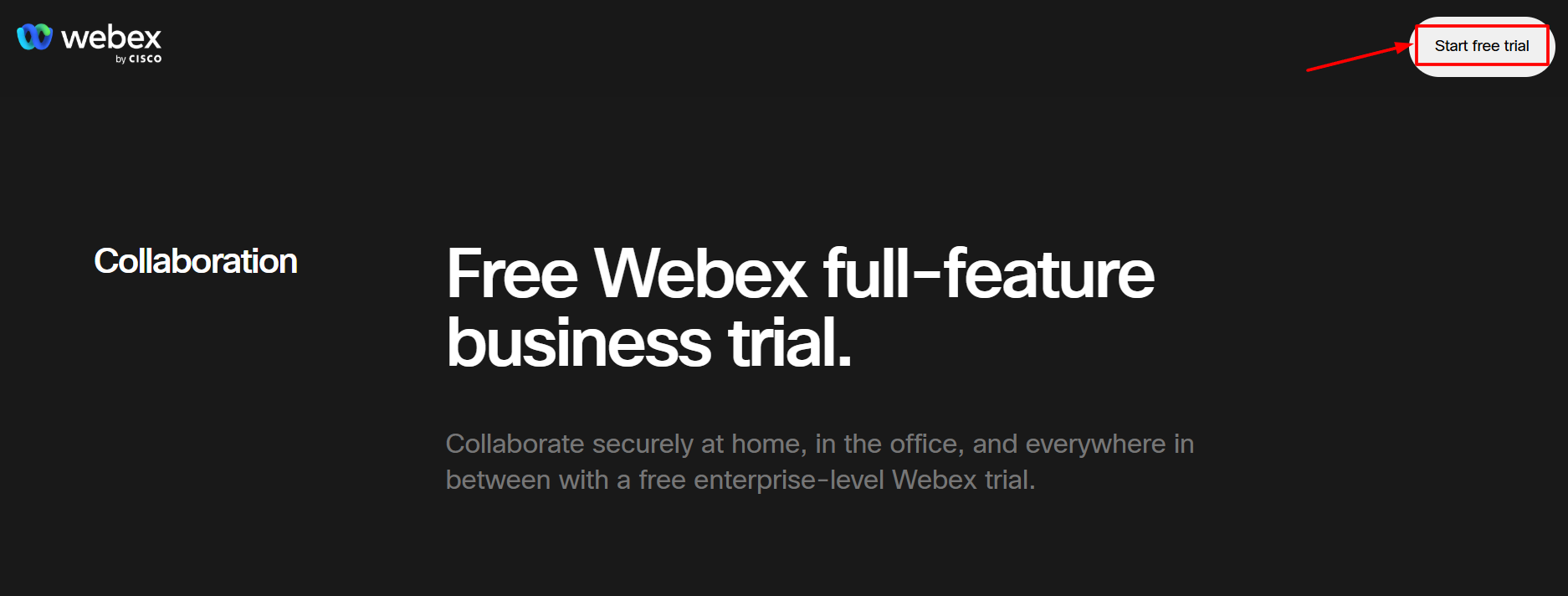
Step 3: Scroll down and fill out the Contact Sales form. Reach out to Webex sales to request your trial.
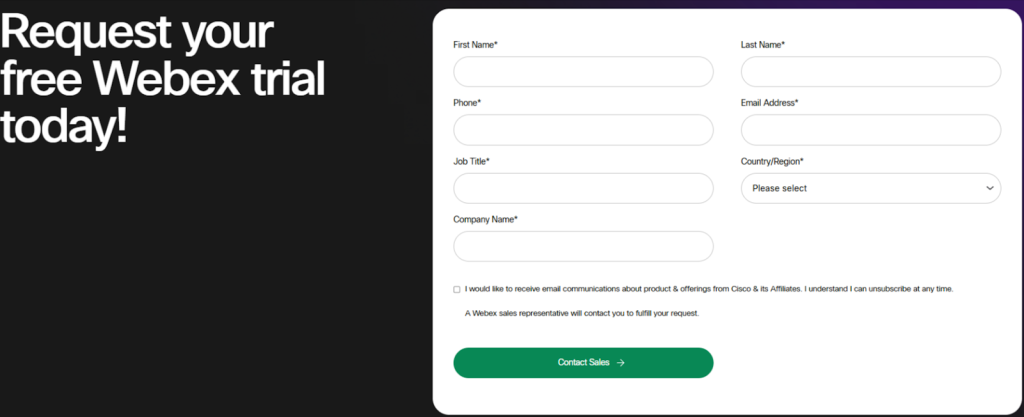
Step 4: You’ll receive an email with instructions to create your account.
Once the request is accepted and after creating an account, you can start exploring the enterprise-level features for free for 90 days.
Features Included With The Webex Free Trial
The enterprise-level free trial offers a complete suite of collaboration tools for modern businesses. Here are some features you’ll get with your free trial:
- Immersive Content Sharing: Enhance meeting experiences with interactive content sharing and gesture recognition.
- AI-Powered Interactions: Benefit from built-in AI features like meeting transcription, automated note-taking, and background noise removal.
- Inclusive Participation: Enable participation regardless of environment, language, personality, or work style.
- Meetings: Full access to unlimited HD video meetings with screen sharing, polling, recordings, transcription, and gesture recognition.
- Messaging: Enterprise-grade team collaboration with file sharing, digital whiteboards, and secure messaging spaces.
- Security Tools: End-to-end encryption, custom security settings, and data residency control for complete privacy.
- Interactive Tools: Live polling, Q&A sessions, and immersive content-sharing capabilities for engaging meetings.
Limitations Of Webex Free Trial
During the 90-day enterprise trial period, there are minimal limitations as you get full access to premium features. However, here are a few points to consider:
- Trial Duration: The full-featured access expires after 90 days, requiring an upgrade to a paid plan.
- User Management: Some advanced administrative features may require additional setup or consultation with sales.
Making The Most Of Your Webex Free Trial
To maximize your Webex enterprise trial experience, consider these strategic approaches to test all available features:
- Test all communication tools, including meetings, messaging, and calling features across different devices.
- Explore AI capabilities like transcription and automated note-taking in various meeting scenarios.
- Set up different security configurations to find the right balance for your organization.
- Try advanced collaboration features like digital whiteboarding and real-time content sharing.
- Integrate Webex with your existing business tools to evaluate compatibility and workflow improvements.
Webex Pricing & Plans
Webex offers competitive pricing for its plans. It features Meetings, Calling, Webinars & Events, a Contact Center, and CPaaS subscription models. Let’s understand each plan one by one.
1. Meetings
The Meetings plan offers a free to enterprise-level plan catering to users’ needs. The breakdown below will help you understand the pricing structure of plans.
| Plan Type | Monthly Cost | Annual Cost |
|---|---|---|
| Webex Free | $0 | $0 |
| Webex Meet | $14.50/user | $144/user |
| Webex Suite | $25/user | $270/user |
| Webex Enterprise | Custom pricing | Custom pricing |
Here’s a detailed description of the Webex Meetings Plan;
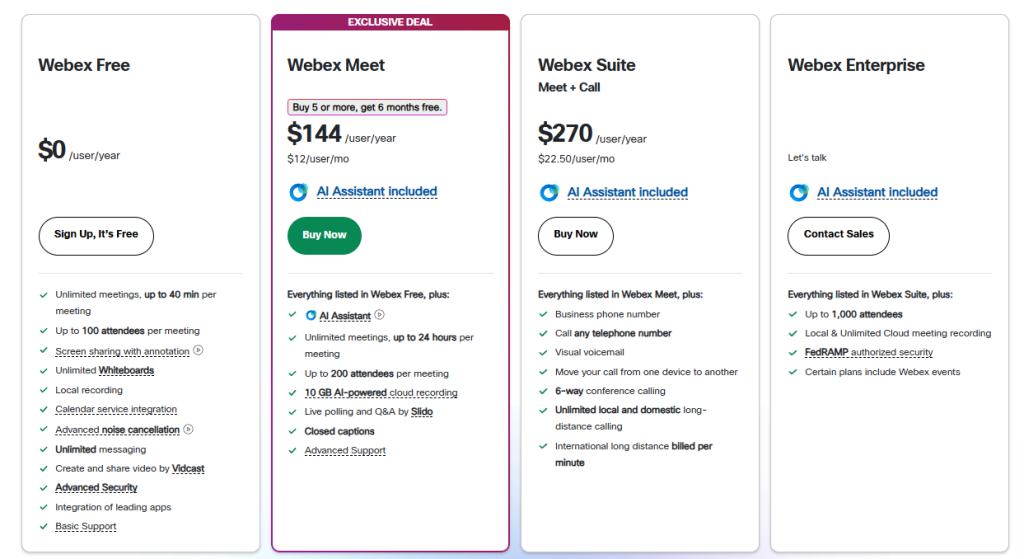
1. Webex Free
The basic plan includes unlimited 40-minute meetings, supports up to 100 attendees, and offers screen sharing with annotation.
Users can access unlimited whiteboards, local recording, calendar integration, noise cancellation, messaging, and basic security features with app integrations.
2. Webex Meet
This plan enhances the free version with AI Assistant, 24-hour meeting duration, and up to 200 attendees.
It includes 10GB of cloud recording, live polling, Q&A features, closed captions, and advanced support for professional collaboration needs.
3. Webex Suite
Combining meeting and calling features, this plan provides business phone numbers, visual voicemail, and 6-way conference calling.
It includes device switching capabilities, unlimited domestic calling, and all Webex Meet features for comprehensive communication.
4. Webex Enterprise
The enterprise solution supports up to 1,000 attendees, unlimited cloud recording, and FedRAMP-authorized security.
This plan includes advanced event management features and custom solutions tailored to large organization needs.
2. Calling
Webex offers calling plans to meet different communication needs, from basic business phone systems to enterprise solutions. Here’s a breakdown of the calling plan costs:
| Plan Type | Monthly Cost | Annual Cost |
|---|---|---|
| Webex Call | $15.30/user | $183.60/user |
| Webex Suite (Meet + Call) | $22.50/user | $270/user |
| Webex Enterprise | Custom pricing | Custom pricing |
Explore each plan in detail:
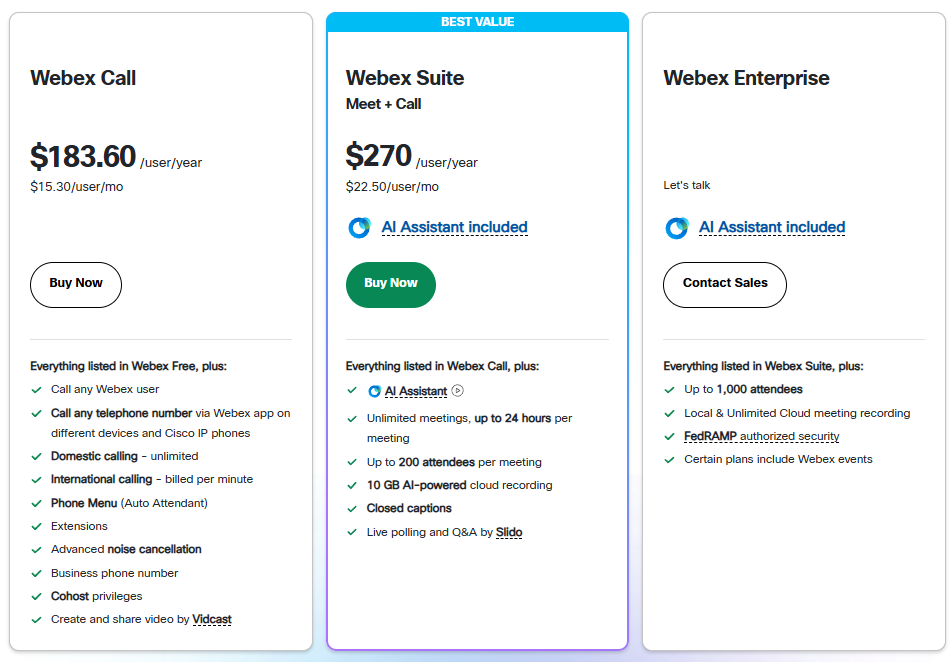
1. Webex Call
This dedicated calling plan offers unlimited domestic calling, business phone numbers, and cross-device functionality.
Users can make calls through the Webex app or Cisco phones, access auto-attendant features, use extensions, and benefit from advanced noise cancellation and cohost privileges.
2. Webex Suite (Meet + Call)
A solution combining meeting and calling capabilities with AI assistance. Users get unlimited 24-hour conference and support for up to 200 attendees.
Also, it features cloud recording, live polling, and Q&A features alongside all calling functionalities from the Call plan.
3. Webex Enterprise
The enterprise calling solution provides advanced features, including support for up to 1,000 attendees, unlimited cloud recording, and FedRAMP security compliance.
It offers customizable solutions for large organizations with specific communication and security requirements.
3. Webinars & Events
Webex offers specialized enterprise-level solutions for webinars and events. Here’s a cost breakdown:
| Plan Type | Monthly Cost | Annual Cost |
|---|---|---|
| Webex Webinars | $56.25/user | $675/user |
| Webex Events | Custom pricing | Custom pricing |
Let’s understand each Webinar & Event plan in detail;
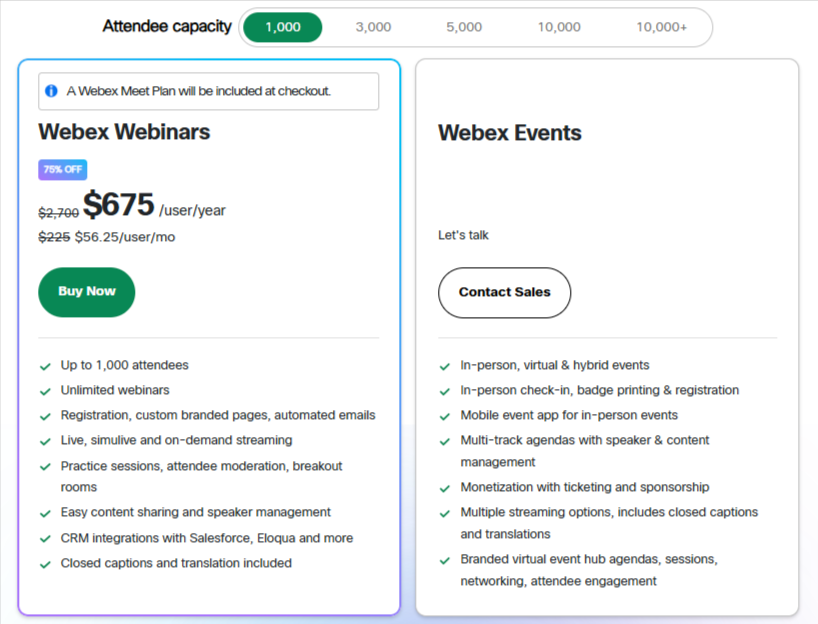
1. Webex Webinars
The Webinars plan supports up to 1,000 attendees with unlimited webinar sessions.
It includes custom registration pages, live and on-demand streaming, practice sessions, breakout rooms, and content-sharing tools. The plan offers CRM integrations, closed captions, and translation features.
2. Webex Events
The Events plan delivers comprehensive solutions for in-person, virtual, and hybrid events.
It provides mobile event apps, multi-track agenda management, ticketing options, sponsorship tools, and branded virtual event hubs. Advanced features include registration management and attendee engagement tools.
4. Contact Center
Webex Contact Center provides a comprehensive cloud-based customer service solution for businesses of all sizes.
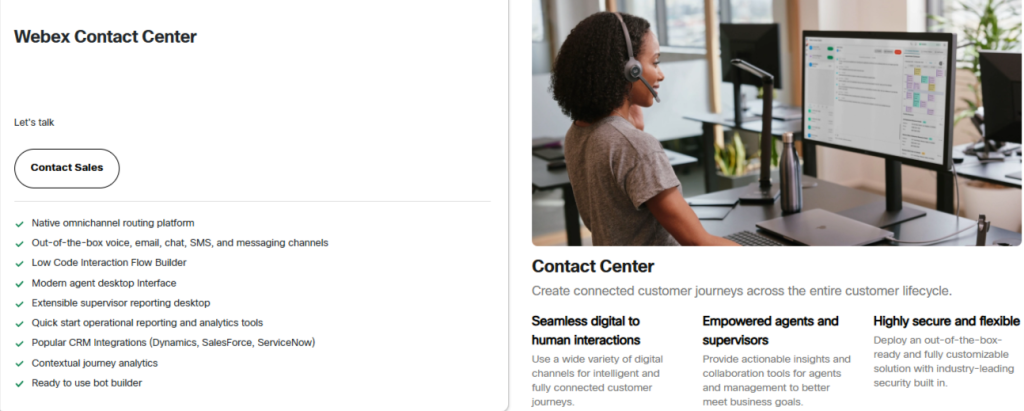
This enterprise-level solution offers a native omnichannel routing platform with voice, email, chat, SMS, and messaging capabilities.
It includes a modern agent desktop interface, supervisor reporting tools, and CRM integrations with popular platforms. Advanced reporting and analytics tools help track operational performance and customer interactions.
5. CPaaS
Webex’s Communications Platform as a Service (CPaaS) enables businesses to integrate communications directly into their applications and business processes.
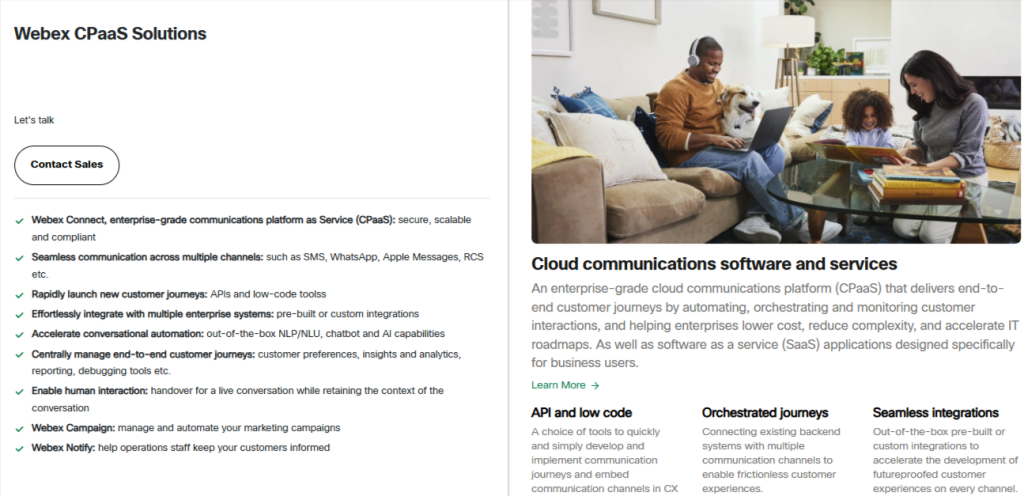
It provides APIs for voice, video, messaging, authentication, and programmable building blocks for custom solutions.
The platform includes development tools, documentation, and technical support to help businesses create tailored communication experiences that meet their specific needs.
Webex Discount: Is It Available?
Webex offers discounts on choosing the annual plan and for Non-profits to utilize the features with significant savings.
1. Annual Billing Discount
Webex offers significant savings when you choose annual billing over monthly payments.
The annual subscription provides up to 15-20% savings across all plans. For Webex Meet, Suite, and Webinar plans, annual billing helps organizations better manage their budgets while enjoying consistent access to features.
2. Non-Profit Organization Discount
Eligible non-profit organizations can receive a substantial 60% discount through the Webex Flex Plan NGO offer.
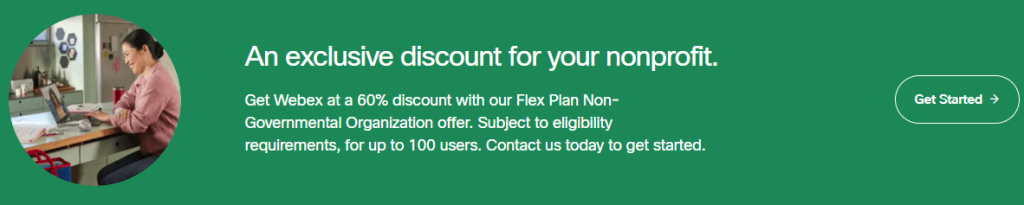
This special pricing applies to up to 100 users and includes full access to meeting, calling, and collaboration features. Organizations must meet specific eligibility requirements to qualify for this discount.
Is Webex Worth It?
Webex proves to be a valuable choice for video conferencing needs. The 90-day free trial offers advanced features for users running businesses.
Also, the availability of a permanent free plan and various discount options makes it easier to test and adopt the platform according to your needs.
However, its worth depends on your frequency of use and requirements as an individual or business.
Conclusion: Webex Trial For 90 Days Is Best For Businesses
Webex trial plan for 90 days meets video conferencing needs without committing fully. Additionally, special trials like 6 months free on Webex Meet on purchasing 5+ licenses and 15 days for Real-Time Translation provide ample opportunity to explore premium features.
Whether you’re an individual user, a small team, or a large enterprise, Webex’s flexible pricing and features ensure a suitable option for everyone.
It ensures security and ease of use for each subscriber. Start your Webex free trial and elevate your success through discussions and qualitative conferences.
FAQs
Will I lose any data or settings if I choose not to continue after the free trial?
If you decide not to continue after the free trial, your data and settings will remain intact for a period, allowing you to transition smoothly if you choose to subscribe later. However, after a certain period, your data may be deleted, so it’s best to check Webex’s data retention policy for specifics.
Will my account automatically transition to a paid subscription after the trial?
Your account will automatically transition to a paid subscription at the end of the trial period. If you don’t want to continue, make sure to cancel before the trial ends to avoid any charges.
Will my account and data be secure during the free trial period?
Your account and data will be secure during the free trial. Webex takes data security very seriously and employs robust measures to protect your information.
Can I sign up for multiple free trials using different email addresses or accounts?
Webex typically allows only one free trial per user to ensure fairness. Signing up for multiple free trials with different email addresses or accounts is against their terms of service.
How long is Webex free?
Webex offers a permanent free basic plan with no time limit. It includes unlimited 40-minute meetings, supports up to 100 attendees, and provides essential collaboration features.
Why does Webex disconnect after 30 minutes?
Webex automatically ends meetings after 30 minutes of inactivity when only one participant remains. This is a default security feature to prevent idle sessions and can be disabled through Control Hub settings.
More Products from same author
Signup for trial now
90 days
Product Information
-
Price:
90 days
-
Immersive Content Sharing:Available
-
AI-Powered Interactions:Available
-
Inclusive Participation:Available
-
Released:
June 4, 2025
-
Last Updated:
June 4, 2025




