
WebinarJam Free Trial 2025 – 14 Days Access for $1
WebinarJam currently offers a $1 trial rather than a completely free trial. This 14-day trial provides full access to utilize its features by selecting any one of the plans from the monthly or annual subscriptions.
It is perfect for business owners, marketers, coaches, and educators who want to host professional webinars. You can test its capabilities and save on costs for the first two weeks.
This article will guide you through the WebinarJam 14-day trial access, including its features, limitations, pricing structure, discounts, and how to maximize the trial period.
Does WebinarJam Offer A Free Trial?
There is no completely free trial available on the WebinarJam platform. You have to pay $1 to start the trial, which is quite less compared to the subscription plans.
If you are a business owner, educator, or entrepreneur seeking a platform to engage an audience, showcase products, or attend training sessions, this offer is worth trying.
How To Claim The WebinarJam Free Trial?
As this is not a free trial, you’ll learn the steps to claim the WebinarJam 14-day $1 trial here. Unlock the platform’s potential within a fraction of the time:
Step 1: Open the WebinarJam official website and click the “Get Started” option.

Step 2. You will be redirected to the Pricing & Plan option. The prompt will appear regarding the trial; click “Get my $ trial.”

Step 3. Choose your desired plan from the four subscription plans and click on “Start My $1 Trial.”
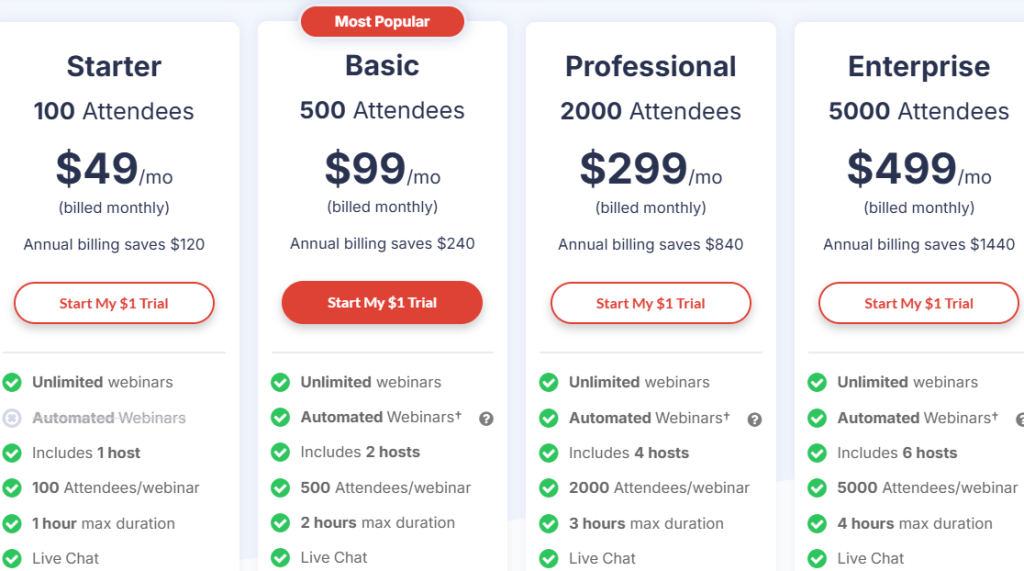
Step 4: At checkout, fill in the details, including your name, email ID, phone number, etc., and click “Continue”.
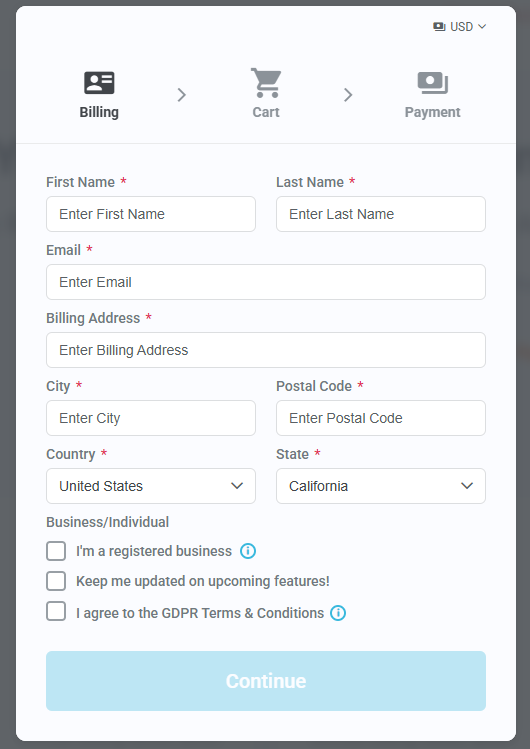
Step 5. Now, the cart pop-up will appear on the screen. Click on the continue option to proceed.

Step 6. Enter your card details to pay the $1 required to begin the free trial. Also, read the terms and conditions for billing and accept them.

Step 7: Complete your payment confirmation and enjoy your free trial.
What Features Does The WebinarJam Free Trial Offer?
WebinarJam’s 14-day trial provides its users with a complete overview of its paid plans, which include all the features of its premium plan. The $1 trial gives you full access to all features included in your selected plan (Starter, Basic, Professional, or Enterprise).
Some of these trial period features are listed here;
- High-Definition Broadcasting: WebinarJam delivers 30 FPS high-definition video and audio streaming. This ensures your presentations, screen shares, and webcam feeds appear crisp and professional to all attendees across any device.
- Live Audience Engagement: Access live chat functions, question-and-answer modules, private comments, and moderation capabilities. You can highlight important comments, pin announcements, and respond to attendees in real time to maintain engagement.
- Automated Recordings: WebinarJam’s “Replica Replay” feature automatically records every live session. This creates perfect copies of your webinars, including chat comments appearing at exactly the same time as during the live session.
- Flexible Scheduling Options: Set up one-time events and recurring webinars, or create an “Always-On” room branded with your business name. The platform allows immediate sessions or scheduled events based on your specific needs.
- Attendee Spotlight: Bring audience members onto your virtual stage with just a click. Selected attendees can speak, share their screens, or broadcast their webcams, adding dynamic interaction to your presentations.
- Active Offers: Display clickable offers during your webinar with urgency elements like countdowns or limited availability. This feature makes it easy for attendees to take action while watching your presentation.
- Page Builder: Create professional registration pages using WebinarJam’s template library. Customize colors, text, images, logos, and videos to match your brand, with built-in split-testing to maximize registration rates.
Are There Any Limitations Of WebinarJam Free Trial?
The WebinarJam trial isn’t completely free, but it offers excellent value for testing the platform. You need to pay $1 to begin the trial, which may limit some users who were searching for the free version. Feature limitations depend on which plan you select for your trial.
For example, the Starter plan allows only 100 attendees and 1 presenter, while the Enterprise plan supports up to 5,000 attendees and 6 presenters. Maximum webinar duration also varies from 1 to 4 hours based on your plan choice.
Tips to Make The Most Of Your WebinarJam Trial
To get maximum value from your $1 trial, follow these recommendations:
- Test different webinar types: Try hosting both live and automated webinars to see which format works best for your needs.
- Explore all engagement tools: Experiment with polls, surveys, chat features, and Q&A sessions to see how they can enhance your presentations.
- Try the registration page builder: Create and test different registration page designs to understand the platform’s customization capabilities.
- Test the Active Offers feature: If you plan to sell products or services, set up an offer during your trial to see how the system works.
- Invite team members: Add colleagues as co-presenters to test how multiple hosts function together.
- Test on different devices: Join your webinar from desktop, mobile, and tablet to ensure everything works properly across platforms.
- Use the analytics: After running a test webinar, review the performance statistics to understand what data is available.
WebinarJam: Pricing & Plans
WebinarJam offers four pricing and plan options to its users. These plans provide a 30-day risk-free money-back guarantee to first-time users. Below is the table of WebinarJam pricing plans for clarity;
| Plan | Monthly | Annually | Annual Savings |
|---|---|---|---|
| Starter | $49/month | $39/month | $120/year |
| Basic | $99/month | $79/month | $240/year |
| Professional | $299/month | $229/month | $840/year |
| Enterprise | $499/month | $379/month | $1440/year |
Let’s take a closer look at each plan:
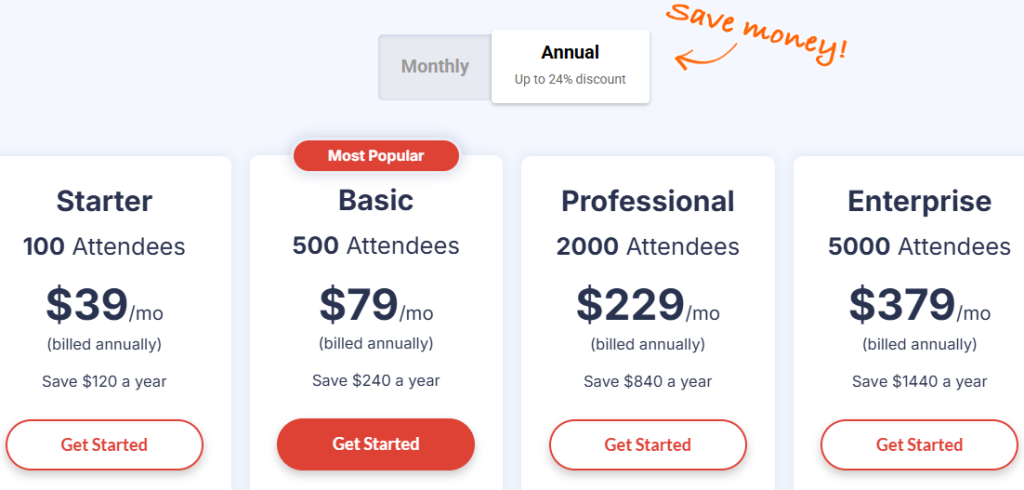
1. WebinarJam Starter Plan: This plan allows 100 attendees per webinar and 2 hours of session. It is ideal for small businesses or solo entrepreneurs hosting compact events.
2. WebinarJam Basic Plan: This plan allows up to 500 attendees per webinar, 2 hosts, and 3-hour sessions. This plan best suits mid-sized businesses that need more reach and slightly extended sessions.
3. WebinarJam Professional Plan: This plan includes 2000 attendees per webinar, 4 hosts, and a session duration of up to 3 hours. It is designed for larger teams and more extensive webinars with enhanced audience engagement tools.
4. WebinarJam Enterprise Plan: The Enterprise plan supports 5000 attendees per webinar, with 6 hosts and a limit of 4-hour session duration. This plan is ideal for large-scale webinars and organizations requiring maximum attendee capacity.
Is a Discount Available On WebinarJam?
You can save money on WebinarJam paid plans by purchasing their annual plans. This way, you get a discount of up to 24% compared to its monthly plan.
The discount is currently available on WebinarJam’s official website. If you’re looking for the best discount and platform for hosting your sessions, meetings, or webinars, this is the best deal to start with.
Additionally, if you are unsatisfied with the features of WebinarJam, you can get a refund within 30 days as per the platform’s policy. So, rest assured, get started with the trial and discounted annual plan.
Is WebinarJam Right For You?
WebinarJam is ideal if you:
- Need to reach audiences of up to 5,000 people.
- Want to host sales presentations with built-in conversion tools.
- Need robust engagement features like chat, polls, and Q&A.
- Prefer a browser-based solution with no downloads.
- Want automated recording and replay capabilities.
- Need flexible scheduling options.
Conclusion: Start WebinarJam Trial At A $1 For 14 Days
As you know, WebinarJam does not offer a free trial completely, but it makes sure to provide a 14-day trial at just $1 on paid plans. It provides all the features, including webinars, A/B testing, an email and SMS system, a whiteboard, and much more.
This platform is popular across 40 different industries, with over 75,000 businesses. It allows each new user to have a professional webinar system for 14 days without worrying about spending hundreds of dollars.
Without delay, start your WebinarJam for 14 days at just $1.
FAQs
Can I use WebinarJam for free?
WebinarJam is not free. You can use it in the 14-day trial by paying a small amount of $1 to unlock it.
Is there a discount available on WebinarJam?
WebinarJam provides up to a 24% discount on annual subscription plans compared to monthly plans. Users can save from $120 to $1440 per year on an annual subscription.
Is there a free plan for WebinarJam?
There is no free plan available for WebinarJam. The only way you get access to its features for free is through its free trial.
Will I get a 30-day money-back guarantee for my WebinarJam free trial?
The money-back guarantee applies only to the WebinarJam paid plans, but you do not get a refund of the $1 you paid for your free trial.
Can I cancel my subscription to WebinarJam?
You can cancel your subscription to WebinarJam by submitting the ticket to its support team. Provide important details like your full name, order number, product, etc and the WebinarJam team will contact you.
What happens when my WebinarJam free trial ends?
WebinarJam will automatically charge if you do not cancel your plan before your trial ends. However, if you cancel the free trial within 14 days, your plan will be discontinued, and you will step out without paying anything.
More Products from same author
Signup for trial now
14 days
Product Information
-
Price:
14 days
-
Unlimited Webinars:Available
-
Live Chat and Replica Replay:Available
-
Fully Customizable Pages:Available
-
A/B Split Testing:Available
-
Video Injections:Available
-
Released:
May 3, 2025
-
Last Updated:
May 3, 2025




