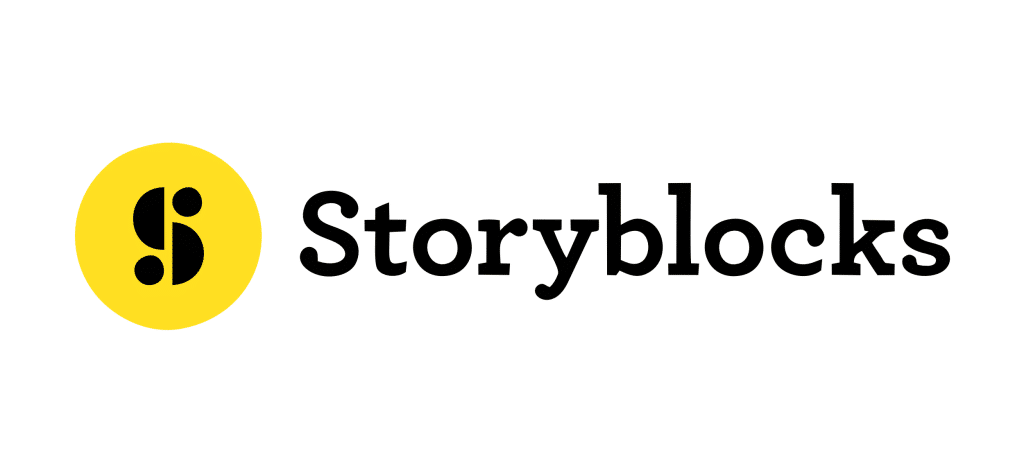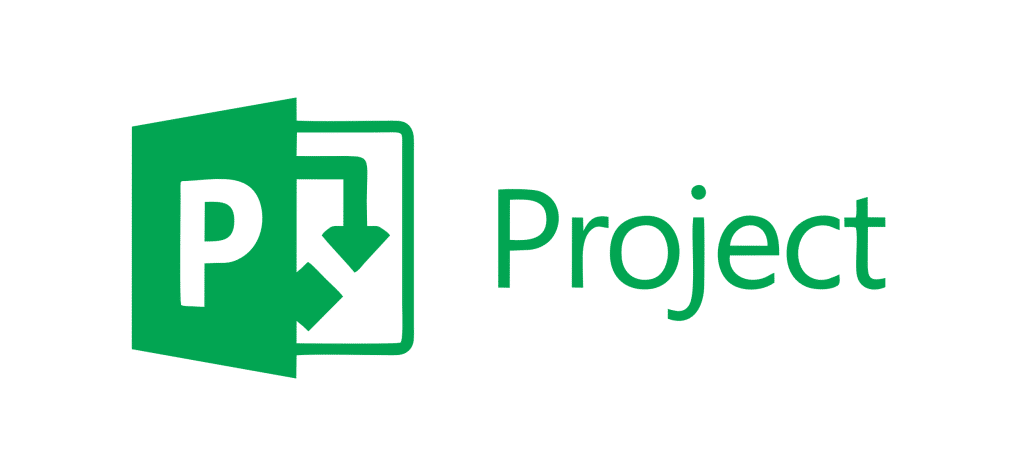Weebly Free Trial 2025: Unlimited Website Hosting Service
Weebly free trial is not available, but the platform provides a permanent free plan that anyone can access without time limits. This allows users to build websites, blogs, and basic online stores.
The plan is best suited for personal websites, small businesses testing the waters, and beginners learning how to create websites. You can access drag-and-drop tools, SSL security, and basic e-commerce features.
This article will cover how to claim the free plan, its features and limitations, pricing options, and alternatives to help you decide if Weebly meets your website-building needs.
Weebly Free Trial 2025: A Quick Overview
Weebly doesn’t offer a free trial, but it does have a Free Plan that anyone can claim. You won’t need a credit card to sign up, and there’s no autopay after the trial since the Free Plan remains free. This option is perfect for anyone looking to test Weebly’s features without commitment.
Here’s a table summarizing Weebly’s plans and trial options:
| Weebly Free Trial | Details |
|---|---|
| Free Trial | No |
| Free Plan | Yes |
| Credit card requirement | No |
| Autopay after trial | No |
| Best for | Beginners, Small businesses, Personal website owners |
The platform is especially suited for small businesses and individuals wanting to create their first website. This plan gives access to core website building features, hosting, and basic eCommerce tools.
TL;DR: Although the free plan has a few limitations, it is still the best way to test Weebly’s platform and determine if it meets your requirements before upgrading to a paid subscription.
Steps For Claiming The Weebly Free Trial
Starting a website with Weebly’s free plan is quick and easy. Follow these simple steps to set up your account and begin building your first website on Weebly:
Step 1: Visit Weebly’s official website and click the “Sign Up” button in the top-right corner.
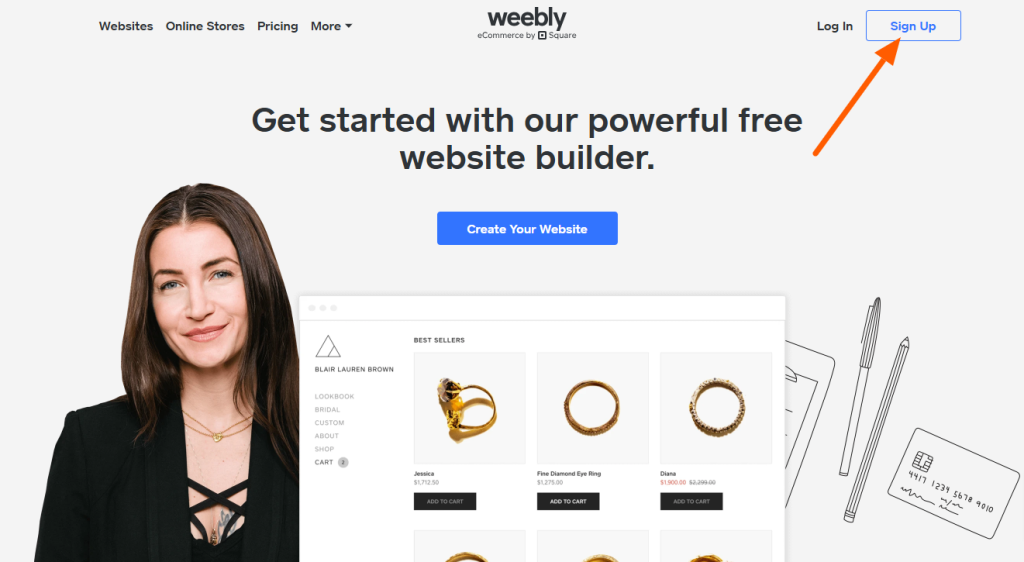
Step 2: Enter your email address and create a strong password for your account. Click “Continue” to proceed.
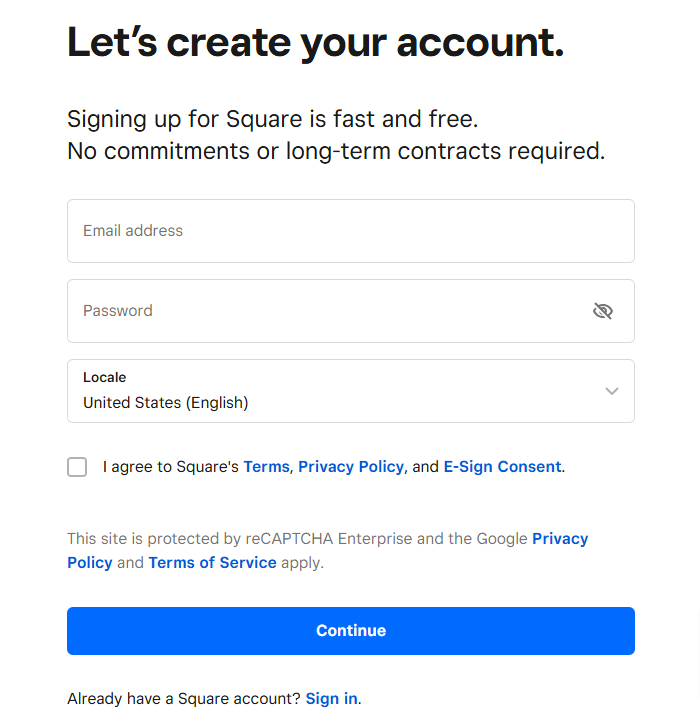
Step 3: Pick what kind of website you would like to create.
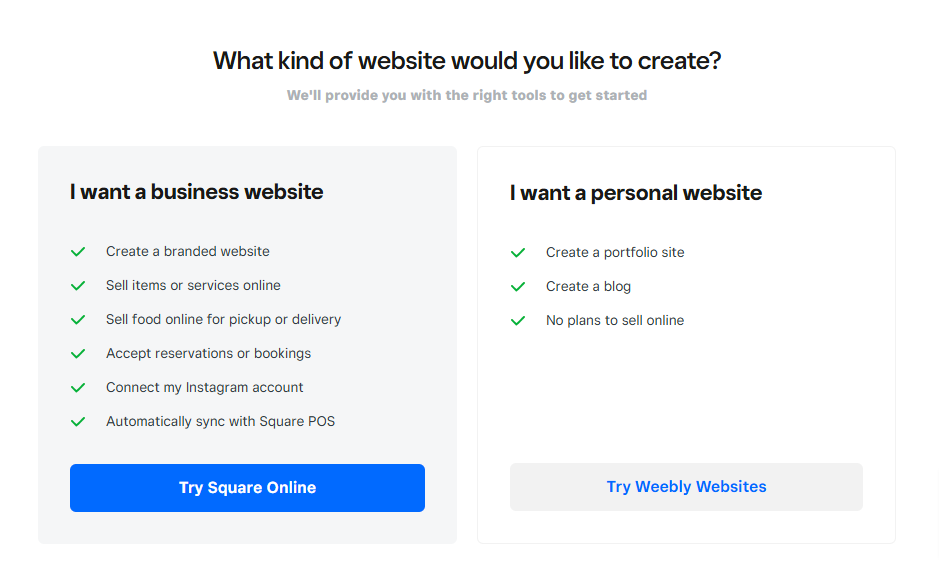
Step 4: You are all set to build your website, select a theme, and Start Editing.
Features Included With The Weebly Free Plan
The free plan includes several valuable features that help you build and manage a basic website. These features give you a good foundation to create your online presence:
- Free SSL Security: All websites receive automatic SSL certificates that encrypt visitor data and secure online transactions. This security feature builds trust with customers, protects sensitive information, and helps improve search engine rankings for better visibility.
- Shopping Cart: Complete ecommerce functionality allows you to sell physical and digital products directly through your website. Customers can add multiple items, review their purchases, and complete secure checkout processes without additional software or plugins.
- Unlimited Items: Add as many products as needed to your online store without quantity restrictions or additional fees. This feature supports businesses of all sizes, from single-product sellers to those with larger catalogs that require extensive inventory management.
- SEO Tools: Built-in search engine optimization features help your website appear in search results when potential customers look for your products or services. Customize page titles, descriptions, and keywords to improve online visibility and attract organic traffic.
- Lead Capture: Create custom contact forms to collect visitor information, email addresses, and customer inquiries for marketing purposes. Use these forms to build email lists, generate sales leads, and maintain customer relationships through follow-up communications.
- Instagram Feed: Display your latest Instagram posts directly on your website to showcase products, behind-the-scenes content, and social proof. This integration helps drive traffic between platforms and keeps website content fresh with automatic updates.
- Inventory Management: Track product stock levels, manage variants like sizes and colors, and receive notifications when items run low. This system helps prevent overselling, maintains accurate product availability, and streamlines order fulfillment processes.
- Automatic Tax Calculator: Built-in tax calculation ensures accurate pricing for customers based on their location and applicable tax rates. This feature automates the handling of complex tax requirements, reducing manual calculations and ensuring compliance with local regulations.
- Community Forum Access: Connect with other Weebly users to share tips, ask questions, and learn best practices for website building and online business management. The community provides peer support and creative inspiration for your projects.
- Chat and Email Support: Access customer service through live chat and email channels for technical assistance or questions about platform features. Support representatives assist in resolving issues and offer guidance on website optimization.
Limitations Of The Weebly Free Plan
During the trial, you won’t have access to premium features like eCommerce tools or advanced analytics. Weebly’s free plan has several limitations, which we will explore in this section;
- Weebly Branding: Your site displays a prominent Weebly logo and advertisements. This can make your website look less professional and impact visitor trust.
- Domain Restrictions: You’re stuck with a Weebly.com subdomain like yoursite.weebly.com instead of having your own custom domain name.
- Limited Storage: The limited storage space restricts the number of images, videos, and pages that can be added to your site.
- Feature Restrictions: No access to site statistics, member registration, password protection, or advanced eCommerce tools like abandoned cart emails.
- Higher Transaction Fees: Selling products comes with higher transaction fees than paid plans, cutting your profit margins.
Making The Most Of Your Free Plan
The Weebly free plan offers plenty of opportunities to create a functional website. Here’s how to maximize its features if no free trial is available:
- Select a template that requires minimal customization to save time and stay within the free plan limits.
- Optimize all images before uploading to stay within storage limits while maintaining quality.
- Create content-rich pages that focus on text and carefully select images to work around storage restrictions.
- Use the built-in SEO tools fully to improve your site’s visibility in search results.
- Test different layouts and features thoroughly before deciding if you need to upgrade.
Weebly Pricing & Plans
Weebly offers four straightforward pricing plans that cater to different needs, from basic websites to full-featured online stores. Each plan adds more features than the previous one to fit every individual and business.
| Weebly Pricing Plans | Monthly Cost | Yearly Cost |
|---|---|---|
| Free | $0 /mo | $0 /mo |
| Personal | $13 /mo | $10 /mo |
| Professional | $16 /mo | $12 /mo |
| Performance | $29/mo | $26/mo |
Here’s a detailed description of Weebly plans that will help you select the best one to build a well-established website:
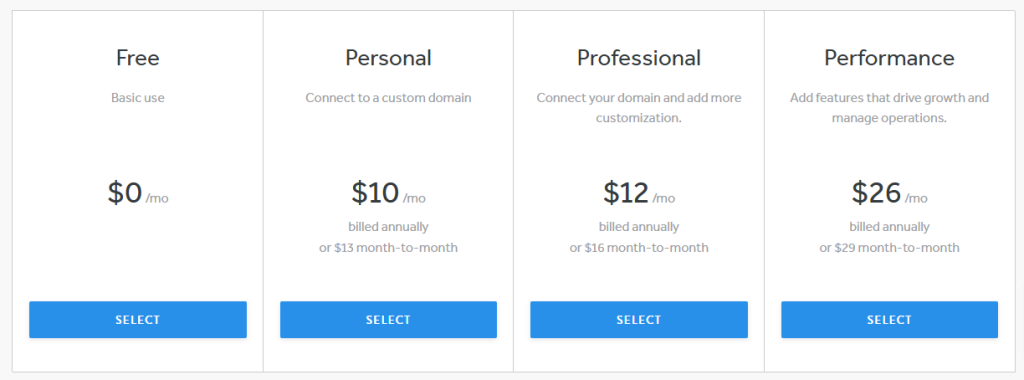
1. Free Plan
The Free plan includes essential website-building tools, SSL security, and basic eCommerce features. Users can add third-party embed code, create unlimited items, manage inventory, use item badges and options, and access quick shop features.
Basic marketing tools, including SEO and lead capture, are included, along with community forum support.
2. Personal Plan
The Personal adds custom domain connection and digital goods selling. It includes all basic eCommerce features plus shipping calculators and labels.
Users gain access to expanded marketing tools, including Instagram feed integration and pop-up notifications. Chat and email support are provided in the Personal Plan.
3. Professional Plan
The Professional plan unlocks unlimited storage and advanced site statistics. It includes a free domain, and password protection, and removes Square ads.
The full eCommerce suite features unlimited items, digital goods, and inventory management. Phone support and advanced marketing tools are becoming available.
4. Performance Plan
The Performance plan offers the most comprehensive feature set. It includes advanced eCommerce insights, abandoned cart emails, and PayPal integration.
Users get item reviews, priority support, and real-time shipping rates. All marketing and analytics tools are included, plus advanced customization options.
Note: Weebly offers a 30-day refund policy on all subscription plans. You can request a refund or contact customer support.
Weebly Discount: Is It Available?
Annual billing offers the best value with significant cost reductions across all paid tiers. Personal plan users save $36 annually, Professional plan subscribers save $48 per year, and Performance plan customers save $36 with yearly commitments.
This way, you can save up to 25% on choosing an annual plan. Weebly also runs special promotions during major holidays and events, offering extra months of free or reduced rates for first-time subscribers. Keep an eye on the Weebly website or sign up for its newsletter to stay informed about the upcoming deals.
Is Weebly Worth It?
Weebly platform stands out with its user-friendly approach and risk-free entry point through the permanent free plan. Users can build and launch a website without spending anything and then upgrade when needed.
The drag-and-drop builder makes website creation accessible to everyone, while the eCommerce features help small businesses grow. Additionally, the annual billing discounts provide both beginners and established companies with excellent value.
Free Alternative To Weebly
While Weebly offers a free plan, you might want to explore other no-cost website-building options that provide different features and capabilities. Here are the best 5 free alternatives which are worth considering:
1. WIX
Wix provides a free plan with access to over 800 templates and website builder features. You can create a basic website using their drag-and-drop editor and add images, text, and basic features.
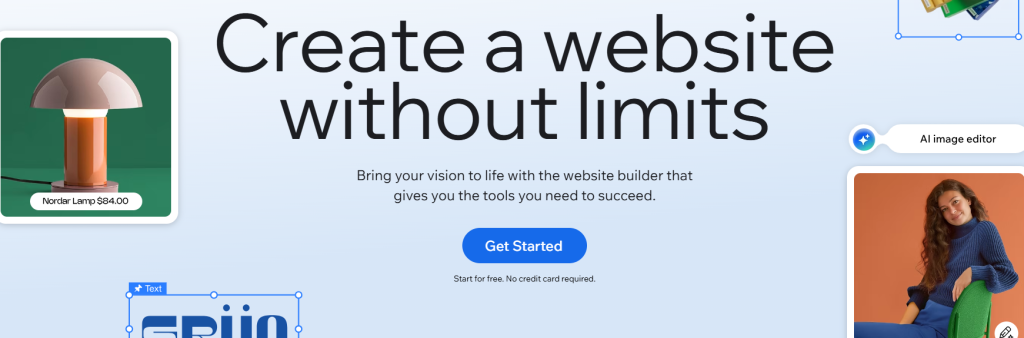
While you’ll have Wix branding and a Wix subdomain, you can still get SSL security and add third-party embed codes. The free plan includes essential SEO tools and access to some marketing features like lead capture forms and an essential Instagram feed integration.
2. GoDaddy
GoDaddy’s free plan lets you quickly create a website using their AI website generator. You can access basic templates and essential features like SSL security and create a simple website or online store.

The free plan includes essential marketing tools, analytics tracking, and GoDaddy Studio, their content creation tool. While customization options are more limited compared to paid plans, it’s a good starting point for testing their platform.
3. WordPress.com
WordPress.com offers a free plan that gives you access to their website-building platform. You can create a basic blog or website using their block editor, choose from free themes, and add basic features.
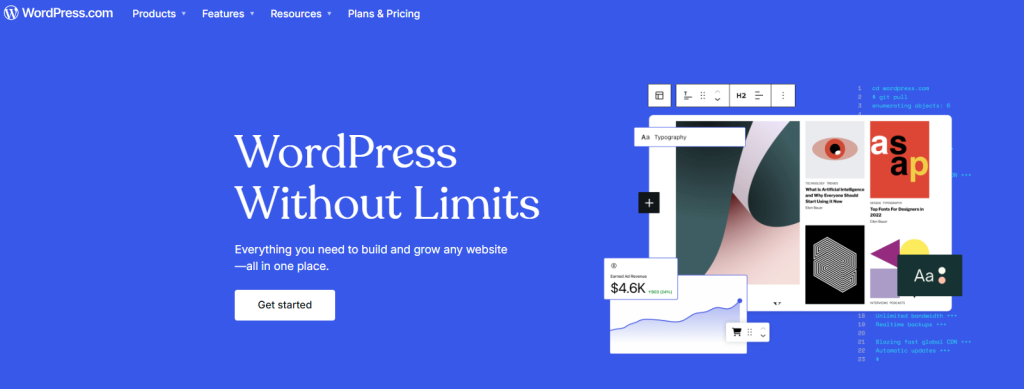
While you’ll have WordPress.com branding and subdomain, you get essential blogging tools, some customization options, and community support through their forums.
4. Site123
Site123 free plan focuses on simplicity, using a block-based editor that makes it easy to build a basic website. You can access their AI content generator for blog posts and SEO tools and can create a simple online presence.
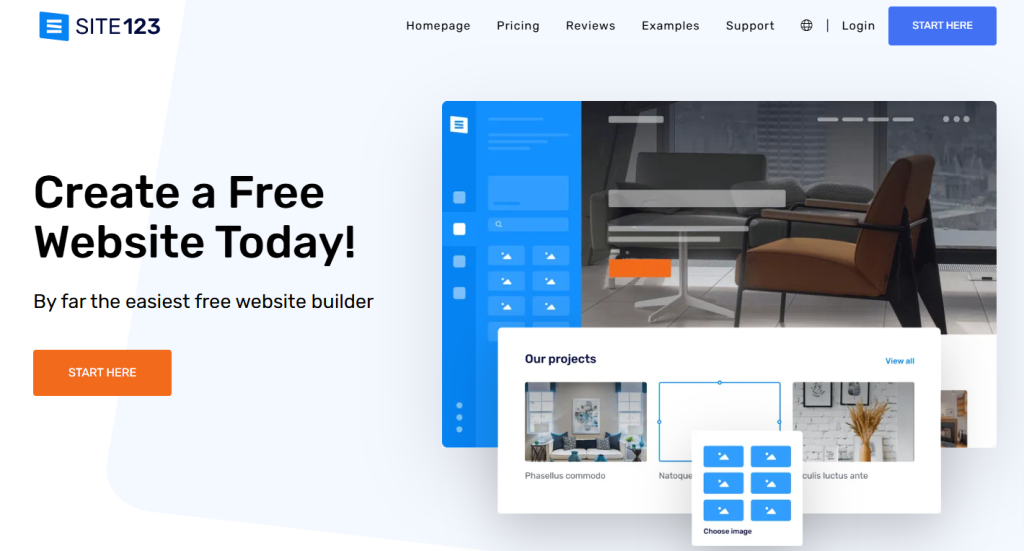
The free plan includes hosting, SSL security, and basic templates. While you’re limited to Site123 branding and subdomain, their editor is one of the easiest to use for beginners.
5. Hostinger
Hostinger does not have a permanent free plan, but it provides a 30-day trial of the website builder. During this period, you can test their AI-powered tools, create a website using templates, and explore their features.
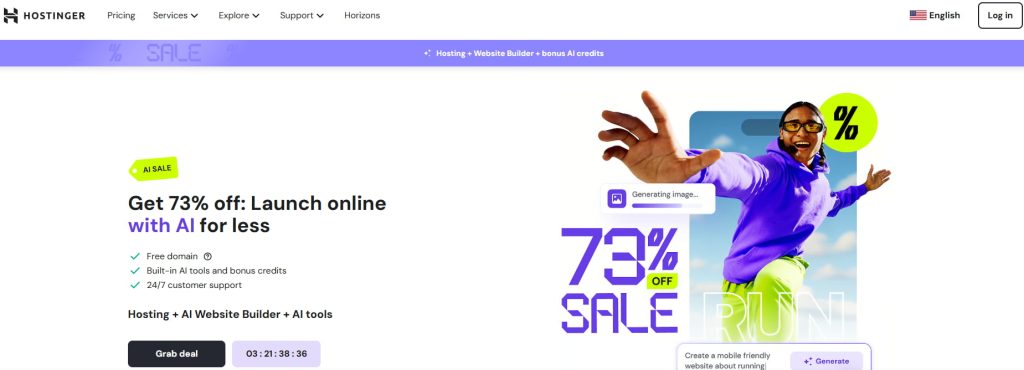
The Hostinger free trial includes access to their logo maker, basic SEO tools, and simple eCommerce features. It’s a good way to test their platform before committing to a paid plan.
Conclusion: Begin With The Weebly Free Plan To Experience Its Tools
Weebly’s free plan offers permanent value for personal websites, hobby projects, and small businesses testing their online presence. Unlike traditional trials with time limits, this plan provides unlimited access to essential website-building tools.
Get hands-on experience with essential tools like SSL security, basic eCommerce capabilities, and SEO features that will help you establish your online presence. Then, if you are satisfied, you can upgrade the plan to scale your website alongside your business growth.
This is the perfect time for Individuals, Startups, and Small Businesses to start the Weebly free plan and access all its free features to create and build a digital presence. Sign up for Weebly’s free plan today and start building your online presence.
FAQs
Can I connect a custom domain during the Weebly trial?
A custom domain connection is not available with the free plan. You’ll need to upgrade to at least the Personal plan to connect your own domain name.
Will I lose any data or settings if I choose not to continue after the Weebly free trial?
Since Weebly doesn’t offer a traditional free trial and only has a Free Plan, you won’t lose data or settings, but your site will remain under Weebly’s subdomain unless upgraded.
Will I have access to all updates and new features released during the Weebly free trial period?
All Weebly users, including those on the Free Plan, receive updates and new features as they are released.
Does the free plan include website hosting and SSL security?
Free hosting and SSL certificates are included with all Weebly plans, also including the free plan option.
Can I use my domain with Weebly Free?
The free plan only provides a Weebly subdomain. To use your custom domain name, you’ll need to upgrade to the Personal plan.
More Products from same author
Signup for trial now
Free Access
Product Information
-
Price:
Free Access
-
Drag-and-Drop Builder:Available
-
Responsive Themes:Available
-
Basic SEO Tools:Available
-
Lead Capture Forms:Available
-
24/7 Support:Available
-
Released:
July 7, 2025
-
Last Updated:
July 7, 2025