
Workday Free Trial
by
Andreas
in Software Service
on June 25, 2025

Workday offers a 30-day free trial for its Adaptive Planning solution. This trial allows businesses to test the financial planning software without any upfront payment.
Workday targets finance teams, business leaders, and organizations looking to improve their planning processes.
This article covers everything you need to know about the Workday free trial, from signing up to claim it, its key features, limitations, and how to make the most of the trial period.
The Workday Adaptive Planning free trial gives you 30 days to explore its financial planning platform. Business users can try its planning tools, reporting capabilities, and dashboard creation.
The chart below will give you a clear understanding of the Workday free trial.
| Workday Free Trial | Workday Adaptive Planning |
|---|---|
| Free Trial | 30 Days |
| Credit card requirement | No |
| Autopay after trial | No |
| Best for | Finance teams, HR departments, and Business planners |
This trial is designed to showcase how the software can empower finance teams to plan continuously, make faster decisions, and adapt quickly to changing business needs.
You do not need to enter credit card information to claim the free trial. This makes it easy for potential users to try out the software without any financial commitment.
It is particularly beneficial for those who want to model, forecast, and report with real-time data, plan with agility using unlimited what-if scenario analysis, and become strategic partners for their business.
Starting your Workday Adaptive Planning free trial is quick and easy. The process takes just a few minutes, and you’ll get immediate access to explore the platform’s features.
Here’s how to get started:
Step 1: Visit the Workday Website: Go to the official Adaptive Planning Workday website. Click the “Request Free Trial” on the page.
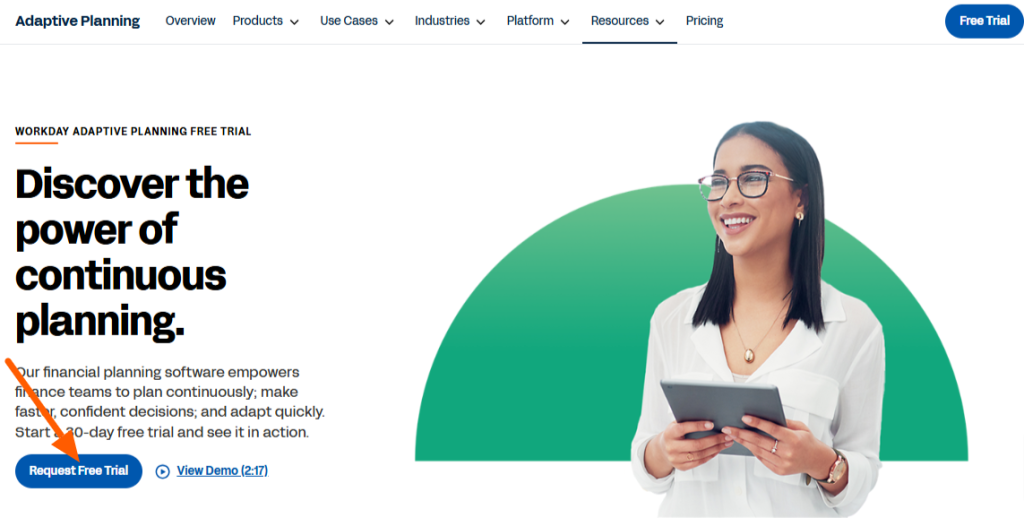
Step 2: Fill out the Registration Form: On the free trial page, you will find a registration form. Fill in the required details such as:
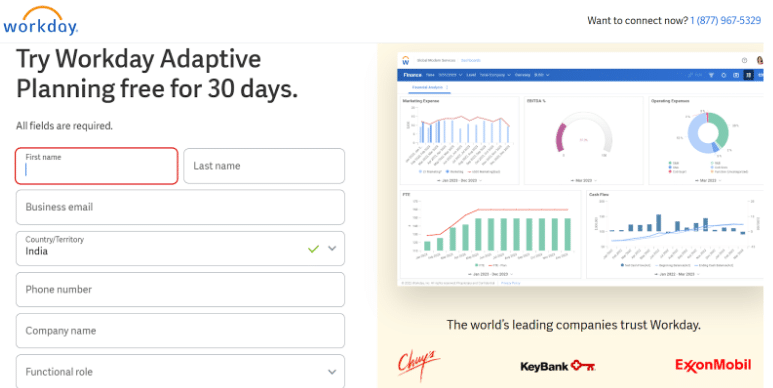
Step 3: Submit the Form: After filling out the form, click on the “Submit” button. This will send your information to the Workday team.
Step 4: Wait for Confirmation: You will receive a confirmation email from Workday. This email will include details about your free trial, including login information and a step-by-step guide to get started.
Step 5: Log in to Your Trial Account: Access your Workday trial account using the login credentials provided in the confirmation email. This will give you access to the full suite of features available in the trial.
Once logged in, you can start exploring the features of Workday. The trial period typically lasts 30 days, during which you can test different functionalities and see how they fit your business needs.
The Workday Adaptive Planning trial gives users hands-on access to planning tools and capabilities. Let’s look at what you get when you sign up for a free trial:
While the Workday free trial offers numerous features, it’s important to know its limitations. Understanding these constraints can help you manage expectations and plan your evaluation process more effectively.
Strategic planning and thorough testing are key to getting the best out of your Workday free trial. This section will guide you on maximizing your trial experience, ensuring you gather all the information you need to make an informed decision.
Workday Adaptive Planning offers two distinct plans to match different business needs. Here’s a summary of Workday’s pricing and plans:
| Workday Plans | Pricing |
|---|---|
| Free Trial | $0 (30 days) |
| Standard Adaptive Planning | Custom pricing |
| Adaptive Planning Close & Consolidation | Contact sales |
Let’s take a closer look at Standard Adaptive planning and Adaptive Planning Cose & Consolidation:
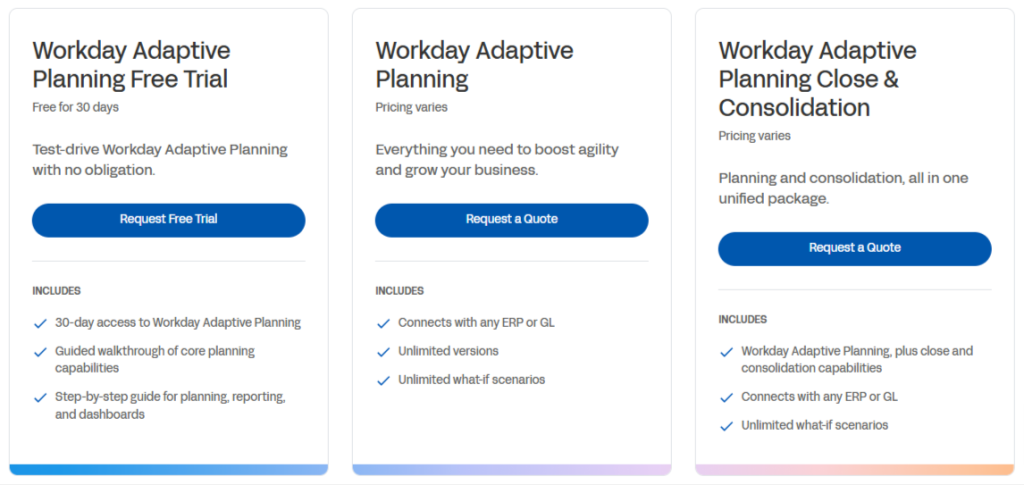
1. The Standard Adaptive Planning plan unlocks full platform access with unlimited versions and what-if scenarios. You get complete integration capabilities with any ERP or GL system, advanced reporting tools, and full process management features. This plan includes 24/7 support and access to training resources.
2. The Adaptive Planning Close & Consolidation plan combines all standard features with advanced consolidation tools. You gain enhanced planning capabilities, unlimited scenario options, complete integration capabilities, and specialized consolidation features. The plan includes dedicated support and additional training resources.
The standard discounts aren’t publicly advertised. However, Workday provides custom pricing packages for dedicated users. They consider factors like company size, user numbers, and contract length. Volume discounts might be available for larger organizations or longer commitments.
Most often, Workday offers a variety of discounts through its Workday Deals program. These discounts are available on more than 30,000 products, including groceries, home decor, electronics, and gym memberships. Additionally, Workday’s health plans provide extra perks and discounts on health services.
The best way to learn about possible discounts is to contact the Workday sales team and discuss your specific requirements.
Workday Adaptive Planning is valuable through its user-friendly interface and scalable solutions for businesses. Also, the free trial on Adaptive Planning lets you test the platform before committing to a paid version.
The best factor is that Workday offers flexible pricing plans that can fit different business needs. The platform’s ability to handle complex planning scenarios and integrate with existing systems makes it a great choice to level up the company’s growth.
Workday’s free trial is ideal for medium to large organizations seeking sophisticated planning solutions with strong integration capabilities. During this period, organizations can assess their training requirements, implementation complexity, and potential return on investment.
Additionally, strong customer support, regular updates, and extensive training resources enhance the overall package’s value. The company’s focus on cloud-based delivery ensures accessibility and scalability for growing organizations.
Take advantage of the Workday free trial to experience firsthand how Workday can transform your organization’s financial planning processes.
Workday is considered a robust payroll system, especially suited for medium to large enterprises.
Workday mobile apps for Android, iPad, and iPhone are free but exclusively available to current Workday customers with active subscriptions. You need valid account credentials to use them.
Workday Adaptive Planning is an AI-powered platform that enables continuous financial planning and budgeting. It lets teams create scenarios, analyze data, and make decisions quickly.
Workday Everywhere provides secure access through Microsoft Teams or Slack platforms. Users can view and act on important information from any location at any time.
Workday focuses on enterprise solutions and does not provide permanently free plans for ongoing business use.
30 days
June 25, 2025
June 25, 2025