
Xero Free Trial 2025 — 30 Days Unlimited [No Credit Card]
Xero runs a 30-day free trial for new users interested in this accounting software. This trial gives full access to Xero’s features without requiring a credit card upfront.
This offer makes Xero an attractive platform for small businesses, sole traders, and growing companies looking to streamline their accounting processes. Besides a free trial, Xero is also offering a special promotion with 90% off for the first 3 months when signing up before March 31st.
In this article, we’ll discuss all about Xero Free Trial, from signing up to claiming it, with its features, limitations, available plans, and how to maximize your trial period.
Xero Free Trial: In A Nutshell
Xero’s free month-long trial provides businesses with a risk-free opportunity to explore their accounting software. For 30 days, users get unrestricted access to features within their chosen plan tier, whether it’s the Starter, Standard, or Premium plan.
| Xero Free Trial Attributes | Specifications |
|---|---|
| Trial Length | 30 days |
| Credit Card Requirement | No |
| Best For | Small to medium-sized businesses |
During this trial period, you can access all Xero accounting features, including invoice creation, expense tracking, and app integrations. It is perfect for anyone anyone running a business, from sole traders to larger companies with multiple employees.
The platform works well for various businesses, with specialized solutions for retail, construction, and self-employed professionals. If you are the one, then you can set up your business data or use a demo account to test the software’s capabilities.
Getting Started With The Xero Free Trial
Claiming the 30-day Xero free trial is a straightforward process that can be completed in simple steps. Here’s a step-by-step guide to getting you started:
Step 1: Visit the official website of Xero and click the ‘Try Xero for free‘ button at the top right corner.
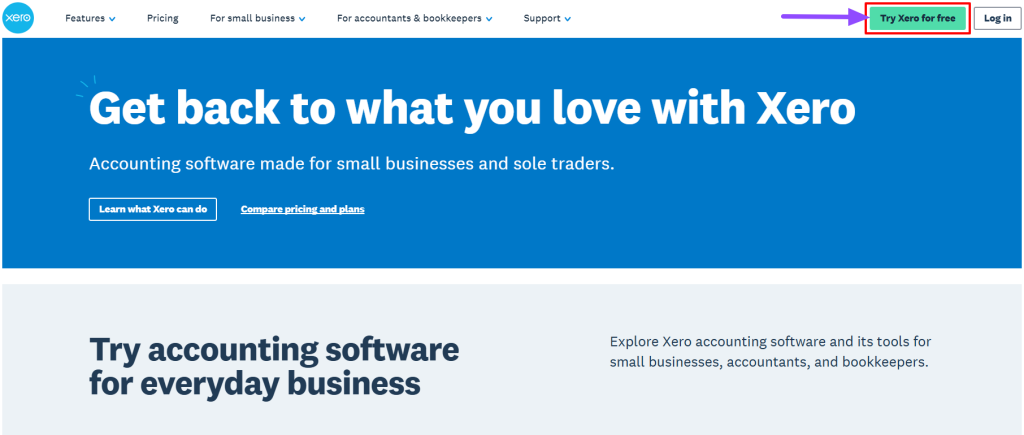
Step 2: Create a new Xero account by entering your name, email, phone number, and location. Xero will send you a confirmation email.
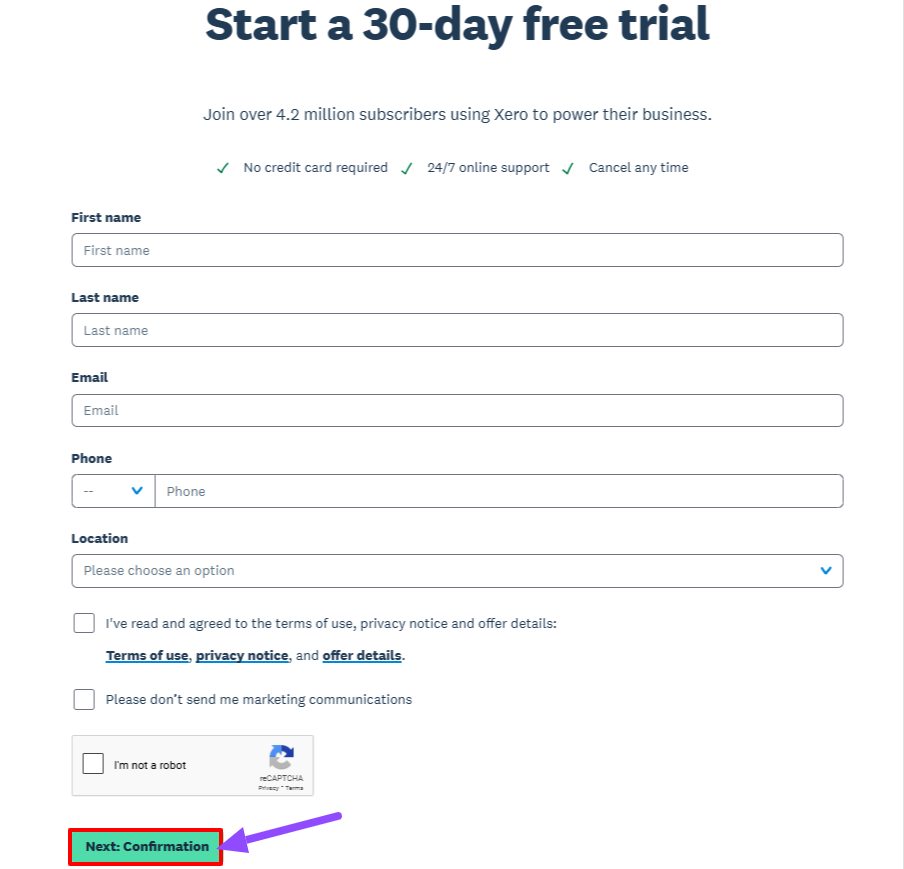
Step 4: Click on the confirmation link to verify your email address. You will be redirected to the official website verifying email.
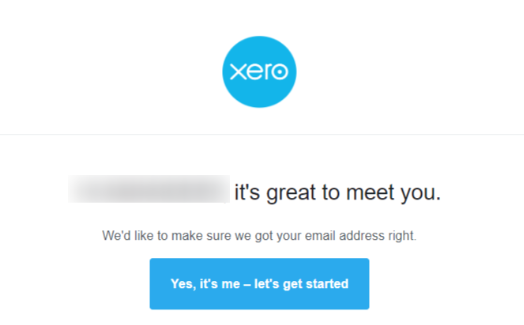
Step 5. Add your business information and click “Start Trial.”

Once you’ve completed these steps, you’ll have full access to the Xero platform, allowing you to explore its features and functionalities at your own pace.
Benefits Of The Xero Free Trial
The Xero 30-day free trial offers many benefits that can significantly enhance your financial management processes and empower your business growth. Here’s what you can explore before deciding on a plan:
- Complete Accounting Suite: Track income and expenses, reconcile bank transactions, and generate financial reports from one platform designed to simplify business accounting tasks.
- Invoicing Tools: Create and send professional-looking invoices directly to customers, set up recurring invoices, and get notified when invoices are viewed or paid.
- Mobile Access: Manage your finances on the go with Xero’s mobile app. The app allows you to create invoices, capture receipts, and reconcile transactions from anywhere.
- Bank Connections: Connect your business bank accounts and credit cards to automatically import transactions into Xero for easier reconciliation and financial tracking.
- Multi-User Access: Add team members, accountants, or bookkeepers to your Xero account with customized permission levels to collaborate efficiently on your business finances.
- App Integrations: Connect Xero with over 1,000 third-party business applications, including payment processors, inventory management, and CRM software, to create a complete business system.
- Payroll Management: Set up employee payments, track time, manage leave requests, and ensure tax compliance, all within the Xero platform.
- Project Tracking: Monitor time and costs associated with specific projects, track profitability, and invoice clients directly based on completed work.
- Financial Reporting: Generate profit and loss statements, balance sheets, and cash flow reports with just a few clicks to understand your business’s financial health.
- Inventory Management: Keep track of stock levels, set reorder points, and automatically update inventory when sales are made through Xero.
Xero Free Trial Limitations You Should Know
While the Xero free trial offers a remarkable opportunity to experience the software’s capabilities, it’s important to be aware of the following limitations:
- Potential restrictions on certain advanced features: During the Xero trial, you may have limited access to some of the more advanced features or functions.
- No data carryover if you decide to purchase a subscription: If you decide to continue with a paid Xero subscription after the trial, any data entered during the trial period may not be carried over, requiring you to re-enter or import your information.
- Limited Support Resources: While 24/7 support is available, trial users might receive lower priority than paying customers during peak support periods.
Tips To Maximize Xero Free Trial
Take full advantage of your 30-day Xero trial by focusing on these key activities to determine if it’s the right fit for your business:
- Set Up Real Data: Import your business transactions and financial information to see how Xero handles your specific accounting needs.
- Connect Bank Accounts: Link your business bank accounts early in the trial to test the automatic transaction importing and reconciliation features.
- Create Test Invoices: Generate and send sample invoices to yourself to experience the full customer billing workflow.
- Explore Mobile Features: Download the Xero mobile app and test its performance for on-the-go tasks like expense tracking and invoice creation.
- Add Team Members: Invite your accountant or business partners to test the collaboration features and get their feedback on usability.
- Schedule a Demo: Use Xero’s demo option if you’re uncertain about specific features or need guidance on setup.
Xero Subscription Plans And Pricing
Xero offers three main subscription plans to fit different business needs. Here’s an overview of the available options:
| Xero Plans | Regular Price | Promotional Price Till 31st March |
|---|---|---|
| Starter | $29/month | $2.90/month |
| Standard | $46/month | $4.60/month |
| Premium | $69/month | $6.90/month |
Each plan includes core accounting features with varying capabilities based on business size and requirements. Let’s take a closer look at each Xero Plan;

1. Starter Plan
The Starter plan is an entry point for small businesses with basic accounting needs. This plan allows you to send quotes and up to 20 invoices per month, enter 5 bills, reconcile bank transactions, and capture bills and receipts using Hubdoc integration.
You also get access to short-term cash flow tools and business snapshots to monitor your financial health, making it suitable for sole traders or businesses with minimal financial transactions.
2. Standard Plan
The Standard plan expands capabilities for growing businesses and has no invoicing limits. You can enter unlimited bills, perform bulk transaction reconciliation, and access all features from the Starter plan.
This plan works well for businesses with higher transaction volumes that need efficient batch processing of financial data. While it doesn’t support multiple currencies, it provides more strong financial management tools for businesses that primarily operate in one currency.
3. Premium Plan
The Premium plan offers Xero’s most comprehensive feature set, including everything in the Standard plan plus multi-currency support. This plan is ideal for businesses that operate internationally or deal with clients and suppliers in different countries.
It provides the highest level of financial flexibility and control, catering to established businesses with complex accounting needs or those working across multiple markets with various currency requirements.
Is Xero Discount Available?
Xero offers several discount options to help businesses save on their subscription costs. Explore the current promotional offers and special discounts available to specific groups when signing up for Xero accounting software.
1. 90% OFF For 3 Months
Xero is currently running a limited-time promotion offering 90% off for the first three months on all subscription plans when purchased before March 31st. This discount applies to the Starter, Standard, and Premium plans, allowing new users to test Xero’s full capabilities at a fraction of the regular price.
The promotion generates savings such as $78.30 for Starter plan users, $124.20 for Standard plan subscribers, and $186.30 for Premium plan customers over the initial three-month period. After the promotional period ends, regular pricing will apply to your subscription.
2. Non-Profit Discounts
Verified not-for-profit organizations qualify for a 25% discount on all Xero small business pricing plans. This ongoing discount helps charities and nonprofit groups manage their finances more affordably.

To claim this discount, organizations must first purchase a subscription at a regular price, then contact Xero support with verification documents such as a charity registration number or government-issued letter confirming nonprofit status. Organizations eligible for multi-organization discounts can potentially receive the maximum nonprofit discount rate on their subscription.
3. Football Club Discounts
Football clubs can enjoy a 25% discount on all Xero small business pricing plans. This special discount recognizes the unique financial management needs of sports organizations. To qualify, clubs must purchase a subscription and contact Xero support to verify their status.

The discounted rate is applied after purchase confirmation and eligibility verification. Clubs qualifying for the multi-organization discount may receive the maximum applicable discount rate. This offer helps football clubs streamline their financial management and focus more resources on developing their teams.
Is Xero Free Trial Worth It?
The Xero free trial is worth trying for small business owners and accountants. You get 30 days of complete access to all features and enough time to test the platform’s capabilities with your real business data.
Over 4.2 million users find this interface saves significant time compared to manual bookkeeping. The ability to try all three plans before choosing helps ensure you select the right option for your business needs. Additionally, the current 90% discount for three months makes the transition from trial to paid subscription much more affordable.
Conclusion: Xero 30-Day Free Trial Is Best For New Users
Xero’s free trial offers a risk-free opportunity to experience how modern accounting software can transform your business’s financial management.
The 30-day access to all features, combined with no credit card requirement and 24/7 support, creates an ideal testing environment for small businesses and self-employed professionals. The trial becomes even more valuable with the current 90% discount for three months.
Start your Xero free trial today and discover how you can spend less time on bookkeeping and more time growing your business.
FAQs
Why do I need to provide my Xero credit card details for a free trial?
While no payment is required during the free trial, Xero does require a credit card on file after the trial period ends to prevent unauthorized use of the platform.
Does Xero automatically convert my free trial to a paid subscription?
Your Xero free trial will automatically convert to a paid subscription at the end of the 30-day trial period unless you cancel it.
What happens after the Xero free trial ends?
After the Xero trial, you’ll need to choose a paid plan to continue using Xero, but you’ll still get the 95% discount for the first 3 months.
Can existing Xero users claim the 95% discount?
The 95% discount is exclusively for new US-based organizations joining Xero. Current users aren’t eligible for this promotional offer, which is designed to welcome new customers.
Is there a limit to features during the Xero free trial?
During your 30-day trial, you’ll have complete access to all features within your chosen plan tier: Early, Growing, or Established, with no restrictions or limitations.
Is there a free alternative to Xero?
Wave Accounting is a free alternative to Xero, offering basic accounting, invoicing, and receipt scanning without monthly fees.
More Products from same author
Signup for trial now
30 days
Product Information
-
Price:
30 days
-
Full Access:Available
-
Risk-Free Exploration:Available
-
Informed Decision:Available
-
Assisted Onboarding:Available
-
Mobile App Access:Available
-
Released:
March 27, 2025
-
Last Updated:
March 27, 2025




