
YouTube TV Free Trial 2025 – Exclusive 5 Days Access
With a 5-day free trial, you can explore YouTube TV’s extensive channel lineup, user-friendly interface, and powerful DVR capabilities without committing to a subscription.
Read on to discover how to sign up, what features to look out for, and whether YouTube TV is the right fit for your viewing needs.
In this blog post, we’re going to take a look at the YouTube TV free trial—a fantastic opportunity to test out one of the leading streaming services on the market.
YouTube TV Free Trial 2025: In A Nutshell
Here’s a quick overview of the free trial, including key details and what to expect after the trial period ends.
| YouTube TV Free Trial | Details |
|---|---|
| Free Trial | 5 Days |
| Credit card requirement | Yes |
| Autopay after trial | Yes |
| Best For | Sports fans, cord-cutters, families, and on-demand viewers |
The YouTube TV free trial typically lasts 5 days, though the exact duration may vary, so it’s wise to check when signing up.
To start the trial, you’ll need to provide credit card information; a small authorization fee may be charged but will be refunded once your card is verified.
During the trial, you’ll have access to over 100 channels included in the Base Plan, and you can explore additional networks like HBO Max or Spanish Plus.
For Disney fans, the platform provides excellent options to explore family-friendly entertainment. You can also stream unlimited Disney Movies to enjoy timeless classics and modern hits that cater to all age groups. This makes YouTube TV an ideal choice for those seeking versatile and engaging content for the entire family.
But, once the trial is over, your account will automatically convert to a paid subscription, and you’ll be charged for the base plan and any add-ons.
Note: The free trial is available only to new subscribers who haven’t previously used it.
Steps For Claiming A YouTube TV Free Trial
Let’s break down the steps for claiming a YouTube TV free trial and explore the features included:
Step 1: Visit the YouTube TV Homepage
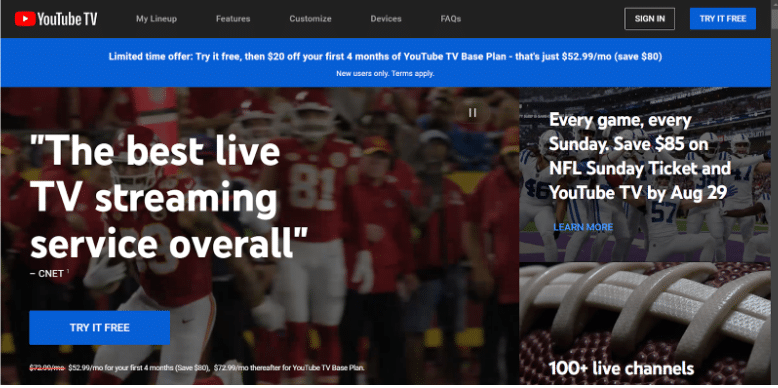
Step 2: Click the “Try It Free” button.
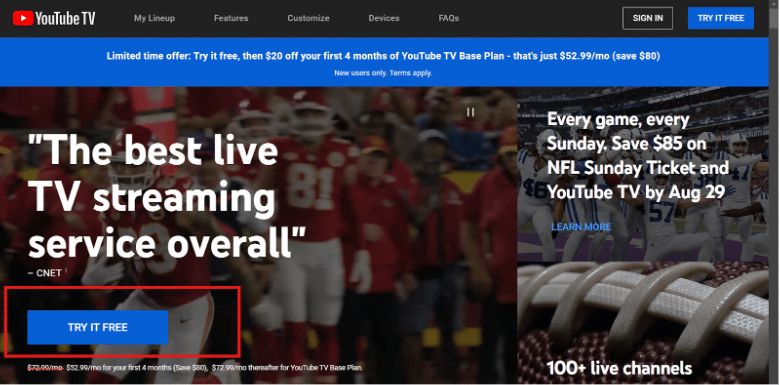
Step 3: Log in to your Google account.
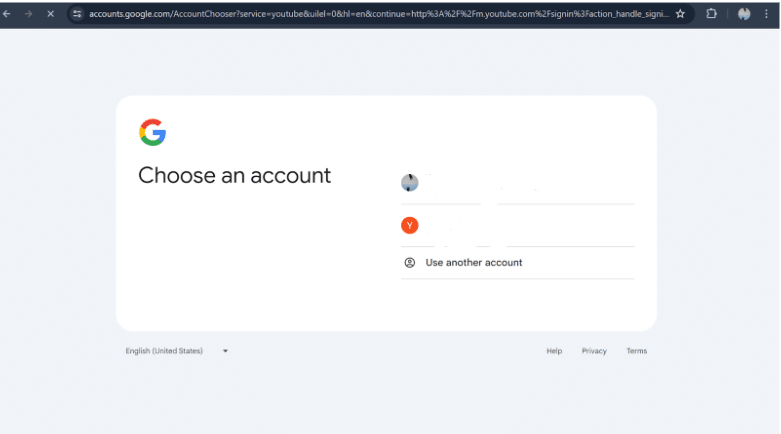
Step 4: Provide your ZIP code to ensure you get the right local networks in your area.
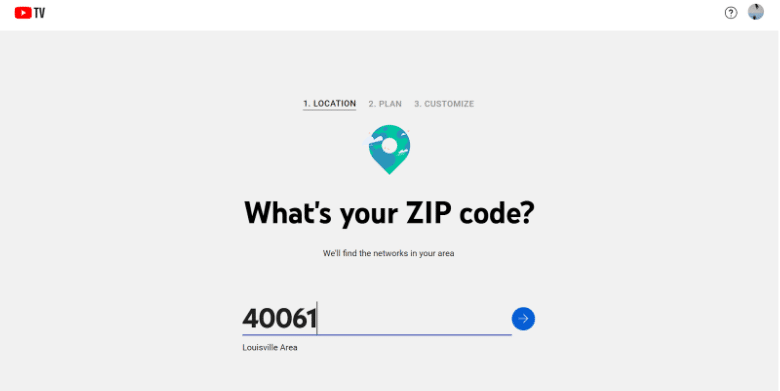
Step 5: You’ll see a list of channels included in the base package available in your region. Review the channel lineup and select “Next.”
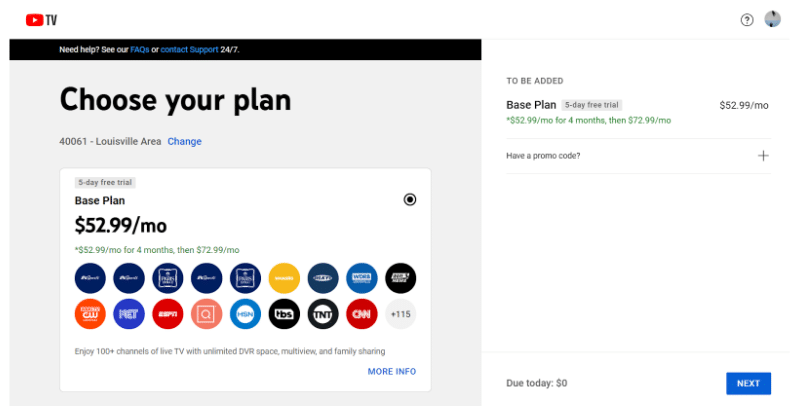
Features Included With The YouTube TV Free Trial
The YouTube TV free trial offers an excellent opportunity to explore the platform’s extensive features without any commitment.
One of the standout aspects of this trial is the comprehensive access to a wide range of channels, ensuring you can experience the full breadth of content available.
- Over 100 Channels:
- During your trial period, you’ll have access to over 100 channels offered in the base Plan.
- This includes local affiliates (NBC, ABC, CBS, Fox), extended cable networks (FX, TLC), and more.
- Add-On Networks:
- You can try extra networks like HBO Max or Spanish Plus before adding them to your YouTube TV membership.
- Note that these add-ons come with separate sign-up and billing.
- Credit Card Authorization:
- When you start your trial, YouTube TV will authorize your credit card with a small fee to ensure it’s active.
- This amount is automatically removed once confirmed.
- Switching to Paid Membership:
- After the trial, your account will switch to a paid membership.
- You’ll be charged the standard price for the Base Plan and any add-ons you’ve selected.
- The date of this charge becomes your monthly billing date.
Limitations Of YouTube TV Free Trial
Let’s break down the limitations of the YouTube TV free trial and explore how to make the most of it:
- Trial Duration: The free trial typically lasts for 5 days only, which might not be enough time to explore all features and content.
- Limited Access to Premium Channels: Not all premium channels and add-ons are included in the trial, meaning you might miss out on some content unless you subscribe separately.
- Payment Information Requirement: You’ll need to provide payment details upfront, and if you forget to cancel before the trial ends, you’ll be automatically charged for the next billing cycle.
Making The Most Of Your YouTube TV Free Trial
The YouTube TV free trial offers a great opportunity to explore the platform’s features. and there are ways to make the most of your trial experience. Below are the key points to consider.
- Explore Channel Lineup: Identify and watch your favorite shows, sports events, and movies during the trial to get a feel for the content available.
- Utilize Unlimited Cloud DVR: Record live TV and save it to watch later, ensuring you can catch up on content even after the trial ends.
- Test Across Devices: Try the service on different devices like smartphones, tablets, smart TVs, and computers to understand the interface and usability on each platform.
- Monitor Trial End Date: Keep track of when your trial ends so you can decide whether to continue with a paid subscription or cancel before incurring charges.
Youtube TV Pricing & Plans
YouTube TV offers a variety of pricing options and plans tailored to meet different streaming needs. Below is a breakdown of the current pricing and plans available.
| Plan | Price | Channels | Features |
|---|---|---|---|
| Base Plan | $72.99/month | 85+ | Unlimited DVR recording, six accounts (three concurrent streams) |
| Spanish Plan (optional) | $34.99/month | 28+ | Spanish-language channels |
| Sports Plus Bundle | $10.99/month | Various | Includes NFL RedZone, Fox Soccer Plus, and more |
| Paramount Network | Included in base | Various | Channels like Comedy Central, MTV, and BET |
To choose the best plan, consider your viewing preferences: the base plan is ideal for those who want a wide range of channels and unlimited DVR, while the Spanish plan is perfect for Spanish-language content enthusiasts.
If you encounter any issues with features included in your YouTube TV membership, or if they don’t perform as required, you can request a refund.
Here’s how it works:
If your request is approved, you’ll receive your money back. However, keep in mind that you’ll lose access to YouTube TV immediately after the refund is granted.
Typically, credit card refunds take 3-5 business days, but processing times can vary based on your card issuer. In some cases, it might take up to 10 business days.
YouTube TV Discount: Is It Available?
YouTube TV is currently offering a promotional discount for new users in 2025. For the first four months, you can enjoy a discounted rate of $52.99 per month, saving a total of $80.
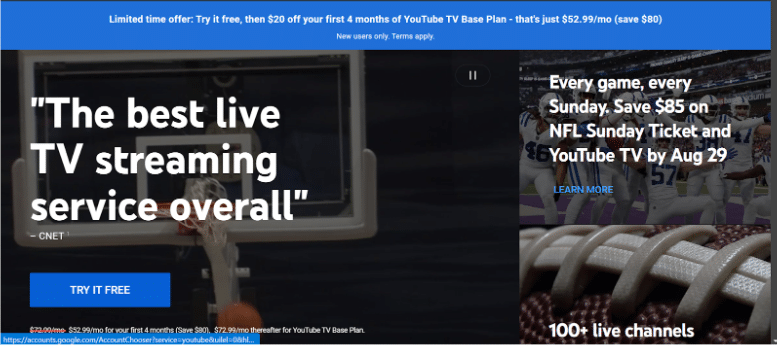
After the initial four months, the price will revert to the regular rate of $72.99 per month for the YouTube TV Base Plan. This offer is exclusively available to new users, and no long-term commitment is required—you can cancel anytime.
Review the terms and conditions for any specific requirements or limitations.
Conclusion: YouTube TV Offers A Free Trial Of 5 Days!
YouTube TV provides a 5-day free trial, allowing you to experience the service before making any financial commitment.
This trial period lets you explore the full range of channels available, including the diverse offerings of the Base Plan and the specialized Spanish-language content in the optional Spanish Plan. You’ll have access to unlimited DVR recording, which means you can record and watch your favorite shows at your convenience.
Additionally, you can evaluate how the service performs across different devices and test out features such as multiple user accounts and simultaneous streaming.
Take advantage of this free trial to ensure YouTube TV meets your needs and preferences without any upfront cost. It’s the perfect opportunity to explore all the features and see if it’s the right fit for your viewing habits.
FAQs
Is YouTube TV free with Amazon Prime?
YouTube TV is not included with Amazon Prime. While both are separate subscription services, you can download the YouTube TV app for free and take advantage of a 5-day free trial to explore its features and channels.
What is the downside of YouTube TV?
Despite its many features, YouTube TV has a few downsides. The subscription cost has increased to $72.99 per month, making it relatively expensive compared to other streaming services.
What are the biggest complaints about YouTube TV?
Common complaints about YouTube TV include its high monthly price and DVR limitations. Users have also expressed frustration over the limited availability of regional sports networks and the extra charge for 4K content.
Does YouTube TV have a senior discount?
YouTube TV does not offer a discount for senior citizens. However, you can explore other ways to save money, such as taking advantage of free trials, considering family sharing plans, or comparing prices with other streaming services.
More Products from same author
Signup for trial now
5 days
Product Information
-
Price:
5 days
-
Over 100 Channels:Available
-
Add-On Networks:Available
-
Credit Card Authorization:Available
-
Switching to Paid Membership:Available
-
Released:
March 27, 2025
-
Last Updated:
March 27, 2025




