
Zoho CRM Free Trial 2025 – 15 Days Powerful Features
Zoho CRM offers a 15-day free trial to test all its core features without spending anything. This trial is perfect for small businesses and teams looking to manage sales, contacts, and customer data more efficiently. No credit card is needed, and you won’t be auto-charged after the trial ends.
In this guide, you’ll learn everything about Zoho CRM’s free trial — what’s included, the limits, how to sign up, and how to make the most of it.
Let’s dive in!
Zoho CRM Free Trial 2025: In A Nutshell
Zoho CRM offers a 15-day free trial to its users to allow them to explore the tool without making a financial commitment initially.
| Zoho CRM Free Trial | Details |
|---|---|
| Free Trial | Available for 15 days |
| Credit card requirement | No |
| Autopay after the trial ends | No |
| Best for | Small businesses |
You can begin your free trial without providing your billing details or credit card number and use all the features of Zoho CRM in a single trial account.
Zoho CRM also offers a full refund to users who are not satisfied with the services, making it a risk-free platform for investing your money.
How To Claim A Zoho CRM Free Trial?
Follow these steps to sign up for the Zoho CRM free trial.
Step 1. Go to Zoho CRM’s website.
Step 2. Click “Get Started” on the above right corner of the screen.
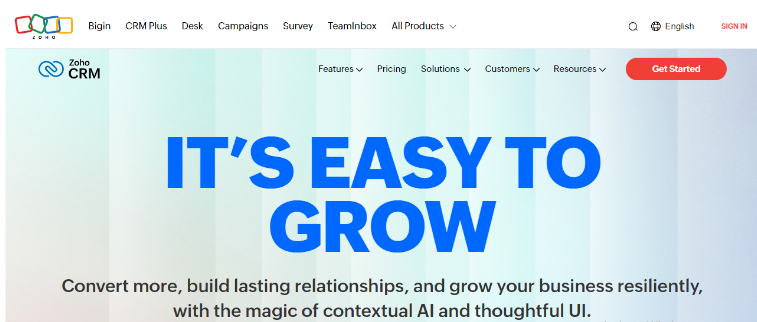
Step 3. Enter your name, email, phone number, and other details then click “Get started.”
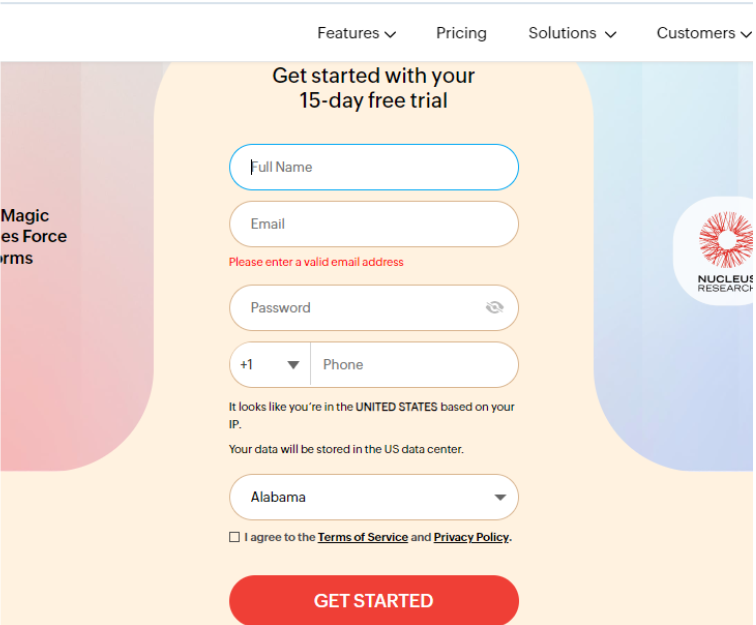
Congratulations! You have claimed Zoho CRM’s free trial now examine the website for the next 15 days without paying a penny.
Zoho CRM Free Trial Features
When you start the 15-day free trial, Zoho CRM unlocks most of its core tools. Here’s what you can do during the trial:
- Add Users to Your Account: You can invite team members to join and work together. Great for small businesses managing sales together.
- Create & Manage Sales Pipelines: Build sales stages and move deals through each step. This helps you keep track of sales progress.
- Import Your Existing Data: Already have leads or contacts saved somewhere? You can easily bring that data into Zoho CRM.
- Use Filters to Organize Data: Apply filters to sort contacts, deals, or tasks. It makes finding the right info much faster.
- Log Tasks, Calls, and Events: You can record follow-ups, calls, meetings, and to-dos, so nothing gets missed.
- Connect Your Email: Zoho lets you send and receive emails directly from the CRM. You can also track if someone opened your email.
- Work on Projects or Services: You can link deals with services or projects to manage everything in one place.
- Build Contact Lists: Add leads or clients and organize them based on location, stage, interest, etc.
Zoho CRM Free Trial Limitations
While the free trial gives access to many tools, there are still a few limits:
- User Limit: You may not be able to add as many team members as paid plans allow.
- Storage Space is Limited: You can only store a certain amount of data (files, attachments, records, etc.) during the trial.
- Limited Customer Support: You get access to basic help, but not premium support or live chat.
- Some Customizations are Locked: You might not be able to fully customize dashboards, modules, or reports.
- Restricted Access to Premium Integrations: Some advanced integrations (like third-party tools or advanced automation) might not be available during the trial.
How To Make The Most Out Of Zoho CRM Free Trial?
To fully benefit from the Zoho CRM free trial, here are some simple tips to follow:
- Set Clear Objectives: Before starting, decide what you want to achieve with Zoho CRM. Whether it’s managing contacts, improving sales, or tracking leads, having clear goals will help you stay focused.
- Explore the Dashboard: Spend time getting familiar with the Zoho CRM dashboard. This is where all the key features are located.
- Use Tutorials and Guides: Zoho CRM offers tutorials that can help you understand how to use different features. This is a great way to learn quickly and efficiently.
- Import Your Existing Data: If you have existing customer data, import it into Zoho CRM. This will give you a better sense of how the platform handles your real business data.
- Test Key Features: Explore all the essential features, like sales tracking, email integration, and task management.
- Analyze Reports and Analytics: Take some time to explore the analytics and reporting tools. This will help you measure your sales performance and see how well the CRM is working for your business.
- Contact the Support Team: If you have any questions or need help, reach out to Zoho’s support team. This will give you an idea of how responsive and helpful they are.
Zoho CRM Pricing And Plans: Who Is It Best For?
Zoho CRM offers four plans to users, namely, Standard, Professional, Enterprise, and Ultimate. The following table provides the price and features of each Zoho CRM plan.
| Parameter | Standard | Professional | Enterprise | Ultimate |
|---|---|---|---|---|
| Annual Price | $14/month | $23/month | $40/month | $52/month |
| Monthly Price | $20/month | $35/month | $50/month | $65/month |
| Basic modules | ✅ | ✅ | ✅ | ✅ |
| Inventory management | ❌ | ✅ | ✅ | ✅ |
| Multi-user portal | ❌ | ❌ | ✅ | ✅ |
| High-level data administration | ❌ | ❌ | ❌ | ✅ |
The standard plan is sufficient for beginners to streamline sales operations, while the professional plan is best for growth and expansion.
The enterprise plan is ideal for small- mid-sized businesses for AI leverage, and the ultimate plan is best for large businesses for better growth.
Furthermore, Zoho offers full refunds to users who wish to cancel their subscriptions in 2025.
Zoho CRM Discount: Is It Available?
Currently, there is no discount code active on the Zoho CRM website, but you can still save up to 34% by purchasing the annual plans of Zoho CRM.
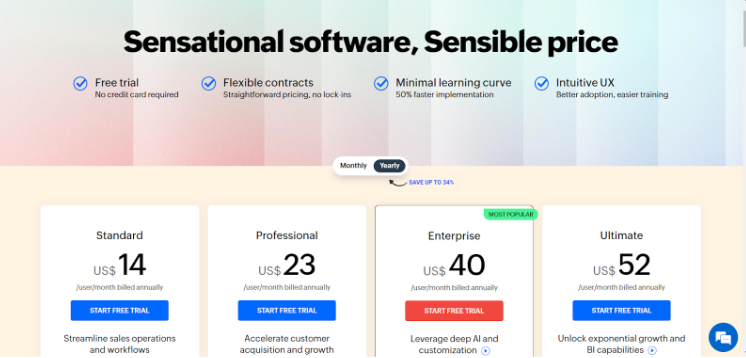
You can claim this annual discount without applying a coupon code. Instead, you can visit the Zoho CRM website, click on “Buy now” on your desired plan in the pricing tab, and complete your checkout process with the annual subscription to claim the discount.
Conclusion: Zoho CRM Offers A 15-day Free Trial!
The Zoho CRM free trial provides you with a complete overview of the platform with premium features like sales forecasting, multiple sales pipelines, lead scoring, email integrations, inventory management, and so on.
To begin, click on “Get started” on the Zoho CRM website and provide the required email details to sign up for the trial. Once the trial ends, you can purchase the Zoho CRM paid plans on an annual basis to save extra dollars.
By the end of the trial, you will be able to make the right purchase decision so start your trial today.
FAQs
How to upgrade to the Zoho CRM paid plan from its free trial?
Go to your free trial account and click “enterprise-trial upgrade” on the tools ribbon above the screen to upgrade to the Zoho CRM paid plan.
What happens after my Zoho CRM free trial ends?
You will not be charged anything after the trial ends. Instead, your account will be removed from the platform, and you will be asked to upgrade to the paid plan after the end of your trial.
Is there a secret fee associated with the Zoho CRM free trial?
There is no secret fee associated with the Zoho CRM free trial; you can walk away from it without any fee deduction.
More Products from same author
Signup for trial now
15 days
Product Information
-
Price:
15 days
-
Users Invite:Available
-
Pipelines Management:Available
-
Existing Data Migration:Available
-
Defined Filters:Available
-
Tasks Records:Available
-
Released:
May 7, 2025
-
Last Updated:
May 7, 2025




