
Apple TV Free Trial 2025: Get 3 Months Access
Apple TV+ offers multiple free trial options for new users. You can get a 7-day free trial with the standard subscription, a 1-month free trial through the Apple One bundle, or even 3 months free when purchasing an Apple device.
After your week’s trial, the service costs $9.99 per month. Now, entertainment enthusiasts can access original content, movies, documentaries, and kids’ shows starting with the free trial options.
This article will cover how to claim these trials, available features, pricing details, and help you decide if Apple TV+ fits your streaming needs.
Apple TV+ Free Trial: Check Availability
The various trial options on Apple TV+ allow users to try the service and streaming quality before committing to a paid plan.
Apple TV+ provides an attractive selection of free trial options that cater to different user needs:-
| Duration | Trial Type | Eligibility | Credit Card Required |
|---|---|---|---|
| 3 Months | New Device Purchase | New Apple device owners | Yes |
| 1 Month | Apple One Bundle | Apple One subscribers | Yes |
| 7 Days | Standard Offer | All new users | Yes |
Remember that a credit card is essential to claim these free trials. This ensures a seamless transition to a paid subscription should you choose to continue after the trial period.
Now, let me break down the offers for easy understanding:-
- Three Months Free: New or qualified returning subscribers who purchase a new Apple device (iPhone, iPad, Apple TV+, or Mac) can enjoy up to three months of Apple TV+ for free.
- One Month Free: Subscribers to the Apple One bundle automatically receive one month of free Apple TV+.
- Seven Days Free Trial: All new users can access a standard 7-day free trial to explore Apple TV+ without any cost.
Steps For Claiming The Apple TV+ Free Trial
There are various methods to access the free trial. Check out the step-by-step guides below to claim your Apple Free Trial!
Method One: 3-Month Free Trial
Here, we’ll understand the steps to claim the Apple One free trial for 3 months.
Step 1: Turn on your new device and complete the initial setup, including logging in with your Apple ID.
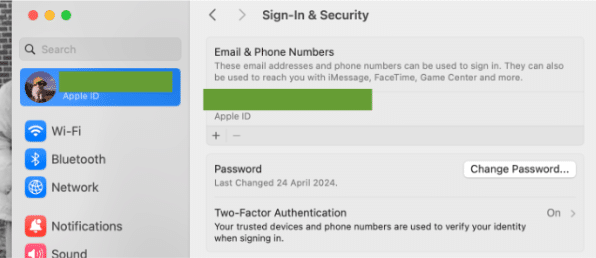
Step 2: Open the Apple TV+ app, which should be pre-installed on your new Apple device. If not, download it from the App Store.
Step 3: Go to the “Watch Now” tab, where the offer will typically be highlighted for new device users.
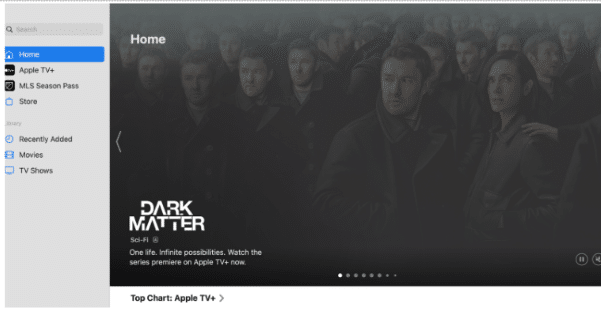
Step 4: Tap on the promotion, which will guide you through the steps to claim your three months of free Apple TV+.
Step 5: Enter your Apple ID password if required, and confirm your subscription.
You can immediately begin streaming content on your new device and any other devices linked to your Apple ID.
Method Two: 1-Month Free Trial With Apple One Bundle
The one-month trial is available on Apple One. You can follow the steps below to access a free trial for 30 days.
Step 1: Use your web browser to navigate to the Apple One section on Apple’s official website or through the settings on your iOS device.
Step 2: Click on “Try Apple One Free.” This option will direct you to a page that details the various services included in the bundle.
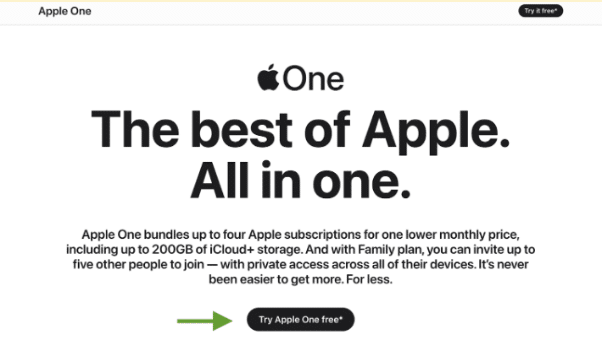
Step 3: Based on your needs, select either the Individual, Family, or Premier plan.
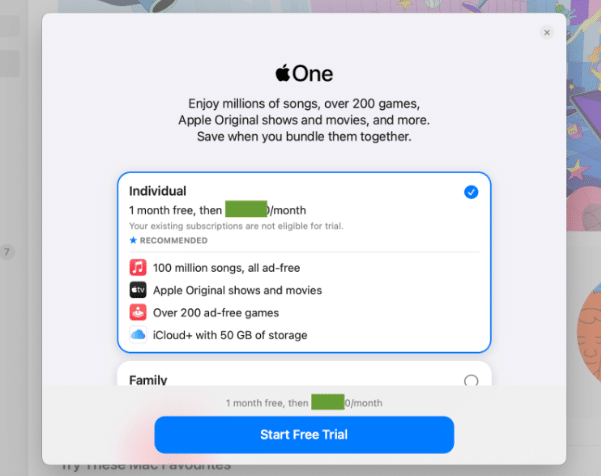
Each plan offers different features, and the free trial may cover all included services.
Step 4: Review your account details, confirm the payment method, and agree to any terms presented to initiate your one-month free trial.
Depending on your plan, you can enjoy Apple TV+, Apple Music, Apple Arcade, iCloud+, and more. You can update your iPhone, iPad, or Mac to the latest OS to get Apple One and choose the right plan.
Method Three: 7 Days Free Trial
To claim your seven-day free trial with Apple TV+, follow the instructions given below:-
Step 1: Open the Apple TV+ app or visit the Apple TV+ website.
Step 2: Scroll through the Apple TV+ homepage until you see the trial offer. It’s typically prominently displayed.
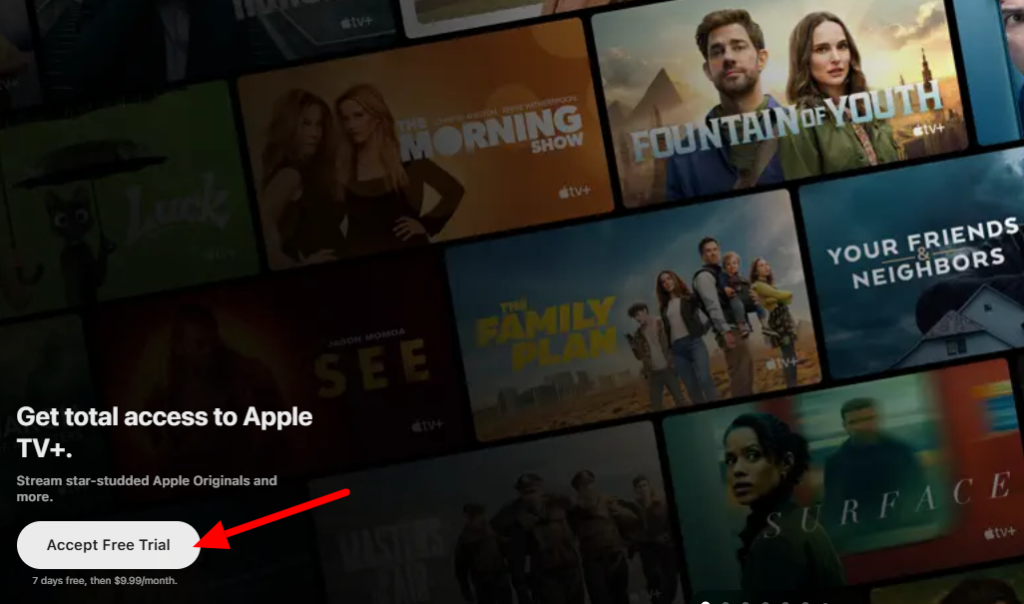
Step 3: Continue with email. Create your account after filling in the personal details.
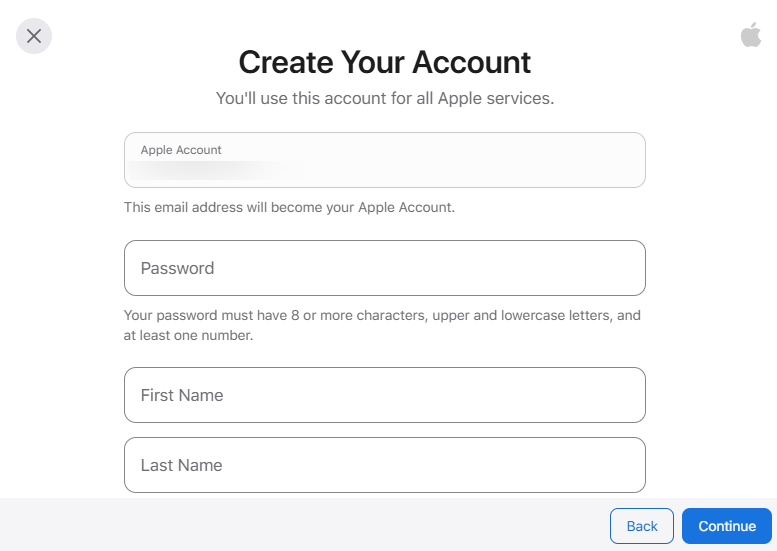
Step 4: Select the “Try it free” or “Start Free Trial” button.
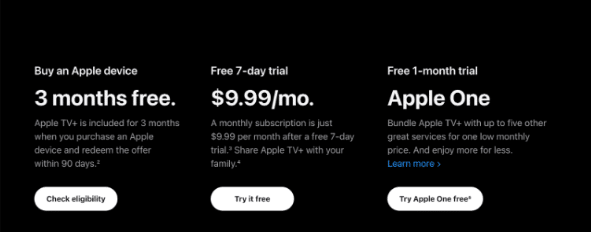
Step 5: The system will prompt you to enter your Apple TV+ ID and password.
Step 5: Verify the payment information (a credit card or valid payment method must be on file) and agree to the terms and conditions to start your free trial.
Once your trial is activated, you can immediately start watching Apple Originals and other exclusive content available on Apple TV+.
Apple TV+ Free Trial Features
With any of the free trials, you’ll gain access to the full range of Apple TV+ features, including:
- Exclusive Apple Originals like “Ted Lasso,” “The Morning Show,” and “Foundation.”
- High-quality Streaming in 4K HDR and Dolby Atmos sound on supported devices.
- Family Sharing: Share your subscription with up to six family members.
- Seamless Experience Across Devices: Access Apple TV+ on any Apple device, including iPhone, iPad, Mac, and Apple TV+, as well as on select smart TVs, streaming boxes, and sticks.
- Continuity Features: With iCloud integration, you can start watching on one device and easily pick up where you left off on another.
- Curated Watchlists: Get personalized recommendations based on your viewing habits.
- Apple One Integration: If you subscribe to Apple TV+ through the Apple One bundle, you can manage your subscription and other services like Apple Music, Apple Arcade, iCloud+, and more from one account.
- Subtitles and Audio Descriptions: Available in multiple languages, these features help make content accessible to all users, including those with hearing or visual impairments.
Limitations Of The Apple TV+ Free Trial
The free trial does not hold significant limitations; however, it’s essential to note:
- Availability: Some content on Apple TV+ may have geographic restrictions due to licensing agreements, meaning not all shows or movies will be available in every country.
- Single Trial Per Apple ID: Each Apple ID is eligible for only one free trial. If you’ve previously subscribed and used a trial, you may not be eligible for another free trial under the same Apple ID.
- No Overlapping Promotions: Users cannot combine the free trial with other ongoing promotional offers or discounts that Apple may offer, thereby limiting the potential savings.
- Automatic Renewal: Users must manually cancel their subscriptions if they do not wish to continue after the trial. Apple TV+ does not prompt a renewal confirmation at the end of the trial period, which could result in unexpected charges.
Making The Most Of Your Apple TV Free Trial
To ensure you get the most out of your free trial, consider the following tips:
- Explore Widely: Dive into the variety of shows and movies available to discover your preferences.
- Set Calendar Reminders: Track the trial period’s end date to decide whether to continue or cancel in time.
- Utilize Family Sharing: Maximize the value by sharing the trial with family members.
Apple TV+ Pricing & Plans
When considering whether to subscribe to Apple TV+ following the free trial, it’s important to understand the available pricing structures and subscription plans.
Here’s a detailed breakdown of Apple TV+ pricing and plans to help you make an informed decision:-
| Plan Type | Cost per Month | Annual Cost | Included Services | Savings |
|---|---|---|---|---|
| Apple TV+ Standard | $4.99 | $49.99 | Apple TV+ | N/A |
| Apple One Individual | $14.95 | N/A | Apple TV+, Apple Music, Apple Arcade, 50GB iCloud storage | Up to $6 per month |
| Apple One Family | $19.95 | N/A | Apple TV+, Apple Music, Apple Arcade, 200GB iCloud storage | Up to $8 per month |
| Apple One Premier | $29.95 | N/A | Apple TV+, Apple Music, Apple Arcade, 2TB iCloud storage, Apple News+, Apple Fitness+ | Up to $25 per month |
The standalone Apple TV+ subscription includes access to all original content, 4K HDR streaming, family sharing, and offline downloads.
Apple One Individual bundles include Apple TV+, Apple Music, Apple Arcade, and iCloud storage for single users. Apple One Family extends these services to six family members with increased iCloud storage capacity.
Apple One Premier includes Apple News+ and Apple Fitness+ in the family bundle, along with a maximum iCloud storage allocation.
Important Note: Not all but devices such as App Store, iTunes Store, Apple Books, or other Apple services, might provide a refund. You can request a refund by raising a ticket through reportaproblem.apple.com.
Apple TV+ Discounts And Offers
Apple periodically offers various discounts and promotional deals for Apple TV+, making it an even more attractive option for potential subscribers.
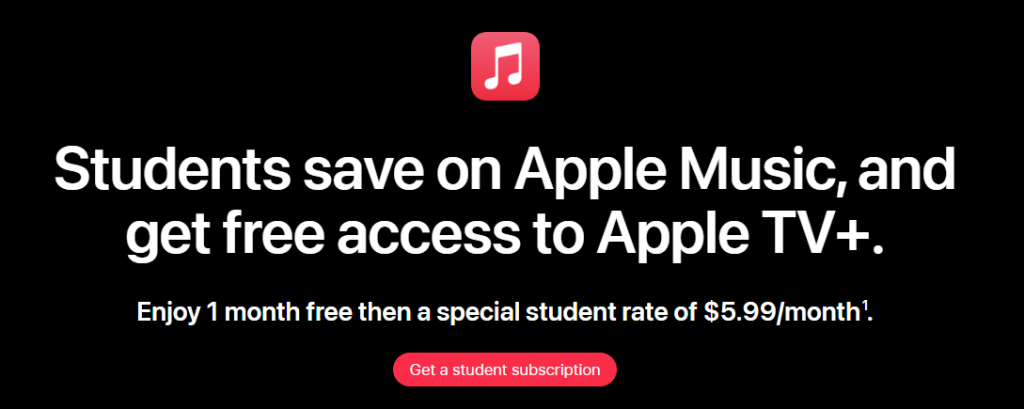
Here’s an overview of the current discounts and offers you might encounter:
1. Introductory Offers
Customers who buy a new iPhone, iPad, Apple TV+, or Mac can receive three months of Apple TV+ for free. This offer must be claimed within 90 days of device activation.
2. Student Discount
Students can subscribe to the Apple Music Student Plan at a discounted rate of $5.99 per month, including Apple TV+, at no additional cost. This offer requires verification through UNiDAYS and is a significant saving for students.
3. Seasonal Promotions
Apple might offer extended trials or discounted rates for new subscribers during certain holidays or promotional periods. These are usually limited-time offers intended to attract new users during peak shopping seasons.
4. Referral Bonuses
Occasionally, Apple may run referral programs that reward existing subscribers with additional free months if they successfully refer new users to Apple TV+.
5. Partnership Deals
Apple sometimes partners with other companies (like telecom providers or other tech companies) to offer bundled deals that include Apple TV+ as part of a package.
These deals are often specific to certain regions or providers.
6. Veteran Discount
Apple offers a 10% military discount on its products and accessories for active service members, veterans, and National Guard and Reserve members.
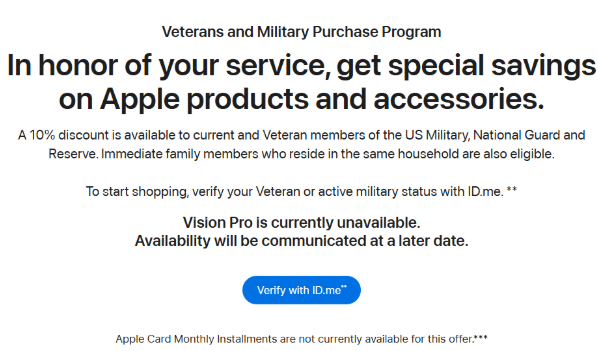
The discount extends to family members living in the same household. To get the discount, military status must be verified through ID.me.
Is Apple TV+ Worth The Investment?
Apple TV+ offers good value, especially with its affordable $9.99 monthly price. The service features high-quality original shows like Ted Lasso and The Morning Show, regularly adding new content.
Free trial options let you test the platform risk-free, while family sharing maximizes value for households. The ad-free experience and 4K streaming quality justify the monthly cost for serious entertainment enthusiasts.
For Apple device users and fans of exclusive content, it’s a worthwhile streaming service to consider.
Top 5 Apple TV Alternatives
Apple TV+ competes well in the streaming market, but several other platforms offer similar original content and free trial options for comparison.
| Platform | Free Trial | Monthly Price | Key Features |
|---|---|---|---|
| Netflix | 30 days (select regions) | $6.99-$22.99 | Vast content library |
| Amazon Prime Video | 30 days | $8.99 | Free shipping included |
| Disney+ | 7 days | $7.99 | Family-friendly content |
| HBO Max | 7 days | $9.99 | Premium originals |
| Hulu | 30 days | $7.99-$17.99 | Next-day TV episodes |
Conclusion: Watch Apple TV+ With a 3-Month Free Trial
Apple TV+ stands out as a premium streaming service that prioritizes quality over quantity in its content offerings. The platform excels at producing original shows and movies with exceptional production values, attracting top talent and winning major awards.
Apple One free trial adds extra value as it bundles up to six great Apple services into one easy subscription. For Apple users, the free trial is worth trying.
Start your free trial today to explore award-winning originals and experience the quality that sets Apple TV+ apart from other streaming platforms.
FAQs
Can I upgrade to a paid plan before the Apple TV+ free trial ends?
You can switch to a paid subscription anytime during the trial.
Will I lose any settings or data if I decide not to continue after the Apple TV+ free trial?
You will not lose any of your data, as it remains saved within your Apple ID.
Are there any hidden fees associated with the Apple TV+ free trial?
There are no hidden fees; however, you must cancel before the trial ends to avoid being charged.
Is technical support available during the Apple TV+ free trial?
Apple does provide full customer support during your free trial, irrespective of the plan you choose.
Can I use the Apple TV+ free trial across multiple devices?
You can access Apple TV+ on any device that supports the app using your Apple ID.
Is Apple TV+ free with Prime?
Apple TV+ isn’t free with Prime. While Prime members can add Apple TV+ to their subscription, it costs an additional $9.99 monthly after a 7-day trial.
More Products from same author
Signup for trial now
90 days
Product Information
-
Price:
90 days
-
Exclusive Apple Originals:Available
-
High-quality Streaming:Available
-
Family Sharing:Available
-
Seamless Experience Across Devices:Available
-
Subtitles & Audio Descriptions:Available
-
Released:
May 30, 2025
-
Last Updated:
May 30, 2025




