
ClickUp Free Trial
by
Andreas
in Task Management
on March 7, 2025

ClickUp does not offer a free trial, but it does provide a free plan with essential tools for task management and workflow optimization.
Whether you’re an individual or part of a team, ClickUp helps streamline your projects, improve collaboration, and keep everything organized. With its powerful features, you can efficiently manage your tasks without any cost.
In this guide, we will explore everything you need to know about ClickUp’s free plan, including its features, limitations, and how to get started.
ClickUp no longer offers a free trial, but it does provide a free forever plan with essential features for task management. Previously, ClickUp offered a 14-day free trial on its Unlimited and Business plans, but this option has been discontinued.
| ClickUp Overview | Details |
|---|---|
| Free Trial | No |
| Free Plan | Available with limited features |
| Credit Card Requirement | Not required |
| Autopay After Trial | Not applicable |
| Who Can Claim | Individuals and small teams |
While the free trial is no longer an option, ClickUp’s free forever plan is ideal for beginners and those who want to explore the platform without any cost. However, it comes with feature limitations compared to paid plans.
ClickUp provides top features for small to mid-sized teams with its free forever plan. Here’s a step-by-step guide to help you get started with ClickUp for free.
Step 1: Go to ClickUp’s official website and click the “Pricing” option at the top of the home page.
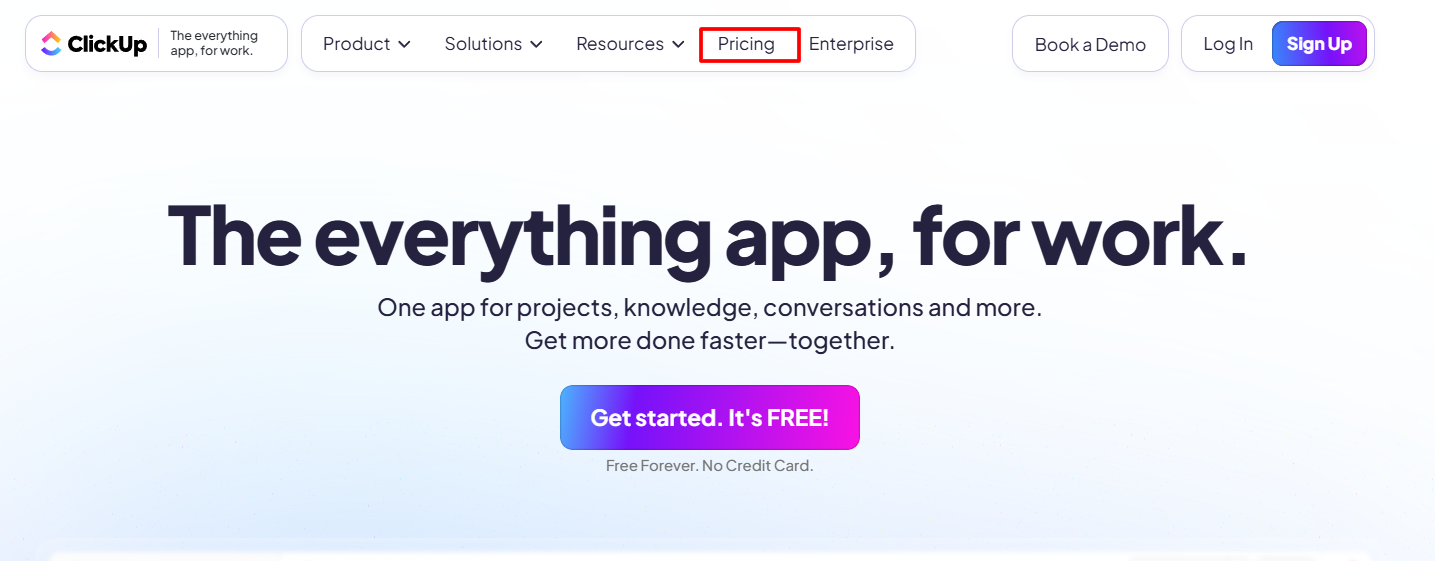
Step 2: On the pricing page, choose the best-suited plan.
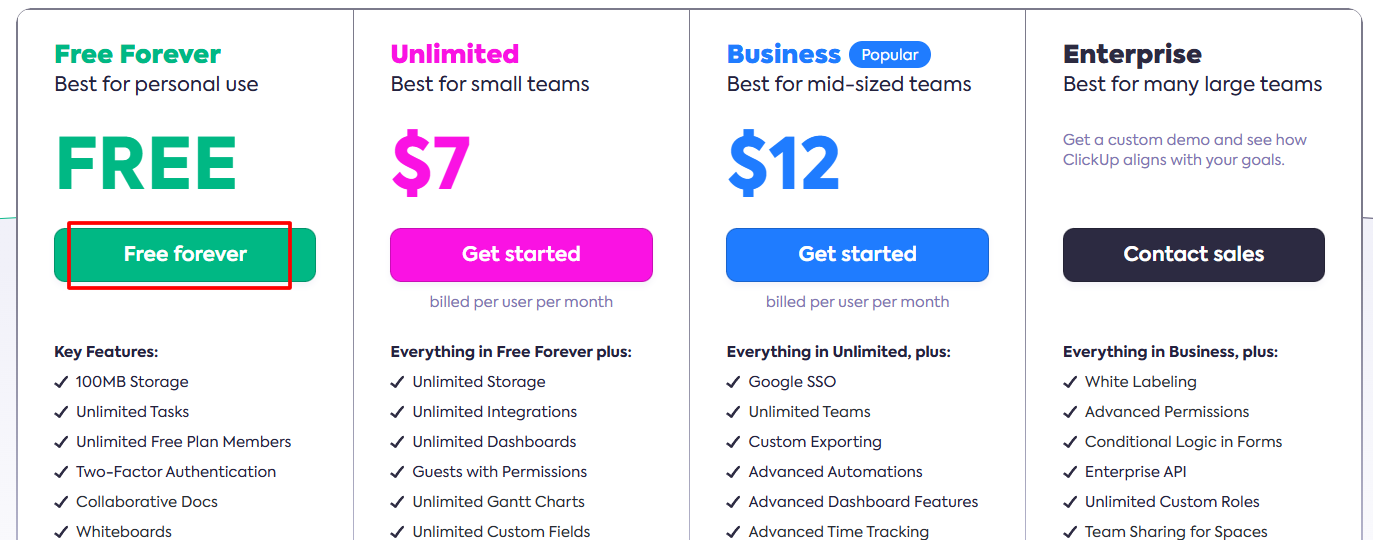
Step 3: Enter your Work email and click on “Next.”
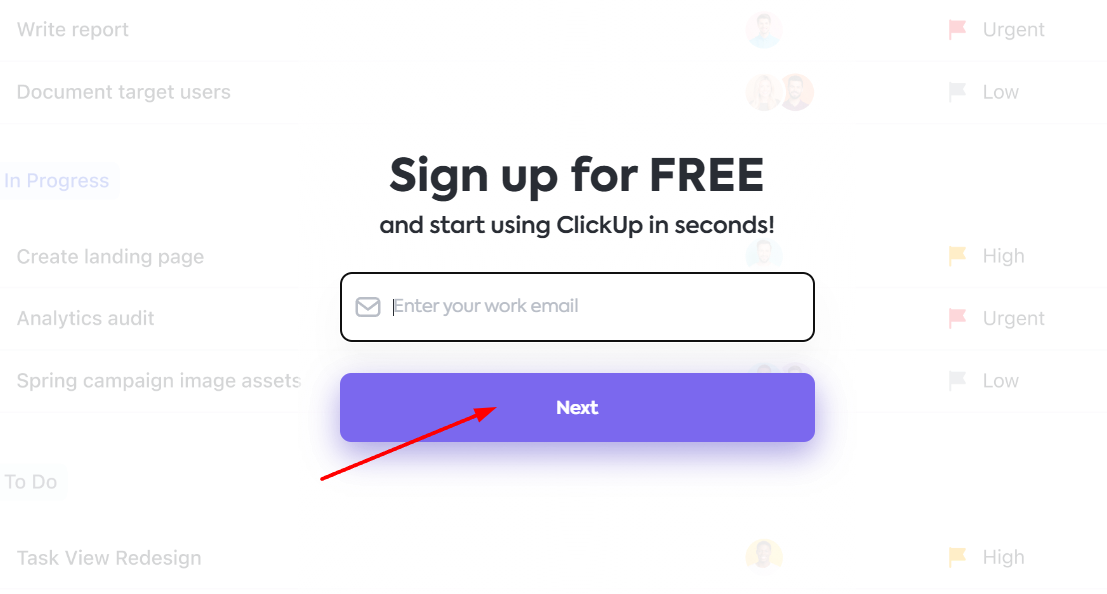
Step 4: On the signup page, enter your Name, work email, and password, and then click “Play with ClickUp.”
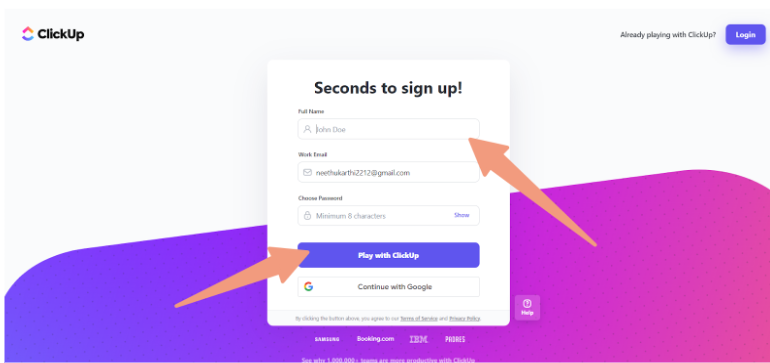
Step 5: You will be redirected to the authentication page. Check your email and enter the confirmation code.
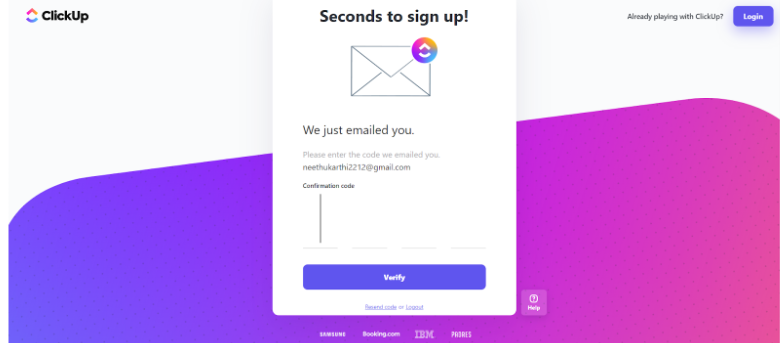
Step 6: On the onboarding page, click “personal” to continue.
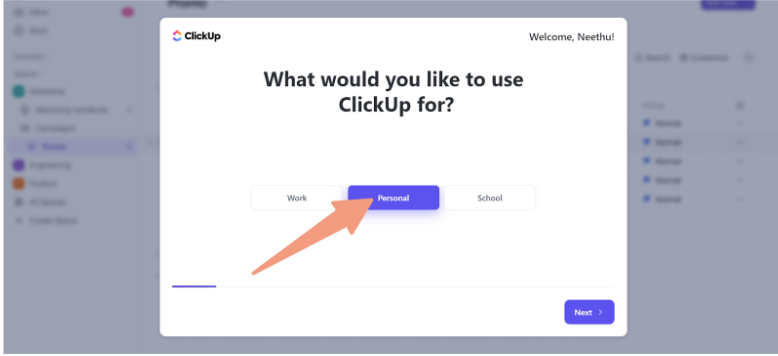
Step 7: Click “Just me” to move ahead of the onboarding page.
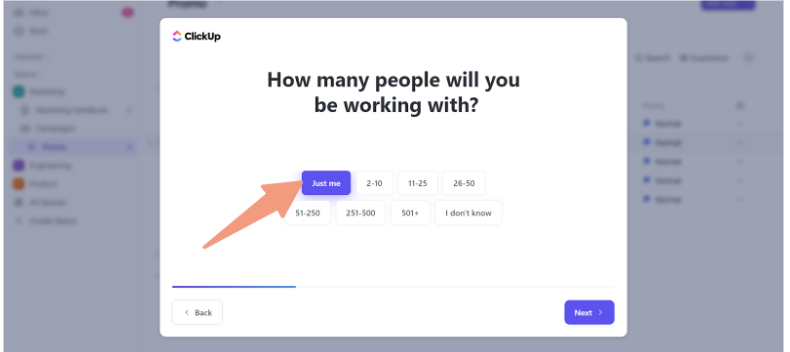
Step 8: Choose “Personal use” to continue with the onboarding.
Step 9: Moving ahead, click “Friend/colleague” or a relevant option.
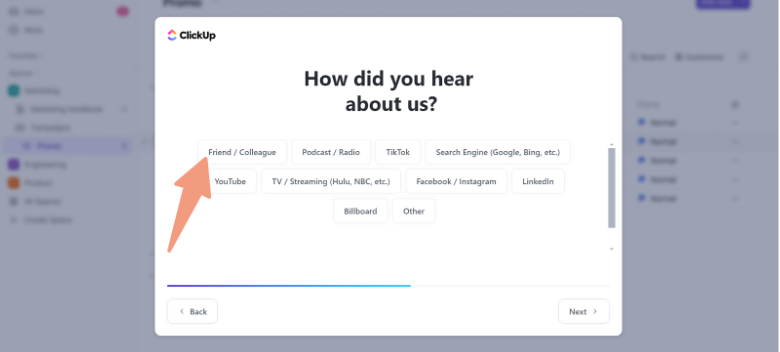
Step 10: Choose “Notion” (or any relevant tool you use at present)
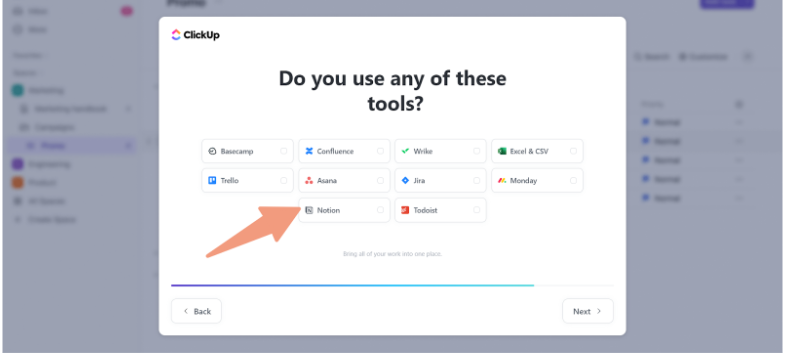
Step 11: Enter the name of your workspace and click “Finish”
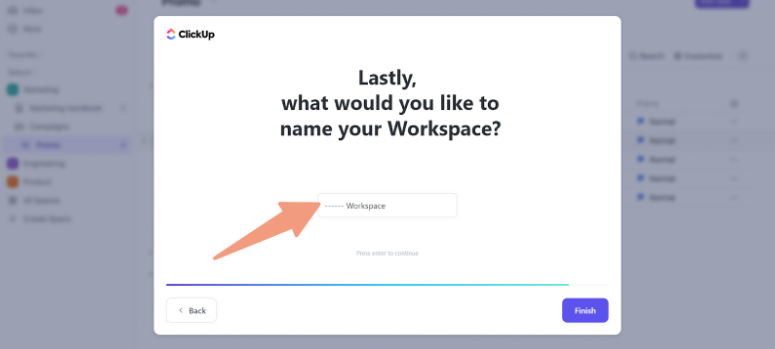
You have successfully claimed your ClickUp 14-day Free trial!
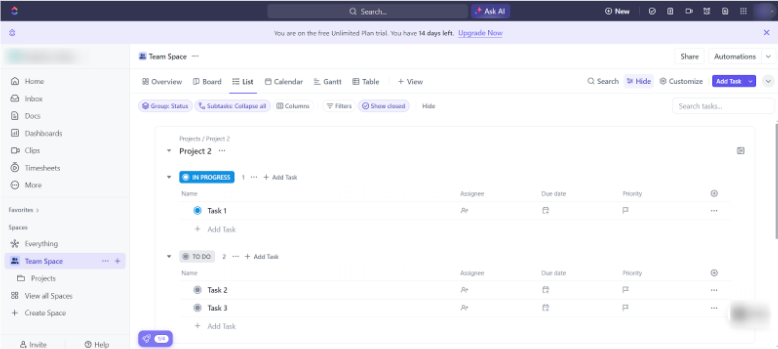
Note: You can follow the prompts as per your business goals and the preferences of your team.
ClickUp free trial gives exposure to all the users to experiment and experience its features for team management and productive work.
Below are the features you will explore during the free trial:
The Clickup Free Trial falls back with certain limitations, which are mentioned below:
The free trial lasts just 14 days; make the best out of it before your trial ends.
ClickUp provides four pricing plans namely, Free Forever, Unlimited, Business, and Enterprise. This table will help you make better choices among the available plans.
| Plans | Pricing | Annual Billing | Suitability |
|---|---|---|---|
| Free Forever | Free | No billing | Individuals |
| Unlimited | $7 per user | Monthly | Individuals & small teams |
| Business | $12 per user | Monthly | Mid-sized Teams |
| Enterprise | Custom pricing | N/A | Many large teams |
Here’s a detailed explanation of ClickUp pricing plans:
1. ClickUp Free Forever: The Free plan is for individual users who are new to the platform. It includes 100 GB storage but provides limited features compared to paid plans.
2. ClickUp Unlimited: The unlimited plan covers all virtual workspace requirements for an individual user. It includes a monthly subscription of $10, which is 30% more than the yearly plan.
3. ClickUp Business: The Business plan is the most popular one for mid-sized teams. This plan costs $19 per month on the monthly subscription plan.
3. ClickUp Enterprise: The Enterprise plan is ideal for large teams. ClickUp allows custom pricing on this plan, which users can learn after contacting sales.
Important: If you are unhappy with any of the above plans, ClickUp offers a 100% money-back guarantee. However, you must claim within 30 days of purchase.
Click-up does not traditionally run any discounts or offers currently. But you save 30% on a yearly subscription on the ‘Unlimited’ and ‘Business’ plans.
The unlimited plan is ideal for individuals, and it has great features at a minimal cost. Individuals and growing teams can opt for these wallet-friendly plans. The Business plan is the most popular choice for mid-sized teams.
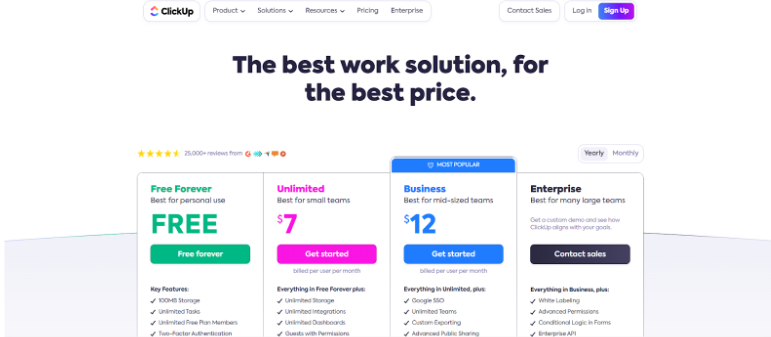
The 30% discount on an annual plan is best for potential users who want to explore the platform tools for the long term. Individuals for growing teams can take advantage of its advanced features by significantly saving costs compared to a monthly plan.
ClickUp no longer provides a free trial, but you can still take advantage of its free forever plan to manage tasks efficiently without any cost. This plan is ideal for beginners and small teams looking for essential project management features.
Additionally, ClickUp offers a 30-day refund policy on paid plans, allowing you to explore premium features risk-free.
While the free trial is no longer available, ClickUp’s free plan still helps streamline workflows, enhance collaboration, and boost productivity.
Get started with ClickUp’s Free Forever Plan today and optimize your team’s efficiency!
ClickUp does not charge any hidden charges. The plans include all the features mentioned on the pricing page.
You will have to upgrade the entire ClickUp workspace and all its members. You cannot upgrade as an individual on ClickUp.
You will not receive specific notifications or reminders related to the trial period. It’s essential to track the start date and plan accordingly.
You can access ClickUp across various devices and platforms to simplify and streamline your workflow.
Free Access
March 7, 2025
March 7, 2025