
Docusign Free Trial
by
Andreas
in Software Service
on May 8, 2025

The DocuSign 30-day free trial is best for new users. It provides complete access to premium features without requiring credit card details, perfect for businesses and freelancers looking to streamline their document signing process.
It includes electronic signatures, templates, collaboration tools, and more to help you test whether DocuSign meets your needs. During the trial period, you can invite team members, create templates, and send documents.
In this article, you’ll learn how to claim the DocuSign free trial, its features, its limitations, and how to maximize your trial period. We’ll also cover DocuSign pricing plans and available discounts to help you decide if it’s right for you.
DocuSign provides a risk-free 30-day trial that includes the platform’s core features. No credit details make it even easier, so you won’t get charged automatically when the trial ends. This makes it ideal for testing DocuSign’s capabilities without financial commitment.
| Docusign Specifications | Details |
| Free trial | Available for 30 days |
| Credit card requirement | No |
| Autopay after the trial ends | No |
| Best for | Freelancers and businesses |
This trial gives access to essential features like electronic signatures, templates, document sending and signing, mobile app access, and automated workflows.
Moreover, you can evaluate if DocuSign’s signature solutions match your business needs, whether you’re an individual freelancer or part of a larger organization.
The DocuSign free trial activation process is simple and takes just a few minutes to complete. Follow these steps to start your 30-day trial immediately.
Step 1. Go to the DocuSign website.
Step 2. Press “Try for free” in the top right area of the homepage.

Step 3. Enter your email ID and click “Get started.” Then, enter a password and go to your email to check the confirmation email.

Step 4. Now provide your name and phone number, and then press next.
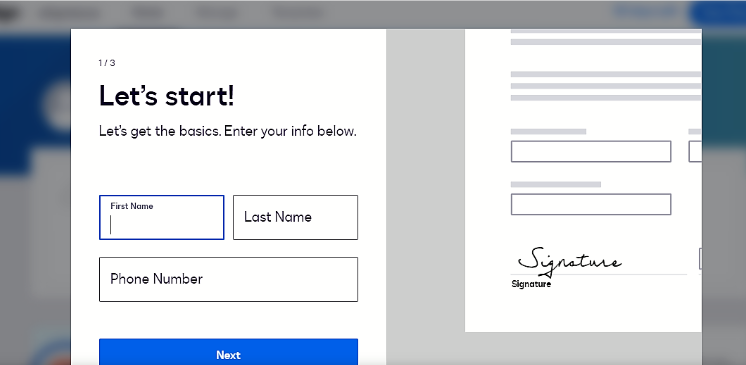
Step 5. Check your mail for the confirmation code, then press “Next.” Set a password, and again press “Next.”
You have now claimed your DocuSign free trial. Explore its features free for a month.
The DocuSign free trial includes all core features from your selected plan, allowing you to fully test the platform before purchasing. Here are the main features available during your trial:
While the DocuSign free trial is generous, it comes with some restrictions you should know about before starting. These limitations vary based on your selected plan.
To get maximum value from your DocuSign free trial, try these strategies to fully explore the platform’s capabilities.
DocuSign offers several pricing categories with different plans to suit various business needs. Each plan includes specific features designed for different user types and requirements.
Take a look at eSignature pricing plans, which will help you select the best one from this subscription type.
| eSignature Plans | Annual Price | Monthly Price |
|---|---|---|
| Personal | $10/month | $15/month |
| Standard | $25/month | $45/month |
| Business Pro | $40/month | $65/month |
| Enhanced team plan | Custom | Custom |
Understand each plan in detail;

Personal Plan: This plan is designed for individuals and sole proprietors with basic e-signature needs. It includes five monthly document sends, basic templates, and essential signing tools for simple document workflows.
Standard Plan: This plan is perfect for small to medium teams that need to collaborate. It includes sending up to 100 documents annually, sharing templates with team members, and collaborative commenting tools.
Business Pro: It is ideal for automating and optimizing agreements with advanced features. Offers conditional logic in documents, formula calculations, mobile-friendly web forms, bulk sending options, and payment collection during signing.
Enhanced Team Plan: Custom solution for larger organizations with specific needs. Team plan includes priority support, advanced security options, and customizable workflows tailored to enterprise requirements.
This subscription type is further divided into four plans. The table below shows the monthly and annual billing so that you can choose any one of the plans.
| Plan | Annual Price | Monthly Price |
|---|---|---|
| Real Estate Starter | $10/month ($120 billed annually) | $15/month |
| Real Estate | $25/month ($300 billed annually) | $45/month |
| REALTORS® | $20/month ($240 billed annually) | $35/month |
| Enhanced Plan | Custom | Custom |
Read each plan neatly, with the details explained further.

Real Estate Starter: This plan establishes your business with the basics. It includes 5 envelopes for signature each month, Real Estate Association Forms, and a top-rated mobile app for a single user.
Real Estate: Uses advanced features to speed up transactions. Includes 100 envelopes annually per user, strikethrough, workspaces for Real Estate, collaborative commenting, and signer attachments for up to 5 users.
REALTORS®: This plan is exclusive for NAR members with additional features. It provides unlimited envelopes (subject to reasonable use policy), REALTOR®-logo branding, and all the features of the Real Estate plan.
Enhanced Real Estate Plan: This plan is a customized solution with features tailored to your team’s specific needs, including custom envelope limits, visibility into your brokerage, and a dedicated sales executive.
Developer AI is further divided into starter, intermediate, and advanced plans. Here’s a breakdown of pricing plans;
| Plan | Annual Price | Monthly Price |
|---|---|---|
| Starter | $50/month ($600 billed annually) | $75/month |
| Intermediate | $300/month ($3,600 billed annually) | $450/month |
| Advanced | $480/month ($5,760 billed annually) | $720/month |
| Enterprise | Custom | Custom |
Here’s why these plans are suitable for you;

Starter: This package begins building with the basics. It includes an API usage center, software development kits, OAuth, and 40 envelopes per month.
Intermediate: This plan will improve your integration with added features. This package includes all Starter features plus collaborative commenting, customized branding, scheduled sending, and 100 envelopes per month.
Advanced: Develop a premium solution with a top-tier plan. This includes all Intermediate features plus bulk send, PowerForms for API, Connect, and signer attachments.
Enterprise Offering: It is a custom solution for advanced functionality with higher send volumes, customized workflows, masked fields, and multi-factor authentication.
Check the IAM pricing table to select the perfect plan according to your need.
| Plan | Annual Price | Monthly Price |
|---|---|---|
| IAM Standard | $35/month per user | $65/month per user |
| IAM Standard | $45/month per user (3-user minimum) | $75/month per user (3-user minimum) |
| IAM Professional | $65/month per user (3-user minimum) | $95/month per user (3-user minimum) |
| Enhanced Plans | Custom | Custom |
Explore each plan now that what they can offer you and for whom they suit best.

IAM Starter: This plan is perfect for individuals who need to manage agreements with AI. It includes 100 envelopes per user per year, 1 Maestro workflow, Navigator agreements, and AI-assisted data extractions.
IAM Standard: This plan is for teams managing agreement workflows with a repository and AI. It features unlimited web app sends, 3 Maestro workflows, and additional Navigator agreements per user.
IAM Professional: This plan features end-to-end agreement workflows with forms, automation, and AI. It includes unlimited web app sends, 10 Maestro workflows, bulk send, payment collection, and single sign-on.
Enhanced IAM Plans: These are customized plans for advanced functionality, including organization management, SMS authentication, conditional routing, and expanded branding options.
DocuSign offers refunds for annual plans if requested within 30 days of purchase. Monthly plans are non-refundable.
DocuSign offers several money-saving opportunities for customers looking to use their electronic signature services. You can save up to 44% by choosing annual billing instead of monthly payments across all plan categories.

This discount applies automatically when selecting the annual option during checkout with no coupon code needed. Additionally, new customers can save 20% on their first year with promo code ANNUAL20 for annual subscriptions purchased through the DocuSign website.
This limited-time offer excludes Personal plans, Real Estate Starter, API plans, and corporate plans. IAM plans also provide substantial savings of up to 40% with yearly option, making it ideal for businesses looking to optimize their document workflow costs long-term.
You can utilize the DocuSign free trial to test the features of paid plans. DocuSign’s 30-day free trial gives you full access to test its electronic signature capabilities.
After testing DocuSign, you can choose from several pricing plans ranging from $10 to $40 per month, with a 44% discount available on annual subscriptions. The platform serves everyone from individual freelancers to large enterprises with custom solutions.
The trial period provides enough time to determine if DocuSign meets your needs, so sign up and start using this platform for a month.
Log in to your free account and click on View Plans at the top right of your account screen. Then select your desired plan and click on Next to complete the checkout process to purchase it.
In the settings tab, select the plan and billing option under Account, then select Cancel Subscription at the bottom of the screen to cancel your Docusign free trial.
The Docusign free trial does not charge a secret fee, and no fee is deducted after the trial ends.
The trial period is fixed at 30 days and cannot be extended. You must upgrade to a paid plan to continue using DocuSign after the trial ends.
All signatures created during your free trial are legally binding and remain valid even after your trial period ends.
30 days
May 8, 2025
May 8, 2025