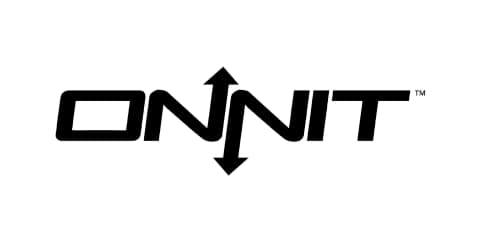GeForce Now Free Trial 2025 – Play Unlimited Games
NVIDIA’s GeForce Now offers a free tier instead of a traditional free trial, allowing users to test their cloud gaming capabilities without upfront costs.
While premium plans do not offer a time-limited trial, the free option provides a great taste of the service.
This article dives into the GeForce Now free tier, eligibility, setup steps, features, limitations, pricing, and available discounts to help you decide if it’s worth exploring.
GeForce Now Free Trial: In A Nutshell
GeForce Now stands out in cloud gaming by streaming high-quality games to your devices without needing powerful hardware. Unlike competitors, it offers a free plan rather than a temporary trial.
Here’s a snapshot of what you get with the free tier:
| Feature | Details |
|---|---|
| Does GeForce Now offer a free trial? | No, but a free tier is available |
| Trial length | No subscription for a free tier |
| Credit card required? | No |
| Auto-renews after trial? | No subscription for free tier |
| Best for | Casual gamers, testers |
However, the free tier has limitations such as session length and queue times. Users can explore paid membership options for a smoother gaming experience.
Who Is Eligible For The GeForce Now Free Tier?
Anyone curious about cloud gaming can jump into GeForce Now’s free tier with minimal barriers. Based on my experience, it’s accessible to a wide audience. Here’s who qualifies:
- New users with an NVIDIA account.
- Players in supported regions (check the official website for a list).
- Users with a compatible device (PC, Mac, Android, iOS, or select smart TVs).
- Gamers with a stable internet connection (at least 15 Mbps recommended).
With no credit card required, it’s a great way to experience cloud gaming without spending money.
How To Claim The GeForce Now Free Tier?
Setting up GeForce Now’s free tier is straightforward and takes just a few minutes. From my experience, it’s hassle-free, with no payment details required. Follow these steps:
Step 1: Head to the GeForce Now official website.

Step 2: Click the “Join Today” button on the homepage.
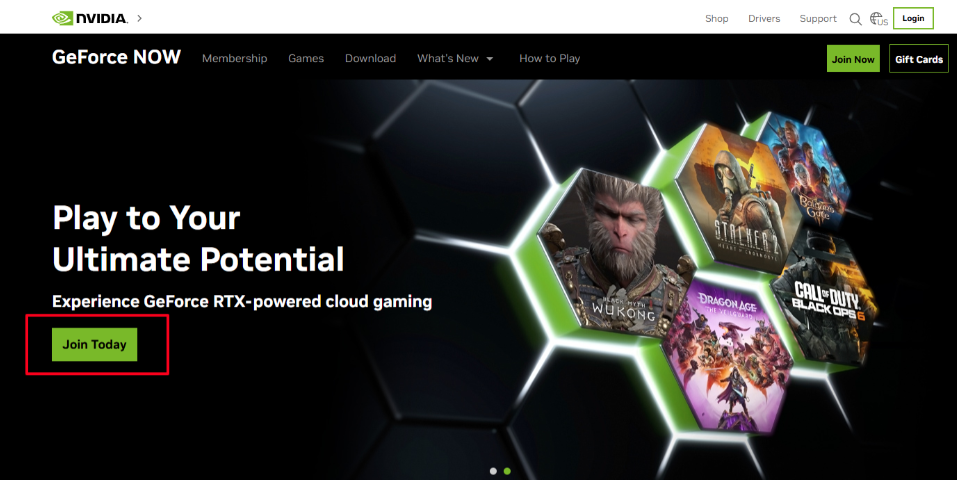
Step 3: You’ll be directed to the membership section after clicking the “Join Today” button. Select the Free plan and click the “Join Free” button.
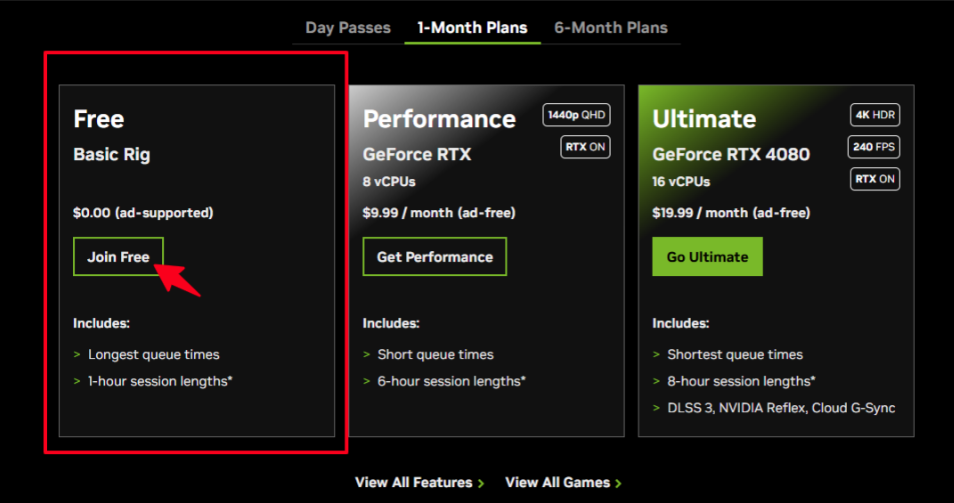
Step 4: Create an account using your email, or sign up with Google, Facebook, or Apple—whichever you prefer.
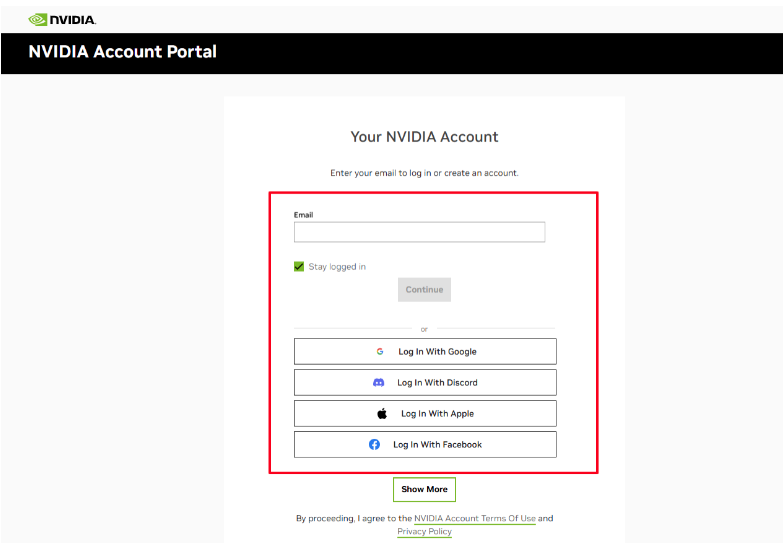
Step 5: Complete your details, such as your Date of Birth, display your name and email address, and verify the captcha.
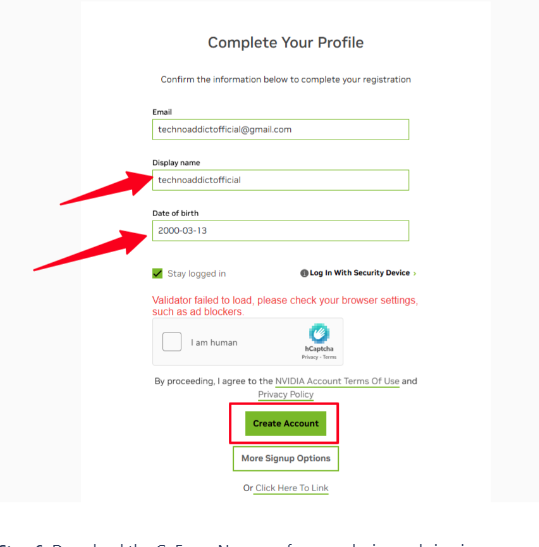
Step 6: Download the GeForce Now app for your device and sign in.
Step 7: Link your gaming libraries (Steam, Epic Games, etc.) and start playing.
That’s All! It is that easy to claim the GeForce Now free tier for unlimited days, but it comes with some limitations.
Features Included In The GeForce Now Free Tier
The free tier gives you access to core cloud gaming features without spending a dime. Here’s what you can enjoy during your time with it:
- Cloud streaming of owned games from supported platforms.
- Basic RTX for improved visuals on select titles.
- Cross-device play on PC, mobile, or TV.
- 1-hour sessions with no daily limit (re-queue after each session).
This free plan is perfect for casual gamers or those curious about cloud gaming. It’s a risk-free way to test performance, explore the game library, and see if it fits your gaming style before deciding on an upgrade.
GeForce Now Free Tier: Limitations
While the free tier is a great starting point, it comes with some restrictions. Here’s what I noticed during my use:
- Limited session length: Sessions cap at 1 hour, requiring you to re-queue.
- No priority access: You may face wait times during peak hours.
- No 4K or ultra settings: Higher resolutions and frame rates are reserved for paid plans.
- Basic RTX only: Advanced ray tracing features are limited compared to premium tiers.
Despite these restrictions, the free tier still provides a solid way to explore cloud gaming without any cost. With smart timing and a little patience, you can still enjoy a variety of games—just be prepared for occasional wait times and shorter sessions.
How I Used My GeForce Now Free Tier?
After using GeForce Now’s free tier for over two weeks, I found it perfect for testing the service before committing. Here are my tips to maximize your experience:
- Test popular titles like Fortnite or Apex Legends, which are free-to-play and supported.
- Play during off-peak hours (early mornings or late nights) to avoid queues.
- Check compatibility with your game library upfront to avoid surprises.
- Use a wired connection for smoother gameplay and less lag.
Overall, my experience with the free tier was positive, especially for casual gaming and testing the platform. However, session limits and occasional queue times can be a drawback.
GeForce Now Pricing & Plans
Once you’ve tried the free tier, you might consider upgrading for more features. Here’s how much you’ll spend on paid plans:
| Plan Name | Price (Monthly) | Price (6 months) | Features |
|---|---|---|---|
| Free | $0 | $0 | 1-hour sessions, basic RTX |
| Priority | $9.99 | $49.99 | 6-hour sessions, 1080p, 60 FPS |
| Ultimate | $19.99 | $99.99 | 8-hour sessions, 4K, 120 FPS, full RTX |
The Priority plan suits casual gamers wanting longer sessions, while the Ultimate plan is ideal for enthusiasts craving top-tier performance.
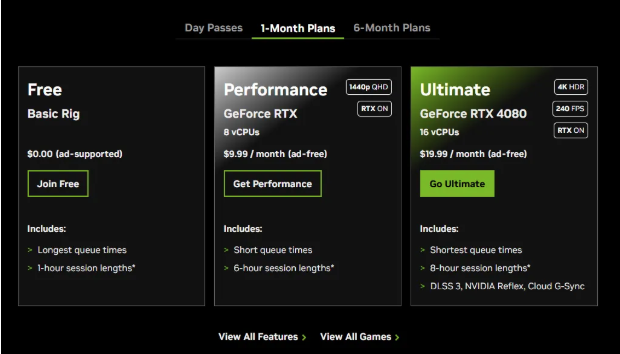
The Free plan is great for casual gamers who don’t mind shorter play sessions. The Priority plan suits gamers who want longer sessions and smoother performance at 1080p.
If you’re an enthusiast looking for top-tier performance, Ultimate is the best choice with 4K, 120 FPS, and full RTX before deciding, consider your gaming habits, hardware, and internet speed to get the best experience.
GeForce NOW Discounts & Promotions
NVIDIA offers various discounts and promotions on GeForce NOW memberships, making it easier to enjoy premium features at a lower cost.
While paid plans do not offer a traditional free trial, choosing an annual subscription can save you a lot.
1. Membership Discounts
Annual Savings: The Priority plan costs $49.99 for 6 months, bringing the monthly cost down to $8.3. The Ultimate plan is available for $99.99/year, reducing the monthly price to $16.6.
2. Promotional Codes & Seasonal Discounts
NVIDIA frequently provides promotional codes that offer great savings on GeForce NOW services. These discounts can include 50% off on select items and 25% off purchases with specific codes, and they also offer student discounts.
Additionally, NVIDIA runs seasonal promotions, such as holiday sales and back-to-school offers, which often include big savings on memberships, hardware, and software.
3. Rewards Program
By joining the GeForce NOW Rewards Program, members can access exclusive perks, including free games, in-game content, and early access to special promotions.
This program is a great way to get additional value from your membership, especially if you’re an active gamer looking for extra benefits.
GeForce Now Pros And Cons
Here’s my take after exploring GeForce Now’s free tier and researching its offerings. It’s a balanced service with clear strengths and a few drawbacks.
Pros:
- Streams high-quality games effortlessly.
- Supports multiple devices.
- No hardware upgrades are needed.
Cons:
- Queues can delay gaming.
- Session limits disrupt play.
- Internet speed is dependent.
- Premium features cost extra.
Conclusion: GeForce NOW Free Tier Is Available Forever
GeForce NOW’s free tier is available indefinitely for anyone with an NVIDIA account and a stable internet connection.
It’s a no-risk way to experience cloud gaming, whether you want to test the service before upgrading or enjoy casual gaming without expensive hardware.
While it has limitations like session time caps and queue wait times, it still offers a solid way to stream your favorite games from virtually any device.
If you’re curious about cloud gaming or looking for a budget-friendly option, there’s no reason not to try it today.
FAQs
How do I cancel my GeForce Now free tier?
Since it’s free and doesn’t auto-renew, no cancellation is needed—just stop using it or delete your account via the NVIDIA account page.
Can I upgrade from the free tier to a paid plan?
You can log into your account and choose Priority or Ultimate from the membership page anytime.
Is the GeForce Now free tier available in the US?
It’s available in the US and many other regions—confirm your location on the official site.
How do I get GeForce Now for free?
Sign up for the free tier on the GeForce Now website with an NVIDIA account—no trial expiration applies.
Can I use GeForce Now abroad?
You can, but performance depends on server availability. Check supported regions on the official site.
Are there any discounts on GeForce Now paid plans?
Annual plans offer up to 50% off monthly rates. Explore cloud gaming alternatives compared to NVIDIA services.
Can I join GeForce Now for free?
You can join GeForce Now for free with the Free plan, which offers 1-hour sessions and basic RTX support. However, paid plans provide better performance and longer sessions.
More Products from same author
Signup for trial now
Free Access
Product Information
-
Price:
Free Access
-
Stream Owned Games:Available
-
Basic RTX Graphics:Available
-
Play on Any Device:Available
-
1-Hour Sessions:Available
-
No Daily Limits:Available
-
Released:
April 7, 2025
-
Last Updated:
April 7, 2025