
Fotor Free Trial 2025 – Design Freely for 7 Days!
Fotor offers a 7-day free trial, allowing you to explore premium features at no cost.
Whether you’re a beginner or a seasoned designer, this trial gives you full access to advanced editing tools, AI-powered features, and premium templates.
If you’re not ready to commit, Fotor also provides a free plan with basic tools for those who prefer not to pay.
In this article, we’ll walk you through how to claim the Fotor free trial, what you can expect during the trial period, and key details about the platform.
Does Fotor Offer A Free Trial?
Fotor free trial is available for 7 days, where new users can access its premium tools without any risk.
Here’s the overview of the Fotor Free Trial 2025;
| Fotor Features | Overview |
|---|---|
| Free Trial | 7 Days |
| Free Plan | Yes |
| Auto-Renewal | Yes |
| Refund | Not Available |
| Best For | Photographers, Social Media Managers, Hobbyists |
The platform is perfect for anyone looking to enhance photos or create designs. With the help of its advanced editing tools and premium templates, you can enhance photos and create an outstanding look.
You can download the Fotor app or log in through the website as well. This free trial requires credit card information to begin and can be easily canceled.
However, you can still enjoy the paid service until the billing cycle ends and downgrade to a basic free plan.
How To Claim A Fotor Free Trial?
The Fotor free trial is easily accessible through both the website and the app. You can claim and access its premium features freely by following these steps.
Through The Fotor Website
Step 1: Search Fotor’s official website and go to the Pricing section.

Step 2: Select the Premium Pro or Pro+ plans.

Step 3: Get started with a Google account, Facebook, or Apple, or by creating an email.

Step 4: Click Start Free Trial on the screen.
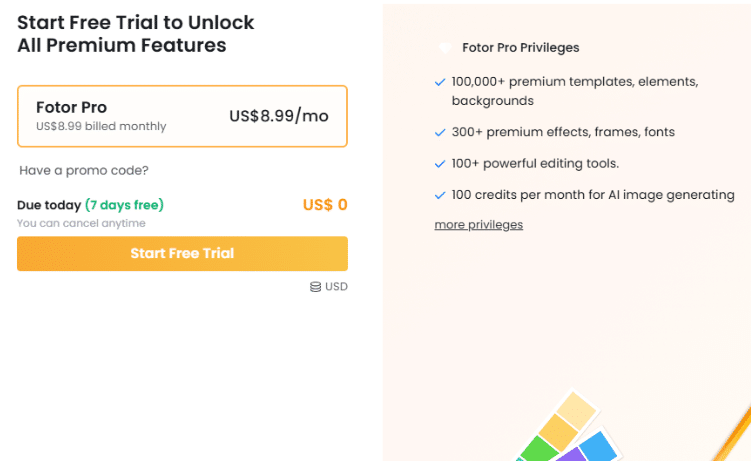
Step 5: Add credit card details at the checkout and click Start My Free Trial.
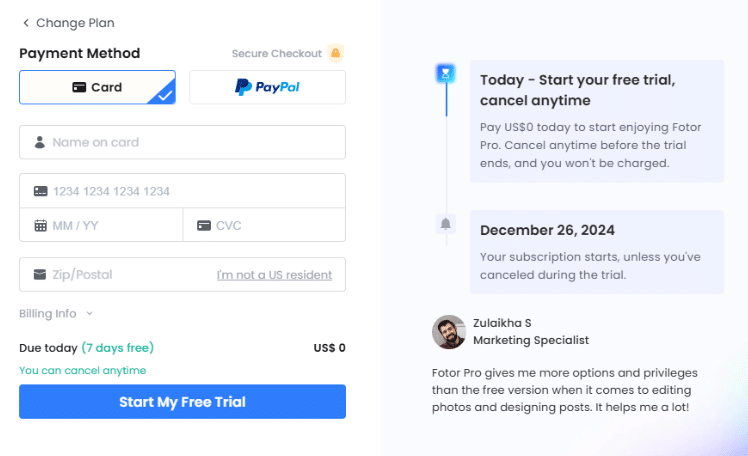
After this step, your free trial account will be activated, and you can try its unlimited features without any financial risk.
Through the Fotor App
Step 1. Head towards Fotor’s official website.
Step 2. Go to the “photo editing tools” option on the upper left corner of the homepage.
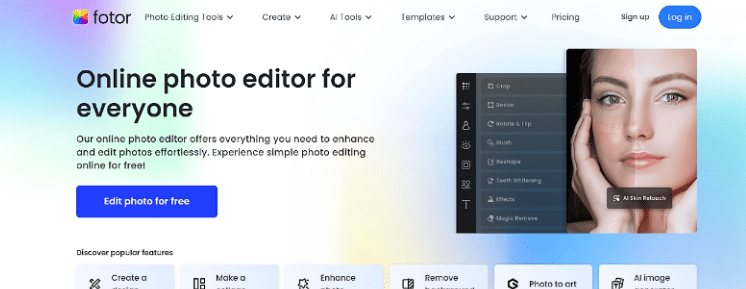
Step 3. Click on “photo editor for Windows” under the other platforms option.
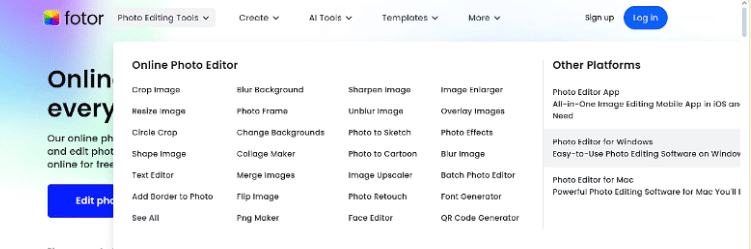
Step 4. Install the Fotor app.
Step 5. Once the app is installed, you can open it, and you will find the free trial pop-up on your screen. Now, you can select between the monthly or yearly plan and click on “Start my free trial.”
Step 6. Lastly, provide your credit card number and other billing details and click “Start my free trial.”
You have claimed your Fotor free trial through the app, and now you can explore its premium features freely.
Fotor Free Trial: Features
Fotor’s free trial unlocks premium features that enhance your photo editing and design experience. Here are the core features included in the trial:
- AI Tools: Like AI image generator, background remover, and object remover for smarter editing.
- Beauty Tools: Smooth skin, whiten teeth, and improve portraits easily.
- Filters & Effects: Use high-quality filters and effects to give your photos a professional look.
- Premium Templates: Access thousands of ready-to-use templates for social media posts, flyers, and more.
- Stock Photos: Use millions of free stock images in your designs.
- Design Tools: Make posters, Instagram posts, and other graphics with easy-to-use tools.
- Collage Tools: Create advanced collages with custom layouts and styles.
Fotor Free Trial: Limitations
Before starting your free trial, be aware of these limitations:
- 7 Days Only: The trial lasts just 7 days and can’t be extended.
- New Users Only: It’s available only to people who haven’t used it before.
- Auto-Renewal: If you don’t cancel in time, you’ll be charged for the paid plan.
- No Refunds: Once charged, you won’t get your money back.
How Can You Maximize The Value Of Fotor Free Trial?
Here’s how you can make the most from the free trial.
- Try All Tools Right Away: Don’t wait—start testing the features as soon as your trial begins.
- Make and Save Designs: Create multiple projects and download them before the trial ends.
- Use AI Tools: Try out AI-powered editing for quick and professional results.
- Explore Templates: Go through different templates and save your favorites for faster design work.
- Download Everything: Make sure to download your edited images before the trial is over.
Fotor Pricing And Plans: Who Is It Best For?
Fotor offers its users three plans and pricing, all of which are non-refundable. Therefore, it is important to choose the right plan for yourself, considering the features of each plan.
You can check the following table to understand the features and pricing of each plan.
| Parameter | Basic | Pro | Pro+ |
|---|---|---|---|
| Annual Price | $0 | $3.33/month | $7.49/month |
| Monthly Price | $0 | $8.99/ month | $19.99/ month |
Each plan includes additional features on upgradation, where annual billing saves up to 62% on the regular pricing.

The basic plan is ideal for individual freelancers and students who do not want basic editing features without paying money.
For professionals like small graphic design teams and marketing teams, the Pro plan is best to purchase, considering its advanced editing and AI features.
Furthermore, the Pro+ is made for large businesses and graphic design teams who want to collaborate with clients and handle large uploads with an ad-free experience.
Does Fotor Offer Any Discounts?
Fotor provides significant savings through annual subscriptions. Users can get a 62% discount when choosing yearly plans compared to monthly billing.

This discount applies to both Pro and Pro+ plans. Additionally, Fotor occasionally runs seasonal promotions and special offers. So, keep checking the official website and follow their social handles.
Is Fotor Worth A Try?
Fotor is worth a try for both beginners and professionals. Also, the 7-day free trial gives each new user enough time to test premium features.
The platform stands out for its AI tools and user-friendly interface. The yearly plans offer significant savings, especially with the 62% discount. You can also earn Fotor free credits through various promotions.
The Pro plan provides the best balance of features and costs for regular photo editing and design needs. You can try its tools and decide whether it aligns with your requirements.
Conclusion: Fotor 7-day Free Trial Is Best For New Photo Editor Users
Fotor 7-day free trial is an excellent opportunity for new photo editors to explore its premium features. The Fotor premium account free trial gives access to all Pro features, including AI tools, advanced editing, and premium templates.
Moreover, the 62% discount on yearly plans is also an attractive option for both casual and professional users. The free basic plan provides essential tools for beginners, while Pro and Pro+ plans cater to professional users.
So, get started with the Fotor 7-day free trial and enhance your photo editing skills using its tools.
FAQs
What happens when my Fotor free trial ends?
Once your free trial ends, you will be charged for the subscription. However, if you cancel the trial at least 1 day before it ends, your account will be removed, and you will no longer be able to access the pro features without paying anything.
What will happen to my content after my Fotor account cancelation?
Once you cancel your Fotor account, you can no longer access your content, and all your work will be permanently deleted.
How can I use Fotor for free?
Fotor offers a free plan to its users for free usage with limited features. Also, there is a free trial available on Fotor for free access to advanced features.
Is there any secret fee associated with the Fotor free trial?
There is a secret fee associated with the free trial, but like other tools, if you do not cancel the subscription in a timely manner, you will have to pay for it.
Is there any discount on Fotor and can I use it with my free trial?
Currently, Fotor does not offer a discount, but you can check its website to see if a discount code will be available in the future. However, remember that you cannot combine a discount offer with a free trial on Fotor.
Can I use a Fotor promo code free trial for extended access?
Fotor’s free trial is automatically available to new users without requiring a promo code. The trial period is 7 days and cannot be extended using promotional codes.
More Products from same author
Signup for trial now
7 days
Product Information
-
Price:
7 days
-
Basic Design & Layout Features:Available
-
Advanced Editing Features:Available
-
HD Download Without Watermark:Available
-
100k+ Templates:Available
-
2G Cloud Storage:Available
-
Released:
May 2, 2025
-
Last Updated:
May 2, 2025




