
Hubstaff Free Trial
by
Andreas
in Time Tracking
on May 16, 2025

Hubstaff offers a 14-day free trial with no credit card required. This software helps teams manage timesheets, enhance productivity, and handle payroll for remote and distributed workforces.
Users can also go for a demo option to see how the Hubstaff workforce management tool works in real-time. This is best for all business sizes to boost workforce and productivity.
This article will explore the free trial details, features, limitations, pricing plans, and how to maximize your trial period.
Hubstaff’s free trial lasts for 14 days and provides access to all features of the selected plan. Users don’t need to enter credit card information to start the trial, which makes it a risk-free way to explore the software.
| Hubstaff Free Trial | Overview |
|---|---|
| Duration | 14 days |
| Autopay | No |
| Who can claim | Freelancer, Small business owner, or part of a larger organization. |
| Credit card requirement | No |
Besides a free trial, Hubstaff offers a live demo option to boost team productivity. Over 1,12,000 productive teams trust Hubstaff, which helps manage time, payroll, and a lot more.
Further, let’s learn the steps to unlock the free trial and make task management more easy and efficient.
Getting started with Hubstaff’s free trial is a straightforward process. By following these simple steps, you can have your account set up and running in no time. Follow the steps below.
Step 1: Visit the official Hubstaff website.
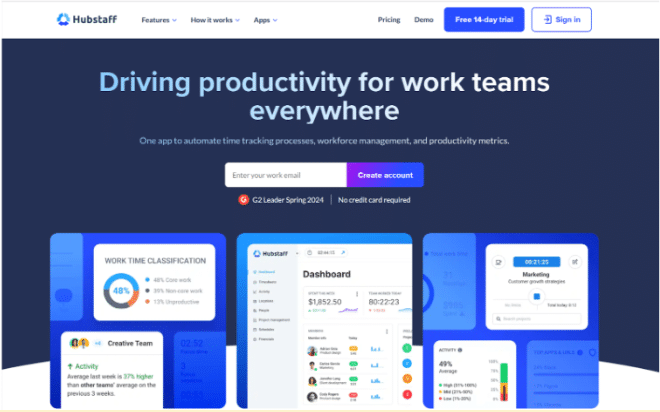
Step 2: Click on the “Free 14-day Trial” button in the top right corner.
Step 3: Enter your email address and create a password.
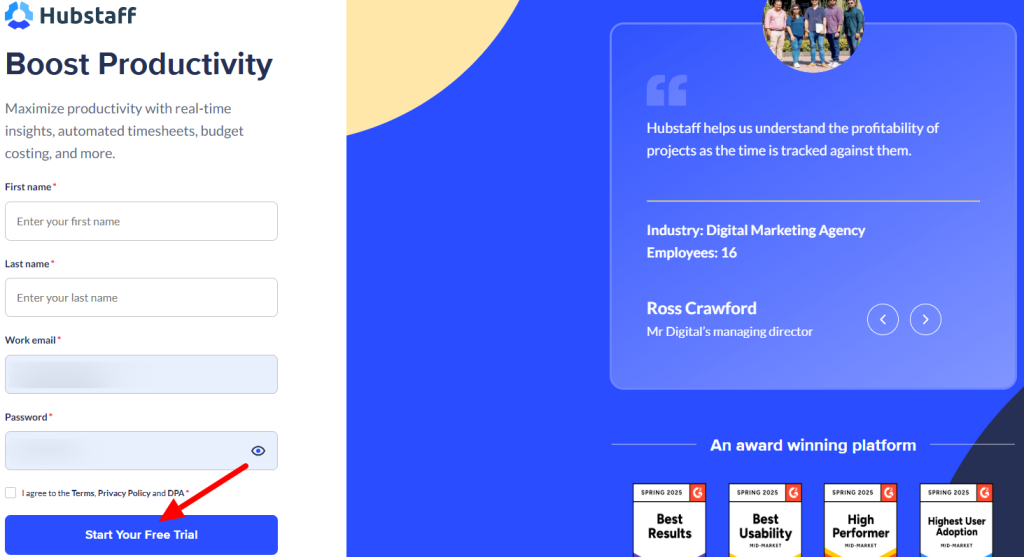
Step 4: Select your team size and primary use case.
Step 5: Verify your email address.
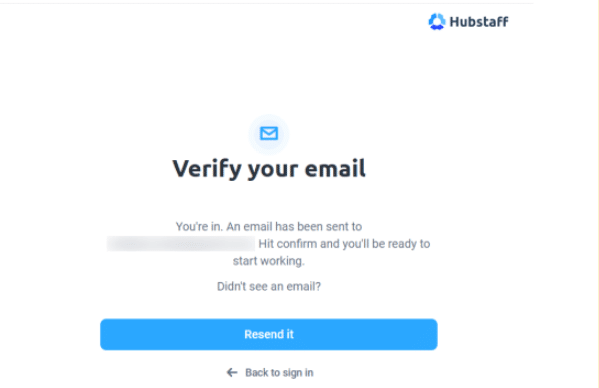
Step 6: Provide basic information about your organization.
Step 7: Set up your account preferences.
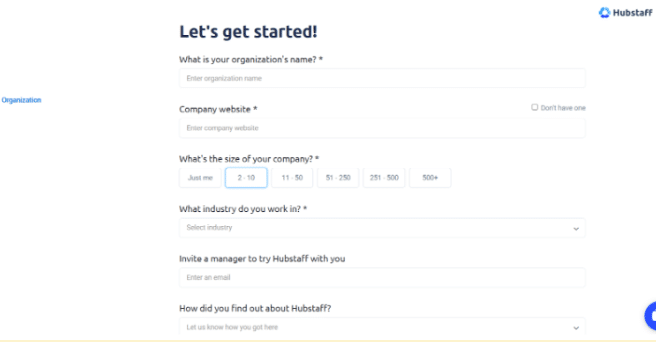
You are now ready to start your two-week free trial without any financial risk and full-time commitment.
One of the best aspects of Hubstaff’s free trial is that it doesn’t skimp on features. Users can access the full suite of tools available in their chosen plan.
Here’s a list of what you can expect to explore during your trial period:
Understand the Hubstaff limitations that can help you plan your trial period more effectively and ensure you get the most out of your experience. Here are the key points to keep in mind:
To maximize your Hubstaff free trial experience, follow these tips to ensure you understand the platform’s full potential.
Hubstaff pricing plans suit different business needs and sizes. Let’s break down their pricing structure and what each plan offers:
| Hubstaff Plans | Monthly Price | Annual Price |
|---|---|---|
| Starter | $7/ seat/ month | $4.99/ seat/ month |
| Grow | $9/ seat/ month | $7.50/ seat/ month |
| Team | $12/ seat/ month | $10/ seat/ month |
| Enterprise | $25/ seat/ month | $25/ seat/ month |
In addition to the table for better clarity, understand each plan in detail to choose the best.
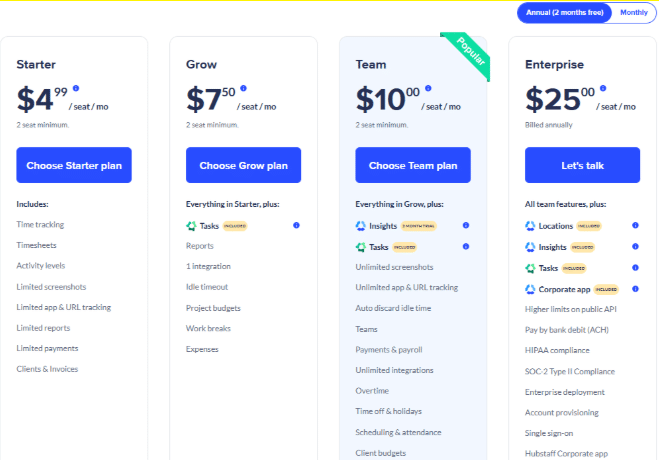
This plan provides essential features for small teams, including basic time tracking, timesheets, activity levels, limited screenshots, and basic reporting capabilities. It’s designed for teams just beginning to implement time tracking.
It enhances functionality with project budgeting, expense tracking, and work break monitoring. It even adds advanced reporting features and one integration option. This plan works well for growing teams needing more detailed insights.
The Team plan unlocks premium features, including unlimited screenshots, payroll processing, team scheduling, and attendance tracking. It provides unlimited integrations and client budgeting capabilities, making it ideal for larger teams requiring complete workforce management.
The Enterprise plan delivers complete customization with additional security features, dedicated account management, and API access. It includes HIPAA compliance, single sign-on, and concierge setup, perfect for organizations needing enterprise-grade solutions.
Additional Note: Hubstaff offers a 30-day money-back guarantee on all paid plans. This risk-free opportunity allows you to fully evaluate the software beyond the initial trial period.
Hubstaff offers different offers and discounts on paid plans. Explore the offerings where you can save money without paying a regular price.
Hubstaff offers a significant discount for annual subscriptions. Users can save up to 20% by paying annually instead of monthly. This discount is automatically applied when selecting the annual billing option.
Additionally, with discounts, it offers 2 months of free promotion when paid annually, making it a cost-effective choice for long-term users.
Hubstaff’s referral program rewards both you and your referred friends with a 10% discount.
If you share a referral link to sign up for a paid plan, you will get 10% off on your monthly bill for 12 months, and they will too. Additionally, introducing ten friends to a Hubstaff paid plan will give you 100% off each monthly bill.
Hubstaff even offers a 30% discount for non-profit organizations. To qualify, organizations need to email support@hubstaff.com with two documents:
i) proof of their 501(c)(3) status or equivalent international non-profit designation
ii) Evidence of their affiliation with the non-profit organization.
This discount is ideal for charitable organizations, educational institutions, and community service groups looking to manage their volunteer and staff time efficiently.
Hubstaff is worth trying if you need reliable time tracking and productivity monitoring for remote teams. The 14-day trial gives enough time to test core features.
Also, for more in-depth information or in-person discussion, Hubstaff offers a live demo for the team. This software is helpful for businesses managing remote workers, freelancers, or multiple projects.
Hubstaff is the best tool, but several other time-tracking solutions are available if you want to try them. Each alternative offers unique features that better suit your business requirements.
| Alternative | Free Trial/Plan | Best For |
|---|---|---|
| Time Doctor | 14-day free trial | Remote teams that need detailed performance tracking |
| RescueTime | 14-day free trial | Individuals wanting to improve personal productivity |
| ClickTime | Free Plan | Professional service firms and consultancies |
| Toggl Track | Free Forever | Remote teams need detailed performance tracking |
Here are 4 popular alternatives:
1. Time Doctor: It provides detailed time tracking with website and app monitoring. It shows exactly how team members spend their time, including tasks worked on and breaks taken.
The platform includes distraction alerts, client billing, and payroll features. It works well for remote teams who need close performance tracking.
2. RescueTime: This platform runs in the background to automatically track time spent on applications and websites. It gives personal productivity scores and detailed reports about work patterns.
The tool helps users understand their daily habits and improve focus. It’s perfect for individuals wanting to boost their productivity.
3. ClickTime: ClickTime focuses on timesheet management and expense tracking. It offers budget monitoring, resource planning, and approval workflows.
The platform makes it easy to track billable hours and manage project costs. Professional service firms and consultancies find it especially useful for client billing.
4. Toggl Track: Toggl Track keeps time tracking simple and user-friendly. It offers one-click timers, project management tools, and clear reporting.
The software works across devices and integrates with many popular work tools. Small teams and freelancers particularly like its straightforward approach and clean interface.
The Hubstaff free trial gives you 14 days to explore a powerful workforce management platform and team management features. You can test tools like time tracking, productivity monitoring, project management, and automated payroll.
The platform offers four pricing tiers starting at $4.99 per user per month, making it accessible for businesses of all sizes. With these offerings, teams can boost productivity, track time, and automate payroll processing.
Get started with Hubstaff’s 14-day free trial today and discover how it can transform your workforce and team goals.
The free trial has no user limit. You can add as many team members as needed to test the software for your organization fully.
You can upgrade to a paid plan at any time during your free trial. Your paid subscription will start immediately, and you’ll be billed accordingly.
Full technical support is available during the free trial. You can access support through email, live chat, or the help center on the Hubstaff website.
Hubstaff doesn’t typically extend free trials. However, you can reach out to their sales team if you need more time. They may offer solutions on a case-by-case basis.
You can switch between plans during your free trial to test different feature sets. This lets you find the best plan for your needs before committing to a subscription.
Hubstaff provides two months free when you choose annual billing instead of monthly payment options.
14 days
May 16, 2025
May 16, 2025