
IBM SPSS Free Trial
by
Andreas
in Software Service
on February 4, 2025

IBM SPSS offers a 30-day free trial for users to explore its powerful statistical analysis tools. If you’re looking to test them before committing completely to a paid subscription, this trial is a great opportunity.
Students, researchers, data analysts, and business professionals can try out SPSS without any initial cost. The trial includes both SPSS Statistics and SPSS Modeler, letting you explore data analysis tools and machine learning features.
This article will cover everything you need to know about the IBM SPSS free trial, including how to claim it, what features are included, and tips to make the most of it.
The IBM SPSS free trial lasts for 30 days, during which users can explore the software’s full features. A credit card is, but remember; autopay will be initiated after the trial period unless canceled.
You can use data preparation tools, run statistical tests, create visualizations, and try out machine learning features. This is the perfect time to test if SPSS fits your needs before buying.
| IBM SPSS Free Trial | Details |
|---|---|
| Free Trial | 30 days |
| Credit card requirement | Yes |
| Autopay after trial | Yes |
| Best for | Students, Researchers, Data Analysts |
You can work with both structured and unstructured data using a simple interface that doesn’t require coding skills. For students and teachers, IBM offers special academic plans at reduced prices after the trial ends.
This software works well for both beginners and advanced users who need to analyze data. Further in this post, understand the steps through which you can get the free trial tools to access for a month.
The signup process for the IBM SPSS free trial is easy and just takes a few minutes. You’ll need a business email address to begin exploring the software’s features.
Step 1: Go to the official IBM SPSS page on the official website.
Step 2: Enter your details in the “Try It Free” button.

Step 3: Enter your business email address, password, first and last name, your contact details. Mention your state province, and country name.
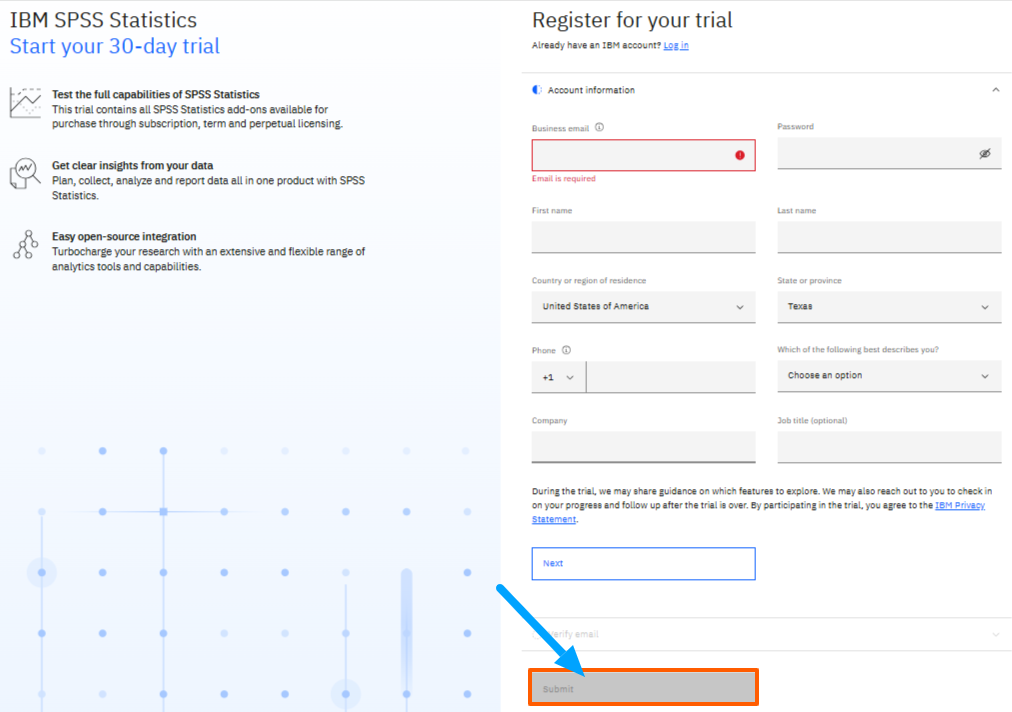
Step 4: Verify your email address by entering a code.
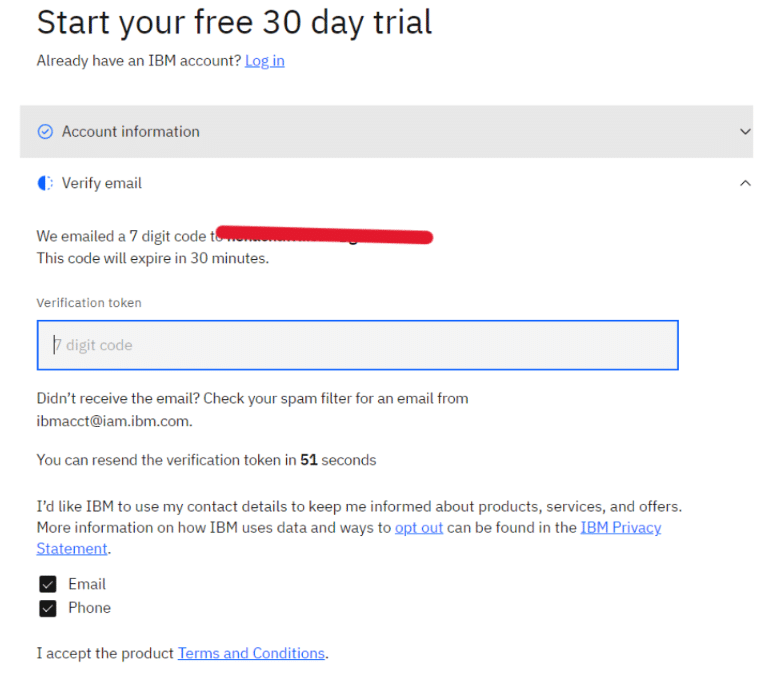
Step 5: Provide your credit card information to activate the trial. Follow the instructions to download and install the software.
Once installed, you can start using IBM SPSS for free for 30 days. Begin using its SPSS tools for your data analysis.
The 30-day trial gives you access to SPSS’s core data analysis tools. Here are the key features you can test during your trial period:
IBM SPSS trial comes with a few restrictions to consider before starting. While you get access to core features, some advanced capabilities are limited or unavailable during the trial period.
The 30-day trial period gives you access to powerful data analysis tools. Here’s how you can get the most value from your SPSS trial experience:
IBM has pricing plans for students, teachers, and other subscription plans. This software offers flexible payment options, including monthly and yearly subscriptions. Here’s a quick overview of each plan:
| IBM SPSS Pricing Plans | Cost |
|---|---|
| Monthly Subscription | $99/user/month |
| Annual Subscription | $1,069.20/user/year |
| Student GradPack | Custom |
The Base Subscription includes essential tools like data preparation, bootstrapping, and basic statistics features. It gives access to the core statistical analysis functions required for common research and data analysis tasks. The interface is designed for both new and experienced users.
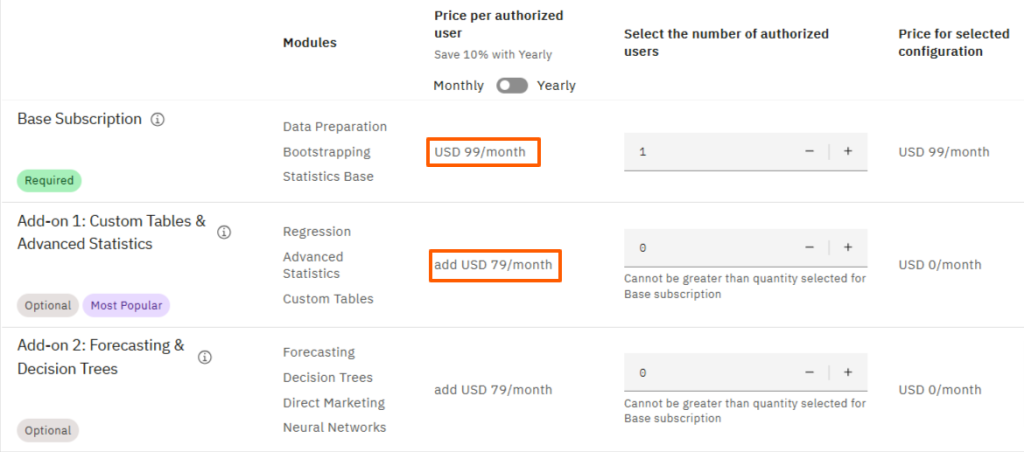
The Add-on pricing extends capabilities, which start from $79 per month to $853.20 on a year basis. Custom Tables & Advanced Statistics adds regression tools, advanced statistics, and custom table creation abilities. The Forecasting & Decision Trees package adds predictive modeling and neural networks for deeper analysis.
Additional Note: IBM SPSS does not provide refunds or credits for partial subscription periods. You can turn off auto-renewal anytime, but your access continues until the end of your billing cycle.
IBM SPSS offers several money-saving options to make its statistical software more accessible. Whether you’re a student, educator, or business user, you can find ways to reduce your costs.
IBM SPSS offers a 10% discount on annual subscriptions. This discount is available when you choose a 12-month plan with auto-renewal. Additionally, there are special discounts for students and educators through the GradPack and Faculty Pack.
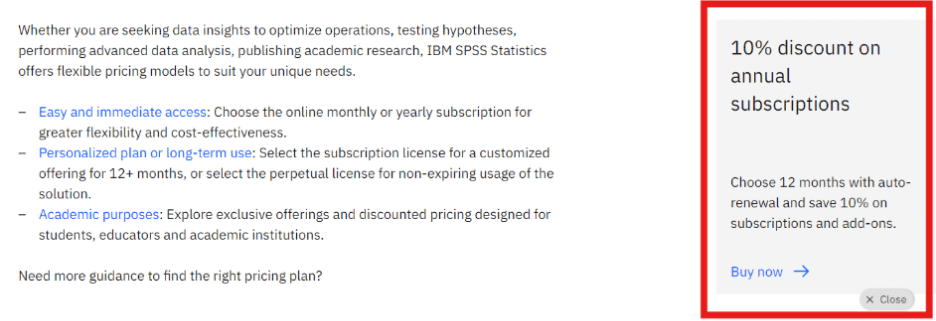
It helps businesses and professionals save while getting full access to SPSS features. However, note that after the first year, the plan will be renewed at regular prices for continued access to the tools.
The GradPack and FacultyPack options offer special pricing through authorized vendors like StudentDiscounts.com, OnTheHub, and Hearne Software for academic users.
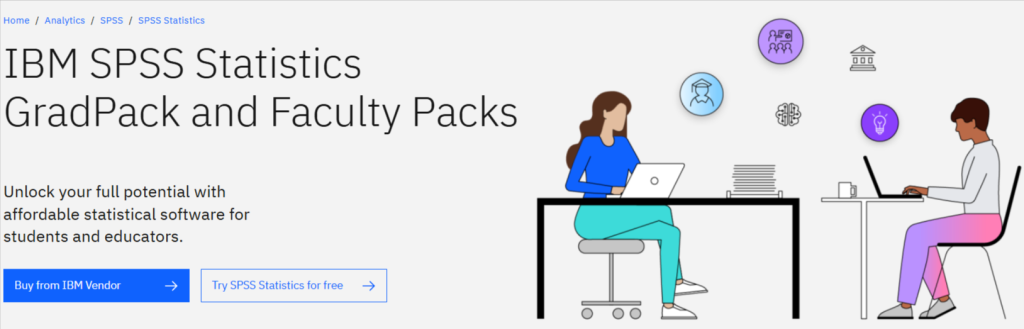
This includes the same powerful features as regular SPSS but at significantly lower prices. Students can access real-world statistical tools for their coursework and research while educators get complete teaching resources.
Students and educators can access IBM SPSS through campus-wide licenses or individual academic packages. GradPack for students and FacultyPack for teachers offer the same features as professional versions at reduced prices. These academic licenses are available through selected vendors who provide dedicated support for educational users.
IBM SPSS makes data analysis easier with its point-and-click interface, which means you don’t need coding skills to analyze data. The 30-day free trial lets you test all features before buying.
You can save money with yearly plans, student discounts, and faculty packages. Plus, the software includes everything from basic stats to advanced machine learning tools, helping beginners and experts work with data efficiently.
IBM SPSS free trial for 30 days is a powerful way to analyze data with its user-friendly interface. You will get basic statistics and advanced analysis tools in this software.
Also, the 10% discount is more cost-effective for long-term use on a yearly subscription. After the trial, you can download IBM SPSS from the official IBM website or through authorized resellers.
Get started with the IBM SPSS free trial today, explore its features, and see if it fits your requirements and goals before making a decision to purchase.
IBM SPSS works well on Windows, macOS, and Linux operating systems. You can use all its features regardless of which operating system you prefer.
Once installed, IBM SPSS can be used offline for most features, though updates and certain cloud-based functions will require internet access.
IBM SPSS supports a wide range of data formats, including Excel, CSV, plain text, SQL databases, and other statistical software file types.
IBM SPSS allows you to perform various statistical functions, including descriptive statistics, regression analysis, hypothesis testing, ANOVA, and factor analysis.
IBM SPSS provides cloud-based services for storing and analyzing data through their subscription plans, which are separate from the desktop version.
IBM SPSS is highly recommended for survey data analysis as it allows easy manipulation of survey data and offers advanced techniques like cross-tabulation and cluster analysis.
IBM SPSS integrates with various databases, statistical tools, and platforms like Excel, R, and Python.
30 days
February 4, 2025
February 4, 2025