
Quick Heal Free Trial 2025: Claim 30 Days Access
Quick Heal offers a 30-day free trial for users looking to test its antivirus protection before making a purchase. This trial provides full access to its security features without requiring a credit card.
With this free trial, you can experience Quick Heal’s real-time threat detection, malware protection, and system optimization tools without any restrictions. It allows you to evaluate the software’s effectiveness before committing to a subscription.
In this article, we will cover how to access the free trial, its features, limitations, pricing plans, and available discounts to help you make an informed decision.
Quick Heal Free Trial 2025: In A Nutshell
The Quick Heal free trial provides full access to the software’s features for 30 days.
| Aspect | Details |
|---|---|
| Trial duration | 30 days |
| Credit card requirement | Not required |
| Autopay after trial | No automatic charges |
| Who can claim | New users only |
| Best for | Home users and small businesses wanting to test Quick Heal’s antivirus capabilities |
The trial is available for Quick Heal’s main products: Total Security, Internet Security, and AntiVirus Pro.
Steps For Claiming The Free Trial Of Quick Heal
Follow these steps to start your Quick Heal free trial:
Step 1: Visit the official Quick Heal website
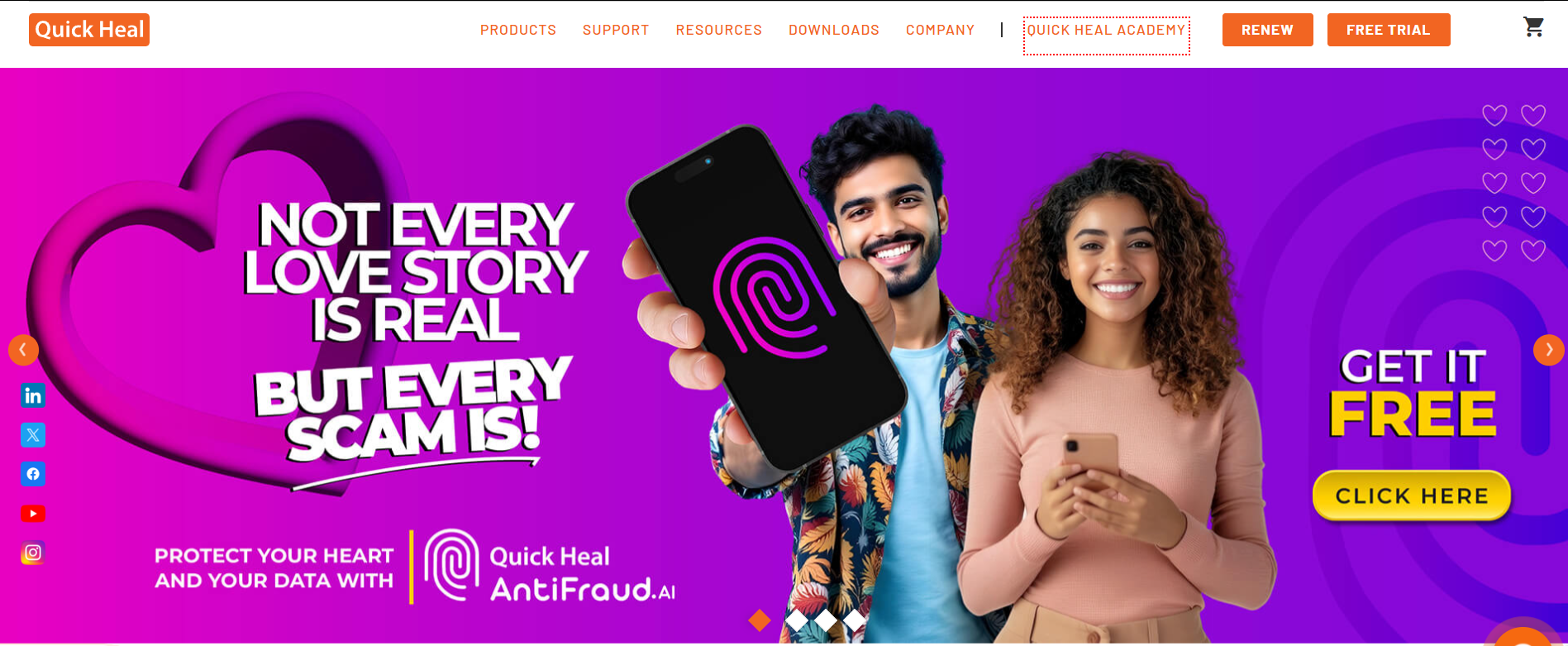
Step 2: Click on “Free Trial” in the top right of the menu
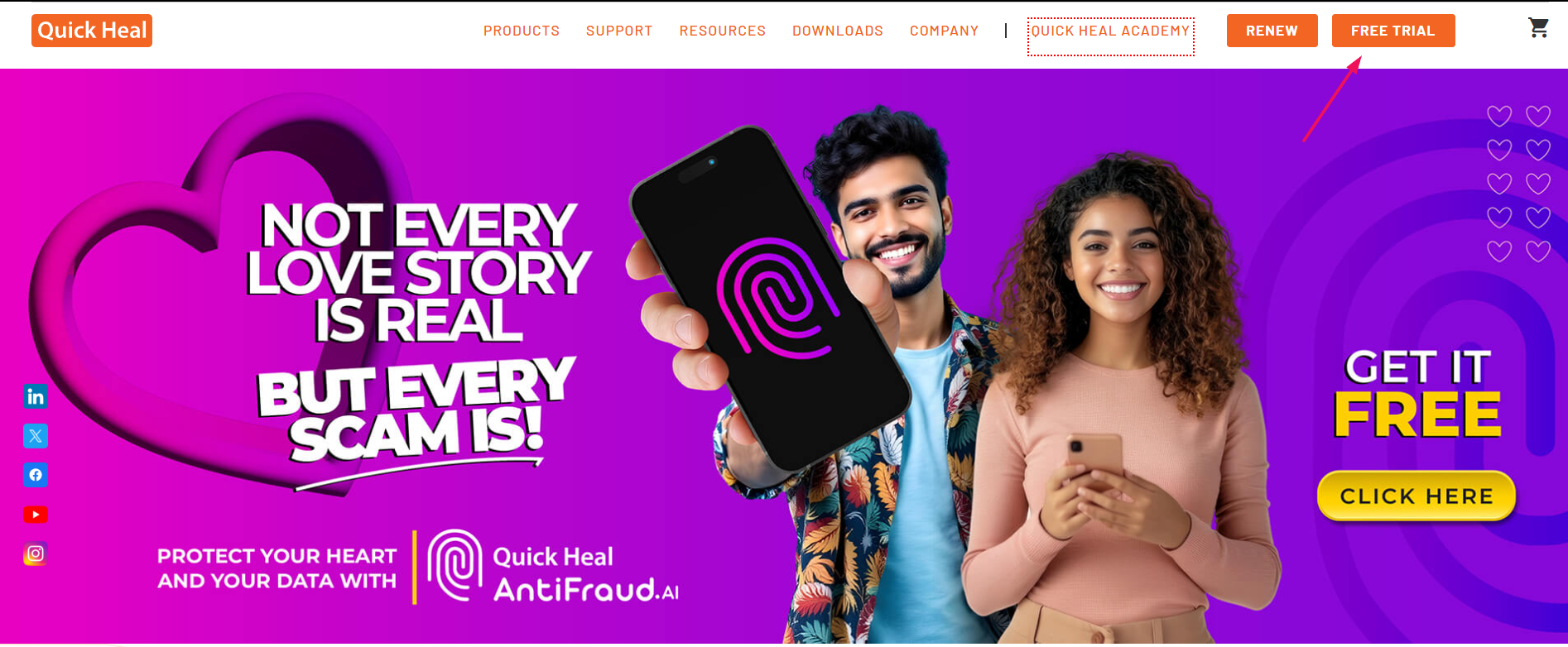
Step 3: Choose your desired product (e.g., Total Security, Internet Security, or AntiVirus Pro), and click on Download.
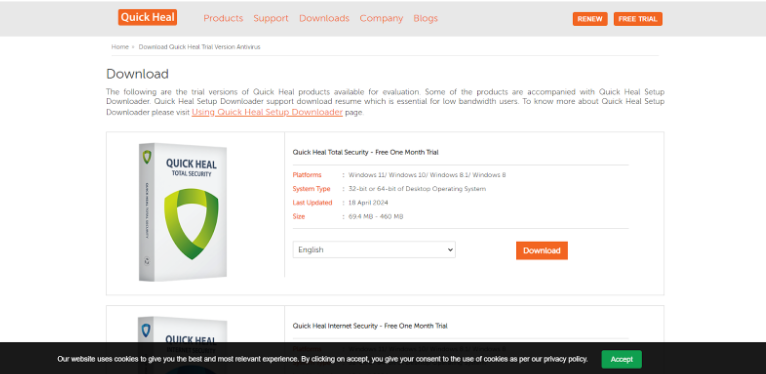
Step 4: Run the installer and follow the on-screen instructions to set up the software
Step 5: Launch Quick Heal and activate the trial version
Features Included With The Quick Heal Free Trial
When you sign up for the Quick Heal free trial, you get access to a wide range of security features designed to protect your system from cyber threats. These include:
- Real-Time Virus Protection: Continuously scans your system for malware, viruses, and other threats.
- Web Security: Blocks malicious websites and protects against phishing attacks.
- Email Security: Scans incoming and outgoing emails for malware and spam.
- Ransomware Protection: Prevents unauthorized encryption of files by ransomware.
- Firewall: Monitors network traffic and prevents unauthorized access to your system.
- Anti-Keylogger: Protects against keylogging attempts to keep your passwords and sensitive data safe.
- Safe Banking: Ensures secure online transactions by isolating banking sessions.
- Parental Control: Allows you to monitor and restrict children’s internet usage.
- PC Tune-Up Tools: Optimizes system performance by removing junk files and unnecessary processes.
- Anti-Tracking: Prevents websites from tracking your online activities.
- Webcam Protection: Blocks unauthorized access to your webcam to prevent spying.
These features provide a complete security solution, allowing users to experience Quick Heal’s effectiveness during the trial period.
Limitations Of The Quick Heal Free Trial
While the free trial offers access to most features, there are some limitations to keep in mind:
- Limited to 30 Days: After the trial period ends, you must purchase a subscription to continue using the software.
- No Multi-Device Support: The free trial is typically available for only one device at a time.
- No Premium Support: Access to Quick Heal’s priority customer support may be restricted during the trial.
- Feature Restrictions (Product-Specific): Some advanced features might be exclusive to higher-tier plans and unavailable in the trial version.
- No Refunds: If you purchase a subscription after the trial, Quick Heal does not offer a money-back guarantee.
Making The Most Of Your Quick Heal Free Trial
To get the best experience from the Quick Heal free trial, follow these tips:
- Run a Full System Scan Immediately: This helps detect any existing threats on your system.
- Test Real-Time Protection: Try downloading safe test files to see how Quick Heal responds.
- Enable Web Security Features: Browse the internet with web protection activated to block suspicious sites.
- Use Safe Banking Mode: Conduct a test transaction to experience the added security.
- Customize Parental Controls: Set up internet usage restrictions if needed.
- Optimize Your System with PC Tune-Up: Clean up junk files and enhance performance.
- Monitor Firewall Activity: Review network activity and adjust settings for better security.
- Check Quarantine & Reports: Analyze detected threats and understand Quick Heal’s protection level.
Quick Heal Pricing & Subscription Plans
Quick Heal offers different plans to suit various needs. The AntiVirus Pro is best for basic protection, while Total Security provides comprehensive features for multiple devices.
| Plan | Price (1 Year) | Devices |
|---|---|---|
| AntiVirus Pro | $12.00 | 1 PC |
| Internet Security | $18.00 | 1 PC |
| Total Security | $30.00 | 1 PC |
There is no explicit refund or money-back guarantee mentioned on the Quick Heal website.
Quick Heal Discounts
Quick Heal frequently offers product discounts, especially for longer subscription periods. As of the latest check, the following discounts are available:
- Up to 60% off on 3-year plans
- Up to 40% off on 2-year plans
- Up to 20% off on 1-year plans
These discounts make the annual plans more cost-effective. For example, the discounted price for Quick Heal Total Security (1 PC, 1 Year) is $30.00 instead of the regular $75.00.
Conclusion: Claim 30 Days Quick Heal Free Trial
Quick Heal’s 30-day free trial offers a comprehensive way to test its antivirus capabilities without any financial commitment. With access to most features and no credit card required, it’s an excellent opportunity to evaluate if Quick Heal meets your security needs.
For home users and small business owners, the trial period should give you ample time to explore the software’s functionality.
Given the safety feature set and current discounts, it’s worth taking advantage of the free trial to see if Quick Heal fits your digital security requirements.
FAQs
How do I download the Quick Heal free trial?
Visit the Quick Heal website, select your desired product, click “Get 30 Days Trial,” choose your operating system, and download the installer.
Can I use Quick Heal free trial on multiple devices?
The free trial is typically for one device, but you can download and install it on multiple devices separately.
Does Quick Heal slow down my computer?
Quick Heal is designed to have minimal impact on system performance, but individual experiences may vary depending on your hardware.
What happens after the 30-day trial period ends?
After the trial period, you’ll need to purchase a license to continue using Quick Heal. The software will prompt you to buy when the trial expires.
Is Quick Heal compatible with Windows 11?
Quick Heal is compatible with Windows 11 and other major operating systems.
Can I cancel my Quick Heal subscription after purchasing it?
Quick Heal doesn’t offer refunds, but you can choose not to renew your subscription when it expires.
How often does Quick Heal update its virus definitions?
Quick Heal updates its virus definitions daily to protect against the latest threats.
More Products from same author
Signup for trial now
30 days
Product Information
-
Price:
30 days
-
Real-time Virus Protection:Available
-
Web security:Available
-
Email security:Available
-
Ransomware Protection:Available
-
Anti-keylogger:Available
-
Released:
April 16, 2025
-
Last Updated:
April 16, 2025




