
SAP Free Trial
by
Andreas
in Software Service
on February 13, 2025

SAP offers free trials for several of its products, allowing users to explore and evaluate their features before making a purchase decision.
This article provides an overview of the available SAP free trials, detailed steps to claim them, and tips to maximize your trial experience.
SAP provides various free trial options across its product suite. Below is a table summarizing the key details:
| SAP Product | Trial Duration | Credit Card Required | Auto-renewal After Trial | Best For |
|---|---|---|---|---|
| SAP Business Technology Platform | 90 days | No | No | Developers and businesses looking to build, deploy, and integrate applications |
| SAP S/4HANA Cloud Public Edition | 14 days | No | No | Organizations seeking to explore cloud-based ERP solutions |
| SAP HANA Cloud | 30 days | No | No | Users interested in managing data with a cloud-based database platform |
| SAP Service Cloud | 30 days | No | No | Businesses aiming to enhance customer service management |
| SAP Analytics Cloud | 30 days | No | no | Professionals looking to integrate analytics and planning |
To claim an SAP free trial, follow these general steps:
Step 1: Visit the SAP Trial Page:
Navigate to the official SAP trial page.
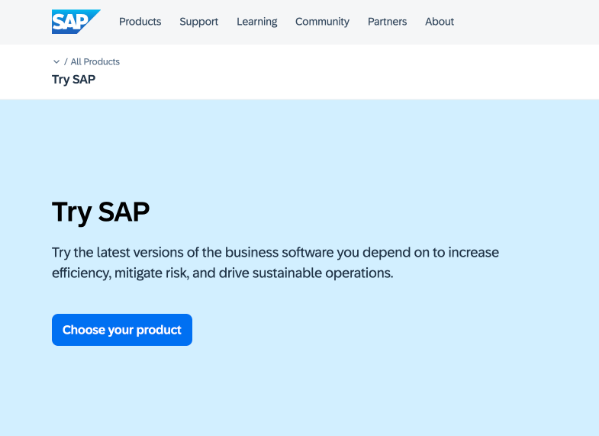
Step 2: Select the Desired Product:
Choose the SAP product you wish to try from the list of available trials.
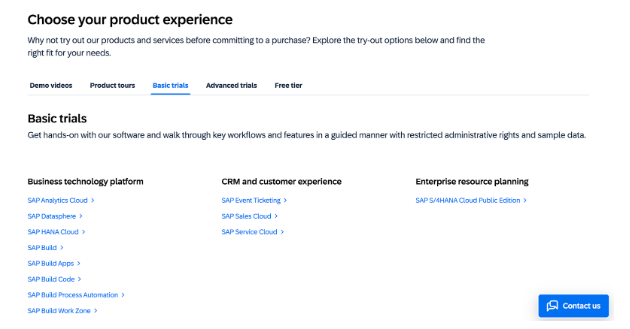
Step 3: Click on “Try No.”:
Locate and click the “Try Now” button associated with the selected product.
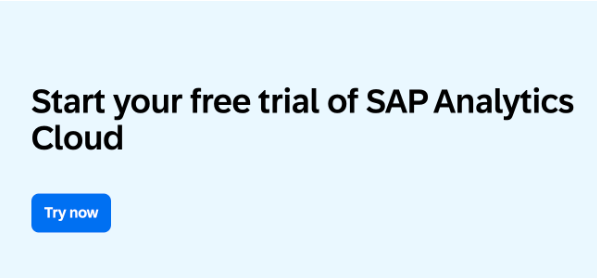
Step 4: Create or Log In to Your SAP Account:
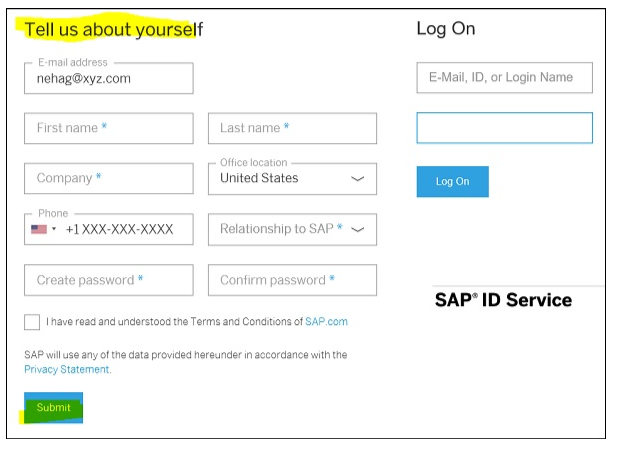
Step 5: Verify Your Account:
Provide your phone number for account verification if prompted.
Step 6: Access the Trial Environment:
Once logged in, you’ll be directed to the trial environment’s home page. You can start exploring the product’s features immediately.
Depending on the product, the free trials may include:
While SAP’s free trials offer a comprehensive overview, certain limitations exist:
To maximize your SAP free trial experience:
After the trial period, SAP offers several pricing plans tailored to different business needs. Below is a table summarizing the typical pricing structure for SAP products:
| SAP Product | Price (USD) |
|---|---|
| SAP Business Technology Platform | Custom pricing |
| SAP S/4HANA Cloud | Custom pricing |
| SAP Analytics Cloud | $36 per user/month |
| SAP Service Cloud | Custom pricing |
| SAP HANA Cloud | $9.48 |
Here are some of the features that are included with SAP Plans:
If you’re just getting started, SAP Business Technology Platform (BTP) Free Tier or SAP HANA Cloud Free Tier provides essential tools to explore SAP’s offerings without cost.
For small to mid-sized businesses, SAP S/4HANA Cloud Public Edition offers a scalable ERP solution with cloud-based management features.
For larger enterprises or teams needing advanced functionalities, SAP S/4HANA Cloud Private Edition provides a fully customizable ERP system with comprehensive business management capabilities.
SAP does not offer a refund or money-back guarantee. It’s highly recommended to thoroughly explore the product through the free trial to ensure it fits your requirements before purchasing.
SAP occasionally offers discounts, especially for annual plans. For the most current offers and pricing, please refer to SAP’s official website or contact their sales team.
SAP offers free trials for a variety of its products, with durations ranging from 14 to 90 days, depending on the solution. These trials allow you to explore the full range of features without any financial commitment, providing an excellent opportunity to evaluate the tools before deciding on a paid plan.
Whether you’re a small business or an enterprise, there’s an SAP product that can meet your needs. We encourage you to take advantage of the free trial to assess which SAP solution works best for your business and maximize your experience.
The free trials are typically designed for single-user access. For multi-user evaluations, it’s best to contact SAP directly.
You can transition to a paid plan at any time during the trial by contacting SAP sales.
If you decide not to continue, your data may be deleted after the trial ends. Make sure to back up important information before the trial period expires.
There are no hidden fees. The trial is completely free, and SAP will not charge you unless you opt for a paid plan after the trial.
SAP offers limited technical support during the trial period. You can access it via the SAP support portal.
SAP does not allow trial extensions, but you can contact SAP sales if you need additional time or would like to discuss an extended evaluation.
Your account will not automatically transition to a paid subscription after the trial ends.
You cannot downgrade from a paid plan to a free trial. If you wish to explore other SAP products, you may need to sign up for a separate trial.
SAP ensures that your data is secure during the free trial period with industry-standard encryption and compliance measures.
You can use the free trial across multiple devices as long as you access it through your SAP account.
You will have access to all updates and new features released during the trial period.
Your account will be deactivated at the end of the trial if you do not opt for a paid plan.
90 Days
February 13, 2025
February 13, 2025