
Todoist Free Trial
by
Andreas
in Task Management
on March 24, 2025

Todoist offers a permanent free Beginner plan with essential features, while paid plans start at $5 monthly. No traditional free trial exists, but you can use the free tier to test the platform indefinitely.
Todoist’s Free trial plan lets you explore core features like task management, scheduling, and basic project management without time limitations.
This is a risk-free way for beginners to test the service before considering the Todoist premium features. Further in the article, you will explore all the details of the free plan and what features you will get after upgrading to the paid plan.
Unlike many task management tools, Todoist’s free plan offers features that meet the needs of individuals and small teams, providing advanced functionality without a paid subscription.
| Todoist Free Trial | Details |
|---|---|
| Free Trial | No |
| Free Plan | Yes |
| Credit Card Requirement | No |
| Best For | Individuals and Businesses |
The free Beginner plan lets you create up to 5 personal projects, add task reminders, and use flexible list and board layouts.
This plan works best for individuals who want simple organizational solutions. Small teams can also use Todoist features free for unlimited days.
Setting up a Todoist account takes less than 5 minutes and requires only an email address to get started with the Beginner plan.
Follow these steps to activate your Todoist free trial.
Step 1. Visit the Todoist website and click the “Start for Free” button.
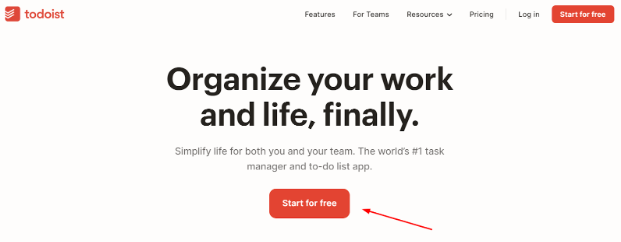
Step 2. Sign up for a free account by entering your email and creating a new password.
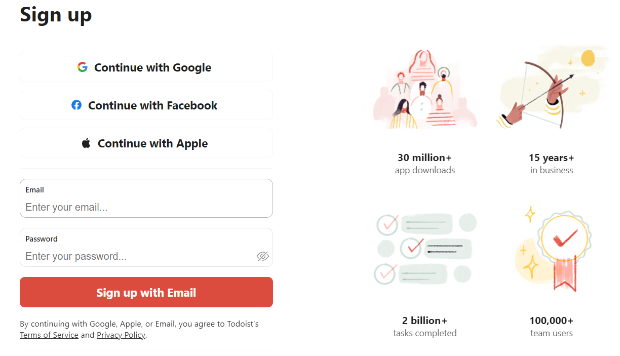
Step 3. Create your profile by uploading your profile photo and entering your name. If you have a team, you can also click on the toggle button.
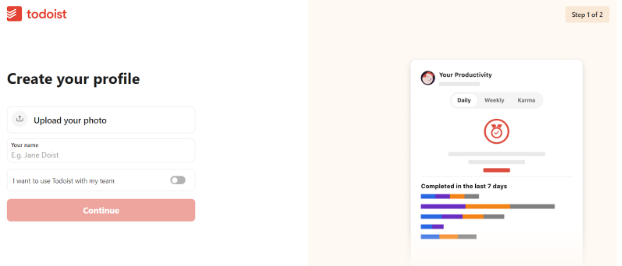
Step 4. Choose how you plan to use Todoist and click “Launch Todoist.”
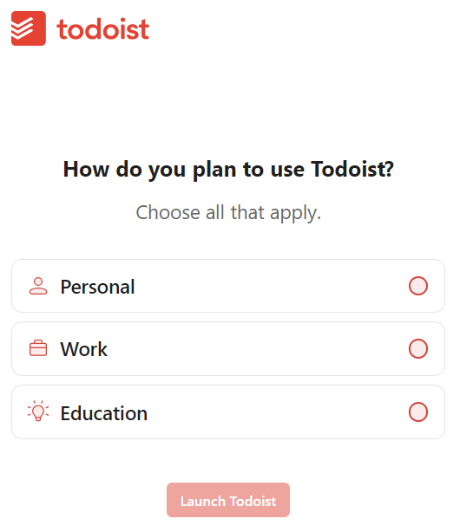
Step 5. Next, you will be redirected to your Todoist dashboard. Here, you can add projects and start using the available features.
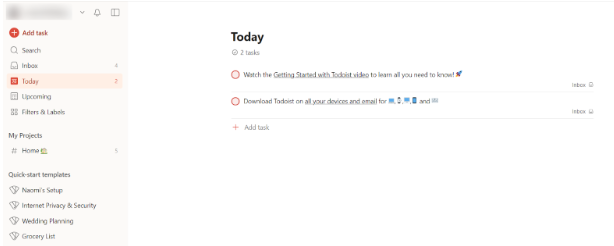
You have now unlocked the Todist forever free plan. There is no time limitation, so you can utilize its tools as long as you want.
A key feature of Todoist’s premium free Beginner plan is its collaboration. It allows up to 5 people per project, which is ideal for small teams or families.
The platform performs well across both the web and mobile. Here are a few other benefits of this trial:
Understanding the Beginner plan’s limitations will help you decide if upgrading to the Todoist premium trial suits your needs.
Have a look at these limitations to get a better understanding:
Todoist’s free plan offers a wealth of features and benefits that can help users maximize their productivity and organizational skills.
Here are some key ways to make the most of the platform:
In addition to the free plan, Todoist offers two paid subscription options: That is Todoist Pro and Business plans, which cater from individuals to teams;
| Plan | Monthly Price | Yearly Price | Savings with Yearly |
|---|---|---|---|
| Beginner | $0 | $0 | – |
| Pro | $5/month | $4/month ($48 billed yearly) | 20% |
| Business | $8/month | $6/month ($72 billed yearly) | 25% |
The pricing structure is simple, with monthly and yearly billing options. Yearly billing provides savings of up to 25%.
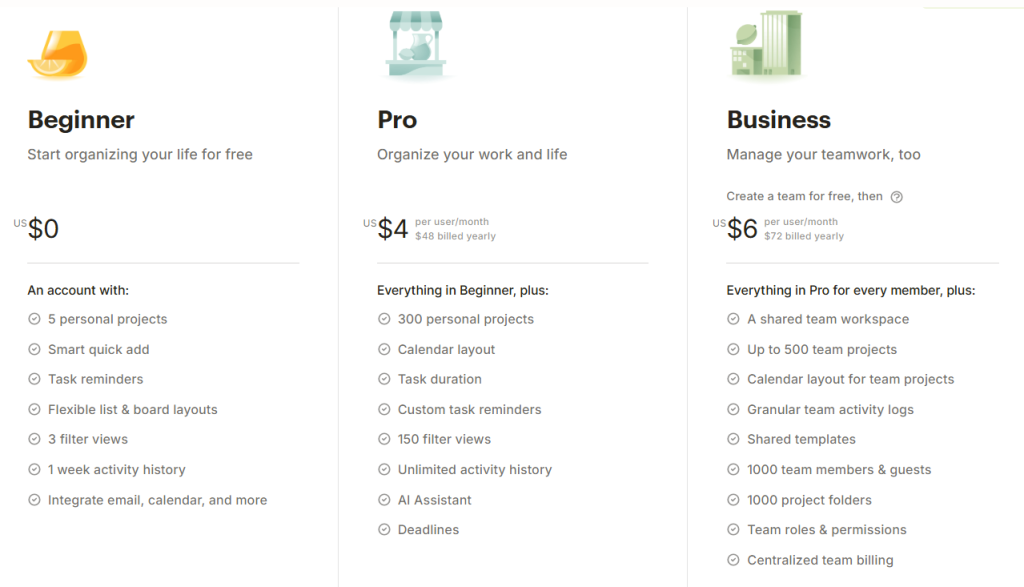
Here’s a detailed explanation of each plan. Each plan builds on the previous one, adding more features and capabilities.
The Beginner plan is Todoist’s free offering that provides essential task management tools. Users get 5 personal projects, task reminders, and both list and board layouts. The plan includes priority levels, sub-tasks, and due dates functionality.
You can collaborate with up to 5 people per project, leave comments, and assign tasks. File uploads are limited to 5MB, and you get 3 custom filters with 1 week of activity history.
The Pro plan expands organizing capabilities with 300 personal projects and an unlimited activity history. It also offers calendar layouts, custom task reminders, and task duration features.
The Pro plan includes the AI Assistant to help optimize your workflow and 150 filter views for better organization. File upload capacity increases to 100MB, and you get access to auto backups, deadlines features, and unlimited activity history for better productivity tracking.
The Business plan is team-focused, with a shared team workspace and up to 500 team projects. Each team member gets 300 personal projects plus all Pro features. The plan includes calendar layouts for team projects, granular activity logs, and shared templates for consistency.
Teams can add up to 1000 members and guests, create 1000 project folders, and set team roles and permissions. Centralized team billing simplifies payment management for organizations.
Refund Note: One of the standout features of the Todoist Pro and Business plans is they provide a 30-day money-back guarantee from the purchase or renewal date. Monthly subscriptions are not eligible for refunds.
This means that even if you upgrade from the Pro plan (previously known as Premium) to the Todoist Business plan, you can get a full refund within the first 30 days if you’re not satisfied with the service.
Todoist offers significant savings through annual billing. When you pay yearly instead of monthly, you’ll get a 20% discount on the Pro plan. This is a more affordable option for individuals who need advanced features.
For teams, the Business plan comes with a bigger 25% discount with annual billing. These discounts are automatically applied when you select yearly billing; no special codes or eligibility requirements are needed.
Todoist offers no specific discount for students, teachers, or families. The only way to get a discount on the Todoist plan is by subscribing to its annual plan.
Todoist delivers great value, especially its forever-free Beginner plan, which lets you test core features without time limits or payment details.
The paid plans justify their cost through practical benefits like expanded project limits, AI assistance, and team collaboration tools. Many users find the Pro plan’s yearly discount worth it.
Todoist’s approach to free and premium tiers provides users with flexibility while offering clear upgrade paths as their needs grow.
With over 374,000 positive reviews and a presence in 160+ countries, Todoist has established itself as a leading productivity tool.
The platform’s Beginner plan is best for users with basic needs, as it offers a complete productivity solution. Start a free Todoist plan and see if it aligns with your requirements and goals.
Free includes 5 projects and basic features. Premium (Pro) adds 300 projects, calendar layout, reminders, AI Assistant, and advanced filters for $5/month.
The Pro plan, at $5/month, offers excellent value for serious productivity users. It includes 300 projects, AI assistance, and advanced features.
While alternatives exist, Todoist’s 17+ years of development, 30M+ users, and 374K+ positive reviews make it an industry leader. If you are looking for something different, you can try ClickUp, Tick Tick, or Trello.
The 1-3-5 Rule in Todoist helps organize your day by setting one big, three medium, and five small tasks for better productivity.
Todoist allows sharing projects with others, even on the free plan, where up to 5 people can collaborate per project.
Free Access
March 24, 2025
March 24, 2025