
Moz Free Trial (2025) – 30 Days Pro Access
Moz Pro offers a 30-day free trial, giving new users a risk-free way to explore its full suite of SEO tools.
From keyword research and rank tracking to site audits and backlink analysis, the trial lets you experience Moz Pro’s capabilities without any upfront cost.
A credit card is required for sign-up, but you won’t be charged unless you continue after the trial ends.
In this guide, we’ll walk you through how to claim the Moz Pro free trial, what features you’ll get, its pricing plans, any limitations, and whether it’s worth trying for your SEO goals.
Does Moz Pro Offer A Free Trial For 30 Days?
The Moz Pro free trial is available for 30 days to access Moz Pro’s complete SEO platform. However, you’ll need to enter your credit card information during sign-up, but you will only be charged if you decide to continue your subscription after the trial period ends.
| Moz Pro Offerings | Overview |
|---|---|
| Free Trial | Yes |
| Credit Card Requirement | Yes |
| Cancellation Allowed | Yes |
| Best For | Digital marketers, SEO professionals |
You can use features like keyword research, site audits, rank tracking, and backlink analysis during the trial. It is especially helpful if you want to test Moz Pro’s tools before committing fully to a paid plan.
Website owners, content creators, digital marketers, and SEO professionals can all try this platform. You are just a few clicks away from dominating SEO. Read the following section below to see how you can access the Moz Pro free trial.
How To Claim The Moz Pro Free Trial?
Start your SEO journey with Moz Pro’s 30-day trial. The signup process is simple and takes just a few minutes to complete. Here’s how to get started:
Step 1: Visit the Moz website using this link and click on the “Try It Free” button.

Step 2: Create your Moz profile by entering your email address and display name. Click ‘Next Step.’

Step 3: Add your billing information and submit.

Step 4: You will be redirected to the subscriptions page, and then select the required plan. Provide your credit card information and submit it after the process to start a free trial.
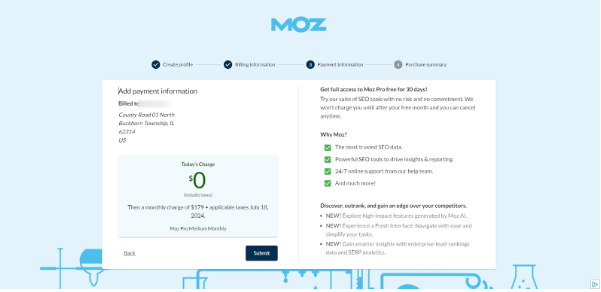
Step 5: After providing your billing and payment information, you can review the payment summary and make payment.
You have now successfully claimed your Moz Pro free trial, and you can access the Moz features free for 30 days.
Moz Pro Free Trial Features
The Moz Pro 30-day free trial offers a complete suite of SEO tools, including keyword research, site audits, and rank-tracking features. It’s an excellent opportunity to explore Moz’s capabilities without any risk.
Here are the features you can test during your Moz Pro trial period:
- Domain Overview: Analyze any website’s key metrics, including domain authority, page authority, and linking domains. Track changes over time, compare your site with competitors, and get insights about ranking keywords and traffic patterns for better SEO strategy.
- Technical SEO Analysis: Run site audits to identify crawl errors, missing meta tags, broken links, and page speed issues. Get prioritized recommendations to fix problems, track weekly improvements, and ensure your website follows SEO best practices.
- Keyword Research Tools: Research and track up to 1,500 keywords, analyze search volume trends, and discover new ranking opportunities. Find out which terms drive traffic to competitors, identify content gaps, and get suggestions for related keywords to target.
- Site Audit Tools: Get a detailed analysis of your website’s technical SEO health, including crawlability issues, broken links, missing meta descriptions, and page load speeds. Receive step-by-step recommendations to fix problems and improve your site’s performance.
- Backlink Analysis: Examine your site’s link profile, discover new link-building opportunities, and monitor toxic backlinks that could hurt rankings. Compare link metrics with competitors, track new and lost links, and find potential outreach prospects.
- Custom Reporting: Create professional SEO reports with your most important metrics and insights. Schedule automated weekly or monthly reports, add your branding, and share progress updates with team members or clients through easy-to-read dashboards.
- Rank Tracking: Monitor your website’s search engine positions for all target keywords across different locations and devices. Track weekly ranking changes, understand SERP feature opportunities, and measure performance against your main competitors.
- AI-Powered Features: Access new Moz AI tools for smarter SEO insights and recommendations. Get enterprise-level ranking data, simplified interface navigation, and automated analysis to help make better optimization decisions for your website.
- Campaign Management: Set up tracking for multiple websites, monitor ranking progress, and manage all your SEO projects in one place. Get alerts about important changes, schedule automated tasks, and stay organized with customizable workflows.
- 24/7 Support: Connect with Moz’s dedicated support team through live chat, detailed documentation, and community forums. Get expert help with technical issues, strategy questions, and platform features whenever you need assistance.
Each feature is designed to give you a complete picture of your SEO performance and help you make data-driven decisions to improve your rankings.
Limitations Of Moz Pro Free Trial: Are There Any?
While Moz Pro’s free trial provides various features, there are some limitations you should know about before starting.
Here is the list of restrictions that come with the trial, which you can consider:
- User Seat Restriction: Free trial accounts come with a maximum of 2 user seats. If your team needs more access, you’ll need to wait until the trial ends and upgrade to a paid plan or purchase additional seats at $49 per user monthly.
- Trial Length: The duration of the free trial is for a month only; there is no extension to this plan. You need to choose the plan wisely and according to your needs. You can try all the features for 30 days free with the selected plan.
- One Trial Per Account: The free trial on Moz Pro is available for new users only. Those who are new to the platform can sign up for the account, select the plan, and start a free trial for a month. But remember, you cannot get a trial again after using it for any one subscription plan.
Making The Most Of Your Moz Pro Free Trial
To truly experience the full potential of Moz Pro during your free trial, it’s crucial to dive deep into its features and capabilities.
Here are some expert tips to help you maximize this opportunity and determine if Moz Pro is the right long-term solution for your SEO needs.
- Set up site tracking for your main website after signing up. This gives you a full month of data to analyze your site’s performance, including keyword rankings, technical issues, and backlink profiles.
- Try out the new Moz AI features to get AI-powered insights about your website’s SEO. The tool helps identify quick wins and suggests improvements to boost your search visibility.
- Run a complete site audit using Moz Pro’s crawling tools. Check for broken links, missing meta descriptions, duplicate content, and other technical SEO issues that might hurt your rankings.
- Test the keyword research tools by building a list of target keywords for your content strategy. Look at metrics like search volume, difficulty, and SERP features to find the best opportunities.
- Explore the competitor analysis features to understand how you stack up against others in your industry. Check their top-performing pages, backlink sources, and keyword rankings.
- Create custom reports using Moz Pro’s templates. This helps you understand which metrics matter most for your business and how to track them effectively once you choose a paid plan.
- Use the MozBar browser extension to analyze websites as you browse. This tool gives quick insights about any webpage’s SEO metrics, making competitive research much easier.
The Difference Between Moz’s Free Account & Free Trial Account
Many people confuse the Moz Community free account with Moz’s Pro Free Trial. When you sign up for the Moz Community free account, you get limited access to tools like Link Explorer and Keyword Explorer, with restrictions on data and metrics.
Many advanced features are locked for the plain free account. However, if you sign up for the Moz Pro Free Trial, the game changes completely. You get unlimited access to Moz’s premium features for 30 days!
Here is a table listing the key differences between a Moz Community Free Account and a Moz Pro Free Trial Account:
| Features | Moz Community (free) | Moz Pro Free Trial |
|---|---|---|
| Access Period | Indefinite | 30 days |
| Link explorer | Limited data/metrics | Full access |
| Fresh Web Explorer | ❌ | Full access |
| Keyword Explorer | Limited data/metrics | Full access |
| On-Page Grader | ❌ | Full access |
| Site Crawl | ❌ | Full access |
| Rank Tracker | ❌ | Full access |
| Custom Reports | ❌ | Full access |
| Data Exports | ❌ | Full access |
| MozBar (chrome extension) | ✅ | ✅ |
| Accounts/Users | 1 account | Primary account holders can add seats on a subscription |
| Campaign Project Management | ❌ | ✅ |
| Connect Analytics/Search Console | ❌ | ✅ |
In the community-free version, you can attend in-person events and access all exclusive SEO content and resources. So, if you are a member of Moz, fill out the form and connect with other members on the platform.
On the other hand, a free trial is accessible to new subscribers planning to purchase the plan but want to try its features first. So, both plans vary as the Moz Pro free trial is for beginners new to the platform, and the free community to join is for members who are already a part of the Moz tool.
Moz Pro Pricing Plans
With a range of pricing plans to choose from, Moz Pro caters to SEO professionals and businesses of all sizes. Let’s explore the different tiers and find the right fit for your needs and budget.
| Moz Pricing Plans | Starter | Standard | Medium | Large |
|---|---|---|---|---|
| Price per month | $49 | $99 | $179 | $299 |
| Price per month when you pay yearly | $39 | $79 | $143 | $239 |
Each plan includes core SEO tools with varying usage limits and additional features. Let’s start with the Moz Pro features and what’s included in each plan.
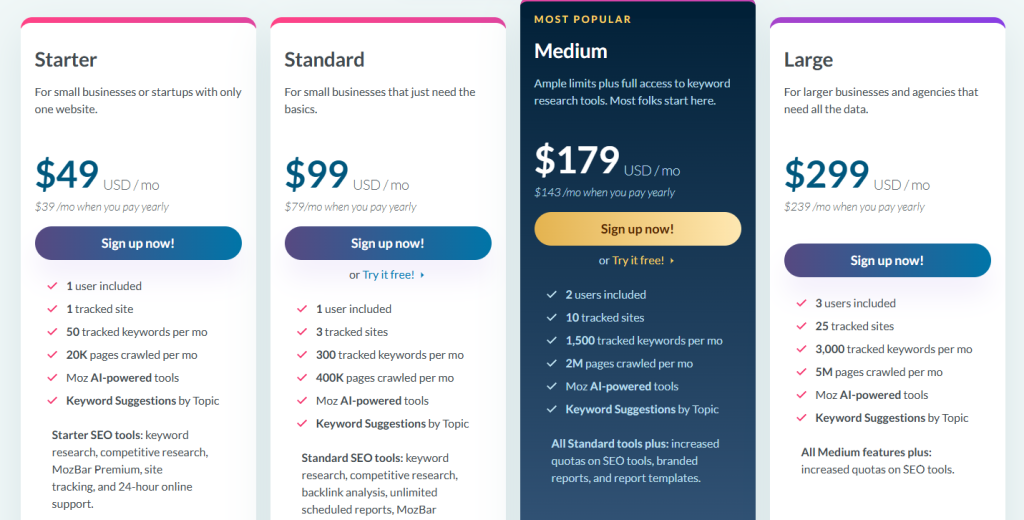
1. Starter Plan
The Starter plan lets you track one website with 50 keywords each month. You get basic SEO tools like 75 keywords and backlink searches monthly, a domain overview for 20 sites, and 5,000 pages crawled weekly.
The plan includes MozBar Premium, site crawling, mobile ranking tracking, and 24/7 support. You can create keyword lists with 25 keywords each and run 20 competitive research queries.
2. Standard Plan
The Standard plan covers 3 websites and tracks 300 keywords monthly. You get 150 keyword searches, 5,000 backlink queries, and can crawl 100,000 pages weekly.
It has 5 keyword lists with 100 keywords each, 50 competitive research queries, and 1 link tracking list. You can also access rank checker tools with 200 daily queries and advanced reporting features.
3. Medium Plan
The Medium plan handles 10 websites with 1,500 tracked keywords. You get 5,000 keyword searches, 20,000 backlink queries, and 500,000 pages crawled weekly.
It gives access to 30 keyword lists with 500 keywords each, 75 competitive research queries, and 30 link-tracking lists. You can check 200 rankings daily and create branded reports with templates.
4. Large Plan
The Large plan manages 25 websites and tracks 3,000 keywords. You get 15,000 keyword searches, 70,000 backlink queries, and 1.25 million pages crawled weekly.
This subscription includes 60 keyword lists with 750 keywords each, 100 competitive research options, and 60 link tracking lists. You can check 500 rankings daily and access the highest tool limits for large-scale SEO management.
Additional Note: As for refunds, Moz does not offer a money-back guarantee, but you can cancel the plan as it takes effect at the end of the billing period.
You’ll retain access for the duration of the paid subscription. Keep an eye on your trial period and when it ends. If you like the tool, you can keep using it; if you don’t, you can discontinue it.
Moz Pro Discount: Is It Available?
Moz Pro offers multiple ways to save money on its SEO tools, including annual subscription discounts and special rates for non-profits. These discounts help make their professional SEO platform more accessible to different organizations.
1. Annual Discount
When you choose to pay yearly instead of monthly, Moz Pro offers a 20% discount across all plans. This yearly subscription option is available for Starter, Standard, Medium, and Large plans.

The discount applies immediately when you sign up and continues as long as you maintain the annual billing cycle. Users can switch between monthly and annual billing through their account settings at any time.
It’s perfect for businesses committed to improving their SEO long-term. The yearly discount helps you save hundreds of dollars while getting full access to all features in your chosen plan.
2. Non-Profit Discount
Non-profit organizations get a 75% discount on Moz Pro subscriptions. To qualify, you’ll need to provide proof of your 501(c)(3) status or similar government-registered charitable status for organizations outside the US.
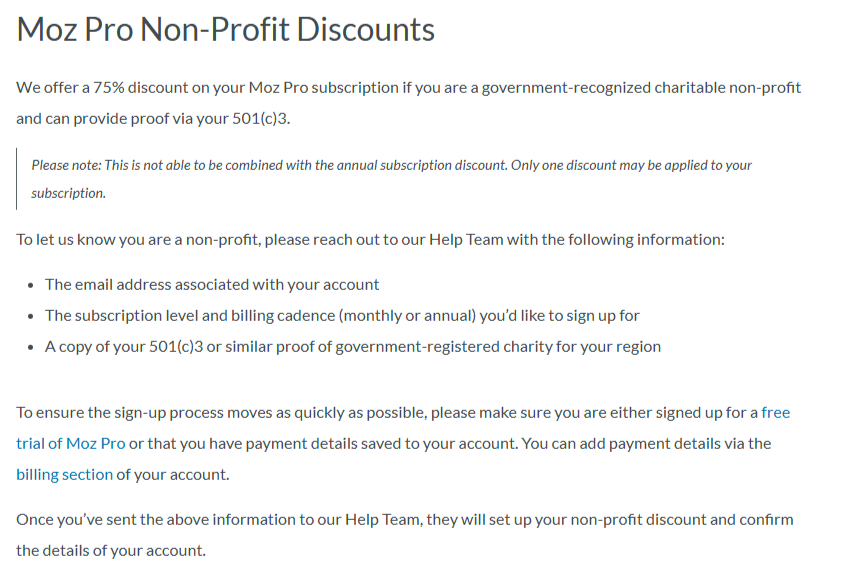
To claim your discount, simply send your official non-profit documentation, account email, and preferred plan to the Moz Help Team.
It’s a great opportunity for charities to access professional SEO tools while keeping costs low. Remember, you’ll need to choose between this discount or the annual savings option.
Who Is Moz Pro Right For?
Moz Pro caters to a variety of users in the digital marketing space. Take a look at whether the Moz Pro Tool is right for you and how it can fulfill your needs;
- SEO Professionals: Advanced tools for in-depth analysis and strategy development.
- Digital Marketers: Comprehensive data to inform marketing campaigns.
- Small Business Owners: A user-friendly interface for managing basic SEO tasks.
- Content Creators: Keyword research tools to guide content strategy.
- Web Developers: Technical SEO insights for optimizing website performance.
- E-commerce Managers: Features to improve product page rankings and visibility.
- Agency Teams: Collaboration tools and white-label reporting options.
Conclusion: Get 30 Days Moz Pro Free Trial
Moz Pro’s 30-day free trial provides an excellent way to experience its powerful SEO tools and resources suite. You can try it on both monthly and annual durations, but the best is to select the yearly plan where you can try it for a month and even get a 20% discount on choosing any subscription from the Starter, Standard, Medium, or Large plans.
Whether you’re looking to improve your backlink profile, conduct keyword research, optimize on-page SEO, or monitor your website’s performance, Moz Pro has you covered.
I highly recommend taking advantage of the Moz free trial to explore the platform and determine if it’s the right fit for your SEO requirements and if it aligns with your goals.
FAQs
Can I cancel my Moz Pro subscription anytime?
You can cancel your Moz Pro subscription at any time, and it will remain active until the end of your current billing cycle.
Does Moz Pro offer student or non-profit discounts?
Moz Pro offers a 75% discount for registered non-profit organizations with 501(c)(3) status or equivalent. However, they don’t currently offer student discounts. Nonprofits must provide documentation to verify their status for the discount.
Does the Moz Pro free trial require a credit card?
A valid credit card is required to start the 30-day free trial. If you don’t have a credit card, you can use the free tools.
Which plan do I have access to during the free trial?
When you sign up for the free trial, you’ll be given access to the Moz Pro Medium plan.
Why do I have a $1 charge on my credit card from Moz?
The free trial is free to use; however, in some cases, your card will be authorized, which may require an authorization charge of up to $1. This is then instantly voided.
More Products from same author
Signup for trial now
30 days
Product Information
-
Price:
30 days
-
Link Explorer:Available
-
Fresh Web Explorer:Available
-
Keyword Explorer:Available
-
On-Page Grader:Available
-
Site Crawl:Available
-
Released:
May 27, 2025
-
Last Updated:
May 27, 2025


![Revit Free Trial 2025 — 30 Days Access [Download]](https://gotrialpro.com/wp-content/uploads/edd/2024/08/Revit-Free-Trial-1-1024x473.png)

